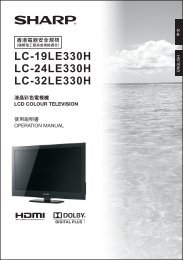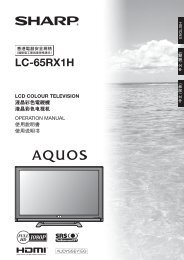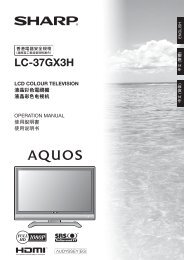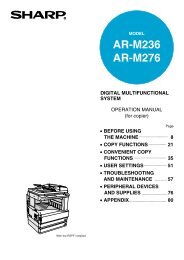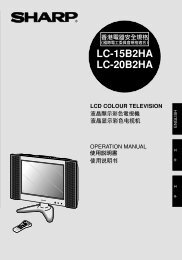Create successful ePaper yourself
Turn your PDF publications into a flip-book with our unique Google optimized e-Paper software.
Settings when using external devices<br />
Settings when using HDMI output devices<br />
<br />
<br />
the input source.<br />
Connecting an HDMI output device<br />
<br />
<br />
(commercially<br />
<br />
HDMI (High-Definition Multimedia<br />
Interface) Auto View<br />
<br />
1<br />
<br />
on the remote control unit or on<br />
<br />
Press <br />
2<br />
3<br />
4<br />
5<br />
Press to select “Option”.<br />
Press to select “Terminal setting”, and<br />
then press .<br />
Press <br />
then press <br />
<br />
<br />
6<br />
Press to select the desired item, and<br />
then press .<br />
<br />
Enable/Disable<br />
NOTE<br />
Description<br />
<br />
mode” based on signal recognition,<br />
<br />
<br />
<br />
<br />
<br />
CH list<br />
:Enter<br />
:Back<br />
Setup<br />
Option<br />
<br />
Menu<br />
Digital audio output<br />
[PCM ]<br />
Input skip<br />
Input label<br />
[ ]<br />
HDMI auto view<br />
[Enable]<br />
<br />
49