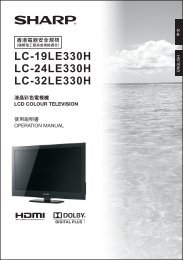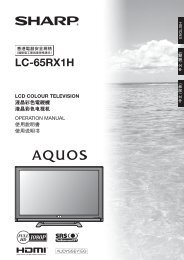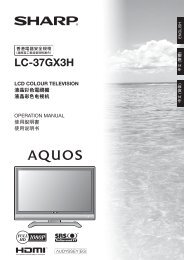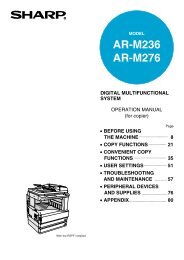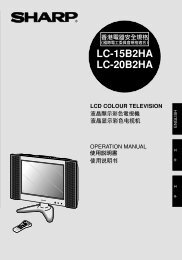You also want an ePaper? Increase the reach of your titles
YUMPU automatically turns print PDFs into web optimized ePapers that Google loves.
Other useful features<br />
USB media menu<br />
E Select slide show interval<br />
<br />
appears.<br />
Press <br />
1<br />
screen.<br />
2<br />
3<br />
NOTE<br />
Press <br />
.<br />
Press to select “10sec”, “30sec” or<br />
“60sec”, and then press .<br />
<br />
<br />
E Select slide show Background music (BGM)<br />
<br />
background while the slide show is being displayed.<br />
Press <br />
1<br />
screen.<br />
2<br />
3<br />
Press <br />
and then press .<br />
<br />
<br />
<br />
<br />
<br />
Example<br />
Buttons for slide show Background music (BGM)<br />
select operation<br />
Buttons<br />
<br />
<br />
(Cursor)<br />
<br />
button<br />
NOTE<br />
<br />
E Set/Reset all slide show image<br />
<br />
Press <br />
1<br />
screen.<br />
2<br />
Description<br />
<br />
<br />
<br />
<br />
✔ mark appears on<br />
the selected items).<br />
button <br />
<br />
selection.<br />
button <br />
button <br />
<br />
<br />
<br />
<br />
Press <br />
image” or “Reset all slide show image”, and<br />
then press .<br />
<br />
checkmarks are added to all the images.<br />
<br />
<br />
Example<br />
4<br />
Press to display the thumbnail<br />
selection screen, and then press to start the<br />
slide show and the background music.<br />
3<br />
Press to start the slide show.<br />
NOTE<br />
<br />
is displayed and the slide show does not start.<br />
E USB device removal<br />
<br />
Press <br />
1<br />
screen.<br />
2<br />
Press <br />
and then press .<br />
3<br />
Press <br />
press .<br />
<br />
<br />
73