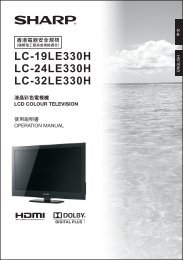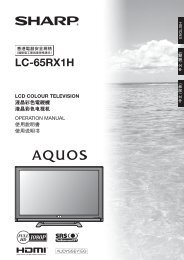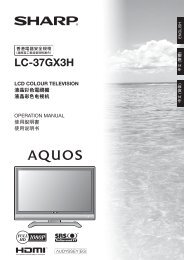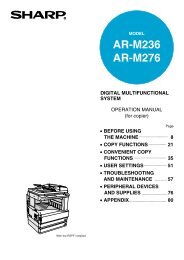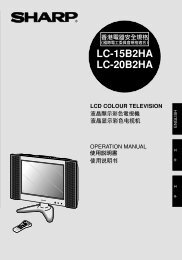You also want an ePaper? Increase the reach of your titles
YUMPU automatically turns print PDFs into web optimized ePapers that Google loves.
Contents<br />
AQUOS LINK<br />
Controlling HDMI devices using AQUOS LINK ......................................................................... 52<br />
AQUOS LINK connection ............................................................................................................ 53<br />
Connecting an AQUOS BD player via the AQUOS LINK-compatible audio system ..... 53<br />
Connecting an AQUOS BD player only ......................................................................... 53<br />
Regarding “Select recording device” ........................................................................................ 53<br />
AQUOS LINK setup ..................................................................................................................... 53<br />
AQUOS LINK control ..................................................................................................... 53<br />
AQUOS LINK auto power on ......................................................................................... 53<br />
Selecting recorder ......................................................................................................... 54<br />
Selecting channel key .................................................................................................... 54<br />
Audio return channel (ARC) ........................................................................................... 54<br />
Operating an AQUOS LINK device ............................................................................................ 55<br />
Recorder power on/off ................................................................................................... 55<br />
Playback of titles using AQUOS LINK ........................................................................... 55<br />
Setup menu .................................................................................................................. 55<br />
Selecting media type for CEC-compatible recorder ...................................................... 56<br />
Recording via the CEC-compatible recorder’s EPG (only for recorders) ...................... 56<br />
HDMI device selection ................................................................................................... 56<br />
Connecting a PC<br />
Analogue connection .................................................................................................................. 57<br />
PC compatibility chart ................................................................................................................ 57<br />
HDMI connection ........................................................................................................................ 58<br />
Audio select for connecting a PC .............................................................................................. 58<br />
Displaying a PC image on the screen ....................................................................................... 58<br />
Selecting the picture size ............................................................................................... 58<br />
Adjusting the PC image automatically ........................................................................... 60<br />
Adjusting the PC image manually .................................................................................. 60<br />
PC control of the TV .................................................................................................................... 61<br />
Communication conditions for IP .................................................................................. 61<br />
Communication conditions for RS-232C ....................................................................... 61<br />
RS-232C Commands List ........................................................................................................... 62<br />
Network function<br />
Connecting to the Network ........................................................................................................ 63<br />
<br />
<br />
<br />
<br />
<br />
<br />
<br />
Other useful features<br />
Connecting a USB memory device/USB hard disk drive (HDD) ............................................. 66<br />
USB storage device registration ............................................................................................... 67<br />
For Time shift .................................................................................................................67<br />
For USB media .............................................................................................................. 67<br />
Disconnecting the USB device ...................................................................................... 67<br />
Time shift (DTV only) ................................................................................................................. 68<br />
Time shift recording ...................................................................................................... 69<br />
Time shift timer setting ................................................................................................. 69<br />
Timer list ....................................................................................................................... 69<br />
Time shift playback ....................................................................................................... 70<br />
Useful settings for Time shift ........................................................................................ 70<br />
Select the files to play back ....................................................................................................... 71<br />
Playing back files on a USB memory drive ............................................................................... 72<br />
Photo mode ................................................................................................................... 72<br />
Music mode ................................................................................................................... 74<br />
Video mode .................................................................................................................... 74<br />
DivX ® setup .................................................................................................................... 76<br />
List of file formats compatible with USB mode ....................................................................... 76<br />
Connecting a home network server .......................................................................................... 77<br />
Playing back files on a home network server .......................................................................... 78<br />
3