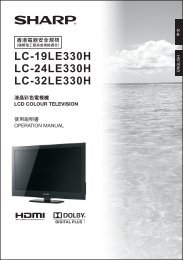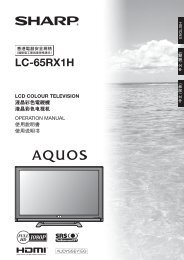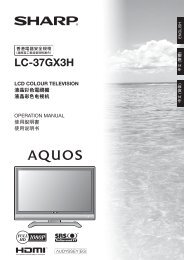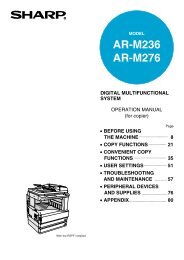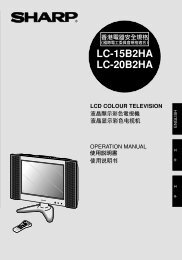Create successful ePaper yourself
Turn your PDF publications into a flip-book with our unique Google optimized e-Paper software.
Other useful features<br />
Time shift playback<br />
Playback recorded scenes of the programme being<br />
recorded.<br />
Press during Time shift recording.<br />
<br />
end of recording.<br />
REC STOP H to return the scene that is<br />
broadcasting.<br />
NOTE<br />
<br />
CONTROL.<br />
<br />
<br />
<br />
a scene that is near to the scene currently being broadcast.<br />
The timing at which it returns depends on the speed of<br />
<br />
Display information regarding Time shift<br />
E Channel display<br />
DISPLAY on<br />
the remote control unit.<br />
Audio (ENG) STEREO<br />
Video<br />
Subtitle Off<br />
Time shift playback available<br />
>> New information<br />
The recording icon shows up when REC E is<br />
<br />
The status icon shows up depending on what is<br />
shown on the screen.<br />
<br />
Time shift memory. Press to playback the<br />
contents of the Time shift memory.<br />
E Counter<br />
The counter displays when you set “On” in “Display the<br />
<br />
setting” “Time shift setting”).<br />
Useful settings for Time shift<br />
Clear the Time shift memory<br />
<br />
Go to “Menu” “Setup” “View setting” “Time<br />
shift setting” “Clear the Time shift memory”.<br />
Auto input selection<br />
<br />
<br />
<br />
operations.<br />
Go to “Menu” “Setup” “View setting” “Time<br />
shift setting” “Auto input selection”.<br />
Selected item<br />
<br />
<br />
Jump time setting<br />
<br />
<br />
<br />
input source automatically.<br />
<br />
not switch input source automatically<br />
<br />
compatible signal.<br />
<br />
<br />
Go to “Menu” “Setup” “View setting” ”Time<br />
shift setting” “Jump time setting”.<br />
<br />
selected.<br />
NOTE<br />
or<br />
buttons on the control panel.<br />
Time shift<br />
Memory used:<br />
The grey bar shows how much memory is in use.<br />
This yellow point shows how much time has<br />
progressed.<br />
<br />
<br />
recorded data.<br />
70