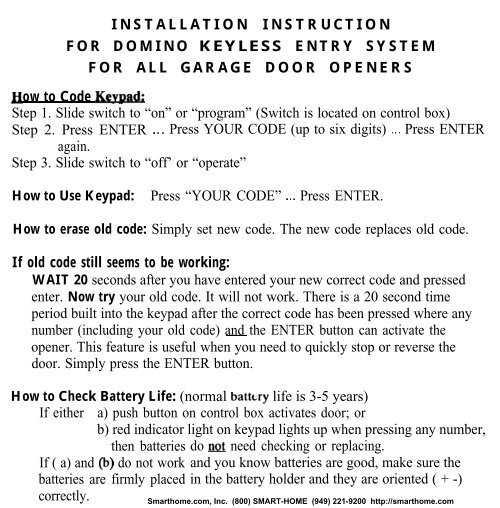installation instruction for domino keyless entry system - Smarthome
installation instruction for domino keyless entry system - Smarthome
installation instruction for domino keyless entry system - Smarthome
Create successful ePaper yourself
Turn your PDF publications into a flip-book with our unique Google optimized e-Paper software.
INSTALLATION INSTRUCTION<br />
FOR DOMINO KEYLESS ENTRY SYSTEM<br />
FOR ALL GARAGE DOOR OPENERS<br />
ow to Code K& .<br />
Step 1. Slide switch to “on” or “program” (Switch is located on control box)<br />
Step 2. Press ENTER . . . Press YOUR CODE (up to six digits) . . . Press ENTER<br />
again.<br />
Step 3. Slide switch to “off’ or “operate”<br />
How to Use Keypad:<br />
Press “YOUR CODE” . . . Press ENTER.<br />
How to erase old code: Simply set new code. The new code replaces old code.<br />
If old code still seems to be working:<br />
WAIT 20 seconds after you have entered your new correct code and pressed<br />
enter. Now try your old code. It will not work. There is a 20 second time<br />
period built into the keypad after the correct code has been pressed where any<br />
number (including your old code) and the ENTER button can activate the<br />
opener. This feature is useful when you need to quickly stop or reverse the<br />
door. Simply press the ENTER button.<br />
How to Check Battery Life: (normal batttry life is 3-5 years)<br />
If either a) push button on control box activates door; or<br />
b) red indicator light on keypad lights up when pressing any number,<br />
then batteries do not need checking or replacing.<br />
If ( a) and (b) do not work and you know batteries are good, make sure the<br />
batteries are firmly placed in the battery holder and they are oriented ( + -)<br />
correctly.
Nature of Operation: The Domino Keyless Entry System is an electronic lock that<br />
can be used to activate any garage door opener. Pressing your personal code (1 - 6<br />
digits) and the “enter key” allows you to open, stop, or close your overhead door in<br />
the same manner as your wall push button.<br />
The Domino System consists of two parts: a permanently outside mounted keypad<br />
with a telephone type cable connecting to a control box, which is located inside the<br />
garage. The control box powers the keypad with 3 “AA” Duracell@ batteries<br />
(included), and sends the open, close, or stop signal to the garage door opener<br />
through two low voltage connecting wires (not included). (fig. 2)<br />
Installation<br />
1. Outside: Choose a convenient location to mount the keypad. (fig. 1) Drill a<br />
l/2” hole from outside to inside the garage. Carefully, feed cable from keypad to<br />
inside of garage. Screw keypad to<br />
outside surface with 2 screws<br />
(included). Do not over tighten.<br />
2. Inside: Disconnect power to<br />
garage door opener. Connect<br />
control box to push button<br />
terminals on opener with two low<br />
voltage (M-24 gauge) wires.<br />
(fig. 2)<br />
(OPTIONAL: If there is a nearby<br />
garage opener wall push button,<br />
you can connect the control box<br />
to the terminals of this wall push<br />
button.) Strip l/4” insulation<br />
from connecting wires, insert and
screw wires into the two terminals marked “OPENER” in control box. Insert 3<br />
“AA” batteries (included), observing polarity.<br />
3. Snap keypad cable plug, with locking tab on bottom, into receptacle marked<br />
“ICEZPAD” in control box. Mount control box to wall with 2 screws (included).<br />
Reconnect power to garage door opener.<br />
Safety and Convenience Features<br />
Code Security. When operating and a wrong number is pressed, simply re-enter<br />
“your code” and press “ENTER”. After 5 incorrect codes the Domino will not<br />
respond to any number during a 1 minute lockout security delay.<br />
Night-time use, Pressing any key will cause the number lights to come on. The<br />
keypad will stay lighted <strong>for</strong> 20 seconds after the last digit is pressed.<br />
Extra Push button. Also provided <strong>for</strong> convenient operation is an additional push<br />
button, located next to thc’program switch on the control box. You can use this<br />
button just as you would use any other wall push button, <strong>for</strong> example, when leaving<br />
on foot.<br />
Fig. 2
Common Questions, Comments, & Answers<br />
When programming, it doesn’t accept the code and I notice the light blinking.<br />
You can always restart the programming process at any time. If you have<br />
the switch in the “on” or “program” position and the light is blinking,<br />
simply press “ENTER”, “your code”, and “ENTER”. The light will flash<br />
rapidly to indicate the code has been accepted. Then, slide program switch<br />
to “off’ or “operate.”<br />
Can I remove the lid?<br />
Yes, the hinged lid may be removed by gently prying out and lifting up<br />
slightly on one hinge.<br />
Mv<br />
keypad seems to be programming, but the door won’t open.<br />
After the programming sequence, some garage door openers require the<br />
Domino Keypad “ENTER” button to be pressed 2 times. Simply enter<br />
“your code”, and press “ENTER” “ENTER.”