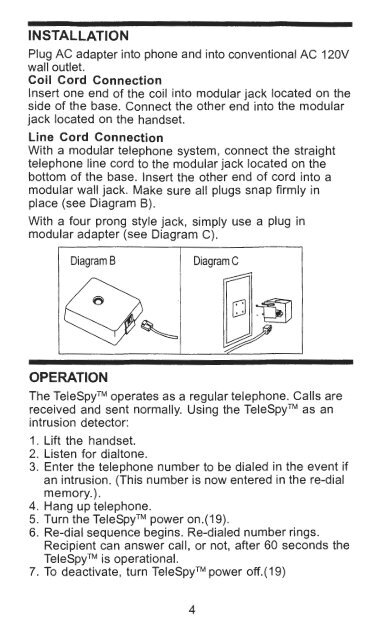Owner's manual - Smarthome
Owner's manual - Smarthome
Owner's manual - Smarthome
You also want an ePaper? Increase the reach of your titles
YUMPU automatically turns print PDFs into web optimized ePapers that Google loves.
INSTALLATION<br />
Plug AC adapter into phone and into conventional AC 120V<br />
wall outlet.<br />
Coil Cord Connection<br />
Insert one end of the coil into modular jack located on the<br />
side of the base. Connect the other end into the modular<br />
jack located on the handset.<br />
Line Cord Connection<br />
With a modular telephone system, connect the straight<br />
telephone line cord to the modular jack located on the<br />
bottom of the base. Insert the other end of cord into a<br />
modular wall jack. Make sure all plugs snap firmly in<br />
place (see Diagram B).<br />
With a four prong style jack, simply use a plug in<br />
modular adapter (see Diagram C).<br />
OPERATION<br />
The TeleSpyTM operates as a regular telephone. Calls are<br />
received and sent normally. Using the TeleSpyTM as an<br />
intrusion detector:<br />
1. Lift the handset.<br />
2. Listen for dialtone.<br />
3. Enter the telephone number to be dialed in the event if<br />
an intrusion. (This number is now entered in the re-dial<br />
memory.).<br />
4. Hang up telephone.<br />
5. Turn the TeleSpyTM power on.(19).<br />
6. Re-dial sequence begins. Re-dialed number rings.<br />
Recipient can answer call, or not, after 60 seconds the<br />
TeleSpyTM is operational.<br />
7. To deactivate, turn TeleSpyTM power off.(l9)