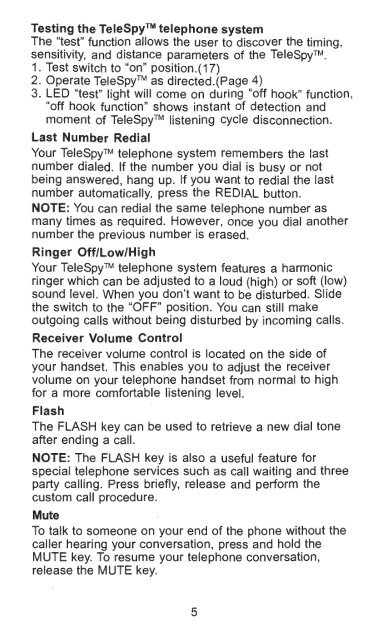Owner's manual - Smarthome
Owner's manual - Smarthome
Owner's manual - Smarthome
You also want an ePaper? Increase the reach of your titles
YUMPU automatically turns print PDFs into web optimized ePapers that Google loves.
Testing the TeleSpyTM telephone system<br />
The "test" function allows the user to discover the timing,<br />
sensitivity, and distance parameters of the TeleSpyTM.<br />
1 . Test switch to "on" position.(l7)<br />
2. Operate TeleSpyTM as directed.(Page 4)<br />
3. LED "test" light will come on during "off hook" function,<br />
"off hook function" shows instant of detection and<br />
moment of TeleSpyTM listening cycle disconnection.<br />
Last Number Redial<br />
Your TeleSpyTM telephone system remembers the last<br />
number dialed. If the number you dial is busy or not<br />
being answered, hang up. If you want to redial the last<br />
number automatically, press the REDIAL button.<br />
NOTE: You can redial the same telephone number as<br />
many times as required. However, once you dial another<br />
number the previous number is erased.<br />
Ringer OfflLowlHigh<br />
Your TeleSpyTM telephone system features a harmonic<br />
ringer which can be adjusted to a loud (high) or soft (low)<br />
sound level. When you don't want to be disturbed. Slide<br />
the switch to the "OFF" position. You can still make<br />
outgoing calls without being disturbed by incoming calls.<br />
Receiver Volume Control<br />
The receiver volume control is located on the side of<br />
your handset. This enables you to adjust the receiver<br />
volume on your telephone handset from normal to high<br />
for a more comfortable listening level.<br />
Flash<br />
The FLASH key can be used to retrieve a new dial tone<br />
after ending a call.<br />
NOTE: The FLASH key is also a useful feature for<br />
special telephone services such as call waiting and three<br />
party calling. Press briefly, release and perform the<br />
custom call procedure.<br />
Mute<br />
To talk to someone on your end of the phone without the<br />
caller hearing your conversation, press and hold the<br />
MUTE key. To resume your telephone conversation,<br />
release the MUTE key.