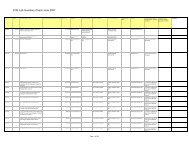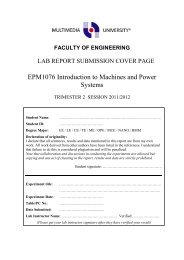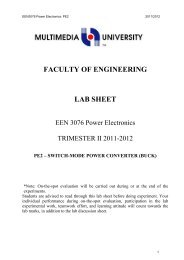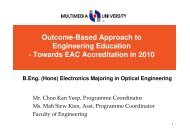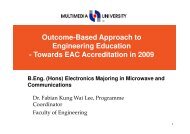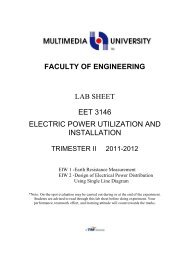AM2: Protected-Mode Programming
AM2: Protected-Mode Programming
AM2: Protected-Mode Programming
You also want an ePaper? Increase the reach of your titles
YUMPU automatically turns print PDFs into web optimized ePapers that Google loves.
ECP4166: Advanced Microprocessors<br />
<strong>AM2</strong><br />
Some of the procedures that are used in this experiment are described in the following<br />
sections.<br />
2.1.1 MsgBox<br />
The MsgBox procedure displays a graphical popup message box with an optional caption.<br />
(This works when the program is running in a console window.) Pass it the offset of a string<br />
in EDX, which will appear in the inside the box. Optionally, pass the offset of a string for the<br />
box’s title in EBX. To leave the title blank, set EBX to zero. Sample call:<br />
.data<br />
caption db "Dialog Title", 0<br />
HelloMsg<br />
.code<br />
mov ebx,OFFSET caption<br />
mov edx,OFFSET HelloMsg<br />
call MsgBox<br />
Sample output:<br />
BYTE "This is a pop-up message box.", 0dh,0ah<br />
BYTE "Click OK to continue...", 0<br />
2.1.2 MsgBoxAsk<br />
The MsgBoxAsk procedure displays a graphical popup message box with Yes and No<br />
buttons. (This works when the program is running in a console window.) Pass it the offset of<br />
a question string in EDX, which will appear in the inside the box. Optionally, pass the offset<br />
of a string for the box’s title in EBX. To leave the title blank, set EBX to zero. MsgBoxAsk<br />
returns an integer in EAX that tells you which button was selected by the user. The value will<br />
be one of two predefined Windows constants: IDYES (equal to 6) or IDNO (equal to 7).<br />
Sample call:<br />
.data<br />
caption BYTE "Survey Completed",0<br />
question<br />
BYTE "Thank you for completing the survey."<br />
BYTE 0dh,0ah<br />
BYTE "Would you like to receive the results?",0<br />
.code<br />
mov ebx,OFFSET caption<br />
mov edx,OFFSET question<br />
call MsgBoxAsk<br />
;(check return value in EAX)<br />
Page 8 of 14