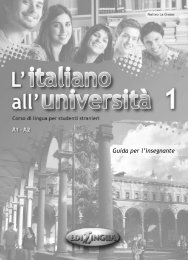Nuovo Progetto italiano 1 IWB Software USER'S MANUAL - Edilingua
Nuovo Progetto italiano 1 IWB Software USER'S MANUAL - Edilingua
Nuovo Progetto italiano 1 IWB Software USER'S MANUAL - Edilingua
You also want an ePaper? Increase the reach of your titles
YUMPU automatically turns print PDFs into web optimized ePapers that Google loves.
<strong>Nuovo</strong> <strong>Progetto</strong> <strong>italiano</strong> 1 <strong>IWB</strong> <strong>Software</strong><br />
USER’S <strong>MANUAL</strong><br />
Drag and Drop Activities<br />
To complete Drag and Drop activities, drag and drop the lozenge to the correct place. Click on the Check<br />
button to show and evaluate answers.<br />
Multiple Choice / Listen Activities<br />
To answer multiple choice activities, just select the answer(s). Click the Check button to solve the<br />
exercise in one click or to evaluate answers.<br />
Sometimes the Multiple Choice activity is related to an audio track. The buttons to listen to the audio,<br />
pause or stop it, are at the far right of the Whiteboard tool. If the button Lento (Slow) is active, it is<br />
possible to listen to the dialogue in slow mode to facilitate the comprehension.<br />
To play the slow mode, you have to click also the play button.<br />
Edizioni <strong>Edilingua</strong> 15