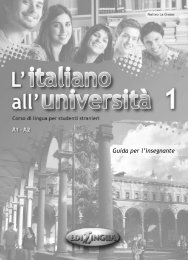Nuovo Progetto italiano 1 IWB Software USER'S MANUAL - Edilingua
Nuovo Progetto italiano 1 IWB Software USER'S MANUAL - Edilingua
Nuovo Progetto italiano 1 IWB Software USER'S MANUAL - Edilingua
Create successful ePaper yourself
Turn your PDF publications into a flip-book with our unique Google optimized e-Paper software.
<strong>Nuovo</strong> <strong>Progetto</strong> <strong>italiano</strong> 1 <strong>IWB</strong> <strong>Software</strong><br />
USER’S <strong>MANUAL</strong><br />
This is the preview:<br />
Uploading images and audio<br />
You can upload audio and image files from your computer to the CCT. The supported file types are jpg,<br />
png and gif for images, and mp3 and wav for sounds.<br />
To upload an image / sound anywhere in the application, use these buttons.<br />
Navigate to the location of the image / sound and open it from the dialogue window.<br />
Uploading an image:<br />
Edizioni <strong>Edilingua</strong> 35