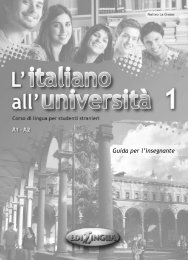Nuovo Progetto italiano 1 IWB Software USER'S MANUAL - Edilingua
Nuovo Progetto italiano 1 IWB Software USER'S MANUAL - Edilingua
Nuovo Progetto italiano 1 IWB Software USER'S MANUAL - Edilingua
Create successful ePaper yourself
Turn your PDF publications into a flip-book with our unique Google optimized e-Paper software.
2. Drag and Drop<br />
Click Nuova attività, then click Drag & Drop.<br />
<strong>Nuovo</strong> <strong>Progetto</strong> <strong>italiano</strong> 1 <strong>IWB</strong> <strong>Software</strong><br />
USER’S <strong>MANUAL</strong><br />
The task creation screen is displayed.<br />
Categories you have added in<br />
the Digita le risposte fields<br />
will appear here. Use the<br />
downward arrow next to the<br />
Scegli la categoria field to select<br />
a category, then proceed<br />
to add items to this category by<br />
typing into the Digita gli elementi<br />
field and pressing OK.<br />
This task creation engine<br />
produces a drag and drop<br />
task. If you wish,<br />
you may add sounds that<br />
will be played each time a<br />
correct or ncorrect<br />
answer is given.<br />
Type inside these fields to create categories. You may create up to 6 categories. Click the Bene button<br />
next to each field to enter the category, or the (-) button to delete it. Once a category has been entered<br />
it will appear in the blue Scegli la categoria field on the right.<br />
Edizioni <strong>Edilingua</strong> 27