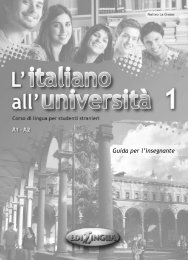Nuovo Progetto italiano 1 IWB Software USER'S MANUAL - Edilingua
Nuovo Progetto italiano 1 IWB Software USER'S MANUAL - Edilingua
Nuovo Progetto italiano 1 IWB Software USER'S MANUAL - Edilingua
You also want an ePaper? Increase the reach of your titles
YUMPU automatically turns print PDFs into web optimized ePapers that Google loves.
<strong>Nuovo</strong> <strong>Progetto</strong> <strong>italiano</strong> 1 <strong>IWB</strong> <strong>Software</strong><br />
USER’S <strong>MANUAL</strong><br />
Creating a task<br />
The following task types can be authored using the World Wonders Content Creation Tool:<br />
Each of these types seen at the top of your screen have several sub-types. In the following pages you will<br />
see how to create your own exercises using the CCT.<br />
1 Multiple choice<br />
Click Nuova attività (New Task), then click Scelta Multipla (Multiple Choice).<br />
The multiple choice settings screen appears:<br />
ABC are typical multiple choice tasks.<br />
Sì / No / Non presente are multiple choice tasks in which students are asked to<br />
decide if a statement is correct (Sì), incorrect (No), or there is not enough<br />
information to answer it (Non presente) based on input from text.<br />
Bottoni per la risposta creates multiple choice tasks much like<br />
ABC, but the whole answer is clickable.<br />
Choose the type of<br />
button you want.<br />
You can make answer choices appear in<br />
random order by selecting this option<br />
(ABC and Answer buttons type only).<br />
Click Fatto (Done)<br />
to continue<br />
Set scoring options here. To create a score for a task select Grafico (Graphic) and/or Percentuale<br />
(Percentage) depending on how you want the scoring displayed.<br />
Edizioni <strong>Edilingua</strong> 25