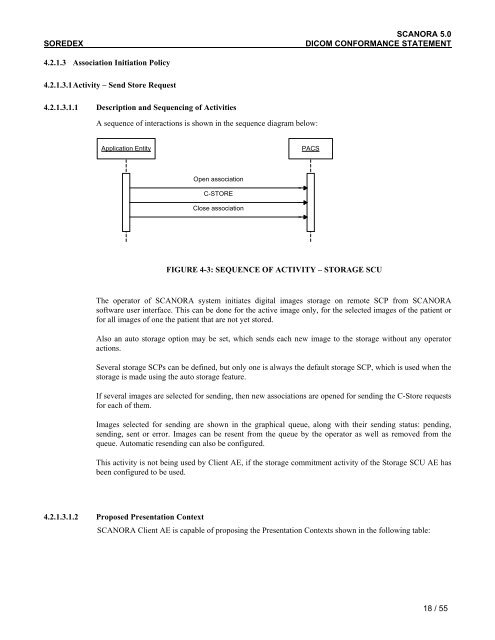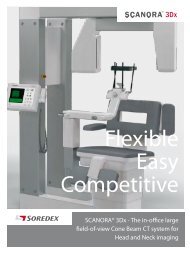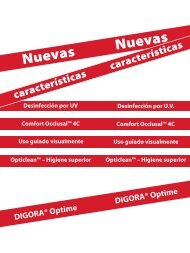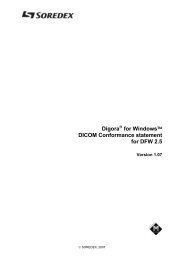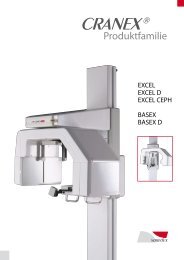scanora 5.0 dicom conformance statement - Soredex
scanora 5.0 dicom conformance statement - Soredex
scanora 5.0 dicom conformance statement - Soredex
You also want an ePaper? Increase the reach of your titles
YUMPU automatically turns print PDFs into web optimized ePapers that Google loves.
SOREDEX<br />
SCANORA <strong>5.0</strong><br />
DICOM CONFORMANCE STATEMENT<br />
4.2.1.3 Association Initiation Policy<br />
4.2.1.3.1 Activity – Send Store Request<br />
4.2.1.3.1.1 Description and Sequencing of Activities<br />
A sequence of interactions is shown in the sequence diagram below:<br />
Application Entity<br />
PACS<br />
Open association<br />
C-STORE<br />
Close association<br />
FIGURE 4-3: SEQUENCE OF ACTIVITY – STORAGE SCU<br />
The operator of SCANORA system initiates digital images storage on remote SCP from SCANORA<br />
software user interface. This can be done for the active image only, for the selected images of the patient or<br />
for all images of one the patient that are not yet stored.<br />
Also an auto storage option may be set, which sends each new image to the storage without any operator<br />
actions.<br />
Several storage SCPs can be defined, but only one is always the default storage SCP, which is used when the<br />
storage is made using the auto storage feature.<br />
If several images are selected for sending, then new associations are opened for sending the C-Store requests<br />
for each of them.<br />
Images selected for sending are shown in the graphical queue, along with their sending status: pending,<br />
sending, sent or error. Images can be resent from the queue by the operator as well as removed from the<br />
queue. Automatic resending can also be configured.<br />
This activity is not being used by Client AE, if the storage commitment activity of the Storage SCU AE has<br />
been configured to be used.<br />
4.2.1.3.1.2 Proposed Presentation Context<br />
SCANORA Client AE is capable of proposing the Presentation Contexts shown in the following table:<br />
18 / 55