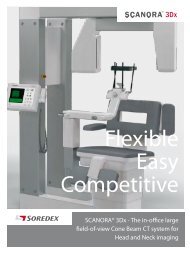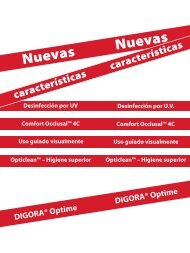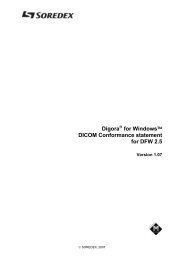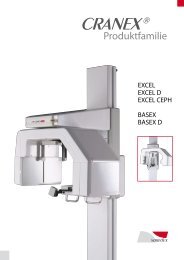scanora 5.0 dicom conformance statement - Soredex
scanora 5.0 dicom conformance statement - Soredex
scanora 5.0 dicom conformance statement - Soredex
Create successful ePaper yourself
Turn your PDF publications into a flip-book with our unique Google optimized e-Paper software.
SOREDEX<br />
SCANORA <strong>5.0</strong><br />
DICOM CONFORMANCE STATEMENT<br />
4.2.3.4.1.3 SOP Specific Conformance<br />
SCANORA Storage SCU AE waits for association for the Storage Commitment Result message (N-EVENT-<br />
REPORT) after each Storage Commitment Request (N-ACTION), to which it did not receive the result<br />
message already within the same association.<br />
4.2.3.4.1.3.1 Storage Commitment Operations (N-EVENT-REPORT)<br />
Same as in 4.2.3.3.2.3.2 Storage Commitment Operations (N-EVENT-REPORT).<br />
4.2.3.4.2 Activity – Receive Verification<br />
Same as in 4.2.2.4.2 Activity – Receive Verification.<br />
4.3 NETWORK INTERFACES<br />
4.3.1 Physical Network Interface<br />
The DICOM Upper Layer Protocol is supported using TCP/IP, as specified in Part 8 of the DICOM Standard<br />
4.4 CONFIGURATION<br />
4.4.1 AE title / presentation address mapping<br />
4.4.1.1 Local AE Titles<br />
SCANORA uses the AE Titles configured via the settings dialog of SCANORA software. An AE Title can<br />
be configured for all of the AEs: Client AE, Storage SCP AE and Storage SCU AE. All of these local AE<br />
Titles can be configured independently of each other. Identical AE Titles should not be used for the Storage<br />
SCP AE and Storage SCU AE. Likewise, identical TCP/IP ports should not be used for them.<br />
TABLE 4-24: AE TITLE CONFIGURATION TABLE<br />
Application Entity Default AE Title Default TCP/IP Port<br />
SCANORA Client AE SCANORA_DICOM n/a<br />
SCANORA<br />
SCP AE<br />
SCANORA<br />
SCU AE<br />
Storage<br />
Storage<br />
SCANORA_DICOM 105<br />
no default value 106<br />
4.4.1.2 Remote AE Title/ Presentation Address Mapping<br />
The AE Titles, host names and port numbers of remote applications are configured using the settings dialog<br />
of SCANORA software.<br />
41 / 55