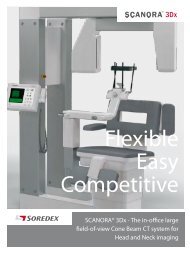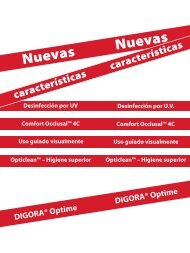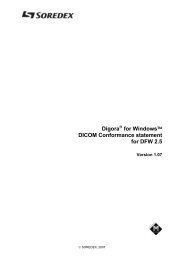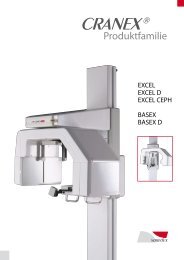scanora 5.0 dicom conformance statement - Soredex
scanora 5.0 dicom conformance statement - Soredex
scanora 5.0 dicom conformance statement - Soredex
Create successful ePaper yourself
Turn your PDF publications into a flip-book with our unique Google optimized e-Paper software.
SOREDEX<br />
SCANORA <strong>5.0</strong><br />
DICOM CONFORMANCE STATEMENT<br />
5.2.1.2.2.1.1 Options<br />
The application entity supports the same SOP Classes and Transfer Syntaxes as the Display Activity, see<br />
Table 5-2.<br />
5.2.1.2.3 Activity – Create Media<br />
SCANORA Media AE acts as an FSC when requested to export SOP instances from local database to<br />
DICOM storage medium.<br />
SCANORA operator selects from the SCANORA software user interface image to be stored and invokes the<br />
export operation. The images are written into a single file set on a local hard drive. If the DICOM file set<br />
already contains data, SCANORA software warns the user about it.<br />
Then the operator uses a separate media writing application, to create the physical volume on CD or DVD<br />
disc. The operator can then define a label for the volume.<br />
5.2.1.2.3.1 Media Storage Application Profiles<br />
See application profile table in chapter: 5.2.1.<br />
5.2.1.2.3.1.1 Options<br />
The application entity supports the same SOP Classes and Transfer Syntaxes as the Display Activity, see<br />
Table 5-2.<br />
The abstract syntax used, is based on the image type in Scanora, and can be configured as follows:<br />
— Panoramic and cephalometric images:<br />
o Digital X-Ray Image Storage - either For Presentation or For Processing, depending on<br />
the user setting.<br />
o Computed Radiography<br />
— Intraoral images:<br />
o Digital Intra-oral X-Ray Image Storage - either For Presentation or For Processing,<br />
depending on the user setting.<br />
o Digital X-Ray Image Storage - either For Presentation or For Processing, depending on<br />
the user setting.<br />
o Computed Radiography<br />
— Cone Beam 3D images:<br />
o CT Image Storage<br />
o Enhanced CT Image Storage<br />
— Cone Beam 3D Scout images:<br />
o Digital X-Ray Image Storage - either For Presentation or For Processing, depending on<br />
the user setting<br />
o Computed Radiography<br />
— Photographic images:<br />
o VL Photographic Image Storage<br />
o Secondary Capture Image Storage<br />
o Multi-frame Grayscale Byte Secondary Capture Image Storage<br />
o Multi-frame Grayscale Word Secondary Capture Image Storage<br />
o Multi-frame True Color Secondary Capture Image Storage<br />
Overlay graphics drawn on the image are saved using the Overlay plane module, DICOM tags 6000,xxxx.<br />
This includes e.g. lines and texts, but does not include ROIs or pseudo-colorization.<br />
5.3 AUGMENTED AND PRIVATE APPLICATION PROFILES<br />
None supported.<br />
51 / 55