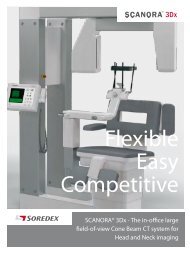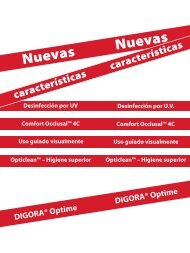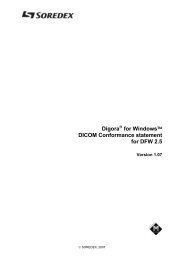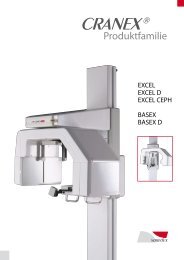scanora 5.0 dicom conformance statement - Soredex
scanora 5.0 dicom conformance statement - Soredex
scanora 5.0 dicom conformance statement - Soredex
Create successful ePaper yourself
Turn your PDF publications into a flip-book with our unique Google optimized e-Paper software.
SOREDEX<br />
SCANORA <strong>5.0</strong><br />
DICOM CONFORMANCE STATEMENT<br />
5 MEDIA INTERCHANGE<br />
This section of the DICOM <strong>conformance</strong> <strong>statement</strong> specifies the SCANORA compliance to DICOM<br />
requirements for Media Interchange. It details the DICOM Media Storage Application Profiles and roles<br />
which are supported by this product.<br />
5.1 IMPLEMENTATION MODEL<br />
5.1.1 Application Data Flow Diagram<br />
FIGURE 10: MEDIA STORAGE APPLICATION DATA FLOW DIAGRAM<br />
SCANORA Media AE displays the contents of DICOM Storage Medium and reads the images saving them<br />
to local database.<br />
SCANORA Media AE writes data from the local database to the DICOM Storage Medium.<br />
5.1.2 Functional Definitions of AEs<br />
Using the Import - DICOMDIR command of SCANORA, the operator can browse to the location of the<br />
DICOM Storage Media, and view the patients, studies and images it contains. The operator can then select<br />
the patients, studies and images for importing. The data is then saved to the local database and available for<br />
viewing and editing.<br />
Using the Export - DICOMDIR command of SCANORA, the operator can choose the patients from the<br />
local database and select their studies and images for exporting. The data is then saved to the operator<br />
defined directory on the local hard drive, from where the data can be stored to a disc using appropriate tools.<br />
Writing directly to CD or DVD media is not supported by this application entity.<br />
For importing and exporting individual image files, please refer to the SCANORA user manual.<br />
47 / 55