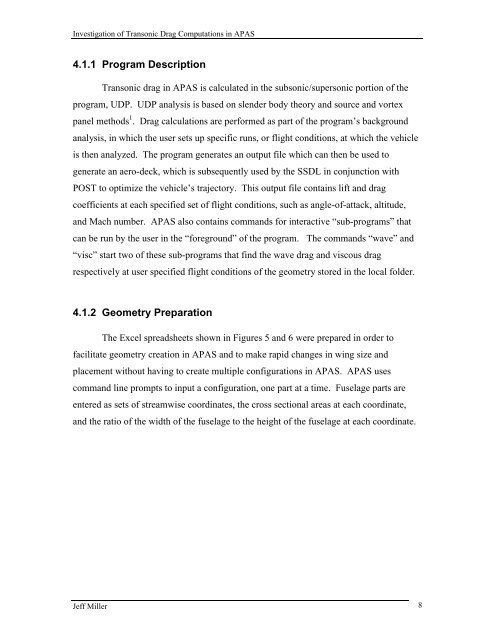Investigation of Transonic Drag Computations in Aerodynamic ...
Investigation of Transonic Drag Computations in Aerodynamic ...
Investigation of Transonic Drag Computations in Aerodynamic ...
Create successful ePaper yourself
Turn your PDF publications into a flip-book with our unique Google optimized e-Paper software.
<strong>Investigation</strong> <strong>of</strong> <strong>Transonic</strong> <strong>Drag</strong> <strong>Computations</strong> <strong>in</strong> APAS<br />
4.1.1 Program Description<br />
<strong>Transonic</strong> drag <strong>in</strong> APAS is calculated <strong>in</strong> the subsonic/supersonic portion <strong>of</strong> the<br />
program, UDP. UDP analysis is based on slender body theory and source and vortex<br />
panel methods 1 . <strong>Drag</strong> calculations are performed as part <strong>of</strong> the program’s background<br />
analysis, <strong>in</strong> which the user sets up specific runs, or flight conditions, at which the vehicle<br />
is then analyzed. The program generates an output file which can then be used to<br />
generate an aero-deck, which is subsequently used by the SSDL <strong>in</strong> conjunction with<br />
POST to optimize the vehicle’s trajectory. This output file conta<strong>in</strong>s lift and drag<br />
coefficients at each specified set <strong>of</strong> flight conditions, such as angle-<strong>of</strong>-attack, altitude,<br />
and Mach number. APAS also conta<strong>in</strong>s commands for <strong>in</strong>teractive “sub-programs” that<br />
can be run by the user <strong>in</strong> the “foreground” <strong>of</strong> the program. The commands “wave” and<br />
“visc” start two <strong>of</strong> these sub-programs that f<strong>in</strong>d the wave drag and viscous drag<br />
respectively at user specified flight conditions <strong>of</strong> the geometry stored <strong>in</strong> the local folder.<br />
4.1.2 Geometry Preparation<br />
The Excel spreadsheets shown <strong>in</strong> Figures 5 and 6 were prepared <strong>in</strong> order to<br />
facilitate geometry creation <strong>in</strong> APAS and to make rapid changes <strong>in</strong> w<strong>in</strong>g size and<br />
placement without hav<strong>in</strong>g to create multiple configurations <strong>in</strong> APAS. APAS uses<br />
command l<strong>in</strong>e prompts to <strong>in</strong>put a configuration, one part at a time. Fuselage parts are<br />
entered as sets <strong>of</strong> streamwise coord<strong>in</strong>ates, the cross sectional areas at each coord<strong>in</strong>ate,<br />
and the ratio <strong>of</strong> the width <strong>of</strong> the fuselage to the height <strong>of</strong> the fuselage at each coord<strong>in</strong>ate.<br />
Jeff Miller 8