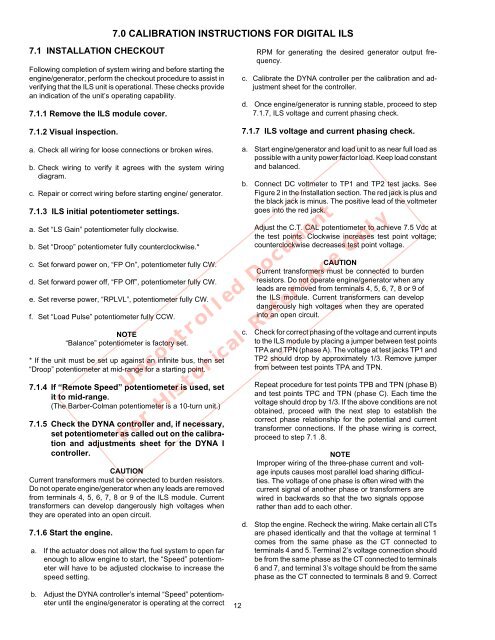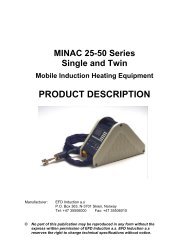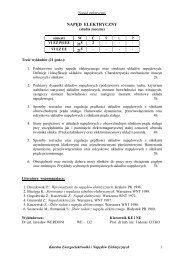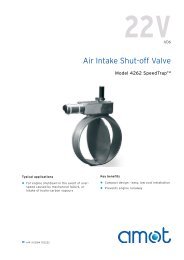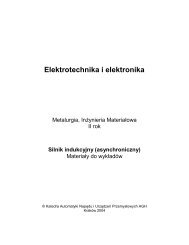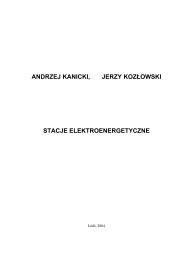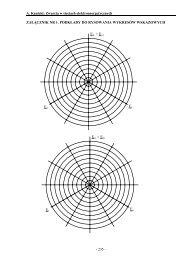DYNA II Digital Isochronous Load Sharing - ssdservice.pl
DYNA II Digital Isochronous Load Sharing - ssdservice.pl
DYNA II Digital Isochronous Load Sharing - ssdservice.pl
Create successful ePaper yourself
Turn your PDF publications into a flip-book with our unique Google optimized e-Paper software.
7.0 CALIBRATION INSTRUCTIONS FOR DIGITAL ILS<br />
7.1 INSTALLATION CHECKOUT<br />
Following com<strong>pl</strong>etion of system wiring and before starting the<br />
engine/generator, perform the checkout procedure to assist in<br />
verifying that the ILS unit is operational. These checks provide<br />
an indication of the unit’s operating capability.<br />
7.1.1 Remove the ILS module cover.<br />
7.1.2 Visual inspection.<br />
RPM for generating the desired generator output frequency.<br />
c. Calibrate the <strong>DYNA</strong> controller per the calibration and adjustment<br />
sheet for the controller.<br />
d. Once engine/generator is running stable, proceed to step<br />
7.1.7, ILS voltage and current phasing check.<br />
7.1.7 ILS voltage and current phasing check.<br />
a. Check all wiring for loose connections or broken wires.<br />
b. Check wiring to verify it agrees with the system wiring<br />
diagram.<br />
c. Repair or correct wiring before starting engine/ generator.<br />
7.1.3 ILS initial potentiometer settings.<br />
a. Set “LS Gain” potentiometer fully clockwise.<br />
b. Set “Droop” potentiometer fully counterclockwise.*<br />
c. Set forward power on, “FP On”, potentiometer fully CW.<br />
d. Set forward power off, “FP Off”, potentiometer fully CW.<br />
e. Set reverse power, “RPLVL”, potentiometer fully CW.<br />
f. Set “<strong>Load</strong> Pulse” potentiometer fully CCW.<br />
NOTE<br />
“Balance” potentiometer is factory set.<br />
* If the unit must be set up against an infinite bus, then set<br />
“Droop” potentiometer at mid-range for a starting point.<br />
7.1.4 If “Remote Speed” potentiometer is used, set<br />
it to mid-range.<br />
(The Barber-Colman potentiometer is a 10-turn unit.)<br />
7.1.5 Check the <strong>DYNA</strong> controller and, if necessary,<br />
set potentiometer as called out on the calibration<br />
and adjustments sheet for the <strong>DYNA</strong> I<br />
controller.<br />
CAUTION<br />
Current transformers must be connected to burden resistors.<br />
Do not operate engine/generator when any leads are removed<br />
from terminals 4, 5, 6, 7, 8 or 9 of the ILS module. Current<br />
transformers can develop dangerously high voltages when<br />
they are operated into an open circuit.<br />
7.1.6 Start the engine.<br />
a. If the actuator does not allow the fuel system to open far<br />
enough to allow engine to start, the “Speed” potentiometer<br />
will have to be adjusted clockwise to increase the<br />
speed setting.<br />
Uncontrolled Document<br />
a. Start engine/generator and load unit to as near full load as<br />
possible with a unity power factor load. Keep load constant<br />
and balanced.<br />
b. Connect DC voltmeter to TP1 and TP2 test jacks. See<br />
Figure 2 in the Installation section. The red jack is <strong>pl</strong>us and<br />
the black jack is minus. The positive lead of the voltmeter<br />
goes into the red jack.<br />
Adjust the C.T. CAL potentiometer to achieve 7.5 Vdc at<br />
the test points. Clockwise increases test point voltage;<br />
counterclockwise decreases test point voltage.<br />
CAUTION<br />
Current transformers must be connected to burden<br />
resistors. Do not operate engine/generator when any<br />
leads are removed from terminals 4, 5, 6, 7, 8 or 9 of<br />
the ILS module. Current transformers can develop<br />
dangerously high voltages when they are operated<br />
into an open circuit.<br />
c. Check for correct phasing of the voltage and current inputs<br />
to the ILS module by <strong>pl</strong>acing a jumper between test points<br />
TPA and TPN (phase A). The voltage at test jacks TP1 and<br />
TP2 should drop by approximately 1/3. Remove jumper<br />
from between test points TPA and TPN.<br />
Repeat procedure for test points TPB and TPN (phase B)<br />
and test points TPC and TPN (phase C). Each time the<br />
voltage should drop by 1/3. If the above conditions are not<br />
obtained, proceed with the next step to establish the<br />
correct phase relationship for the potential and current<br />
transformer connections. If the phase wiring is correct,<br />
proceed to step 7.1 .8.<br />
For Historical Reference Only<br />
b. Adjust the <strong>DYNA</strong> controller’s internal “Speed” potentiometer<br />
until the engine/generator is operating at the correct 12<br />
NOTE<br />
Improper wiring of the three-phase current and voltage<br />
inputs causes most parallel load sharing difficulties.<br />
The voltage of one phase is often wired with the<br />
current signal of another phase or transformers are<br />
wired in backwards so that the two signals oppose<br />
rather than add to each other.<br />
d. Stop the engine. Recheck the wiring. Make certain all CTs<br />
are phased identically and that the voltage at terminal 1<br />
comes from the same phase as the CT connected to<br />
terminals 4 and 5. Terminal 2’s voltage connection should<br />
be from the same phase as the CT connected to terminals<br />
6 and 7, and terminal 3’s voltage should be from the same<br />
phase as the CT connected to terminals 8 and 9. Correct