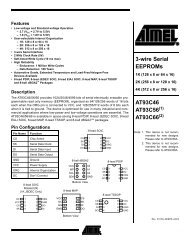思铂睿说明书 INSTRUCTION MANUAL - IPmart.com
思铂睿说明书 INSTRUCTION MANUAL - IPmart.com
思铂睿说明书 INSTRUCTION MANUAL - IPmart.com
Create successful ePaper yourself
Turn your PDF publications into a flip-book with our unique Google optimized e-Paper software.
• not all bluetooth devices support all bluetooth<br />
function. Please refer to the instruction about the<br />
bluetooth devices and check the supporting functions.<br />
• At the default state, the bluetooth will work at the same<br />
time when the unit is powered on. If necessary, you can<br />
turn off the bluetooth devices of the unit. (please see<br />
thr bluetooth Settings section below),<br />
3.2.2 connection between bluetooth and mobile:<br />
1) Turn on the bluetooth:in the main interface, click<br />
【BLUETOOTH】button , go into the bluetooth interface as<br />
the following picture:<br />
2) Bluetooth set up: in the interface of blutooth. click<br />
【Setting】 go into the setup interface of bluetooth.。<br />
NAME:Show the name of bluetooth;<br />
PASSWORD:the password of matching the bluetooth(can revise<br />
AUTOMATICALLYANSWERTHE PHONE :can choose “turn on”or “turn<br />
12