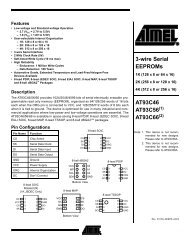思铂睿说明书 INSTRUCTION MANUAL - IPmart.com
思铂睿说明书 INSTRUCTION MANUAL - IPmart.com
思铂睿说明书 INSTRUCTION MANUAL - IPmart.com
You also want an ePaper? Increase the reach of your titles
YUMPU automatically turns print PDFs into web optimized ePapers that Google loves.
2、Quick start guide<br />
2. 1 Power source on/off<br />
• Power On: when you inserts the key of the car,turn on the<br />
power of ACC in the car, Logo and process bar will be<br />
displayed on the screen;<br />
• Power Off: When you take down the key of the car, turn off<br />
the power of ACC in the car, the unit will be power off<br />
2. 2 Main interface<br />
Icon instruction of status column<br />
Entertainment card is inserted or not<br />
Navigation card can be inserted or not<br />
Bluetooth status<br />
Display of system time<br />
Detail icon instruction:<br />
【NAVIGATION】<br />
Click, go into Navigation<br />
8