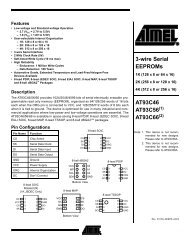思铂睿说明书 INSTRUCTION MANUAL - IPmart.com
思铂睿说明书 INSTRUCTION MANUAL - IPmart.com
思铂睿说明书 INSTRUCTION MANUAL - IPmart.com
Create successful ePaper yourself
Turn your PDF publications into a flip-book with our unique Google optimized e-Paper software.
【REMARK】: The user need connect the unit by the mobile.<br />
Once the connection is successful,【dial】button in the<br />
bluetooth interface will be colourful【pair】button will be the<br />
status of gray as the following picture.<br />
• The regulation of use before match<br />
After entering the GPS bluetooth, the system will give a<br />
request: Connect the signal and connect the matched mobile.<br />
If the connection of the matched mobile is failed, the system<br />
will wait for manual match. If tested there is mobile has been<br />
successful matched, the system will automatically connect<br />
with the mobile and keep contact.<br />
Keep Bluetooth<br />
Turn on the matching interface of GPS bluetooth,set mobile<br />
to automatic search( as the software of mobile is different,<br />
the operation process will be omitted ) Once mobile researched<br />
the GPS bluetoooth equipment, and input the matching password ,<br />
and binding the mobile with the unit. Once the binding is<br />
successful, enter the status of keeping contact.<br />
14<br />
4) Check the matching record: Click【pair devices】in the