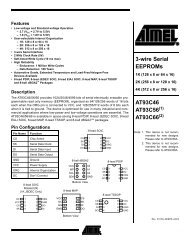思铂睿说明书 INSTRUCTION MANUAL - IPmart.com
思铂睿说明书 INSTRUCTION MANUAL - IPmart.com
思铂睿说明书 INSTRUCTION MANUAL - IPmart.com
Create successful ePaper yourself
Turn your PDF publications into a flip-book with our unique Google optimized e-Paper software.
Volume +<br />
Volume -<br />
Mode:USB/SD/CD<br />
Small keyboard<br />
下 翻<br />
file name<br />
Returns Previous<br />
level image<br />
Return Main<br />
interface<br />
Play mode<br />
Subtitle<br />
上 翻<br />
3.5 AV IN Function<br />
AV-IN functions can connect the external audio source of<br />
multimedia playback into system, such as video cameras, games,<br />
etc<br />
Open AV-IN interface:in the main interface of the system,,<br />
Click【Video input】 button, go into external audio/video play<br />
interface, such as :<br />
Once tested external Video/Audio was input, go into AV-IN<br />
interface, external Video / audio files will directly be<br />
played.<br />
22