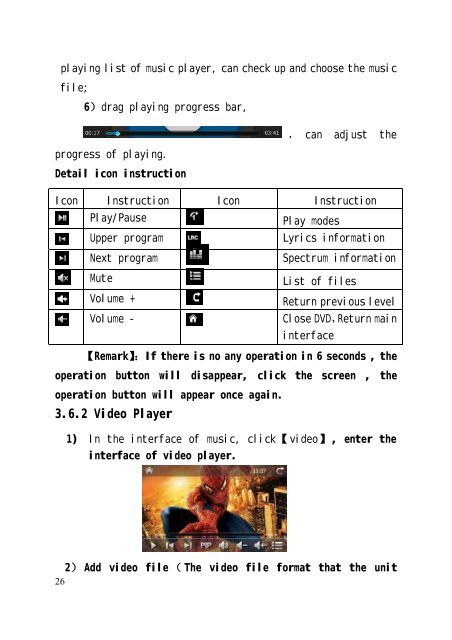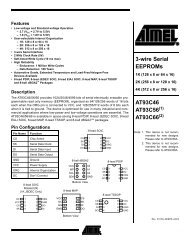思铂睿说明书 INSTRUCTION MANUAL - IPmart.com
思铂睿说明书 INSTRUCTION MANUAL - IPmart.com
思铂睿说明书 INSTRUCTION MANUAL - IPmart.com
Create successful ePaper yourself
Turn your PDF publications into a flip-book with our unique Google optimized e-Paper software.
playing list of music player, can check up and choose the music<br />
file;<br />
6)drag playing progress bar,<br />
, can adjust the<br />
progress of playing.<br />
Detail icon instruction<br />
Icon Instruction Icon Instruction<br />
Play/Pause<br />
Play modes<br />
Upper program<br />
Lyrics information<br />
Next program<br />
Mute<br />
Volume +<br />
Volume -<br />
Spectrum information<br />
List of files<br />
Return previous level<br />
Close DVD,Return main<br />
interface<br />
【Remark】: If there is no any operation in 6 seconds , the<br />
operation button will disappear, click the screen , the<br />
operation button will appear once again.<br />
3.6.2 Video Player<br />
1) In the interface of music, click【 video】, enter the<br />
interface of video player.<br />
2) Add video file ( The video file format that the unit<br />
26