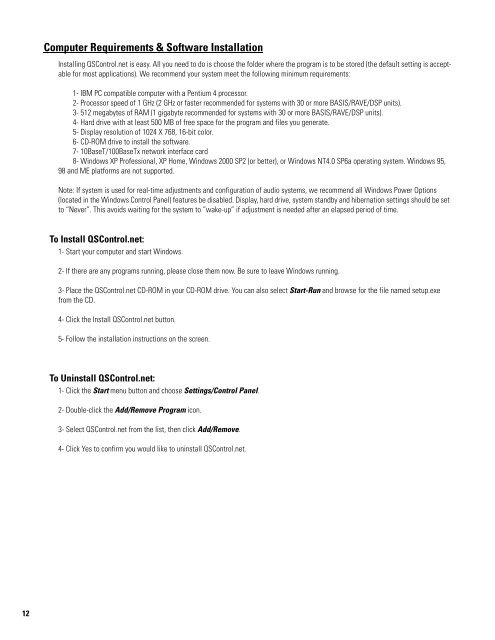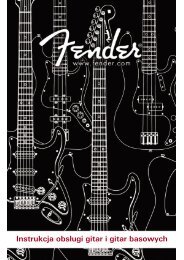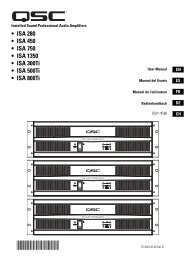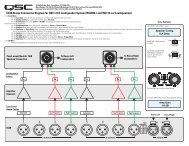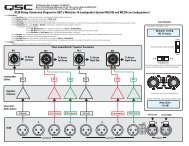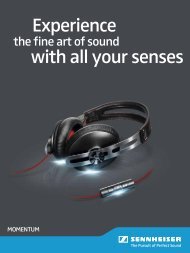Create successful ePaper yourself
Turn your PDF publications into a flip-book with our unique Google optimized e-Paper software.
Computer Requirements & Software Installation<br />
Installing <strong>QSC</strong>ontrol.net is easy. All you need to do is choose the folder where the program is to be stored (the default setting is acceptable<br />
for most applications). We recommend your system meet the following minimum requirements:<br />
1- IBM PC compatible computer with a Pentium 4 processor.<br />
2- Processor speed of 1 GHz (2 GHz or faster recommended for systems with 30 or more <strong>BASIS</strong>/RAVE/DSP units).<br />
3- 512 megabytes of RAM (1 gigabyte recommended for systems with 30 or more <strong>BASIS</strong>/RAVE/DSP units).<br />
4- Hard drive with at least 500 MB of free space for the program and files you generate.<br />
5- Display resolution of 1024 X 768, 16-bit color.<br />
6- CD-ROM drive to install the software.<br />
7- 10BaseT/100BaseTx network interface card<br />
8- Windows XP Professional, XP Home, Windows 2000 SP2 (or better), or Windows NT4.0 SP6a operating system. Windows 95,<br />
98 and ME platforms are not supported.<br />
Note: If system is used for real-time adjustments and configuration of audio systems, we recommend all Windows Power Options<br />
(located in the Windows Control Panel) features be disabled. Display, hard drive, system standby and hibernation settings should be set<br />
to “Never”. This avoids waiting for the system to “wake-up” if adjustment is needed after an elapsed period of time.<br />
To Install <strong>QSC</strong>ontrol.net:<br />
1- Start your computer and start Windows.<br />
2- If there are any programs running, please close them now. Be sure to leave Windows running.<br />
3- Place the <strong>QSC</strong>ontrol.net CD-ROM in your CD-ROM drive. You can also select Start-Run and browse for the file named setup.exe<br />
from the CD.<br />
4- Click the Install <strong>QSC</strong>ontrol.net button.<br />
5- Follow the installation instructions on the screen.<br />
To Uninstall <strong>QSC</strong>ontrol.net:<br />
1- Click the Start menu button and choose Settings/Control Panel.<br />
2- Double-click the Add/Remove Program icon.<br />
3- Select <strong>QSC</strong>ontrol.net from the list, then click Add/Remove.<br />
4- Click Yes to confirm you would like to uninstall <strong>QSC</strong>ontrol.net.<br />
12