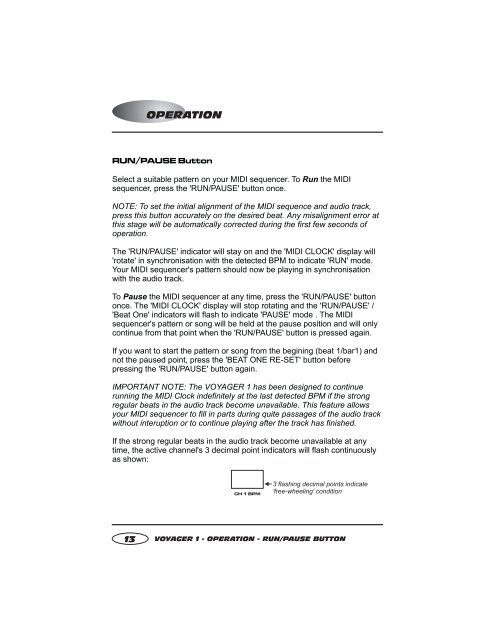redsound voyager 1 ownersmanual.pdf - bleeps and peeps
redsound voyager 1 ownersmanual.pdf - bleeps and peeps
redsound voyager 1 ownersmanual.pdf - bleeps and peeps
Create successful ePaper yourself
Turn your PDF publications into a flip-book with our unique Google optimized e-Paper software.
OPERATION<br />
RUN/PAUSE Button<br />
Select a suitable pattern on your MIDI sequencer. To Run the MIDI<br />
sequencer, press the 'RUN/PAUSE' button once.<br />
NOTE: To set the initial alignment of the MIDI sequence <strong>and</strong> audio track,<br />
press this button accurately on the desired beat. Any misalignment error at<br />
this stage will be automatically corrected during the first few seconds of<br />
operation.<br />
The 'RUN/PAUSE' indicator will stay on <strong>and</strong> the 'MIDI CLOCK' display will<br />
'rotate' in synchronisation with the detected BPM to indicate 'RUN' mode.<br />
Your MIDI sequencer's pattern should now be playing in synchronisation<br />
with the audio track.<br />
To Pause the MIDI sequencer at any time, press the 'RUN/PAUSE' button<br />
once. The 'MIDI CLOCK' display will stop rotating <strong>and</strong> the 'RUN/PAUSE' /<br />
'Beat One' indicators will flash to indicate 'PAUSE' mode . The MIDI<br />
sequencer's pattern or song will be held at the pause position <strong>and</strong> will only<br />
continue from that point when the 'RUN/PAUSE' button is pressed again.<br />
If you want to start the pattern or song from the begining (beat 1/bar1) <strong>and</strong><br />
not the paused point, press the 'BEAT ONE RE-SET' button before<br />
pressing the 'RUN/PAUSE' button again.<br />
IMPORTANT NOTE: The VOYAGER 1 has been designed to continue<br />
running the MIDI Clock indefinitely at the last detected BPM if the strong<br />
regular beats in the audio track become unavailable. This feature allows<br />
your MIDI sequencer to fill in parts during quite passages of the audio track<br />
without interuption or to continue playing after the track has finished.<br />
If the strong regular beats in the audio track become unavailable at any<br />
time, the active channel's 3 decimal point indicators will flash continuously<br />
as shown:<br />
CH1BPM<br />
3 flashing decimal points indicate<br />
'free-wheeling' condition<br />
13 VOYAGER 1 - OPERATION - RUN/PAUSE BUTTON