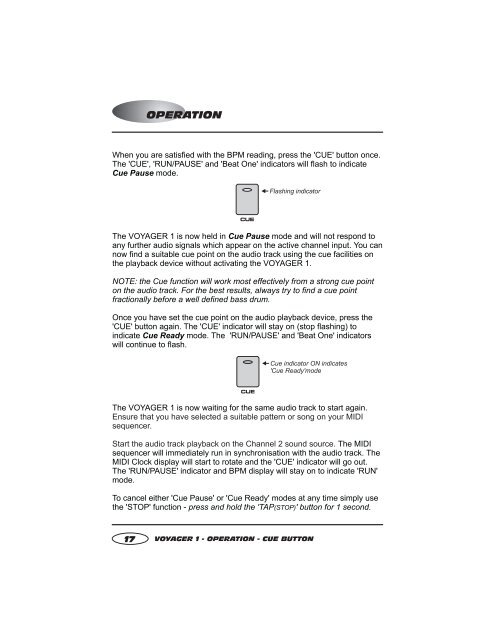redsound voyager 1 ownersmanual.pdf - bleeps and peeps
redsound voyager 1 ownersmanual.pdf - bleeps and peeps
redsound voyager 1 ownersmanual.pdf - bleeps and peeps
You also want an ePaper? Increase the reach of your titles
YUMPU automatically turns print PDFs into web optimized ePapers that Google loves.
OPERATION<br />
When you are satisfied with the BPM reading, press the 'CUE' button once.<br />
The 'CUE', 'RUN/PAUSE' <strong>and</strong> 'Beat One' indicators will flash to indicate<br />
Cue Pause mode.<br />
Flashing indicator<br />
CUE<br />
The VOYAGER 1 is now held in Cue Pause mode <strong>and</strong> will not respond to<br />
any further audio signals which appear on the active channel input. You can<br />
now find a suitable cue point on the audio track using the cue facilities on<br />
the playback device without activating the VOYAGER 1.<br />
NOTE: the Cue function will work most effectively from a strong cue point<br />
on the audio track. For the best results, always try to find a cue point<br />
fractionally before a well defined bass drum.<br />
Once you have set the cue point on the audio playback device, press the<br />
'CUE' button again. The 'CUE' indicator will stay on (stop flashing) to<br />
indicate Cue Ready mode. The 'RUN/PAUSE' <strong>and</strong> 'Beat One' indicators<br />
will continue to flash.<br />
Cue indicator ON indicates<br />
'Cue Ready'mode<br />
CUE<br />
The VOYAGER 1 is now waiting for the same audio track to start again.<br />
Ensure that you have selected a suitable pattern or song on your MIDI<br />
sequencer.<br />
Start the audio track playback on the Channel 2 sound source. The MIDI<br />
sequencer will immediately run in synchronisation with the audio track. The<br />
MIDI Clock display will start to rotate <strong>and</strong> the 'CUE' indicator will go out.<br />
The 'RUN/PAUSE' indicator <strong>and</strong> BPM display will stay on to indicate 'RUN'<br />
mode.<br />
To cancel either 'Cue Pause' or 'Cue Ready' modes at any time simply use<br />
the 'STOP' function - press <strong>and</strong> hold the 'TAP(STOP)' button for 1 second.<br />
17 VOYAGER 1 - OPERATION - CUE BUTTON