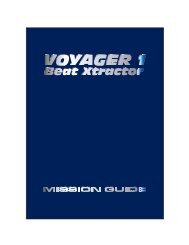SoundBITE micro MANUAL issue1... - Red Sound Systems
SoundBITE micro MANUAL issue1... - Red Sound Systems
SoundBITE micro MANUAL issue1... - Red Sound Systems
You also want an ePaper? Increase the reach of your titles
YUMPU automatically turns print PDFs into web optimized ePapers that Google loves.
Operation<br />
Power On/Off<br />
After connecting <strong><strong>Sound</strong>BITE</strong> <strong>micro</strong> to your system as detailed on<br />
page 6, insert the power adapter plug into the rear panel socket<br />
marked [6VDC]. The internal battery will now start charging and<br />
internal power will be switched on however, <strong><strong>Sound</strong>BITE</strong> <strong>micro</strong><br />
features a special [SLEEP] mode to economise on battery life. In<br />
[SLEEP] mode, the tri-colour indicator will flicker at low brightness.<br />
To ‘wake-up’ <strong><strong>Sound</strong>BITE</strong> <strong>micro</strong>, simply press & hold the [BPM<br />
ON/OFF] button for approximately 2 seconds. The tri-colour<br />
indicator will now light [RED] to indicate power is on and the BPM<br />
engine is idle (no beat detected). Your <strong><strong>Sound</strong>BITE</strong> <strong>micro</strong> is now<br />
ready to use!<br />
When you want to conserve battery life, simply press & hold the<br />
[BPM ON/OFF] button again for approximately 2 seconds. All the<br />
indicators will now switch off.<br />
TIP! You can use [SLEEP] mode to store loop samples whilst<br />
travelling. Any loops recorded during normal operation will be stored<br />
in memory for later use. Providing the battery is fully charged you<br />
can store the loops for up to 10 hours.<br />
BPM Range<br />
This is where you set the working range of the BPM engine. There<br />
are three individual operating ranges covering a total range of 60 -<br />
230 BPM. This allows <strong><strong>Sound</strong>BITE</strong> <strong>micro</strong> to work with most dance<br />
music styles, from the slowest Soul to the fastest Drum & Bass. The<br />
default setting is 90-180BPM, which covers most dance music<br />
requirements. To change the range setting, first press & hold the<br />
[TAP/CLEAR] button and then press either:<br />
[PULL] button - selects the low range (60-120BPM) or...<br />
[PUSH] button - selects the high range (115-230BPM)<br />
9