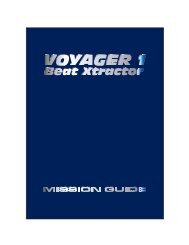SoundBITE micro MANUAL issue1... - Red Sound Systems
SoundBITE micro MANUAL issue1... - Red Sound Systems
SoundBITE micro MANUAL issue1... - Red Sound Systems
You also want an ePaper? Increase the reach of your titles
YUMPU automatically turns print PDFs into web optimized ePapers that Google loves.
Operation<br />
RUN: To run the MIDI sequencer, press the [RUN/PAUSE] button<br />
once. The selected pattern in your MIDI sequencer should now be<br />
playing in synchronisation with the audio input track.<br />
TIP! To set the initial alignment of the MIDI sequence and audio<br />
track, press this button quite accurately on the desired beat. Any<br />
misalignment error can easily be corrected using the [PULL] and<br />
[PUSH] buttons - see page 20 for details<br />
NOTE! due to PC MIDI interface latency specifications you may find<br />
there is a short delay between pressing the [RUN/PAUSE] button<br />
and your PC sequencer actually starting the sequence playback. If<br />
this occurs try to anticipate it by pressing [RUN] slightly earlier.<br />
PAUSE: To pause the MIDI sequencer at any time, press the<br />
[RUN/PAUSE] button again. The MIDI sequencer's pattern or song<br />
will be held at the pause position and will only continue from that<br />
point if the [RUN/PAUSE] button is pressed once again.<br />
RESET: If you want to run the MIDI pattern from the start point<br />
again, in [PAUSE] mode press the [STOP/RESET] button once<br />
before pressing the RUN/PAUSE button again. This resets the MIDI<br />
pattern/song to beat 1/bar1 (Note: do not press the [STOP/RESET]<br />
button twice as this will reset the sync position - see next page)<br />
TIP! The <strong><strong>Sound</strong>BITE</strong> <strong>micro</strong> will continue running the MIDI clock<br />
output indefinitely at the last detected BPM rate if the beats in the<br />
audio track become unavailable (vocal sections/end of track etc).<br />
Stop/Reset Control<br />
RESET (BEAT 1/BAR 1): For details on the [RESET] function in<br />
[PAUSE] mode please see above.<br />
STOP: The [STOP] function is used to stop the MIDI clock and<br />
19