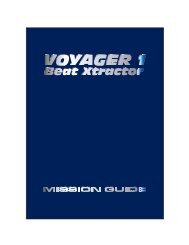SoundBITE micro MANUAL issue1... - Red Sound Systems
SoundBITE micro MANUAL issue1... - Red Sound Systems
SoundBITE micro MANUAL issue1... - Red Sound Systems
Create successful ePaper yourself
Turn your PDF publications into a flip-book with our unique Google optimized e-Paper software.
Operation<br />
The tri-colour indicator shows the following colours for each BPM<br />
engine condition:<br />
[RED] = Engine IDLE (or BPM lock lost)<br />
[BLUE] = Engine ON and locked-in to audio beat<br />
[BLUE FLASH] = Engine ON but disengaged<br />
TIP! The BPM engine will continue looping samples and sending<br />
MIDI clock at the last detected BPM rate if the regular beats in the<br />
audio track become unavailable. This feature allows the loops/MIDI<br />
clock to continue operating through quiet passages or at the end of<br />
the audio track.<br />
Disengaging the BPM Engine<br />
The BPM engine can be temporarily disengaged when there is a<br />
possibility of erratic audio input tempo disrupting the playback<br />
speed of the loops/MIDI clock (during cueing procedures etc).<br />
To disengage the BPM engine, press the [BPM ON/OFF] button<br />
once (avoid holding it down too long as you may activate [SLEEP]<br />
mode accidently). The tri-colour indicator will flash [BLUE] to<br />
indicate the BPM engine is now disengaged.<br />
The last detected BPM value will be used to control the loop/midi<br />
clock tempo and any further beat information will be ignored until<br />
such time as the BPM engine is re-engaged. You can now cue in<br />
confidence - the loop playback and MIDI clock will remain stable no<br />
matter what happens to the audio input signal.<br />
To re-engage the BPM engine simply press the [BPM ON/OFF]<br />
button once again. The tri-colour indicator will once again light solid<br />
[BLUE] to indicate the BPM engine is now re-engaged and<br />
operating normally.<br />
11