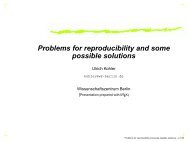netio - Stata
netio - Stata
netio - Stata
Create successful ePaper yourself
Turn your PDF publications into a flip-book with our unique Google optimized e-Paper software.
2 <strong>netio</strong> — Control Internet connections<br />
set httpproxyhost sets the name of the host to be used as a proxy server. set httpproxyport<br />
sets the port number. set httpproxy turns on or off the use of a proxy server, leaving the proxy<br />
host name and port intact, even when not in use.<br />
Under the Mac and Windows operating systems, when you set httpproxy on, <strong>Stata</strong> will attempt<br />
to obtain the values of httpproxyhost and httpproxyport from the operating system if they have<br />
not been previously set. set httpproxy on, init attempts to obtain these values from the operating<br />
system, even if they have been previously set.<br />
If the proxy requires authorization (user ID and password), set authorization on via set httpproxyauth<br />
on. The proxy user and proxy password must also be set to the appropriate user ID and<br />
password by using set httpproxyuser and set httpproxypw.<br />
<strong>Stata</strong> remembers the various proxy settings between sessions and does not need a permanently<br />
option.<br />
set timeout1 changes the time limit in seconds that <strong>Stata</strong> imposes for establishing the initial<br />
connection with a remote host. The default value is 30. set timeout2 changes the time limit in<br />
seconds that <strong>Stata</strong> imposes for subsequent data transfer with the host. The default value is 180. If<br />
these time limits are exceeded, a “connection timed out” message and error code 2 are produced.<br />
You should seldom need to change these settings.<br />
Options<br />
init specifies that set httpproxy on attempts to initialize httpproxyhost and httpproxyport<br />
from the operating system (Mac and Windows only).<br />
permanently specifies that, in addition to making the change right now, the timeout1 and timeout2<br />
settings be remembered and become the default setting when you invoke <strong>Stata</strong>.<br />
The various httpproxy settings do not have a permanently option because permanently is<br />
implied.<br />
Remarks and examples<br />
stata.com<br />
If you receive an error message, see http://www.stata.com/support/faqs/web/ for the latest information.<br />
1. remote connection failed r(677);<br />
If you see<br />
remote connection failed<br />
r(677);<br />
then you asked for something to be done over the web, and <strong>Stata</strong> tried but could not contact the<br />
specified host. <strong>Stata</strong> was able to talk over the network and look up the host but was not able to<br />
establish a connection to that host. Perhaps the host is down; try again later.<br />
If all your web accesses result in this message, then perhaps your network connection is through<br />
a proxy server. If it is, then you must tell <strong>Stata</strong>.