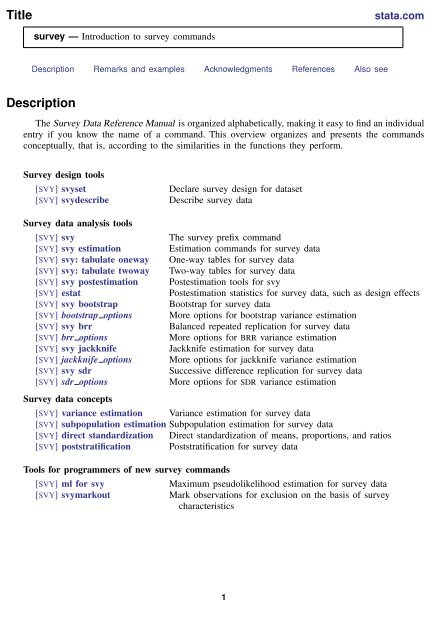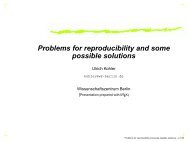SVY - Stata
SVY - Stata
SVY - Stata
Create successful ePaper yourself
Turn your PDF publications into a flip-book with our unique Google optimized e-Paper software.
Title<br />
stata.com<br />
survey — Introduction to survey commands<br />
Description Remarks and examples Acknowledgments References Also see<br />
Description<br />
The Survey Data Reference Manual is organized alphabetically, making it easy to find an individual<br />
entry if you know the name of a command. This overview organizes and presents the commands<br />
conceptually, that is, according to the similarities in the functions they perform.<br />
Survey design tools<br />
[<strong>SVY</strong>] svyset<br />
[<strong>SVY</strong>] svydescribe<br />
Declare survey design for dataset<br />
Describe survey data<br />
Survey data analysis tools<br />
[<strong>SVY</strong>] svy<br />
[<strong>SVY</strong>] svy estimation<br />
[<strong>SVY</strong>] svy: tabulate oneway<br />
[<strong>SVY</strong>] svy: tabulate twoway<br />
[<strong>SVY</strong>] svy postestimation<br />
[<strong>SVY</strong>] estat<br />
[<strong>SVY</strong>] svy bootstrap<br />
[<strong>SVY</strong>] bootstrap options<br />
[<strong>SVY</strong>] svy brr<br />
[<strong>SVY</strong>] brr options<br />
[<strong>SVY</strong>] svy jackknife<br />
[<strong>SVY</strong>] jackknife options<br />
[<strong>SVY</strong>] svy sdr<br />
[<strong>SVY</strong>] sdr options<br />
Survey data concepts<br />
The survey prefix command<br />
Estimation commands for survey data<br />
One-way tables for survey data<br />
Two-way tables for survey data<br />
Postestimation tools for svy<br />
Postestimation statistics for survey data, such as design effects<br />
Bootstrap for survey data<br />
More options for bootstrap variance estimation<br />
Balanced repeated replication for survey data<br />
More options for BRR variance estimation<br />
Jackknife estimation for survey data<br />
More options for jackknife variance estimation<br />
Successive difference replication for survey data<br />
More options for SDR variance estimation<br />
[<strong>SVY</strong>] variance estimation Variance estimation for survey data<br />
[<strong>SVY</strong>] subpopulation estimation Subpopulation estimation for survey data<br />
[<strong>SVY</strong>] direct standardization Direct standardization of means, proportions, and ratios<br />
[<strong>SVY</strong>] poststratification Poststratification for survey data<br />
Tools for programmers of new survey commands<br />
[<strong>SVY</strong>] ml for svy<br />
[<strong>SVY</strong>] svymarkout<br />
Maximum pseudolikelihood estimation for survey data<br />
Mark observations for exclusion on the basis of survey<br />
characteristics<br />
1
2 survey — Introduction to survey commands<br />
Remarks and examples<br />
stata.com<br />
Remarks are presented under the following headings:<br />
Introduction<br />
Survey design tools<br />
Survey data analysis tools<br />
Survey data concepts<br />
Tools for programmers of new survey commands<br />
Video example<br />
Introduction<br />
<strong>Stata</strong>’s facilities for survey data analysis are centered around the svy prefix command. After you<br />
identify the survey design characteristics with the svyset command, prefix the estimation commands<br />
in your data analysis with “svy:”. For example, where you would normally use the regress command<br />
to fit a linear regression model for nonsurvey data, use svy: regress to fit a linear regression model<br />
for your survey data.<br />
Why should you use the svy prefix command when you have survey data? To answer this question,<br />
we need to discuss some of the characteristics of survey design and survey data collection because<br />
these characteristics affect how we must perform our analysis if we want to get it right.<br />
Survey data are characterized by the following:<br />
• Sampling weights, also called probability weights—pweights in <strong>Stata</strong>’s terminology<br />
• Cluster sampling<br />
• Stratification<br />
These features arise from the design and details of the data collection procedure. Here’s a brief<br />
description of how these design features affect the analysis of the data:<br />
• Sampling weights. In sample surveys, observations are selected through a random process,<br />
but different observations may have different probabilities of selection. Weights are equal to<br />
(or proportional to) the inverse of the probability of being sampled. Various postsampling<br />
adjustments to the weights are sometimes made, as well. A weight of w j for the jth observation<br />
means, roughly speaking, that the jth observation represents w j elements in the population<br />
from which the sample was drawn.<br />
Omitting weights from the analysis results in estimates that may be biased, sometimes seriously<br />
so. Sampling weights also play a role in estimating standard errors.<br />
• Clustering. Individuals are not sampled independently in most survey designs. Collections of<br />
individuals (for example, counties, city blocks, or households) are typically sampled as a group,<br />
known as a cluster.<br />
There may also be further subsampling within the clusters. For example, counties may be<br />
sampled, then city blocks within counties, then households within city blocks, and then finally<br />
persons within households. The clusters at the first level of sampling are called primary sampling<br />
units (PSUs)—in this example, counties are the PSUs. In the absence of clustering, the PSUs<br />
are defined to be the individuals, or, equivalently, clusters, each of size one.<br />
Cluster sampling typically results in larger sample-to-sample variability than sampling individuals<br />
directly. This increased variability must be accounted for in standard error estimates, hypothesis<br />
testing, and other forms of inference.
survey — Introduction to survey commands 3<br />
• Stratification. In surveys, different groups of clusters are often sampled separately. These groups<br />
are called strata. For example, the 254 counties of a state might be divided into two strata, say,<br />
urban counties and rural counties. Then 10 counties might be sampled from the urban stratum,<br />
and 15 from the rural stratum.<br />
Sampling is done independently across strata; the stratum divisions are fixed in advance. Thus<br />
strata are statistically independent and can be analyzed as such. When the individual strata<br />
are more homogeneous than the population as a whole, the homogeneity can be exploited to<br />
produce smaller (and honestly so) estimates of standard errors.<br />
To put it succinctly: using sampling weights is important to get the point estimates right. We must<br />
consider the weighting, clustering, and stratification of the survey design to get the standard errors<br />
right. If our analysis ignores the clustering in our design, we would probably produce standard errors<br />
that are smaller than they should be. Stratification can be used to get smaller standard errors for a<br />
given overall sample size.<br />
For more detailed introductions to complex survey data analysis, see Cochran (1977); Heeringa,<br />
West, and Berglund (2010); Kish (1965); Levy and Lemeshow (2008); Scheaffer et al.; (2012);<br />
Skinner, Holt, and Smith (1989); Stuart (1984); Thompson (2012); and Williams (1978).<br />
Survey design tools<br />
Before using svy, first take a quick look at [<strong>SVY</strong>] svyset. Use the svyset command to specify<br />
the variables that identify the survey design characteristics and default method for estimating standard<br />
errors. Once set, svy will automatically use these design specifications until they are cleared or<br />
changed or a new dataset is loaded into memory.<br />
As the following two examples illustrate, svyset allows you to identify a wide range of complex<br />
sampling designs. First, we show a simple single-stage design and then a complex multistage design.<br />
Example 1: Survey data from a one-stage design<br />
A commonly used single-stage survey design uses clustered sampling across several strata, where<br />
the clusters are sampled without replacement. In a <strong>Stata</strong> dataset composed of survey data from this<br />
design, the survey design variables identify information about the strata, PSUs (clusters), sampling<br />
weights, and finite population correction. Here we use svyset to specify these variables, respectively<br />
named strata, su1, pw, and fpc1.<br />
. use http://www.stata-press.com/data/r13/stage5a<br />
. svyset su1 [pweight=pw], strata(strata) fpc(fpc1)<br />
pweight: pw<br />
VCE: linearized<br />
Single unit: missing<br />
Strata 1: strata<br />
SU 1: su1<br />
FPC 1: fpc1<br />
In addition to the variables we specified, svyset reports that the default method for estimating<br />
standard errors is Taylor linearization and that svy will report missing values for the standard errors<br />
when it encounters a stratum with one sampling unit (also called singleton strata).
4 survey — Introduction to survey commands<br />
Example 2: Multistage survey data<br />
We have (fictional) data on American high school seniors (12th graders), and the data were collected<br />
according to the following multistage design. In the first stage, counties were independently selected<br />
within each state. In the second stage, schools were selected within each chosen county. Within each<br />
chosen school, a questionnaire was filled out by every attending high school senior. We have entered<br />
all the information into a <strong>Stata</strong> dataset called multistage.dta.<br />
The survey design variables are as follows:<br />
• state contains the stratum identifiers.<br />
• county contains the first-stage sampling units.<br />
• ncounties contains the total number of counties within each state.<br />
• school contains the second-stage sampling units.<br />
• nschools contains the total number of schools within each county.<br />
• sampwgt contains the sampling weight for each sampled individual.<br />
Here we load the dataset into memory and use svyset with the above variables to declare that<br />
these data are survey data.<br />
. use http://www.stata-press.com/data/r13/multistage<br />
. svyset county [pw=sampwgt], strata(state) fpc(ncounties) || school, fpc(nschools)<br />
pweight: sampwgt<br />
VCE: linearized<br />
Single unit: missing<br />
Strata 1: state<br />
SU 1: county<br />
FPC 1: ncounties<br />
Strata 2: <br />
SU 2: school<br />
FPC 2: nschools<br />
. save highschool<br />
file highschool.dta saved<br />
We saved the svyset dataset to highschool.dta. We can now use this new dataset without having<br />
to worry about respecifying the design characteristics.<br />
. clear<br />
. describe<br />
Contains data<br />
obs: 0<br />
vars: 0<br />
size: 0<br />
Sorted by:<br />
. use highschool<br />
. svyset<br />
pweight: sampwgt<br />
VCE: linearized<br />
Single unit: missing<br />
Strata 1: state<br />
SU 1: county<br />
FPC 1: ncounties<br />
Strata 2: <br />
SU 2: school<br />
FPC 2: nschools
survey — Introduction to survey commands 5<br />
After the design characteristics have been svyset, you should also look at [<strong>SVY</strong>] svydescribe. Use<br />
svydescribe to browse each stage of your survey data; svydescribe reports useful information<br />
on sampling unit counts, missing data, and singleton strata.<br />
Example 3: Survey describe<br />
Here we use svydescribe to describe the first stage of our survey dataset of sampled high school<br />
seniors. We specified the weight variable to get svydescribe to report on where it contains missing<br />
values and how this affects the estimation sample.<br />
. svydescribe weight<br />
Survey: Describing stage 1 sampling units<br />
pweight: sampwgt<br />
VCE: linearized<br />
Single unit: missing<br />
Strata 1: state<br />
SU 1: county<br />
FPC 1: ncounties<br />
Strata 2: <br />
SU 2: school<br />
FPC 2: nschools<br />
#Obs with #Obs with #Obs per included Unit<br />
#Units #Units complete missing<br />
Stratum included omitted data data min mean max<br />
1 2 0 92 0 34 46.0 58<br />
2 2 0 112 0 51 56.0 61<br />
3 2 0 43 0 18 21.5 25<br />
4 2 0 37 0 14 18.5 23<br />
5 2 0 96 0 38 48.0 58<br />
(output omitted )<br />
46 2 0 115 0 56 57.5 59<br />
47 2 0 67 0 28 33.5 39<br />
48 2 0 56 0 23 28.0 33<br />
49 2 0 78 0 39 39.0 39<br />
50 2 0 64 0 31 32.0 33<br />
50 100 0 4071 0 14 40.7 81<br />
4071<br />
From the output, we gather that there are 50 strata, each stratum contains two PSUs, the PSUs vary<br />
in size, and the total sample size is 4,071 students. We can also see that there are no missing data<br />
in the weight variable.<br />
Survey data analysis tools<br />
<strong>Stata</strong>’s suite of survey data commands is governed by the svy prefix command; see [<strong>SVY</strong>] svy and<br />
[<strong>SVY</strong>] svy estimation. svy runs the supplied estimation command while accounting for the survey<br />
design characteristics in the point estimates and variance estimation method. The available variance<br />
estimation methods are balanced repeated replication (BRR), the bootstrap, the jackknife, successive<br />
difference replication, and first-order Taylor linearization. By default, svy computes standard errors<br />
by using the linearized variance estimator—so called because it is based on a first-order Taylor series<br />
linear approximation (Wolter 2007). In the nonsurvey context, we refer to this variance estimator as<br />
the robust variance estimator, otherwise known in <strong>Stata</strong> as the Huber/White/sandwich estimator; see<br />
[P] robust.
6 survey — Introduction to survey commands<br />
Example 4: Estimating a population mean<br />
Here we use the svy prefix with the mean command to estimate the average weight of high school<br />
seniors in our population.<br />
. svy: mean weight<br />
(running mean on estimation sample)<br />
Survey: Mean estimation<br />
Number of strata = 50 Number of obs = 4071<br />
Number of PSUs = 100 Population size = 8000000<br />
Design df = 50<br />
Linearized<br />
Mean Std. Err. [95% Conf. Interval]<br />
weight 160.2863 .7412512 158.7974 161.7751<br />
In its header, svy reports the number of strata and PSUs from the first stage, the sample size, an<br />
estimate of population size, and the design degrees of freedom. Just like the standard output from<br />
the mean command, the table of estimation results contains the estimated mean and its standard error<br />
as well as a confidence interval.<br />
Example 5: Survey regression<br />
Here we use the svy prefix with the regress command to model the association between weight<br />
and height in our population of high school seniors.<br />
. svy: regress weight height<br />
(running regress on estimation sample)<br />
Survey: Linear regression<br />
Number of strata = 50 Number of obs = 4071<br />
Number of PSUs = 100 Population size = 8000000<br />
Design df = 50<br />
F( 1, 50) = 593.99<br />
Prob > F = 0.0000<br />
R-squared = 0.2787<br />
Linearized<br />
weight Coef. Std. Err. t P>|t| [95% Conf. Interval]<br />
height .7163115 .0293908 24.37 0.000 .6572784 .7753447<br />
_cons -149.6183 12.57265 -11.90 0.000 -174.8712 -124.3654<br />
In addition to the header elements we saw in the previous example using svy: mean, the command<br />
svy: regress also reports a model F test and estimated R 2 . Although many of <strong>Stata</strong>’s model-fitting<br />
commands report Z statistics for testing coefficients against zero, svy always reports t statistics and<br />
uses the design degrees of freedom to compute p-values.
survey — Introduction to survey commands 7<br />
The svy prefix can be used with many estimation commands in <strong>Stata</strong>. Here is the list of estimation<br />
commands that support the svy prefix.<br />
Descriptive statistics<br />
mean [R] mean — Estimate means<br />
proportion [R] proportion — Estimate proportions<br />
ratio [R] ratio — Estimate ratios<br />
total [R] total — Estimate totals<br />
Linear regression models<br />
cnsreg [R] cnsreg — Constrained linear regression<br />
etregress [TE] etregress — Linear regression with endogenous treatment effects<br />
glm [R] glm — Generalized linear models<br />
intreg [R] intreg — Interval regression<br />
nl<br />
[R] nl — Nonlinear least-squares estimation<br />
regress [R] regress — Linear regression<br />
tobit [R] tobit — Tobit regression<br />
truncreg [R] truncreg — Truncated regression<br />
Structural equation models<br />
sem [SEM] sem — Structural equation model estimation command<br />
Survival-data regression models<br />
stcox [ST] stcox — Cox proportional hazards model<br />
streg [ST] streg — Parametric survival models<br />
Binary-response regression models<br />
biprobit [R] biprobit — Bivariate probit regression<br />
cloglog [R] cloglog — Complementary log-log regression<br />
hetprobit [R] hetprobit — Heteroskedastic probit model<br />
logistic [R] logistic — Logistic regression, reporting odds ratios<br />
logit [R] logit — Logistic regression, reporting coefficients<br />
probit [R] probit — Probit regression<br />
scobit [R] scobit — Skewed logistic regression<br />
Discrete-response regression models<br />
clogit [R] clogit — Conditional (fixed-effects) logistic regression<br />
mlogit [R] mlogit — Multinomial (polytomous) logistic regression<br />
mprobit [R] mprobit — Multinomial probit regression<br />
ologit [R] ologit — Ordered logistic regression<br />
oprobit [R] oprobit — Ordered probit regression<br />
slogit [R] slogit — Stereotype logistic regression
8 survey — Introduction to survey commands<br />
Poisson regression models<br />
gnbreg Generalized negative binomial regression in [R] nbreg<br />
nbreg [R] nbreg — Negative binomial regression<br />
poisson [R] poisson — Poisson regression<br />
tnbreg [R] tnbreg — Truncated negative binomial regression<br />
tpoisson [R] tpoisson — Truncated Poisson regression<br />
zinb [R] zinb — Zero-inflated negative binomial regression<br />
zip<br />
[R] zip — Zero-inflated Poisson regression<br />
Instrumental-variables regression models<br />
ivprobit [R] ivprobit — Probit model with continuous endogenous regressors<br />
ivregress [R] ivregress — Single-equation instrumental-variables regression<br />
ivtobit [R] ivtobit — Tobit model with continuous endogenous regressors<br />
Regression models with selection<br />
heckman [R] heckman — Heckman selection model<br />
heckoprobit [R] heckoprobit — Ordered probit model with sample selection<br />
heckprobit [R] heckprobit — Probit model with sample selection<br />
Example 6: Cox’s proportional hazards model<br />
Suppose that we want to model the incidence of lung cancer by using three risk factors: smoking<br />
status, sex, and place of residence. Our dataset comes from a longitudinal health survey: the First<br />
National Health and Nutrition Examination Survey (NHANES I) (Miller 1973; Engel et al. 1978) and its<br />
1992 Epidemiologic Follow-up Study (NHEFS) (Cox et al. 1997); see the National Center for Health<br />
Statistics website at http://www.cdc.gov/nchs/. We will be using data from the samples identified by<br />
NHANES I examination locations 1–65 and 66–100; thus we will svyset the revised pseudo-PSU and<br />
strata variables associated with these locations. Similarly, our pweight variable was generated using<br />
the sampling weights for the nutrition and detailed samples for locations 1–65 and the weights for<br />
the detailed sample for locations 66–100.<br />
. use http://www.stata-press.com/data/r13/nhefs<br />
. svyset psu2 [pw=swgt2], strata(strata2)<br />
pweight: swgt2<br />
VCE: linearized<br />
Single unit: missing<br />
Strata 1: strata2<br />
SU 1: psu2<br />
FPC 1: <br />
The lung cancer information was taken from the 1992 NHEFS interview data. We use the participants’<br />
ages for the time scale. Participants who never had lung cancer and were alive for the 1992 interview<br />
were considered censored. Participants who never had lung cancer and died before the 1992 interview<br />
were also considered censored at their age of death.
survey — Introduction to survey commands 9<br />
. stset age_lung_cancer [pw=swgt2], fail(lung_cancer)<br />
failure event: lung_cancer != 0 & lung_cancer < .<br />
obs. time interval: (0, age_lung_cancer]<br />
exit on or before: failure<br />
weight: [pweight=swgt2]<br />
14407 total observations<br />
5126 event time missing (age_lung_cancer>=.) PROBABLE ERROR<br />
9281 observations remaining, representing<br />
83 failures in single-record/single-failure data<br />
599691 total analysis time at risk and under observation<br />
at risk from t = 0<br />
earliest observed entry t = 0<br />
last observed exit t = 97<br />
Although stset warns us that it is a “probable error” to have 5,126 observations with missing event<br />
times, we can verify from the 1992 NHEFS documentation that there were indeed 9,281 participants<br />
with complete information.<br />
For our proportional hazards model, we pulled the risk factor information from the NHANES I and<br />
1992 NHEFS datasets. Smoking status was taken from the 1992 NHEFS interview data, but we filled<br />
in all but 132 missing values by using the general medical history supplement data in NHANES I.<br />
Smoking status is represented by separate indicator variables for former smokers and current smokers;<br />
the base comparison group is nonsmokers. Sex was determined using the 1992 NHEFS vitality data<br />
and is represented by an indicator variable for males. Place-of-residence information was taken from<br />
the medical history questionnaire in NHANES I and is represented by separate indicator variables for<br />
rural and heavily populated (more than 1 million people) urban residences; the base comparison group<br />
is urban residences with populations of fewer than 1 million people.<br />
. svy: stcox former_smoker smoker male urban1 rural<br />
(running stcox on estimation sample)<br />
Survey: Cox regression<br />
Number of strata = 35 Number of obs = 9149<br />
Number of PSUs = 105 Population size = 151327827<br />
Design df = 70<br />
F( 5, 66) = 14.07<br />
Prob > F = 0.0000<br />
Linearized<br />
_t Haz. Ratio Std. Err. t P>|t| [95% Conf. Interval]<br />
former_smoker 2.788113 .6205102 4.61 0.000 1.788705 4.345923<br />
smoker 7.849483 2.593249 6.24 0.000 4.061457 15.17051<br />
male 1.187611 .3445315 0.59 0.555 .6658757 2.118142<br />
urban1 .8035074 .3285144 -0.54 0.594 .3555123 1.816039<br />
rural 1.581674 .5281859 1.37 0.174 .8125799 3.078702<br />
From the above results, we can see that both former and current smokers have a significantly<br />
higher risk for developing lung cancer than do nonsmokers.
10 survey — Introduction to survey commands<br />
svy: tabulate can be used to produce one-way and two-way tables with survey data and can<br />
produce survey-adjusted tests of independence for two-way contingency tables; see [<strong>SVY</strong>] svy: tabulate<br />
oneway and [<strong>SVY</strong>] svy: tabulate twoway.<br />
Example 7: Two-way tables for survey data<br />
With data from the Second National Health and Nutrition Examination Survey (NHANES II)<br />
(McDowell et al. 1981), we use svy: tabulate to produce a two-way table of cell proportions along<br />
with their standard errors and confidence intervals (the survey design characteristics have already<br />
been svyset). We also use the format() option to get svy: tabulate to report the cell values<br />
and marginals to four decimal places.<br />
. use http://www.stata-press.com/data/r13/nhanes2b<br />
. svy: tabulate race diabetes, row se ci format(%7.4f)<br />
(running tabulate on estimation sample)<br />
Number of strata = 31 Number of obs = 10349<br />
Number of PSUs = 62 Population size = 117131111<br />
Design df = 31<br />
1=white,<br />
2=black,<br />
diabetes, 1=yes, 0=no<br />
3=other 0 1 Total<br />
Key:<br />
White 0.9680 0.0320 1.0000<br />
(0.0020) (0.0020)<br />
[0.9638,0.9718] [0.0282,0.0362]<br />
Black 0.9410 0.0590 1.0000<br />
(0.0061) (0.0061)<br />
[0.9271,0.9523] [0.0477,0.0729]<br />
Other 0.9797 0.0203 1.0000<br />
(0.0076) (0.0076)<br />
[0.9566,0.9906] [0.0094,0.0434]<br />
Total 0.9658 0.0342 1.0000<br />
(0.0018) (0.0018)<br />
[0.9619,0.9693] [0.0307,0.0381]<br />
row proportions<br />
(linearized standard errors of row proportions)<br />
[95% confidence intervals for row proportions]<br />
Pearson:<br />
Uncorrected chi2(2) = 21.3483<br />
Design-based F(1.52, 47.26) = 15.0056 P = 0.0000<br />
svy: tabulate has many options, such as the format() option, for controlling how the table<br />
looks. See [<strong>SVY</strong>] svy: tabulate twoway for a discussion of the different design-based and unadjusted<br />
tests of association.
survey — Introduction to survey commands 11<br />
All the standard postestimation commands (for example, estimates, lincom, margins, nlcom,<br />
test, testnl) are also available after svy.<br />
Example 8: Comparing means<br />
Going back to our high school survey data in example 2, we estimate the mean of weight (in<br />
pounds) for each subpopulation identified by the categories of the sex variable (male and female).<br />
. use http://www.stata-press.com/data/r13/highschool<br />
. svy: mean weight, over(sex)<br />
(running mean on estimation sample)<br />
Survey: Mean estimation<br />
Number of strata = 50 Number of obs = 4071<br />
Number of PSUs = 100 Population size = 8000000<br />
Design df = 50<br />
male: sex = male<br />
female: sex = female<br />
Linearized<br />
Over Mean Std. Err. [95% Conf. Interval]<br />
weight<br />
male 175.4809 1.116802 173.2377 177.7241<br />
female 146.204 .9004157 144.3955 148.0125<br />
Here we use the test command to test the hypothesis that the average male is 30 pounds heavier<br />
than the average female; from the results, we cannot reject this hypothesis at the 5% level.<br />
. test [weight]male - [weight]female = 30<br />
Adjusted Wald test<br />
( 1) [weight]male - [weight]female = 30<br />
F( 1, 50) = 0.23<br />
Prob > F = 0.6353<br />
estat has specific subroutines for use after svy; see [<strong>SVY</strong>] estat.<br />
• estat svyset reports the survey design settings used to produce the current estimation results.<br />
• estat effects and estat lceffects report a table of design and misspecification effects<br />
for point estimates and linear combinations of point estimates, respectively.<br />
• estat size reports a table of sample and subpopulation sizes after svy: mean, svy: proportion,<br />
svy: ratio, and svy: total.<br />
• estat sd reports subpopulation standard deviations on the basis of the estimation results from<br />
mean and svy: mean.<br />
• estat strata reports the number of singleton and certainty strata within each sampling stage.<br />
• estat cv reports the coefficient of variation for each coefficient in the current estimation results.<br />
• estat gof reports a goodness-of-fit test for binary response models using survey data.
12 survey — Introduction to survey commands<br />
Example 9: Design effects<br />
Here we use estat effects to report the design effects DEFF and DEFT for the mean estimates<br />
from the previous example.<br />
. estat effects<br />
male: sex = male<br />
female: sex = female<br />
Linearized<br />
Over Mean Std. Err. DEFF DEFT<br />
weight<br />
male 175.4809 1.116802 2.61016 1.61519<br />
female 146.204 .9004157 1.7328 1.31603<br />
Note: weights must represent population totals for deff to<br />
be correct when using an FPC; however, deft is<br />
invariant to the scale of weights.<br />
Now we use estat lceffects to report the design effects DEFF and DEFT for the difference of<br />
the mean estimates from the previous example.<br />
. estat lceffects [weight]male - [weight]female<br />
( 1) [weight]male - [weight]female = 0<br />
Mean Coef. Std. Err. DEFF DEFT<br />
(1) 29.27691 1.515201 2.42759 1.55768<br />
Note: weights must represent population totals for deff to<br />
be correct when using an FPC; however, deft is<br />
invariant to the scale of weights.<br />
The svy brr prefix command produces point and variance estimates by using the BRR method;<br />
see [<strong>SVY</strong>] svy brr. BRR was first introduced by McCarthy (1966, 1969a, and 1969b) as a method of<br />
variance estimation for designs with two PSUs in every stratum. The BRR variance estimator tends to<br />
give more reasonable variance estimates for this design than the linearized variance estimator, which<br />
can result in large values and undesirably wide confidence intervals.<br />
The svy jackknife prefix command produces point and variance estimates by using the jackknife<br />
replication method; see [<strong>SVY</strong>] svy jackknife. The jackknife is a data-driven variance estimation<br />
method that can be used with model-fitting procedures for which the linearized variance estimator is<br />
not implemented, even though a linearized variance estimator is theoretically possible to derive (Shao<br />
and Tu 1995).<br />
To protect the privacy of survey participants, public survey datasets may contain replicate-weight<br />
variables instead of variables that identify the PSUs and strata. These replicate-weight variables can be<br />
used with the appropriate replication method for variance estimation instead of the linearized variance<br />
estimator; see [<strong>SVY</strong>] svyset.<br />
The svy brr and svy jackknife prefix commands can be used with those commands that may<br />
not be fully supported by svy but are compatible with the BRR and the jackknife replication methods.<br />
They can also be used to produce point estimates for expressions of estimation results from a prefixed<br />
command.<br />
The svy bootstrap and svy sdr prefix commands work only with replicate weights. Both assume<br />
that you have obtained these weight variables externally.
survey — Introduction to survey commands 13<br />
The svy bootstrap prefix command produces variance estimates that have been adjusted for<br />
bootstrap sampling. Bootstrap sampling of complex survey has become more popular in recent years<br />
and is the variance-estimation method used in the National Population Health Survey conducted by<br />
Statistics Canada; see [<strong>SVY</strong>] svy bootstrap and [<strong>SVY</strong>] variance estimation for more details.<br />
The svy sdr prefix command produces variance estimates that implement successive difference<br />
replication (SDR), first introduced by Fay and Train (1995) as a method for annual demographic<br />
supplements to the Current Population Survey. This method is typically applied to systematic samples<br />
where the observed sampling units follow a natural order; see [<strong>SVY</strong>] svy sdr and [<strong>SVY</strong>] variance<br />
estimation for more details.<br />
Example 10: BRR and replicate-weight variables<br />
The survey design for the NHANES II data (McDowell et al. 1981) is specifically suited to BRR:<br />
there are two PSUs in every stratum.<br />
. use http://www.stata-press.com/data/r13/nhanes2<br />
. svydescribe<br />
Survey: Describing stage 1 sampling units<br />
pweight: finalwgt<br />
VCE: linearized<br />
Single unit: missing<br />
Strata 1: strata<br />
SU 1: psu<br />
FPC 1: <br />
#Obs per Unit<br />
Stratum #Units #Obs min mean max<br />
1 2 380 165 190.0 215<br />
2 2 185 67 92.5 118<br />
3 2 348 149 174.0 199<br />
4 2 460 229 230.0 231<br />
5 2 252 105 126.0 147<br />
(output omitted )<br />
29 2 503 215 251.5 288<br />
30 2 365 166 182.5 199<br />
31 2 308 143 154.0 165<br />
32 2 450 211 225.0 239<br />
31 62 10351 67 167.0 288<br />
Here is a privacy-conscious dataset equivalent to the one above; all the variables and values<br />
remain, except that strata and psu are replaced with BRR replicate-weight variables. The BRR<br />
replicate-weight variables are already svyset, and the default method for variance estimation is<br />
vce(brr).
14 survey — Introduction to survey commands<br />
. use http://www.stata-press.com/data/r13/nhanes2brr<br />
. svyset<br />
pweight: finalwgt<br />
VCE: brr<br />
MSE: off<br />
brrweight: brr_1 brr_2 brr_3 brr_4 brr_5 brr_6 brr_7 brr_8 brr_9 brr_10<br />
brr_11 brr_12 brr_13 brr_14 brr_15 brr_16 brr_17 brr_18 brr_19<br />
brr_20 brr_21 brr_22 brr_23 brr_24 brr_25 brr_26 brr_27 brr_28<br />
brr_29 brr_30 brr_31 brr_32<br />
Single unit: missing<br />
Strata 1: <br />
SU 1: <br />
FPC 1: <br />
Suppose that we were interested in the population ratio of weight to height. Here we use total<br />
to estimate the population totals of weight and height and the svy brr prefix to estimate their ratio<br />
and variance; we use total instead of ratio (which is otherwise preferable here) to show how to<br />
specify an expression when using svy: brr.<br />
. svy brr WtoH = (_b[weight]/_b[height]): total weight height<br />
(running total on estimation sample)<br />
BRR replications (32)<br />
1 2 3 4 5<br />
................................<br />
BRR results Number of obs = 10351<br />
Population size = 117157513<br />
Replications = 32<br />
Design df = 31<br />
command:<br />
WtoH:<br />
total weight height<br />
_b[weight]/_b[height]<br />
BRR<br />
Coef. Std. Err. t P>|t| [95% Conf. Interval]<br />
WtoH .4268116 .0008904 479.36 0.000 .4249957 .4286276<br />
Survey data concepts<br />
The variance estimation methods that <strong>Stata</strong> uses are discussed in [<strong>SVY</strong>] variance estimation.<br />
Subpopulation estimation involves computing point and variance estimates for part of the population.<br />
This method is not the same as restricting the estimation sample to the collection of observations<br />
within the subpopulation because variance estimation for survey data measures sample-to-sample<br />
variability, assuming that the same survey design is used to collect the data. Use the subpop() option<br />
of the svy prefix to perform subpopulation estimation, and use if and in only when you need to<br />
make restrictions on the estimation sample; see [<strong>SVY</strong>] subpopulation estimation.<br />
Example 11: Subpopulation estimation<br />
Here we will use our svyset high school data to model the association between weight and<br />
height in the subpopulation of male high school seniors. First, we describe the sex variable to<br />
determine how to identify the males in the dataset. We then use label list to verify that the variable<br />
label agrees with the value labels.
survey — Introduction to survey commands 15<br />
. use http://www.stata-press.com/data/r13/highschool<br />
. describe sex<br />
storage display value<br />
variable name type format label variable label<br />
sex byte %9.0g sex 1=male, 2=female<br />
. label list sex<br />
sex:<br />
1 male<br />
2 female<br />
Here we generate a variable named male so that we can easily identify the male high school<br />
seniors. We specified if !missing(sex); doing so will cause the generated male variable to contain<br />
a missing value at each observation where the sex variable does. This is done on purpose (although it<br />
is not necessary if sex is free of missing values) because missing values should not be misinterpreted<br />
to imply female.<br />
. generate male = sex == 1 if !missing(sex)<br />
Now we specify subpop(male) as an option to the svy prefix in our model fit.<br />
. svy, subpop(male): regress weight height<br />
(running regress on estimation sample)<br />
Survey: Linear regression<br />
Number of strata = 50 Number of obs = 4071<br />
Number of PSUs = 100 Population size = 8000000<br />
Subpop. no. of obs = 1938<br />
Subpop. size = 3848021.4<br />
Design df = 50<br />
F( 1, 50) = 225.38<br />
Prob > F = 0.0000<br />
R-squared = 0.2347<br />
Linearized<br />
weight Coef. Std. Err. t P>|t| [95% Conf. Interval]<br />
height .7632911 .0508432 15.01 0.000 .6611696 .8654127<br />
_cons -168.6532 22.5708 -7.47 0.000 -213.988 -123.3184<br />
Although the table of estimation results contains the same columns as earlier, svy reports some<br />
extra subpopulation information in the header. Here the extra header information tells us that 1,938<br />
of the 4,071 sampled high school seniors are male, and the estimated number of male high school<br />
seniors in the population is 3,848,021 (rounded down).<br />
Direct standardization is an estimation method that allows comparing rates that come from different<br />
frequency distributions; see [<strong>SVY</strong>] direct standardization. In direct standardization, estimated rates<br />
(means, proportions, and ratios) are adjusted according to the frequency distribution of a standard<br />
population. The standard population is partitioned into categories, called standard strata. The stratum<br />
frequencies for the standard population are called standard weights. In the standardizing frequency<br />
distribution, the standard strata are most commonly identified by demographic information such as<br />
age, sex, and ethnicity. The standardized rate estimate is the weighted sum of unadjusted rates, where<br />
the weights are the relative frequencies taken from the standardizing frequency distribution. Direct<br />
standardization is available with svy: mean, svy: proportion, and svy: ratio.
16 survey — Introduction to survey commands<br />
Example 12: Standardized rates<br />
Table 3.12-6 of Korn and Graubard (1999, 156) contains enumerated data for two districts of<br />
London for the years 1840–1841. The age variable identifies the age groups in 5-year increments,<br />
bgliving contains the number of people living in the Bethnal Green district at the beginning of<br />
1840, bgdeaths contains the number of people who died in Bethnal Green that year, hsliving<br />
contains the number of people living in St. George’s Hanover Square at the beginning of 1840, and<br />
hsdeaths contains the number of people who died in Hanover Square that year.<br />
. use http://www.stata-press.com/data/r13/stdize, clear<br />
. list, noobs sep(0) sum<br />
age bgliving bgdeaths hsliving hsdeaths<br />
0-5 10739 850 5738 463<br />
5-10 9180 76 4591 55<br />
10-15 8006 38 4148 28<br />
15-20 7096 37 6168 36<br />
20-25 6579 38 9440 68<br />
25-30 5829 51 8675 78<br />
30-35 5749 51 7513 64<br />
35-40 4490 56 5091 78<br />
40-45 4385 47 4930 85<br />
45-50 2955 66 2883 66<br />
50-55 2995 74 2711 77<br />
55-60 1644 67 1275 55<br />
60-65 1835 64 1469 61<br />
65-70 1042 64 649 55<br />
70-75 879 68 619 58<br />
75-80 366 47 233 51<br />
80-85 173 39 136 20<br />
85-90 71 22 48 15<br />
90-95 21 6 10 4<br />
95-100 4 2 2 1<br />
unknown 50 1 124 0<br />
Sum 74088 1764 66453 1418<br />
We can use svy: ratio to compute the death rates for each district in 1840. Because this<br />
dataset is identified as census data, we will create an FPC variable that will contain a sampling<br />
rate of 100%. This method will result in zero standard errors, which are interpreted to mean no<br />
variability—appropriate because our point estimates came from the entire population.
survey — Introduction to survey commands 17<br />
. gen fpc = 1<br />
. svyset, fpc(fpc)<br />
pweight: <br />
VCE: linearized<br />
Single unit: missing<br />
Strata 1: <br />
SU 1: <br />
FPC 1: fpc<br />
. svy: ratio (Bethnal: bgdeaths/bgliving) (Hanover: hsdeaths/hsliving)<br />
(running ratio on estimation sample)<br />
Survey: Ratio estimation<br />
Number of strata = 1 Number of obs = 21<br />
Number of PSUs = 21 Population size = 21<br />
Design df = 20<br />
Bethnal: bgdeaths/bgliving<br />
Hanover: hsdeaths/hsliving<br />
Linearized<br />
Ratio Std. Err. [95% Conf. Interval]<br />
Bethnal .0238095 0 . .<br />
Hanover .0213384 0 . .<br />
Note: zero standard errors because of 100% sampling rate<br />
detected for FPC in the first stage.<br />
The death rates are 2.38% for Bethnal Green and 2.13% for St. George’s Hanover Square. These<br />
observed death rates are not really comparable because they come from two different age distributions.<br />
We can standardize based on the age distribution from Bethnal Green. Here age identifies our standard<br />
strata and bgliving contains the associated population sizes.<br />
. svy: ratio (Bethnal: bgdeaths/bgliving) (Hanover: hsdeaths/hsliving),<br />
> stdize(age) stdweight(bgliving)<br />
(running ratio on estimation sample)<br />
Survey: Ratio estimation<br />
Number of strata = 1 Number of obs = 21<br />
Number of PSUs = 21 Population size = 21<br />
N. of std strata = 21 Design df = 20<br />
Bethnal: bgdeaths/bgliving<br />
Hanover: hsdeaths/hsliving<br />
Linearized<br />
Ratio Std. Err. [95% Conf. Interval]<br />
Bethnal .0238095 0 . .<br />
Hanover .0266409 0 . .<br />
Note: zero standard errors because of 100% sampling rate<br />
detected for FPC in the first stage.<br />
The standardized death rate for St. George’s Hanover Square, 2.66%, is larger than the death rate<br />
for Bethnal Green.<br />
Poststratification is a method for adjusting the sampling weights, usually to account for underrepresented<br />
groups in the population; see [<strong>SVY</strong>] poststratification. This method usually results in<br />
decreasing bias because of nonresponse and underrepresented groups in the population. It also tends to
18 survey — Introduction to survey commands<br />
result in smaller variance estimates. Poststratification is available for all survey estimation commands<br />
and is specified using svyset; see [<strong>SVY</strong>] svyset.<br />
Example 13: Poststratified mean<br />
Levy and Lemeshow (2008, sec. 6.6) give an example of poststratification by using simple survey<br />
data from a veterinarian’s client list. The data in poststrata.dta were collected using simple<br />
random sampling (SRS) without replacement. The totexp variable contains the total expenses to the<br />
client, type identifies the cats and dogs, postwgt contains the poststratum sizes (450 for cats and<br />
850 for dogs), and fpc contains the total number of clients (850 + 450 = 1300).<br />
. use http://www.stata-press.com/data/r13/poststrata, clear<br />
. svyset, poststrata(type) postweight(postwgt) fpc(fpc)<br />
pweight: <br />
VCE: linearized<br />
Poststrata: type<br />
Postweight: postwgt<br />
Single unit: missing<br />
Strata 1: <br />
SU 1: <br />
FPC 1: fpc<br />
. svy: mean totexp<br />
(running mean on estimation sample)<br />
Survey: Mean estimation<br />
Number of strata = 1 Number of obs = 50<br />
Number of PSUs = 50 Population size = 1300<br />
N. of poststrata = 2 Design df = 49<br />
Linearized<br />
Mean Std. Err. [95% Conf. Interval]<br />
totexp 40.11513 1.163498 37.77699 42.45327<br />
The mean total expenses is $40.12 with a standard error of $1.16. In the following, we omit the<br />
poststratification information from svyset, resulting in mean total expenses of $39.73 with standard<br />
error $2.22. The difference between the mean estimates is explained by the facts that expenses tend<br />
to be larger for dogs than for cats and that the dogs were slightly underrepresented in the sample<br />
(850/1,300 ≈ 0.65 for the population; 32/50 = 0.64 for the sample). This reasoning also explains why<br />
the variance estimate from the poststratified mean is smaller than the one that was not poststratified.
survey — Introduction to survey commands 19<br />
. svyset, fpc(fpc)<br />
pweight: <br />
VCE: linearized<br />
Single unit: missing<br />
Strata 1: <br />
SU 1: <br />
FPC 1: fpc<br />
. svy: mean totexp<br />
(running mean on estimation sample)<br />
Survey: Mean estimation<br />
Number of strata = 1 Number of obs = 50<br />
Number of PSUs = 50 Population size = 50<br />
Design df = 49<br />
Linearized<br />
Mean Std. Err. [95% Conf. Interval]<br />
totexp 39.7254 2.221747 35.26063 44.19017<br />
Tools for programmers of new survey commands<br />
The ml command can be used to fit a model by the method of maximum likelihood. When the<br />
svy option is specified, ml performs maximum pseudolikelihood, applying sampling weights and<br />
design-based linearization automatically; see [R] ml and Gould, Pitblado, and Poi (2010).<br />
Example 14<br />
The ml command requires a program that computes likelihood values to perform maximum<br />
likelihood. Here is a likelihood evaluator used in Gould, Pitblado, and Poi (2010) to fit linear<br />
regression models using the likelihood from the normal distribution.<br />
program mynormal_lf<br />
version 13<br />
args lnf mu lnsigma<br />
quietly replace ‘lnf’ = ln(normalden($ML_y1,‘mu’,exp(‘lnsigma’)))<br />
end<br />
Back in example 5, we fit a linear regression model using the high school survey data. Here we<br />
use ml and mynormal lf to fit the same survey regression model.
20 survey — Introduction to survey commands<br />
. use http://www.stata-press.com/data/r13/highschool<br />
. ml model lf mynormal_lf (mu: weight = height) /lnsigma, svy<br />
. ml max<br />
initial: log pseudolikelihood = - (could not be evaluated)<br />
feasible: log pseudolikelihood = -7.301e+08<br />
rescale: log pseudolikelihood = -51944380<br />
rescale eq: log pseudolikelihood = -47565331<br />
Iteration 0: log pseudolikelihood = -47565331<br />
Iteration 1: log pseudolikelihood = -41221759 (not concave)<br />
Iteration 2: log pseudolikelihood = -41218957 (not concave)<br />
Iteration 3: log pseudolikelihood = -41170544 (not concave)<br />
Iteration 4: log pseudolikelihood = -41145411 (not concave)<br />
Iteration 5: log pseudolikelihood = -41123161 (not concave)<br />
Iteration 6: log pseudolikelihood = -41103001 (not concave)<br />
Iteration 7: log pseudolikelihood = -41083551<br />
Iteration 8: log pseudolikelihood = -38467683 (backed up)<br />
Iteration 9: log pseudolikelihood = -38329015<br />
Iteration 10: log pseudolikelihood = -38328739<br />
Iteration 11: log pseudolikelihood = -38328739<br />
Number of strata = 50 Number of obs = 4071<br />
Number of PSUs = 100 Population size = 8000000<br />
Design df = 50<br />
F( 1, 50) = 593.99<br />
Prob > F = 0.0000<br />
Linearized<br />
weight Coef. Std. Err. t P>|t| [95% Conf. Interval]<br />
mu<br />
height .7163115 .0293908 24.37 0.000 .6572784 .7753447<br />
_cons -149.6183 12.57265 -11.90 0.000 -174.8712 -124.3654<br />
lnsigma<br />
_cons 3.372154 .0180777 186.54 0.000 3.335844 3.408464<br />
svymarkout is a programmer’s command that resets the values in a variable that identifies the<br />
estimation sample, dropping observations for which any of the survey characteristic variables contain<br />
missing values. This tool is most helpful for developing estimation commands that use ml to fit<br />
models using maximum pseudolikelihood directly, instead of relying on the svy prefix.<br />
Video example<br />
Basic introduction to the analysis of complex survey data in <strong>Stata</strong><br />
Acknowledgments<br />
Many of the svy commands were developed in collaboration with John L. Eltinge of the Bureau<br />
of Labor Statistics. We thank him for his invaluable assistance.<br />
We thank Wayne Johnson of the National Center for Health Statistics for providing the NHANES II<br />
dataset.
survey — Introduction to survey commands 21<br />
We thank Nicholas Winter of the Politics Department at the University of Virginia for his diligent<br />
efforts to keep <strong>Stata</strong> up to date with mainstream variance estimation methods for survey data, as well<br />
as for providing versions of svy brr and svy jackknife.<br />
✄<br />
✂<br />
William Gemmell Cochran (1909–1980) was born in Rutherglen, Scotland, and educated at the<br />
Universities of Glasgow and Cambridge. He accepted a post at Rothamsted before finishing his<br />
doctorate. Cochran emigrated to the United States in 1939 and worked at Iowa State, North<br />
Carolina State, Johns Hopkins, and Harvard. He made many major contributions across several<br />
fields of statistics, including experimental design, the analysis of counted data, sample surveys,<br />
and observational studies, and was author or coauthor (with Gertrude M. Cox and George W.<br />
Snedecor) of various widely used texts.<br />
Leslie Kish (1910–2000) was born in Poprad, Hungary, and entered the United States with his<br />
family in 1926. He worked as a lab assistant at the Rockefeller Institute for Medical Research and<br />
studied at the College of the City of New York, fighting in the Spanish Civil War before receiving<br />
his first degree in mathematics. Kish worked for the Bureau of the Census, the Department of<br />
Agriculture, the Army Air Corps, and the University of Michigan. He carried out pioneering<br />
work in the theory and practice of survey sampling, including design effects, BRR, response<br />
errors, rolling samples and censuses, controlled selection, multipurpose designs, and small-area<br />
estimation.<br />
<br />
✁<br />
References<br />
Cochran, W. G. 1977. Sampling Techniques. 3rd ed. New York: Wiley.<br />
Cox, C. S., M. E. Mussolino, S. T. Rothwell, M. A. Lane, C. D. Golden, J. H. Madans, and J. J. Feldman. 1997.<br />
Plan and operation of the NHANES I Epidemiologic Followup Study, 1992. In Vital and Health Statistics, series 1,<br />
no. 35. Hyattsville, MD: National Center for Health Statistics.<br />
Engel, A., R. S. Murphy, K. Maurer, and E. Collins. 1978. Plan and operation of the HANES I augmentation survey<br />
of adults 25–74 years: United States 1974–75. In Vital and Health Statistics, series 1, no. 14. Hyattsville, MD:<br />
National Center for Health Statistics.<br />
Fay, R. E., and G. F. Train. 1995. Aspects of survey and model-based postcensal estimation of income and poverty<br />
characteristics for states and counties. In Proceedings of the Government Statistics Section, 154–159. American<br />
Statistical Association.<br />
Gould, W. W., J. S. Pitblado, and B. P. Poi. 2010. Maximum Likelihood Estimation with <strong>Stata</strong>. 4th ed. College<br />
Station, TX: <strong>Stata</strong> Press.<br />
Heeringa, S. G., B. T. West, and P. A. Berglund. 2010. Applied Survey Data Analysis. Boca Raton, FL: Chapman<br />
& Hall/CRC.<br />
Kish, L. 1965. Survey Sampling. New York: Wiley.<br />
Korn, E. L., and B. I. Graubard. 1999. Analysis of Health Surveys. New York: Wiley.<br />
Kreuter, F., and R. Valliant. 2007. A survey on survey statistics: What is done and can be done in <strong>Stata</strong>. <strong>Stata</strong> Journal<br />
7: 1–21.<br />
Levy, P. S., and S. A. Lemeshow. 2008. Sampling of Populations: Methods and Applications. 4th ed. Hoboken, NJ:<br />
Wiley.<br />
McCarthy, P. J. 1966. Replication: An approach to the analysis of data from complex surveys. In Vital and Health<br />
Statistics, series 2. Hyattsville, MD: National Center for Health Statistics.<br />
. 1969a. Pseudoreplication: Further evaluation and application of the balanced half-sample technique. In Vital<br />
and Health Statistics, series 2. Hyattsville, MD: National Center for Health Statistics.<br />
. 1969b. Pseudo-replication: Half-samples. Revue de l’Institut International de Statistique 37: 239–264.
22 survey — Introduction to survey commands<br />
McDowell, A., A. Engel, J. T. Massey, and K. Maurer. 1981. Plan and operation of the Second National Health and<br />
Nutrition Examination Survey, 1976–1980. Vital and Health Statistics 1(15): 1–144.<br />
Miller, H. W. 1973. Plan and operation of the Health and Nutrition Examination Survey: United States 1971–1973.<br />
Hyattsville, MD: National Center for Health Statistics.<br />
Scheaffer, R. L., W. Mendenhall, III, R. L. Ott, and K. G. Gerow. 2012. Elementary Survey Sampling. 7th ed.<br />
Boston: Brooks/Cole.<br />
Shao, J., and D. Tu. 1995. The Jackknife and Bootstrap. New York: Springer.<br />
Skinner, C. J., D. Holt, and T. M. F. Smith, ed. 1989. Analysis of Complex Surveys. New York: Wiley.<br />
Stuart, A. 1984. The Ideas of Sampling. 3rd ed. New York: Griffin.<br />
Thompson, S. K. 2012. Sampling. 3rd ed. Hoboken, NJ: Wiley.<br />
Williams, B. 1978. A Sampler on Sampling. New York: Wiley.<br />
Wolter, K. M. 2007. Introduction to Variance Estimation. 2nd ed. New York: Springer.<br />
Also see<br />
[<strong>SVY</strong>] svyset — Declare survey design for dataset<br />
[<strong>SVY</strong>] svy — The survey prefix command<br />
[<strong>SVY</strong>] svy estimation — Estimation commands for survey data<br />
[P] robust — Robust variance estimates