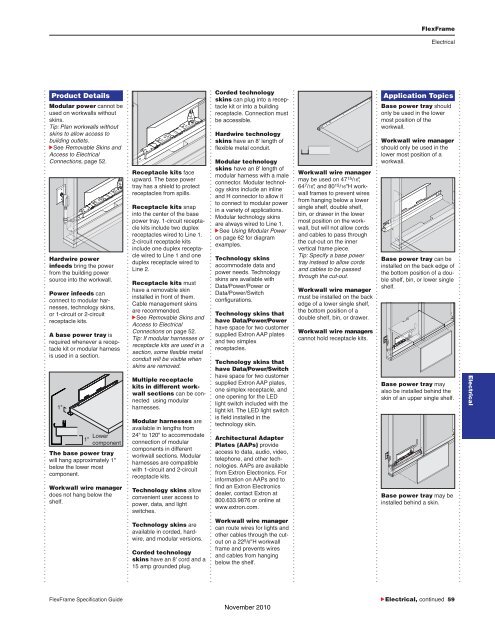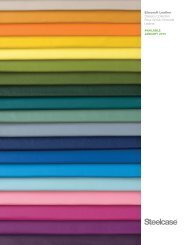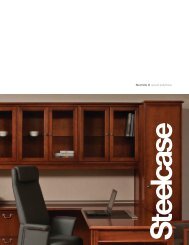FlexFrame Specification Guide - Steelcase
FlexFrame Specification Guide - Steelcase
FlexFrame Specification Guide - Steelcase
Create successful ePaper yourself
Turn your PDF publications into a flip-book with our unique Google optimized e-Paper software.
<strong>FlexFrame</strong><br />
Electrical<br />
.<br />
Product Details<br />
Modular power cannot be<br />
used on workwalls without<br />
skins.<br />
Tip: Plan workwalls without<br />
skins to allow access to<br />
building outlets.<br />
cSee Removable Skins and<br />
Access to Electrical<br />
Connections, page 52.<br />
Hardwire power<br />
infeeds bring the power<br />
from the building power<br />
source into the workwall.<br />
Power infeeds can<br />
connect to modular harnesses,<br />
technology skins,<br />
or 1-circuit or 2-circuit<br />
receptacle kits.<br />
A base power tray is<br />
required whenever a receptacle<br />
kit or modular harness<br />
is used in a section.<br />
1"<br />
1" Lower<br />
component<br />
The base power tray<br />
will hang approximately 1"<br />
below the lower most<br />
component.<br />
Workwall wire manager<br />
does not hang below the<br />
shelf.<br />
.<br />
Receptacle kits face<br />
upward. The base power<br />
tray has a shield to protect<br />
receptacles from spills.<br />
Receptacle kits snap<br />
into the center of the base<br />
power tray. 1-circuit receptacle<br />
kits include two duplex<br />
receptacles wired to Line 1.<br />
2-circuit receptacle kits<br />
include one duplex receptacle<br />
wired to Line 1 and one<br />
duplex receptacle wired to<br />
Line 2.<br />
Receptacle kits must<br />
have a removable skin<br />
installed in front of them.<br />
Cable management skins<br />
are recommended.<br />
cSee Removable Skins and<br />
Access to Electrical<br />
Connections on page 52.<br />
Tip: If modular harnesses or<br />
receptacle kits are used in a<br />
section, some flexible metal<br />
conduit will be visible when<br />
skins are removed.<br />
Multiple receptacle<br />
kits in different workwall<br />
sections can be connected<br />
using modular<br />
harnesses.<br />
Modular harnesses are<br />
available in lengths from<br />
24" to 120" to accommodate<br />
connection of modular<br />
components in different<br />
workwall sections. Modular<br />
harnesses are compatible<br />
with 1-circuit and 2-circuit<br />
receptacle kits.<br />
Technology skins allow<br />
convenient user access to<br />
power, data, and light<br />
switches.<br />
Technology skins are<br />
available in corded, hardwire,<br />
and modular versions.<br />
Corded technology<br />
skins have an 8' cord and a<br />
15 amp grounded plug.<br />
.<br />
Corded technology<br />
skins can plug into a receptacle<br />
kit or into a building<br />
receptacle. Connection must<br />
be accessible.<br />
Hardwire technology<br />
skins have an 8' length of<br />
flexible metal conduit.<br />
Modular technology<br />
skins have an 8' length of<br />
modular harness with a male<br />
connector. Modular technology<br />
skins include an inline<br />
and H connector to allow it<br />
to connect to modular power<br />
in a variety of applications.<br />
Modular technology skins<br />
are always wired to Line 1.<br />
cSee Using Modular Power<br />
on page 62 for diagram<br />
examples.<br />
Technology skins<br />
accommodate data and<br />
power needs. Technology<br />
skins are available with<br />
Data/Power/Power or<br />
Data/Power/Switch<br />
configurations.<br />
Technology skins that<br />
have Data/Power/Power<br />
have space for two customer<br />
supplied Extron AAP plates<br />
and two simplex<br />
receptacles.<br />
Technology skins that<br />
have Data/Power/Switch<br />
have space for two customer<br />
supplied Extron AAP plates,<br />
one simplex receptacle, and<br />
one opening for the LED<br />
light switch included with the<br />
light kit. The LED light switch<br />
is field installed in the<br />
technology skin.<br />
Architectural Adapter<br />
Plates (AAPs) provide<br />
access to data, audio, video,<br />
telephone, and other technologies.<br />
AAPs are available<br />
from Extron Electronics. For<br />
information on AAPs and to<br />
find an Extron Electronics<br />
dealer, contact Extron at<br />
800.633.9876 or online at<br />
www.extron.com.<br />
Workwall wire manager<br />
can route wires for lights and<br />
other cables through the cutout<br />
on a 22 5 /8"H workwall<br />
frame and prevents wires<br />
and cables from hanging<br />
below the shelf.<br />
Workwall wire manager<br />
may be used on 47 15 /16",<br />
64 7 /16", and 80 15 /16"H workwall<br />
frames to prevent wires<br />
from hanging below a lower<br />
single shelf, double shelf,<br />
bin, or drawer in the lower<br />
most position on the workwall,<br />
but will not allow cords<br />
and cables to pass through<br />
the cut-out on the inner<br />
vertical frame piece.<br />
Tip: Specify a base power<br />
tray instead to allow cords<br />
and cables to be passed<br />
through the cut-out.<br />
Workwall wire manager<br />
must be installed on the back<br />
edge of a lower single shelf,<br />
the bottom position of a<br />
double shelf, bin, or drawer.<br />
Workwall wire managers<br />
cannot hold receptacle kits.<br />
.<br />
.<br />
Application Topics<br />
Base power tray should<br />
only be used in the lower<br />
most position of the<br />
workwall.<br />
Workwall wire manager<br />
should only be used in the<br />
lower most position of a<br />
workwall.<br />
Base power tray can be<br />
installed on the back edge of<br />
the bottom position of a double<br />
shelf, bin, or lower single<br />
shelf.<br />
Base power tray may<br />
also be installed behind the<br />
skin of an upper single shelf.<br />
Base power tray may be<br />
installed behind a skin.<br />
.<br />
Electrical<br />
<strong>FlexFrame</strong> <strong>Specification</strong> <strong>Guide</strong> cElectrical, continued 59<br />
November 2010