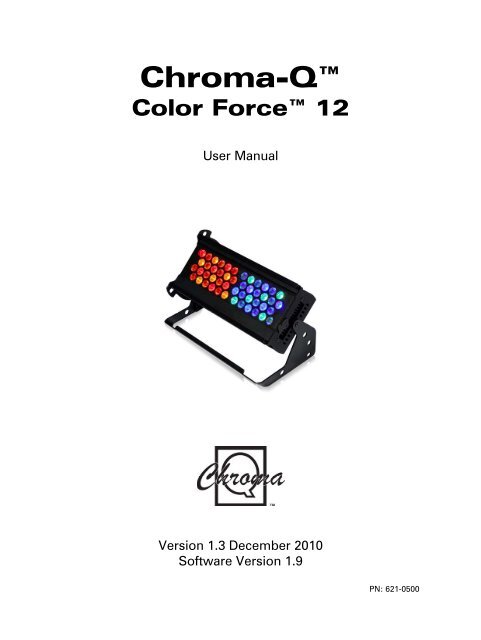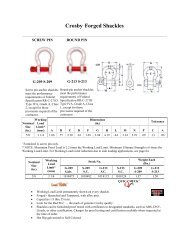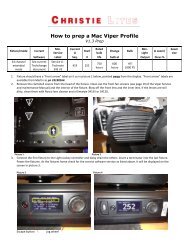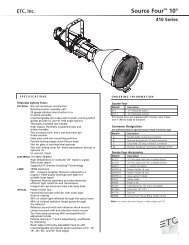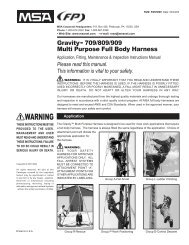Manual - Christie Lites
Manual - Christie Lites
Manual - Christie Lites
You also want an ePaper? Increase the reach of your titles
YUMPU automatically turns print PDFs into web optimized ePapers that Google loves.
Chroma-Q<br />
Color Force 12<br />
User <strong>Manual</strong><br />
Version 1.3 December 2010<br />
Software Version 1.9<br />
PN: 621-0500
Disclaimer<br />
The information contained herein is offered in good faith and is believed to be accurate.<br />
However, because conditions and methods of use of our products are beyond our control, this<br />
information should not be used in substitution for customer's tests to ensure that Chroma-Q<br />
products are safe, effective, and fully satisfactory for the intended end use. Suggestions of use<br />
shall not be taken as inducements to infringe any patent. Chroma-Q sole warranty is that the<br />
product will meet the sales specifications in effect at the time of shipment. Your exclusive<br />
remedy for breach of such warranty is limited to refund of purchase price or replacement of any<br />
product shown to be other than as warranted.<br />
Chroma-Q reserves the right to change or make alteration to devices and their functionality<br />
without notice due to our on going research and development.<br />
The Chroma-Q Color Force 12 has been designed specifically for the lighting industry. Regular<br />
maintenance should be performed to ensure that the products perform well in the<br />
entertainment environment.<br />
If you experience any difficulties with any Chroma-Q products please contact your selling<br />
dealer. If your selling dealer is unable to help please contact support@chroma-q.com. If the<br />
selling dealer is unable to satisfy your servicing needs, please contact the following, for full<br />
factory service:<br />
Outside North America:<br />
North America:<br />
Tel: +44 (0)1494 446000 Tel: 416-255-9494<br />
Fax: +44 (0)1494 461024 Fax: 416-255-3514<br />
support@chroma-q.com<br />
support@chroma-q.com<br />
For further information please visit the Chroma-Q website at www.chroma-q.com.<br />
Chroma-Q and Color Force 12 are trademarks, for more information on this visit<br />
www.chroma-q.com/trademarks.<br />
The rights and ownership of all trademarks are recognised.<br />
Color Force 12 User <strong>Manual</strong> 1 V1.3 December 2010
Table of Contents<br />
1. Product overview...........................................................................................................3<br />
2. Operation........................................................................................................................3<br />
2.1 Unpacking the units.............................................................................................3<br />
2.2 Cabling .................................................................................................................3<br />
2.3 Mounting..............................................................................................................4<br />
2.4 Optical Accessories .............................................................................................4<br />
2.5 Chevrons ..............................................................................................................4<br />
2.6 Control..................................................................................................................4<br />
2.7 DMX Protocol.......................................................................................................8<br />
2.8 Thermal Perfomance .........................................................................................10<br />
3. Troubleshooting...........................................................................................................10<br />
4. Specification.................................................................................................................10<br />
4.1 Technical specifications ....................................................................................10<br />
4.2 Illuminance measurements ...............................................................................11<br />
4.3 Drawings ............................................................................................................11<br />
5. Maintenance.................................................................................................................11<br />
Color Force 12 User <strong>Manual</strong> 2 V1.3 December 2010
1. Product overview<br />
The Color Force 12 is a truly multi-purpose LED fixture that is suitable for numerous<br />
entertainment lighting disciplines. The unit provides power across the spectrum, from deep<br />
cold blues to red hot lava looks all from a single fixture. At only 300mm / 1ft long, the unit is<br />
ideal for floor, wall or truss mounting. It also provides a massive output of 2,400 hot lumens,<br />
easily washing up to 8m / 26ft with smooth, theatrical grade dimming.<br />
The Color Force 12 is equipped with a built-in power supply and can operate as a stand-alone<br />
unit or be remotely controlled through ANSI E1.11 USITT DMX 512-A protocol. The Color Force<br />
12 features a total of 48 high powered LEDs (2 x 1200 lumen RGBA cells).<br />
The control options incorporate a choice of HSI (Hue, Saturation and Intensity), RGBA (Red,<br />
Green, Blue, Amber), RGB(A) (Red, Green, Blue, with *Magic Amber), RGBI (Red, Green, Blue<br />
with *Magic Amber and Intensity), sRGBI (with intensity effects) and sRGBA (with intensity<br />
effects) control modes. The Color Force 12 also features a dynamic Variable Effects Engine<br />
integrated in the software, which gives the lighting designer full control over colour and effects<br />
combinations.<br />
The product's robust anodised aluminum extruded construction houses a discreet cable<br />
management system. Additional protection is built around the lenses for a truly road proof<br />
fixture.<br />
2. Operation<br />
2.1 Unpacking the units<br />
The Color Force 12 package includes 1 unit Color Force fixture, power connector (EU)/power<br />
cord (US) and a Quick Start Guide. We recommend that you keep the original packaging in case<br />
the item needs to be returned.<br />
2.2 Cabling<br />
The Color Force 12 utilises PowerCon connectors for power input and through. The DMX<br />
control data input and through connections from an external control console are via two XLR 5-<br />
pin connectors. The chassis are ground bonded.<br />
Note: To avoid overloading the input cable, the maximum length of Color Force 12 fixtures for a<br />
single power cable run is 3.6m (12') at 110V or 7.2m (24') at 220V.<br />
XLR 5-pin Cable:<br />
Pin# Function<br />
1 Ground (Screen)<br />
2 Data Minus<br />
3 Data Plus<br />
4 Spare Data Minus<br />
5 Spare Data Plus<br />
Color Force 12 User <strong>Manual</strong> 3 V1.3 December 2010
Power Cable:<br />
International North American<br />
Connections<br />
Colour Code<br />
Colour Code<br />
Green and Yellow Green Earth (E) Ground (Green)<br />
Blue White Neutral (N) Neutral (Silver)<br />
Brown Black Live (L) Hot (Gold)<br />
Important Notice: The use of an opto-splitter for DMX signal distribution is highly<br />
recommended when several fixture units are not plugged into the same power source.<br />
2.3 Mounting<br />
The Color Force 12 fixture is equipped with a built-in mounting yoke for floor, wall and truss<br />
mounting applications. The yoke assembly features a hidden quick release fixing for fast and<br />
easy tilt adjustment.<br />
Note: Secure the fixture with a safety bond. A provision for a fixing hold is built into the yoke.<br />
2.4 Optical Accessories<br />
Slide-in optical accessories are available to adjust the light output of the Color Force 12 fixture<br />
to suit a wide range of applications. Two accessory slots and a swivel plate are included at the<br />
front and side of the fixture to hold and lock these slide-in lenses, barndoors, egg crates, half<br />
hats and top hats.<br />
2.5 Chevrons<br />
The Color Force 12 fixture has the ‘chevron’ markings stamped on both ends and printed at the<br />
rear enclosure to indicate the side of the fixture that should be adjacent to the wall or<br />
cyclorama.<br />
2.6 Control<br />
Color Force 12 fixture can operate as a stand-alone unit or be controlled remotely via ANSI<br />
E1.11 USITT DMX512-A protocol. The control functions can be accessed through the LCD<br />
display at the rear of the fixture with 4 push buttons.<br />
Push button operation:<br />
Control<br />
Exit<br />
Up Arrow<br />
Down Arrow<br />
Back Arrow<br />
Function<br />
Back to previous menu<br />
Increases (+) the mode level or value<br />
Decreases (-) the mode level or value<br />
(Enter) Stores the menu choice<br />
Color Force 12 User <strong>Manual</strong> 4 V1.3 December 2010
Power-Up Display:<br />
On power-up and home position, the display shows the model name ‘ColorForce12’, software<br />
version ‘1.1’, the DMX address ‘d001’, current assigned mode ‘RGBA’, and the number of<br />
channels the Color Force 12 is in ‘4ch’.<br />
Display Mode:<br />
The LCD is backlit when you access the menus. This will turn off when left undisturbed for 5<br />
seconds.<br />
Control Options:<br />
3 channel HSI (Hue, Saturation and Intensity) gives 2 colour channels for hue and saturation and<br />
a separate intensity channel. A separate definable intensity channel is particularly useful when<br />
creating intensity chases or when the grand master is used. The hue channel has 255 different<br />
colours available and the saturation channel specifies the saturation level of that colour. The<br />
saturation channel is fully saturated at full. White is achieved with the intensity channel to full<br />
and the saturation channel at zero.<br />
3 channel RGB (Red, Green, Blue with *Magic Amber) is the more traditional way of<br />
controlling colour changing LED fixtures. Each of the three control channels directly affects the<br />
intensity of the corresponding LED. Colour is mixed by adjusting the levels of the three primary<br />
colours. White is achieved with all channels at full including Magic Amber.<br />
3 channel RGB + 1 intensity channel (Red, Green, Blue with Magic Amber and Intensity) gives<br />
3 control channels directly affecting the intensity of the corresponding LED – Red, Green, Blue<br />
with *Magic Amber, and 1 channel affecting the intensity of all RGB(A) channels.<br />
4 channel RGBA (Red, Green, Blue and Amber) gives 4 control channels directly affecting the<br />
intensity of the corresponding LED – Red, Green, Blue and Amber. Colour is mixed by adjusting<br />
the levels of each of the four colours. White is achieved with all channels at full.<br />
3 channel RGB (Red, Green, Blue with *Magic Amber) + 1 intensity channel + 1 intensity<br />
effects channel gives a channel for intensity effects, 3 channels directly affecting the intensity of<br />
the corresponding LED – Red, Green, Blue and 1 channel affecting the intensity of all sRGB<br />
channels.<br />
4 channel RGBA (Red, Green, Blue, Amber) + 1 intensity effects channel gives a channel for<br />
intensity effects and 4 channels directly affecting the intensity of the corresponding LED – Red,<br />
Green, Blue, Amber.<br />
3 channel HSI (Hue, Saturation and Intensity) + 4 effects channels gives 2 colour channels for<br />
hue and saturation, separate intensity channel and 4 channels for effects (Colour Speed, Range,<br />
Step and Intensity Effects).<br />
Grouping options: grouping by individual cell “Duo” and “All” cells. A Color Force 12 fixture<br />
consists of 2 cells. Cell grouping “Duo” allows individual control of each single cell. In “All”<br />
grouping, both cells can be controlled as 1 group.<br />
Internal FX engine: mode 1, 5 and 6 incorporate internal FX engine with variable parameters to<br />
create an unlimited amount of unique lighting effects. (see 2.6 DMX Protocol for list of<br />
parameters) All internal FX are referenced back to the base HSI colour and intensity levels.<br />
*Magic Amber is the term used for the unit's ability to bring in amber when mixing colours that require it.<br />
Color Force 12 User <strong>Manual</strong> 5 V1.3 December 2010
Control Menu<br />
Use the push buttons (up/down arrows) to scroll through the control menu positions:<br />
Home / DMX Address<br />
To set the DMX start address, press Enter, press Up/Down buttons to adjust DMX start<br />
address, press Enter for 2 seconds to save settings, the display goes back to Home.<br />
Control Mode<br />
The Color Force 12 can be set to operate in 11 DMX controlled modes and 2<br />
standalone modes. 2 grouping options are available (cell-grouped (“Duo), all-grouped<br />
(“All”) with 5 control options: fxHSI, HSI, RGB (with Magic Amber), RGBA, RGBI (with<br />
Magic Amber), pre-programmed looks and stand-alone effects. Refer to the list below<br />
for details.<br />
Press the Up/Down buttons to access the “Control Mode”, press Up/Down to select the<br />
mode and press Enter for 2 seconds to save the settings.<br />
Color Force 12<br />
Control Mode - Software Version 1.9<br />
Mode Name Group Ch Description<br />
1 fxHSI All 7 4fx + HSI (Colour Speed, Colour Range, Step,<br />
Strobe, Hue, Saturation, Intensity)<br />
2 HSI Duo 6 2 x HSI<br />
3 RGB Duo 6 2 x RGB (with *Magic Amber)<br />
4 RGBA Duo 8 2 x RGBA<br />
5 sRGBI Duo 9 1 intensity fx + 2 x RGBI (*Magic Amber)<br />
6 sRGBA All 5 1 intensity fx + RGBA<br />
7 HSI All 3 1 x HSI<br />
8 RGB All 3 1 x RGB (with *Magic Amber)<br />
9 RGBA All 4 1 x RGBA<br />
10 RGBI All 4 1 x RGBI (with *Magic Amber)<br />
11 Look Sel 1 Look Select<br />
12 Mastr StndAlon Standalone Master<br />
13 Slave StndAlon Standalone Master<br />
When DMX is Lost<br />
If DMX is not detected various output options can be selected:<br />
Press Up/Down to access “When DMX is Lost”, press Enter, press Up/Down buttons to<br />
select the options , press Enter for 2 seconds to save.<br />
‘Off’ - will snap to off<br />
‘Hold’ - will hold the last valid DMX state<br />
Look 1-31 will snap to the Look of your choice<br />
Look Store<br />
The Color Force 12 has 31 internal preset FX Looks for stand-alone operation, 1-23 are<br />
pre-programmed. To replay a Look in stand-alone operation, press Up/Down buttons<br />
to access “Look Store”, press Enter, press Up/Down buttons to select the desired Look<br />
and press Enter for 2 seconds to save settings.<br />
To replay a Look with a DMX console, press Up/Down buttons to access Control Mode<br />
11 and press Enter for 2 seconds. Use the DMX console with the assigned channel to<br />
playback the various looks stored. (1-31 looks in 1 single channel)<br />
Note: DMX has priority over internal Looks.<br />
Looks can be recorded to the internal flash memory by users and will be preserved on<br />
power down. However, looks will be returned to default setting if Reset is performed.<br />
There are two ways to record a look:<br />
Simple, with DMX console.<br />
Set the Color Force 12 to the desired Control Mode. Use a DMX console to adjust<br />
channel levels and create the desired look or effect. Press Up/Down buttons to the<br />
Color Force 12 User <strong>Manual</strong> 6 V1.3 December 2010
“Look Store” and press Enter, press Up/Down buttons to the desired Look number and<br />
press Enter. Press Enter again for 2 seconds to save Look.<br />
Advanced, stand-alone. (DMX is unplugged)<br />
Press Up/Down buttons to access “Look Store”, and press Enter, press Up/Down<br />
button to the desired Look and press Enter to access the memory data. The data is<br />
presented as two numbers separated by a letter “c”. The number to the left of the “c” is<br />
the channel number and to the right is the channel level. Pressing Up/Down up to the<br />
far end will show the Mode at which the selected Look was programmed.<br />
To edit the Mode of a selected Look:<br />
Press Up/Down buttons to access “Look Store” and press Enter, press Up/Down to the<br />
desired Look and press Enter to access the memory data. Press Up/Down buttons up<br />
to the far end until Mode number is shown and press Enter. Press Up/Down buttons to<br />
adjust the Mode number. Press Enter to toggle back to the channel numbers.<br />
To edit the channel numbers and levels of a selected Look:<br />
Press Up/Down buttons to access “Look Store” and press Enter, press Up/Down to the<br />
desired Look and press Enter to access the memory data. Press Up/Down buttons and<br />
select the channel number. To edit the channel level, press Enter and use the Up/Down<br />
buttons to adjust the level (shown as 0-255). Press Enter to toggle back to the channel<br />
number. When the desired effect is created press Enter for 2 seconds to save the<br />
edited Look.<br />
Technical<br />
In this mode, internal fan speed and frequency settings of the unit can be changed; and<br />
pre-programmed engines can be uploaded. Press Up/Down to access “Technical”,<br />
press Up/Down to select either “Frequency” or “Upload Engines” or “Fan Speed”.<br />
Frequency:<br />
The Color Force 12 has four frequency settings available - 600, 1200, 2400, 4800. This<br />
allows for the LED scan rate to be synchronised with the video camera and avoid a<br />
flickering effect. Press the Up/Down buttons to select the desired frequency, press<br />
Enter for 2 seconds to save settings.<br />
Upload Engines:<br />
Pre-programmed engines can be uploaded to the Color Force 12 from the Chroma-Q<br />
Uploader:<br />
1. Press Enter, Up/Down buttons to select “Upload Engines” then press Enter, and<br />
the display will show “Ready”:<br />
2. Connect an XLR 5-pin cable from the Uploader to the unit.<br />
3. Power-up the Uploader - display will show the file name, and “Ready”.<br />
4. Press the “GO” button once to execute the uploading - red indicator light on the<br />
“GO” button will blink.<br />
5. The Uploader display will show a simulated arrow moving from left to right<br />
indicating the uploading process.<br />
6. All the green LEDs of the unit will light up (low intensity) to indicate completion of<br />
a successful Upload and the Uploader display will show “DONE”.<br />
7. Power-cycle the unit.<br />
(See Quick Start Guide of the Chroma-Q Uploader)<br />
Fan Speed:<br />
The Color Force 12 is built with an internal fan with three speed options to regulate<br />
noise levels and the cooling process. The “Studio” mode is equivalent to low velocity<br />
for quiet application and cooler locations, “Reqular” mode is moderate velocity for<br />
standard and less critical locations, and “Live” mode is equivalent to high velocity for<br />
louder application and warmer locations.<br />
Press Enter, Up/Down buttons to select “Fan Speed”, then press Enter to select from<br />
either “Studio”, “Regular” or “Live”, and then press Enter for 2 seconds to save the<br />
settings.<br />
Color Force 12 User <strong>Manual</strong> 7 V1.3 December 2010
Output Setting<br />
The light output of the Color Force 12 can be adjusted to two levels. “Standard<br />
2400Lm” is the maximum light output and “Matching CF48/72” is the light output level<br />
that matches the levels of the Color Force 72 and 48 fixtures.<br />
Press Up/Down to access “Output Setting”, then press Enter and Up/Down to select<br />
between “Standard 2400Lm” or Matching CF48/72”.<br />
Reset to Default<br />
Press Up/Down to access “Reset to Default”, press Enter, display will show “reset?”,<br />
press Enter for 2 seconds, display will show “resetting” and “done” when complete,<br />
and all menu items are reset to factory defaults:<br />
DMX address = 001, Control Mode = 6 , When DMX is Lost = Hold, Looks = 00,<br />
Frequency = 600, Fan Speed = Studio, Output Setting = Standard 2400Lm.<br />
2.7 DMX Protocol<br />
Color Force 12 DMX Personality Mode 1-3:<br />
Color Force 12<br />
v1.9<br />
Control Mode 1<br />
[7ch] 4fx + HSI<br />
Control Mode 2<br />
[6ch] 2 x HSI<br />
Control Mode 3 [6ch]<br />
2 x RGB (with *Magic<br />
Amber)<br />
Channel 1<br />
Colour Speed<br />
Hue group 1 Red group 1<br />
0-255 Variable speed of colour scrolling. Static at<br />
0 to max at 255.<br />
Channel 2<br />
Colour Range<br />
Saturation group 1 Green group 1<br />
0 Full spectrum<br />
1-255 Variable limit of spectrum for colour<br />
scrolling. Single colour at 1, full spectrum at 255.<br />
Channel 3<br />
Colour Step<br />
Intensity group 1 Blue group 1<br />
0-255 Variable control of smoothness of colour<br />
scrolling. Smoothest at 0. Most coarse is at 250.<br />
Rate will vary with scrolling speed. 255 will<br />
override effects and switch to RGB.<br />
Channel 4<br />
Intensity Effects<br />
Hue group 2 Red group 2<br />
0 Static<br />
1-63 Fade on, fade off. Variable, 63 fastest<br />
64-127 Fade on, snap off. Variable, 127 fastest<br />
128-191 Snap on, fade off. Variable, 191 fastest<br />
192-255 Snap on, snap off (strobe). Variable,<br />
255 fastest.<br />
Channel 5 Hue group 1 Saturation group 2 Green group 2<br />
Channel 6 Saturation group 1 Intensity group 2 Blue group 2<br />
Channel 7 Intensity group 1<br />
Total 7 DMX channels 6 DMX channels 6 DMX channels<br />
Color Force12 DMX Personality Mode 4-6:<br />
Color Force 12<br />
v1.9<br />
Control Mode 4<br />
[8ch] 2 x RGBA<br />
Control Mode 5 [9ch]<br />
1fx + 2 x RGBI (with *Magic Amber)<br />
Channel 1 Red group 1 Intensity Effects<br />
0 Static<br />
1-63 Fade on, fade off. Variable, 63 fastest<br />
64-127 Fade on, snap off. Variable, 127<br />
fastest<br />
128-191 Snap on, fade off. Variable, 191<br />
fastest<br />
192-255 Snap on, snap off (strobe).<br />
Variable, 255 fastest.<br />
Channel 2 Green group 1 Red for group 1 Red for group 1<br />
Channel 3 Blue group 1 Green for group 1 Green for group 1<br />
Channel 4 Amber group 1 Blue for group 1 Blue for group 1<br />
Channel 5 Red group 2 Intensity for group 1 Amber for group 1<br />
Control Mode 6 [5ch]<br />
1fx + RGBA<br />
Intensity Effects<br />
0 Static<br />
1-63 Fade on, fade off. Variable, 63<br />
fastest<br />
64-127 Fade on, snap off. Variable,<br />
127 the fastest<br />
128-191 Snap on, fade off. Variable,<br />
191 fastest<br />
192-255 Snap on, snap off (strobe).<br />
Variable, 255 fastest.<br />
Color Force 12 User <strong>Manual</strong> 8 V1.3 December 2010
Channel 6 Green group 2 Red for group 2<br />
Channel 7 Blue group 2 Green for group 2<br />
Channel 8 Amber group 2 Blue for group 2<br />
Channel 9 Intensity for group 2<br />
Total 8 DMX channels 9 DMX channels 5 DMX channels<br />
Color Force 12 DMX Personality Mode 7-10:<br />
Color Force 12<br />
v1.9<br />
Control Mode 7<br />
[3ch] HSI<br />
Control Mode 8<br />
[3ch] RGB (with<br />
*Magic Amber)<br />
Control Mode 9 [4ch]<br />
RGBA<br />
Control Mode 10 [4ch]<br />
RGBI (with *Magic<br />
Amber)<br />
Channel 1 Hue group 1 Red group 1 Red group 1 Red group 1<br />
Channel 2 Saturation group 1 Green group 1 Green group 1 Green goup 1<br />
Channel 3 Intensity group 1 Blue group 1 Blue group 1 Blue group 1<br />
Channel 4 Amber group 1 Intensity group 1<br />
Total 3 DMX channels 3 DMX channels 4 DMX channels 4 DMX channels<br />
Color Force 12 DMX Personality Mode 11:<br />
Color Force12<br />
Mode 11 [1ch] Look Select<br />
v1.9<br />
Channel 1<br />
Channel levels and the corresponding Look numbers:<br />
Channel Level (%) Look Description<br />
0 OFF<br />
1–2 1 Full Colour Scroll (5 sec)<br />
3–5 2 Full Colour Scroll (10 sec)<br />
6–9 3 Full Colour Scroll (30 sec)<br />
10–11 4 Warm Colour Scroll (5 sec)<br />
12–15 5 Warm Colour Scroll (10 sec)<br />
16–19 6 Warm Colour Scroll (30 sec)<br />
20–22 7 Cold Colour Scroll (5 sec)<br />
23-25 8 Cold Colour Scroll (10 sec)<br />
26–27 9 Color Colour Scroll (30 sec)<br />
29-32 10 Red Full<br />
33–35 11 Pink Full<br />
36-38 12 Orange Full<br />
39-42 13 Light Orange Full<br />
43-45 14 Yellow Full<br />
46-48 15 Light Yellow Full<br />
49-51 16 Green Full<br />
52-54 17 Light Green Full<br />
56-58 18 Cyan Full<br />
59-61 19 Light Cyan Full<br />
62-64 20 Blue Full<br />
65-68 21 Light Blue Full<br />
69-71 22 3200 White<br />
72-74 23 5600 White<br />
75-78 24 Empty<br />
79-81 25 Empty<br />
83-85 26 Empty<br />
86-88 27 Empty<br />
89-91 28 Empty<br />
92-94 29 Empty<br />
95-97 30 Empty<br />
98-100 31 Empty<br />
Color Force 12 User <strong>Manual</strong> 9 V1.3 December 2010
2.8 Thermal Performance<br />
The Color Force 12 fixture is equipped with an internal fan to drive the internal cooling system.<br />
If the internal temperature of the Color Force 12 exceeds 75ºC the output of the fixture is<br />
reduced for automatic protection. This happens on rare and extreme conditions when ambient<br />
temperature is over 35ºC or the internal fans are blocked or damaged.<br />
The airflow to and from the fan must not be constricted to maintain the maximum operating<br />
capacity of the Color Force.<br />
3. Troubleshooting<br />
Troubleshooting is a process of elimination. First, rule out the other field factors (i.e. bad<br />
connections, faulty cables and power supplies). For technical support and/or parts, please<br />
contact your selling dealer or the offices listed in this manual.<br />
Symptom Possible Cause Solution<br />
Fixture does not respond<br />
to DMX control.<br />
Set to wrong or different DMX address.<br />
Bad cable connecting DMX control and<br />
fixture.<br />
Bad in/through connection between<br />
adjacent fixtures.<br />
Check DMX address and Mode<br />
settings.<br />
Check/replace DMX run from<br />
the console.<br />
Noise from fixture unit. Fan malfunction. Check fan.<br />
Low LED output.<br />
Internal temperature is over the limit.<br />
Fan is not working.<br />
Check “Fan Control” mode.<br />
Check fan.<br />
Check for airflow - to and from<br />
the internal fan.<br />
Check area ventilation.<br />
4. Specification<br />
4.1 Technical specifications<br />
Product Code:<br />
CHCF12NFRGBA<br />
Dimensions: 335mm x 190mm x 218mm / 13” x 8” x 9”<br />
Weight:<br />
4.3kgs / 9.5lbs<br />
Power input rating: 100-240VAC, 160VA, 50-60Hz<br />
Power connector in/out: PowerCon<br />
Data connectors in/out: XLR 5-pin<br />
Control protocol: ANSI E1.11 USITT DMX 512-A<br />
Cooling system:<br />
Forced – 1 x fan<br />
Construction:<br />
Anodised aluminium extrusion<br />
Colour:<br />
Black<br />
LED cells: 2<br />
LED per cell:<br />
24 (6 x RGBA)<br />
Total LED: 48<br />
Optics:<br />
Specialised close focus lens<br />
Beam angle: ~18º<br />
Beam distribution: Symmetrical direct illumination<br />
CCT:<br />
Adjustable 1000 – 10000K<br />
CRI: 92<br />
Lamp Life:<br />
L70 up to 50,000 hours<br />
IP Rating:<br />
IP20<br />
Operating temperature: 0ºC to 40ºC<br />
Approvals:<br />
CSA C22. No. 166-M1983: R2008<br />
CAN/CSA-C22.2 No. 60950-1-07<br />
UL 1573:2003 (R2010); UL 8750: 2009<br />
Color Force 12 User <strong>Manual</strong> 10 V1.3 December 2010
4.2 Illuminance measurements<br />
Lux and footcandle measurements with RGBA at full intensity:<br />
Throw<br />
Distance<br />
Center<br />
Beam<br />
Beam<br />
Width<br />
375mm LUX 21000 915mm<br />
3' FC 1951 14.75"<br />
680mm LUX 5050 2060mm<br />
6.75' FC 469 26.75"<br />
980mm LUX 2460 3050mm<br />
10' FC 229 38.5"<br />
1280mm LUX 1430 4050mm<br />
13.3' FC 133 50.5"<br />
1440mm LUX 1170 4570mm<br />
15' FC 109 56.75"<br />
4.3 Drawings<br />
5. Maintenance<br />
With care, the Color Force 12 will require little maintenance. However, as the unit is likely to be<br />
used in a stage environment we recommend periodical internal inspection and cleaning of any<br />
resulting dust and cracked oil residue.<br />
Do not spray liquids on the front or rear panel. If the front enclosure requires cleaning, wipe<br />
with a mild detergent on a damp cloth.<br />
Color Force 12 User <strong>Manual</strong> 11 V1.3 December 2010