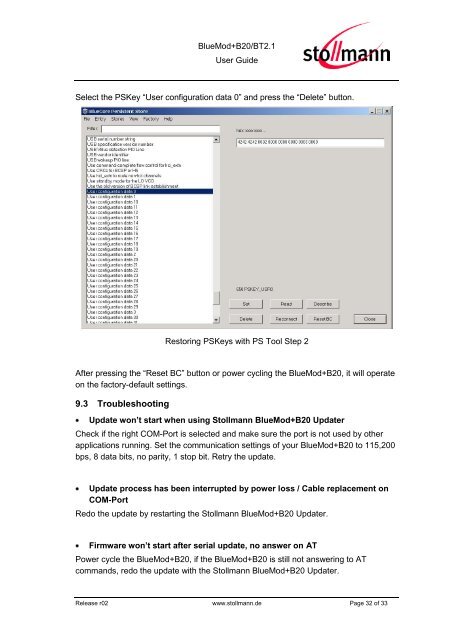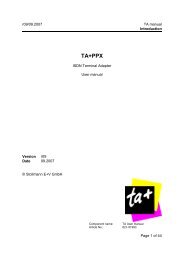BlueMod+B20/BT2.1 - Stollmann
BlueMod+B20/BT2.1 - Stollmann
BlueMod+B20/BT2.1 - Stollmann
You also want an ePaper? Increase the reach of your titles
YUMPU automatically turns print PDFs into web optimized ePapers that Google loves.
<strong>BlueMod+B20</strong>/<strong>BT2.1</strong><br />
User Guide<br />
Select the PSKey “User configuration data 0” and press the “Delete” button.<br />
Restoring PSKeys with PS Tool Step 2<br />
After pressing the “Reset BC” button or power cycling the <strong>BlueMod+B20</strong>, it will operate<br />
on the factory-default settings.<br />
9.3 Troubleshooting<br />
Update won’t start when using <strong>Stollmann</strong> <strong>BlueMod+B20</strong> Updater<br />
Check if the right COM-Port is selected and make sure the port is not used by other<br />
applications running. Set the communication settings of your <strong>BlueMod+B20</strong> to 115,200<br />
bps, 8 data bits, no parity, 1 stop bit. Retry the update.<br />
Update process has been interrupted by power loss / Cable replacement on<br />
COM-Port<br />
Redo the update by restarting the <strong>Stollmann</strong> <strong>BlueMod+B20</strong> Updater.<br />
Firmware won’t start after serial update, no answer on AT<br />
Power cycle the <strong>BlueMod+B20</strong>, if the <strong>BlueMod+B20</strong> is still not answering to AT<br />
commands, redo the update with the <strong>Stollmann</strong> <strong>BlueMod+B20</strong> Updater.<br />
Release r02 www.stollmann.de Page 32 of 33