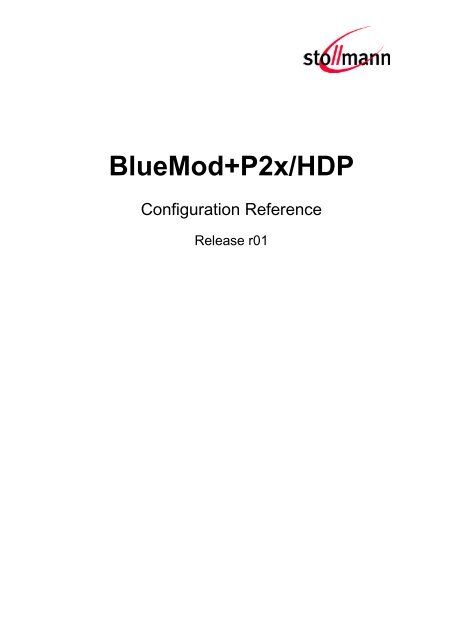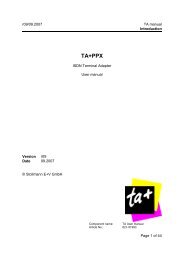BlueMod+P2x/HDP - Stollmann
BlueMod+P2x/HDP - Stollmann
BlueMod+P2x/HDP - Stollmann
Create successful ePaper yourself
Turn your PDF publications into a flip-book with our unique Google optimized e-Paper software.
<strong>BlueMod+P2x</strong>/<strong>HDP</strong><br />
Configuration Reference<br />
Release r01
<strong>BlueMod+P2x</strong>/<strong>HDP</strong><br />
Configuration Reference<br />
Trademarks<br />
The Bluetooth ® word mark and logos are owned by the Bluetooth SIG, Inc.. The<br />
NFC word mark and logos are owned by the NFC Forum. Any use of such marks by<br />
<strong>Stollmann</strong> E+V GmbH is under license. Other trademarks and trade names are<br />
those of their respective owners.<br />
Release r01 www.stollmann.de Page 2 of 43
<strong>BlueMod+P2x</strong>/<strong>HDP</strong><br />
Configuration Reference<br />
Table of contents<br />
1 Introduction ........................................................................................................ 6<br />
2 Configuration Mode............................................................................................ 7<br />
2.1 How To Enter Configuration Mode ................................................................ 7<br />
2.1.1 <strong>BlueMod+P2x</strong>/G2/<strong>HDP</strong> ................................................................. 7<br />
2.1.2 BlueBSP+<strong>HDP</strong> .............................................................................. 7<br />
2.2 How To Use Configuration Mode .................................................................. 7<br />
2.3 How To Do a Firmware Update in Configuration Mode ................................. 8<br />
3 Configuration in Source Code .......................................................................... 10<br />
4 Configuration and Action Identifier ................................................................... 11<br />
4.1 Device General Identifier ............................................................................. 11<br />
BAUDRATE Baud Rate ................................................................................... 11<br />
BBTMODE Bluetooth Mode ........................................................................... 12<br />
BCLASS Bluetooth Class of Device ........................................................... 12<br />
BLINKP Link Policy ................................................................................... 15<br />
BNAME Local Device Name ..................................................................... 15<br />
BOAD Bluetooth Own Device Address ................................................... 16<br />
BPSM Scanning Capability .................................................................... 16<br />
BPSRI Page-Scan Repetition Interval ..................................................... 16<br />
BPSRM Page-Scan Repetition Mode ....................................................... 17<br />
BPSRW Page-Scan Repetition Window .................................................... 18<br />
BROLE Device Role ................................................................................ 18<br />
BSUPTIM Supervision Timeout ................................................................... 19<br />
DEFA Default Settings ........................................................................... 19<br />
FLASH Load New Firmware .................................................................... 20<br />
PWRUNMODE Power Management Run Mode ............................................ 20<br />
PWSTOPMODE Power Management Stop Mode ......................................... 21<br />
QUIT, EXIT, GO Activate Parameter Changes .............................................. 21<br />
RESET Reset Device .............................................................................. 21<br />
RFMAXTXPWR Maximum Output Power ...................................................... 22<br />
RSTMSG Startup Message ......................................................................... 22<br />
Release r01 www.stollmann.de Page 3 of 43
<strong>BlueMod+P2x</strong>/<strong>HDP</strong><br />
Configuration Reference<br />
RSTTIM Startup Timer .............................................................................. 23<br />
SAVE Store Parameter Changes .......................................................... 23<br />
SHOW Show Parameter Settings ........................................................... 23<br />
SHOWALL Show All Parameter Settings ....................................................... 23<br />
UICP UICP Support .............................................................................. 24<br />
VER Show Version String of Firmware ................................................ 24<br />
VERB Show Version String of Bootloader .............................................. 24<br />
4.2 Device Security Identifier ............................................................................ 25<br />
BAUTHREQMTS Authentication Requirements ............................................ 25<br />
BIOCAP Device IO Capabilities ................................................................. 25<br />
BND Bond With a Bluetooth Device ..................................................... 26<br />
BNDDEL Delete Bonding Information ......................................................... 26<br />
BNDLIST Show Bonded Device List ........................................................... 27<br />
BNDS Storage Mode for Bonds ............................................................. 27<br />
BNDSIZE Bonded Devices List Size ........................................................... 27<br />
BPAIRABLE Pairable Mode ............................................................................. 28<br />
BPIN Bluetooth Device PIN (Passkey) ................................................. 28<br />
4.3 <strong>HDP</strong> General Identifier ................................................................................ 29<br />
<strong>HDP</strong>CCINTO <strong>HDP</strong> Control Incoming Timeout ............................................... 29<br />
<strong>HDP</strong>CCOUTTO <strong>HDP</strong> Control Outgoing Timeout ........................................... 29<br />
<strong>HDP</strong>MCAPTO <strong>HDP</strong> MCAP Timeout .............................................................. 30<br />
<strong>HDP</strong>NAME <strong>HDP</strong> Service Name ..................................................................... 30<br />
<strong>HDP</strong>RECONNECT <strong>HDP</strong>/MCAP Reconnect .................................................. 30<br />
<strong>HDP</strong>RXAPDU <strong>HDP</strong> Rx APDU Size ............................................................... 31<br />
<strong>HDP</strong>SINT <strong>HDP</strong> Sniff Interval ....................................................................... 31<br />
4.4 <strong>HDP</strong> Security Identifier ................................................................................ 32<br />
<strong>HDP</strong>AUTHORIN <strong>HDP</strong> Authorization for Incoming ......................................... 32<br />
<strong>HDP</strong>AUTHOROUT <strong>HDP</strong> Authorization for Outgoing ...................................... 32<br />
<strong>HDP</strong>MITMIN <strong>HDP</strong> MITM Requirements Incoming ............................................ 32<br />
<strong>HDP</strong>MITMOUT <strong>HDP</strong> MITM Requirements Outgoing ..................................... 33<br />
4.5 SPP General Identifier ................................................................................ 34<br />
Release r01 www.stollmann.de Page 4 of 43
<strong>BlueMod+P2x</strong>/<strong>HDP</strong><br />
Configuration Reference<br />
SPPSINT SPP Sniff Interval ........................................................................ 34<br />
4.6 SPP Security Identifier ................................................................................ 35<br />
SPPAUTHENOUT SPP Authentication Outgoing .......................................... 35<br />
SPPAUTHOROUT SPP Authorization Outgoing ........................................... 35<br />
SPPENCROUT SPP Encryption Outgoing .................................................... 36<br />
SPPMITMOUT SPP MITM Requirements Outgoing ...................................... 36<br />
4.7 DID General Identifier ................................................................................. 37<br />
IDSOURCE Source of the Vendor ID .............................................................. 37<br />
PRODUCTID Product ID of the Device.......................................................... 37<br />
PRODUCTVERS Product Version of the Device ........................................... 37<br />
VENDORID Vendor ID of the Device .............................................................. 38<br />
5 History ............................................................................................................. 39<br />
6 Appendix A: Identifier List in Alphabetical Order .............................................. 40<br />
Release r01 www.stollmann.de Page 5 of 43
<strong>BlueMod+P2x</strong>/<strong>HDP</strong><br />
Configuration Reference<br />
1 Introduction<br />
This documentation describes the action and configuration identifier for the following<br />
Bluetooth devices:<br />
BlueMod+P24/G2 featuring <strong>HDP</strong> software version 1.550 or later<br />
BlueMod+P25/G2 featuring <strong>HDP</strong> software version 1.550 or later<br />
BlueBSP+<strong>HDP</strong> featuring <strong>HDP</strong> software version 3.000 or later<br />
Three identifier types are defined:<br />
Action:<br />
Identifies a configurator command that can be entered in configuration mode<br />
and initiates an action of the device (e.g. the command “bnd” initiates a bonding<br />
process with a remote Bluetooth device).<br />
This configurator commands are only available on targets that do support the<br />
configurator command set.<br />
Configuration:<br />
Identifies a configurator command that can be entered in configuration mode<br />
and can be used to configure or customize the device (e.g. parameter “bname”<br />
can be used to configure the Bluetooth device name of the device).<br />
This configurator commands are only available on targets that do support the<br />
configurator command set.<br />
Source:<br />
Identifies a global ANSI C variable that is part of the source code delivery and<br />
can be used to configure the device at compile time (e.g. ANSI C variable<br />
“bname” in a BSP source code package can be used to configure the Bluetooth<br />
device name of the device).<br />
This configuration method is only available on targets that are delivered in<br />
source code and usually do not support the configurator command set.<br />
Release r01 www.stollmann.de Page 6 of 43
<strong>BlueMod+P2x</strong>/<strong>HDP</strong><br />
Configuration Reference<br />
2 Configuration Mode<br />
2.1 How To Enter Configuration Mode<br />
This chapter describes how to enter the configuration mode on different platforms.<br />
2.1.1 <strong>BlueMod+P2x</strong>/G2/<strong>HDP</strong><br />
In online state the device uses LTP commands to communicate with the firmware of<br />
the device. To change the device parameters it is necessary to enter the<br />
configuration mode. To switch to the configuration mode use the following steps:<br />
Reset the device. After receiving the “LTP Active Information” from the device, the<br />
“Exit LTP Request” has to be send. If this is successful, the firmware will response<br />
with a “#” character.<br />
Action<br />
Device Reset<br />
Send «LTP Exit Request»<br />
0x8C 0x00 0x00 0x05 0x00<br />
Response<br />
«LTP Active Information message»<br />
«LTP Exit Response message» «LTP Exit Information<br />
message» «#»<br />
We suggest to use a terminal program (i.e. HyperTerminal) to enter the commands.<br />
Note: The explicit description of “LTP Exit Request”, “LTP Exit Response”, “LTP<br />
Exit Information” and “LTP Active Information” messages can be found in the “LTP<br />
Interface Specification”.<br />
2.1.2 BlueBSP+<strong>HDP</strong><br />
In a BlueBSP+<strong>HDP</strong> application that supports the configurator command-set the<br />
configurator is entered using function sbsp_SysUtilityStart() of the SBSP API. For<br />
further information look at the document “SBSP API Reference Specification” in<br />
chapter “Access to configuration module”.<br />
2.2 How To Use Configuration Mode<br />
Each command line sent from the DTE to the DCE consists of a body and a<br />
terminator.<br />
The body is a string of characters in the ASCII range 032-127. Control characters<br />
other than (carriage return; ASCII 013) and (back space; ASCII 008) in<br />
a command line are ignored.<br />
The terminator is .<br />
There is no distinction between upper-case and lower-case characters. A command<br />
line can have a maximum length of 80 characters. It is automatically discarded if the<br />
input is longer. Corrections are made using .<br />
Release r01 www.stollmann.de Page 7 of 43
<strong>BlueMod+P2x</strong>/<strong>HDP</strong><br />
Configuration Reference<br />
Configuration commands have the following syntax:<br />
Syntax<br />
<br />
?<br />
=<br />
Description<br />
Read the current value of the command<br />
Display a help text for the command<br />
Write the value of the command<br />
To get an overview of the commands supported by the Bluetooth device, a number<br />
of special commands are available, such as:<br />
Command<br />
help<br />
show<br />
showall<br />
Description<br />
Show all available commands<br />
Show commonly used parameters and their values<br />
Show all configurable parameters and their values<br />
The factory-default values of the parameters marked using bold letter format.<br />
2.3 How To Do a Firmware Update in Configuration Mode<br />
The firmware can be updated using the FLASH action command.<br />
Applications developed using the BlueBSP+<strong>HDP</strong> can be flashed into the hardware<br />
using the “Serial Module Updater”. For further information look at the “Serial Module<br />
Updater User Guide”.<br />
To update the firmware in configuration mode, perform the steps below:<br />
Set the serial speed on the terminal emulation to the baud rate the device is<br />
configured to.<br />
On a target that runs on LTP Interface Reset the device wait for the LTP Act<br />
Info message and send the Exit LTP Request (refer to chapter 2) to enter<br />
configuration mode.<br />
Send the FLASH command string to start the firmware update procedure.<br />
Alternative: Send the command string FLASH= and set the<br />
terminal emulation accordingly.<br />
After a few seconds, the following message will be displayed:<br />
“Erasing flash EPROM now. Please wait …”<br />
A few seconds later the following message will be displayed:<br />
“Start your XMODEM transfer now (Ctrl-X aborts) ...”<br />
Start the upload transfer. Search for the firmware file to load into the device and<br />
upload the file using the 1k X-Modem protocol.<br />
Note:<br />
The character “C” received is the request character of the X-Modem protocol. It<br />
will stop being output after the upload procedure has started.<br />
Release r01 www.stollmann.de Page 8 of 43
<strong>BlueMod+P2x</strong>/<strong>HDP</strong><br />
Configuration Reference<br />
After loading the complete firmware into flash memory, the device will<br />
automatically perform a reset.<br />
After reset the device will start with the baud rate stored in NVRAM or with the<br />
firmware default. Be aware that the terminal emulation has to be set accordingly.<br />
Make sure the new firmware file is present and enter VER to check the firmware<br />
version number.<br />
Send the following commands to get firmware default values: DEFA 1, SAVE.<br />
If the firmware update fails for some reason (file upload is interrupted, wrong file<br />
etc.) the device will run in bootloader mode. In this mode, the device responds to all<br />
AT commands besides AT and AT**FLASH with “BOOTLOADER ACTIVE”. Enter<br />
the AT**FLASH command again to repeat the firmware update procedure.<br />
Release r01 www.stollmann.de Page 9 of 43
<strong>BlueMod+P2x</strong>/<strong>HDP</strong><br />
Configuration Reference<br />
3 Configuration in Source Code<br />
A BlueBSP+<strong>HDP</strong> package that supports the configuration device configuration at<br />
compile time includes a ANSI C source file that can be changed by the<br />
BlueBSP+<strong>HDP</strong> customer and will become part of the firmware binary after a recompile<br />
process is initiated by the customer.<br />
For further descriptions (e.g. location of that ANSI C source file within the project<br />
sources) please refer to the BlueBSP+<strong>HDP</strong> documentation.<br />
Release r01 www.stollmann.de Page 10 of 43
<strong>BlueMod+P2x</strong>/<strong>HDP</strong><br />
Configuration Reference<br />
4 Configuration and Action Identifier<br />
4.1 Device General Identifier<br />
This chapter lists all general device related identifier.<br />
BAUDRATE<br />
Baud Rate<br />
Syntax:<br />
Identifier type:<br />
baudrate | baudrate=<br />
configuration<br />
This command determines the baud rate for the UART.<br />
Value Description<br />
1 1,200 bps<br />
2 2,400 bps<br />
3 4,800 bps<br />
4 9,600 bps<br />
5 19,200 bps<br />
6 38,400 bps<br />
7 57,600 bps<br />
8 115,200 bps<br />
9 230,400 bps<br />
Note: This command is not available on the BlueBSP+<strong>HDP</strong> platform where the<br />
baud rate for the UART is configured with the SBSP API.<br />
Release r01 www.stollmann.de Page 11 of 43
<strong>BlueMod+P2x</strong>/<strong>HDP</strong><br />
Configuration Reference<br />
BBTMODE<br />
Bluetooth Mode<br />
Syntax:<br />
Identifier type:<br />
bbtmode | bbtmode=<br />
configuration | source<br />
This parameter defines if the local device is in pairable mode. If this parameter is set<br />
to 0, all pairing attempts from remote devices will be automatically rejected.<br />
Value<br />
Description<br />
0 Bluetooth 2.1 support disabled<br />
Note: This mode is only for testing, it shall not be used for product level configuration<br />
1 Bluetooth 2.1 support enabled<br />
2 Bluetooth 2.1 debug support enabled<br />
Note: This mode is only for testing, it shall not be used for product level configuration<br />
BCLASS<br />
Bluetooth Class of Device<br />
Syntax:<br />
Identifier type:<br />
bclass | bclass=<br />
configuration | source<br />
This command allows the manipulation of the Bluetooth class of device/service<br />
(CoD).<br />
Note: Changing the class of device affects profile-specific requirements and may<br />
influence interoperability. Change this only if you are certain of all side effects.<br />
The CoD consists of 3 octets (24 bits). Bits 23 through 13 define the service class,<br />
bits 12 through 8 define the major device class, and bits 7 through 2 define the<br />
minor device class. Bits 1 and 0 are reserved and must always be set to 0.<br />
The service class field is a bit field; no bit, one bit or several bits can be set,<br />
depending on the profile requirements.<br />
Release r01 www.stollmann.de Page 12 of 43
<strong>BlueMod+P2x</strong>/<strong>HDP</strong><br />
Configuration Reference<br />
Service classes:<br />
Bit<br />
Description<br />
13 Limited discoverable mode<br />
14 Reserved<br />
15 Reserved<br />
16 Positioning (location identification)<br />
17 Networking (LAN, ad-hoc, …)<br />
18 Rendering (printing, speaker, …)<br />
19 Capturing (scanner, microphone, …)<br />
20 Object transfer (v-inbox, v-folder, …)<br />
21 Audio (speaker, microphone, headset service, …)<br />
22 Telephony (cordless telephony, modem, headset service, …)<br />
23 Information (Web server, WAP server, …)<br />
The major device class field represents the highest level of granularity for defining a<br />
Bluetooth device. The main function of a device is used to determine the major<br />
device class setting (bits 12 through 8 in the CoD).<br />
Major device class:<br />
Bit 12 11 10 9 8 Description<br />
0 0 0 0 1 Computer (desktop, notebook, PDA, organizer, …)<br />
0 0 0 1 0 Phone (cellular, cordless, payphone, modem, …)<br />
0 0 0 1 1 LAN/network access point<br />
0 0 1 0 0 Audio/video (headset, speaker, stereo, video display, VCR, …)<br />
0 0 1 0 1 Peripheral (mouse, joystick, keyboards, …)<br />
0 0 1 1 0 Imaging (printing, scanner, camera, display, …)<br />
0 0 1 1 1 Wearable<br />
0 1 0 0 0 Toy<br />
0 1 0 0 1 Health<br />
1 1 1 1 1 Uncategorized, specific device code not specified<br />
The minor device class field (bits 7 through 2 in the CoD) can be interpreted only in<br />
the context of the major device class (but independently of the service class field).<br />
The meaning of the bits may therefore change depending on the major device class.<br />
Minor device class values for the “Computer” major device class:<br />
Bit 7 6 5 4 3 2 Description<br />
0 0 0 0 0 0 Uncategorized, specific device code not assigned<br />
0 0 0 0 0 1 Desktop workstation<br />
0 0 0 0 1 0 Server-class computer<br />
0 0 0 0 1 1 Laptop<br />
0 0 0 1 0 0 Handheld PC/PDA (clam shell)<br />
0 0 0 1 0 1 Palm-sized PC/PDA<br />
0 0 0 1 1 0 Wearable computer (watch-sized)<br />
Release r01 www.stollmann.de Page 13 of 43
<strong>BlueMod+P2x</strong>/<strong>HDP</strong><br />
Configuration Reference<br />
Minor device class values for the “Phone” major device class:<br />
Bit 7 6 5 4 3 2 Description<br />
0 0 0 0 0 0 Uncategorized, specific device code not assigned<br />
0 0 0 0 0 1 Cellular<br />
0 0 0 0 1 0 Cordless<br />
0 0 0 0 1 1 Smart phone<br />
0 0 0 1 0 0 Wired modem or voice gateway<br />
0 0 0 1 0 1 Common ISDN access<br />
Minor device class values for the “Health” major device class:<br />
Bit 7 6 5 4 3 2 Description<br />
0 0 0 0 0 0 Undefined<br />
0 0 0 0 0 1 Blood pressure monitor<br />
0 0 0 0 1 0 Thermometer<br />
0 0 0 0 1 1 Weighing scale<br />
0 0 0 1 0 0 Glucose meter<br />
0 0 0 1 0 1 Pulse oximeter<br />
0 0 0 1 1 0 Heart/pulse rate monitor<br />
0 0 0 1 1 1 Health data display<br />
For the description of other minor device classes, refer to the Bluetooth<br />
specification.<br />
Note: Values can be entered in hexadecimal notation (0x…). Leading zeros can be<br />
omitted.<br />
Examples:<br />
bclass=0x0900<br />
bclass=0x0210<br />
bclass=0x090C<br />
Health, undefined<br />
Wired modem<br />
Weighing scale<br />
Release r01 www.stollmann.de Page 14 of 43
<strong>BlueMod+P2x</strong>/<strong>HDP</strong><br />
Configuration Reference<br />
BLINKP<br />
Link Policy<br />
Syntax:<br />
Identifier type:<br />
blinkp | blinkp=n<br />
configuration | source<br />
This command defines the link policy (bit mask) for device requests for a new<br />
Bluetooth link.<br />
Bit 2 1 0 Function<br />
0 0 1 Enable role switch support<br />
1 0 0 Enable sniff support<br />
Examples:<br />
blinkp=1<br />
blinkp=4<br />
blinkp=5<br />
Device supports role switch feature<br />
Device supports sniff feature<br />
Device supports role switch feature and sniff feature<br />
BNAME<br />
Local Device Name<br />
Syntax:<br />
Identifier type:<br />
bname | bname=<br />
configuration | source<br />
This command allows the modification of the local device name. The device name is<br />
shown on a remote Bluetooth device during device/service discovery. It is limited to<br />
50 characters.<br />
The device name can contain a format string to include the device’s own address or<br />
parts of it in the name.<br />
Format: "%[][]a"<br />
“%” Identifier start format string<br />
<br />
Character separator on byte order (optional)<br />
Number (1-12) of digits included in device name (optional, default is 4)<br />
“a”<br />
Identifier end format string<br />
Examples: Device address = "0123456789AB"<br />
bname=<strong>BlueMod+P2x</strong>/G2/<strong>HDP</strong> %:4a<br />
bname=<strong>BlueMod+P2x</strong>/G2/<strong>HDP</strong> %4a<br />
bname=<strong>BlueMod+P2x</strong>/G2/<strong>HDP</strong> %:3a<br />
bname=<strong>BlueMod+P2x</strong>/G2/<strong>HDP</strong> %3a<br />
bname=<strong>BlueMod+P2x</strong>/G2/<strong>HDP</strong> %:12a<br />
Display on remote end: <strong>BlueMod+P2x</strong>/G2/<strong>HDP</strong> 89:AB<br />
Display on remote end: <strong>BlueMod+P2x</strong>/G2/<strong>HDP</strong> 89AB<br />
Display on remote end: <strong>BlueMod+P2x</strong>/G2/<strong>HDP</strong> 9:AB<br />
Display on remote end: <strong>BlueMod+P2x</strong>/G2/<strong>HDP</strong> 9AB<br />
Display on remote end: <strong>BlueMod+P2x</strong>/G2/<strong>HDP</strong><br />
01:23:45:67:89:AB<br />
Release r01 www.stollmann.de Page 15 of 43
<strong>BlueMod+P2x</strong>/<strong>HDP</strong><br />
Configuration Reference<br />
BOAD<br />
Bluetooth Own Device Address<br />
Syntax:<br />
Identifier type:<br />
boad<br />
action<br />
This command reads the Bluetooth devices’ own device address.<br />
Note: This command is read only.<br />
BPSM<br />
Scanning Capability<br />
Syntax:<br />
Identifier type:<br />
bpsm | bpsm=<br />
configuration | source<br />
This parameter controls the visibility of the device and its ability to accept<br />
connections and its reaction to paging and/or inquiry requests. If set to “0” all<br />
paging/inquiry requests from other Bluetooth devices will be ignored, and the RF<br />
receive part of the Bluetooth device is disabled.<br />
Mode<br />
Description<br />
0 Page scan and inquiry scan are disabled; the Bluetooth device is not connectable and not<br />
discoverable<br />
1 Inquiry scan is enabled; the Bluetooth device is discoverable, but not connectable<br />
2 Page scan is enabled; the Bluetooth device is connectable, but not discoverable<br />
3 Page scan and inquiry scan are enabled; the Bluetooth device is connectable and<br />
discoverable<br />
BPSRI<br />
Page-Scan Repetition Interval<br />
Syntax:<br />
Identifier type:<br />
bpsri | bpsri=<br />
configuration<br />
This parameter modifies the page-scan repetition interval (in milliseconds) of the<br />
Bluetooth device.<br />
Value<br />
Description<br />
n=11…2560 Use page-scan repetition interval of n ms<br />
1280 Use page-scan repetition interval of 1280 ms<br />
Note: Due to internal conversion it can happen that the value is not set to the exact<br />
entered value. In this case it will be set to the next lower value.<br />
Release r01 www.stollmann.de Page 16 of 43
<strong>BlueMod+P2x</strong>/<strong>HDP</strong><br />
Configuration Reference<br />
BPSRM<br />
Syntax:<br />
Identifier type:<br />
bpsrm | bpsrm=<br />
configuration | source<br />
Page-Scan Repetition Mode<br />
This parameter modifies the page-scan repetition mode of the Bluetooth device.<br />
Possible values according to the Bluetooth base-band specification are:<br />
Mode<br />
Description<br />
0 R0 – continuous scan<br />
1 R1 – 1.28 s interval, 11.25 ms window<br />
2 R2 – 2.56 s interval, 11.25 ms window<br />
255 Values of BPSRI (interval) and BPSRW (windows) parameter applies to page-scan<br />
repetition mode. This setting is only allowed for identifier type “configuration”<br />
Continuous scanning decreases the connect time down to about 200 ms:<br />
R0: about 200 ms<br />
R1: about 2.2 s<br />
R2: about 3.5 s<br />
BPSRM should be set to the same value for the scanning and the paging device.<br />
Note: Setting the page-scan repetition mode to continuous scan significantly<br />
increases the power consumption.<br />
Release r01 www.stollmann.de Page 17 of 43
<strong>BlueMod+P2x</strong>/<strong>HDP</strong><br />
Configuration Reference<br />
BPSRW<br />
Syntax:<br />
Identifier type:<br />
bpsrw | bpsrw=<br />
configuration<br />
Page-Scan Repetition Window<br />
This parameter modifies the page-scan repetition window (in milliseconds) of the<br />
Bluetooth device.<br />
Value<br />
Description<br />
n=11…2560 Use page-scan repetition window of n ms<br />
11 Use page-scan repetition window of 11 ms<br />
Note: Due to internal conversion it can happen that the value is not set to the exact<br />
entered value. In this case it will be set to the next lower value.<br />
BROLE<br />
Device Role<br />
Syntax:<br />
Identifier type:<br />
brole | brole=<br />
configuration | source<br />
This command controls the role the device requests for a new Bluetooth link. If no<br />
specific action in this respect is taken, the device that initiates the connection will be<br />
the master. The terminating device (the one accepting a connection) will be the<br />
slave.<br />
Mode<br />
Description<br />
0 Slave required<br />
1 Slave preferred<br />
2 Don’t care<br />
3 Master preferred<br />
4 Master required<br />
If the role is set to “required”, the device enforces a switch. If this fails, the link is<br />
disconnected.<br />
“Preferred” means that the device tries to perform a switch but does not care about<br />
the result.<br />
Release r01 www.stollmann.de Page 18 of 43
<strong>BlueMod+P2x</strong>/<strong>HDP</strong><br />
Configuration Reference<br />
BSUPTIM<br />
Supervision Timeout<br />
Syntax:<br />
Identifier type:<br />
bsuptim | bsuptim=<br />
configuration | source<br />
This command defines the supervision timeout the device requests for a new<br />
Bluetooth link.<br />
Value<br />
n=1…65535<br />
Description<br />
Supervision timeout after n*0.625 ms (n is decimal value)<br />
32000 Supervision timeout after 20 s<br />
Note: The supervision timeout can only be set by the Piconet master.<br />
Example:<br />
bsuptim=32000<br />
Supervision timeout of 20 s<br />
DEFA<br />
Default Settings<br />
Syntax:<br />
Identifier type:<br />
defa=<br />
action<br />
The factory-default values will be loaded. For storing values in non-volatile memory,<br />
use the SAVE command.<br />
Value<br />
Description<br />
0 Set general parameters to factory defaults<br />
1 Set general and proprietary parameters to factory defaults<br />
Release r01 www.stollmann.de Page 19 of 43
<strong>BlueMod+P2x</strong>/<strong>HDP</strong><br />
Configuration Reference<br />
FLASH<br />
Load New Firmware<br />
Syntax:<br />
Identifier type:<br />
flash[=]<br />
action<br />
This commands loads new firmware into the Bluetooth device. The current firmware<br />
will be overwritten. The firmware will be stored in the previously used part of flash<br />
memory.<br />
For the optional parameter the following values are allowed:<br />
Value<br />
Description<br />
115200 use 115,200 bps for flashing<br />
230400 use 230,400 bps for flashing<br />
460800 use 460,800 bps for flashing<br />
921600 use 921,600 bps for flashing<br />
While uploading, the following checks will be performed:<br />
File transfer protocol is XMODEM 1K<br />
An overall firmware checksum is used<br />
The firmware type written in the module header of the firmware must be<br />
compatible with the hardware type and permitted firmware types (stored inside<br />
the bootloader).<br />
For details about the firmware update procedure, see page 8 “Firmware Update”.<br />
PWRUNMODE<br />
Syntax:<br />
Identifier type:<br />
pwrunmode | pwrunmode=<br />
configuration<br />
Power Management Run Mode<br />
This command defines the power manager run mode policy. Please notice this is<br />
only a run policy, the power manager will select a system policy that will be equal or<br />
better in terms of system performance to the PWRUNMODE parameter.<br />
Mode<br />
Description<br />
0 RunDoNotCare<br />
0x10<br />
0x20<br />
0x30<br />
RunOverdrive<br />
RunOperational<br />
RunReducedSpeed<br />
0x40<br />
RunLowSpeed<br />
Release r01 www.stollmann.de Page 20 of 43
<strong>BlueMod+P2x</strong>/<strong>HDP</strong><br />
Configuration Reference<br />
PWSTOPMODE<br />
Syntax:<br />
Identifier type:<br />
pwstopmode | pwstopmode=<br />
configuration<br />
Power Management Stop Mode<br />
This command defines the power manager stop mode policy. Please notice this is<br />
only a stop policy, the power manager will select a system policy that will be equal<br />
or better in terms of system performance to the PWSTOPMODE parameter.<br />
Mode<br />
Description<br />
0 StopDoNotCare<br />
0x80<br />
0x90<br />
0xA0<br />
NoStop<br />
StopNormal<br />
StopReduced<br />
0xB0<br />
0xC0<br />
StopSleep<br />
StopStandby<br />
QUIT, EXIT, GO<br />
Activate Parameter Changes<br />
Syntax:<br />
Identifier type:<br />
quit | exit | go<br />
action<br />
These commands activate the current parameter settings and exits the BlueRS+<br />
Configurator (without storing the parameters in non-volatile memory).<br />
RESET<br />
Reset Device<br />
Syntax:<br />
Identifier type:<br />
reset<br />
action<br />
This command resets the whole functionality of the Bluetooth device by a forced<br />
hardware reset (like power off/on).<br />
Note: See also the RSTTIM parameter.<br />
Release r01 www.stollmann.de Page 21 of 43
<strong>BlueMod+P2x</strong>/<strong>HDP</strong><br />
Configuration Reference<br />
RFMAXTXPWR<br />
Syntax:<br />
Identifier type:<br />
rfmaxtxpwr | rfmaxtxpwr=<br />
configuration | source<br />
Maximum Output Power<br />
This command sets the maximum output power of the Bluetooth radio of the device.<br />
The firmware ensures the device never speaks more loudly that this value. The chip<br />
uses this for page, inquiry and their scan responses. This is also the power used for<br />
new connections.<br />
Value<br />
Description<br />
-128 Use factory default maximum output power value<br />
-20…16<br />
Maximum output power in dBm<br />
All other values in the range of -128 to 127 could be set with this command as well,<br />
but the equal or next lower value from the power table will be set internally.<br />
Furthermore the value will be set to a value amongst minimum and maximum output<br />
power value of the device.<br />
Example:<br />
rfmaxtxpwr=0<br />
The maximum output power will be set to 0 dBm<br />
RSTMSG<br />
Startup Message<br />
Syntax:<br />
Identifier type:<br />
rstmsg | rstmsg=<br />
configuration<br />
After power-on, the following startup message can be displayed with a fixed speed<br />
of 9,600 bps, 8 data bits, no parity, 1 stop bit:<br />
+++ Press ,,, to enter BlueRS+ configurator +++<br />
Mode<br />
Description<br />
0 Inactive, no startup message will be send after power-on<br />
1 Active, startup message will be send after power-on<br />
Release r01 www.stollmann.de Page 22 of 43
<strong>BlueMod+P2x</strong>/<strong>HDP</strong><br />
Configuration Reference<br />
RSTTIM<br />
Startup Timer<br />
Syntax:<br />
Identifier type:<br />
rsttim | rsttim=<br />
configuration<br />
This command defines the startup delay after a reset. Within this period, the internal<br />
configuration mode can be entered after a reset of the device (see RSTMSG).<br />
Value<br />
n=3…255<br />
Description<br />
Startup delay n*50 ms<br />
3 Startup delay 150 ms<br />
SAVE<br />
Store Parameter Changes<br />
Syntax:<br />
Identifier type:<br />
save<br />
action<br />
This command stores the current set of parameters in non-volatile memory.<br />
SHOW<br />
Show Parameter Settings<br />
Syntax:<br />
Identifier type:<br />
show<br />
action<br />
This command displays the current set of parameters.<br />
SHOWALL<br />
Show All Parameter Settings<br />
Syntax:<br />
Identifier type:<br />
showall<br />
action<br />
This command displays all accessible parameters.<br />
Release r01 www.stollmann.de Page 23 of 43
<strong>BlueMod+P2x</strong>/<strong>HDP</strong><br />
Configuration Reference<br />
UICP<br />
UICP Support<br />
Syntax:<br />
Identifier type:<br />
uicp | uicp=<br />
configuration<br />
This parameter devices if the UICP protocol is enabled for the communication<br />
UART.<br />
Note that UICP requires specific functionality of its peer. Due to that, the UICP shall<br />
only be enabled if the peer supports this protocol. If UICP is enabled, but the peer<br />
does not support the according functionality, malfunction of the overall system might<br />
be the result.<br />
Value<br />
Description<br />
0 UICP is disabled<br />
1 UICP is enabled<br />
Note: This parameter is only available on platforms that support UICP.<br />
VER<br />
Show Version String of Firmware<br />
Syntax:<br />
Identifier type:<br />
ver<br />
action<br />
This command displays detailed information about the firmware version and<br />
Bluetooth device type.<br />
Example:<br />
ver PG2a010 V1.210 Jul 3 2009 09:51:01<br />
VERB<br />
Show Version String of Bootloader<br />
Syntax:<br />
Identifier type:<br />
verb<br />
action<br />
This command displays detailed information about the bootloader version and<br />
Bluetooth device type.<br />
Example:<br />
verb BOOT LOADER V2.07 090513 0722-00-01<br />
Release r01 www.stollmann.de Page 24 of 43
<strong>BlueMod+P2x</strong>/<strong>HDP</strong><br />
Configuration Reference<br />
4.2 Device Security Identifier<br />
This chapter lists all device security related identifier.<br />
BAUTHREQMTS<br />
Syntax:<br />
Identifier type:<br />
bauthreqmts | bauthreqmts=<br />
configuration | source<br />
Authentication Requirements<br />
This parameter defines the security requirements for a new pairing attempt. If the<br />
local device is in pairable mode (see BBTMODE parameter) and a remote device<br />
initiates a pairing procedure, this requirements apply.<br />
Value<br />
Description<br />
0 No MITM, no store<br />
1 With MITM, no store<br />
2 No MITM, dedicated bond<br />
3 With MITM, dedicated bond<br />
4 No MITM, general bond<br />
5 With MITM, general bond<br />
BIOCAP<br />
Device IO Capabilities<br />
Syntax:<br />
Identifier type:<br />
biocap | biocap=<br />
configuration | source<br />
This command defines the IO capabilities of the local device that can be used for<br />
SSP (Secure Simple Pairing) security procedures.<br />
Mode<br />
Description<br />
0 Display only<br />
1 Display Yes/No<br />
2 Keyboard only<br />
3 No IO capabilities<br />
Examples:<br />
biocap=1<br />
Device provides a numerical display and Yes/No buttons that can be used for SSP<br />
procedures<br />
Release r01 www.stollmann.de Page 25 of 43
<strong>BlueMod+P2x</strong>/<strong>HDP</strong><br />
Configuration Reference<br />
BND<br />
Bond With a Bluetooth Device<br />
Syntax:<br />
Identifier type:<br />
bnd=[,PIN]<br />
action<br />
This command initiates a bonding process with a remote Bluetooth device.<br />
The optional parameter is the passkey used to generate the bond. If is<br />
omitted, the passkey configured with the BPIN command is used.<br />
If the bonding succeeds the Bluetooth device returns “SUCCESS”, otherwise<br />
“FAILED”.<br />
Bonded devices are stored in the bndlist. The number of bonded devices which can<br />
be stored in the bonded device list is defined in the BNDSIZE parameter. If all<br />
entries are used, a new bond will overwrite the least recently used one.<br />
Example:<br />
bnd=010203040506,1234<br />
Bond with device with address 010203040506 and use 1234 as PIN<br />
BNDDEL<br />
Syntax:<br />
Identifier type:<br />
bnddel=<br />
action<br />
Delete Bonding Information<br />
This command deletes the bonding information stored by the Bluetooth device.<br />
Mode<br />
b<br />
all<br />
Description<br />
Delete the bond of the device with device selector b from bndlist; the remaining bond<br />
list entries get new index numbers<br />
Delete all bonded devices<br />
Release r01 www.stollmann.de Page 26 of 43
<strong>BlueMod+P2x</strong>/<strong>HDP</strong><br />
Configuration Reference<br />
BNDLIST<br />
Show Bonded Device List<br />
Syntax:<br />
Identifier type:<br />
bndlist<br />
action<br />
This command shows information about the devices bonded with the Bluetooth<br />
device.<br />
Example:<br />
bndlist<br />
b01: 000461811C0F THA-W2K<br />
b02: 00802500211A Loopback RS+E<br />
OK<br />
BNDS<br />
Syntax:<br />
Identifier type:<br />
bnds | bnds=<br />
configuration | source<br />
Storage Mode for Bonds<br />
This command controls the storage mode for bonding information (link keys).<br />
Mode<br />
Description<br />
0 Bonds persists for the duration of the authenticated connection<br />
1 Bonds are permanently stored in the NVRAM of the Bluetooth device<br />
2 Bonds are stored in RAM of the Bluetooth device and will be lost after power cycle<br />
3 Bonds are expected to be stored externally so bonding information will be requested via<br />
“AuthResultRequestInd” Blue<strong>HDP</strong> or LTP command<br />
BNDSIZE<br />
Syntax:<br />
Identifier type:<br />
bndsize | bndsize=<br />
configuration | source<br />
Bonded Devices List Size<br />
This command reduces the number of entries (1…4) the bonded-device list can<br />
hold. The default size is 4.<br />
Note: Modification of this parameter will delete all entries in the bonded-device list.<br />
Example:<br />
bndsize=1 Limit the number of bonded devices to 1<br />
Release r01 www.stollmann.de Page 27 of 43
<strong>BlueMod+P2x</strong>/<strong>HDP</strong><br />
Configuration Reference<br />
BPAIRABLE<br />
Pairable Mode<br />
Syntax:<br />
Identifier type:<br />
bpairable | bpairable=<br />
configuration | source<br />
This parameters controls the pairable mode of the device. New pairings can only be<br />
generated when pairable mode is enabled.<br />
Mode<br />
Description<br />
0 Pairable mode is disabled<br />
1 Pairable mode is enabled<br />
BPIN<br />
Syntax:<br />
Identifier type:<br />
bpin | bpin=,<br />
configuration<br />
Bluetooth Device PIN (Passkey)<br />
This command sets the PIN for establishing a connection in restricted mode. The<br />
PIN has a maximum length of 16 alphanumeric characters; the factory-default is<br />
“0000”. This PIN is always checked if:<br />
the Bluetooth device is set to restricted mode and a connection is established<br />
the Bluetooth device is not set to restricted mode but the remote Bluetooth<br />
device is set to restricted mode.<br />
After a pairing has taken place (PINs successful exchanged), Bluetooth links can be<br />
established between these paired devices independent of the settings for restricted<br />
mode and the PIN.<br />
To reset the PIN to the factory-default, use the DEFA 1 command (all parameters<br />
will be set to the factory-default).<br />
Note: Prefer PINs composed of only decimal digits. Do not assume that a remote<br />
device with limited user-interface capabilities supports alphabetic characters.<br />
Example:<br />
bpin=0000,1234 Set PIN to 1234 (old PIN was 0000)<br />
Release r01 www.stollmann.de Page 28 of 43
<strong>BlueMod+P2x</strong>/<strong>HDP</strong><br />
Configuration Reference<br />
4.3 <strong>HDP</strong> General Identifier<br />
This chapter lists all general Health Device Profile (<strong>HDP</strong>) related identifier.<br />
<strong>HDP</strong>CCINTO<br />
Syntax:<br />
Identifier type:<br />
hdpccinto | hdpccinto=<br />
configuration | source<br />
<strong>HDP</strong> Control Incoming Timeout<br />
This parameter defines a timeout interval in milliseconds for idle MCAP control<br />
channel connections if no data channels are connected and the connection was<br />
initiated from the remote device.<br />
If this parameter is set to a value other than zero, the MCAP control channel will be<br />
disconnected automatically if no MCAP commands are exchanged for the defined<br />
interval.<br />
Value<br />
Description<br />
0 No timeout defined<br />
1 – 65535 Timeout in milliseconds<br />
Example:<br />
hdpccinto=10000<br />
Idle timeout of 10s<br />
<strong>HDP</strong>CCOUTTO<br />
Syntax:<br />
Identifier type:<br />
hdpccoutto | hdpccoutto=<br />
configuration | source<br />
<strong>HDP</strong> Control Outgoing Timeout<br />
This parameter defines a timeout interval in milliseconds for idle MCAP control<br />
channel connections if no data channels are connected and the connection was<br />
initiated from the local device.<br />
If this parameter is set to a value other than zero, the MCAP control channel will be<br />
disconnected automatically if no MCAP commands are exchanged for the defined<br />
interval.<br />
Value<br />
Description<br />
0 No timeout defined<br />
1 – 65535 Timeout in milliseconds<br />
Example:<br />
hdpccoutto=10000<br />
Idle timeout of 10s<br />
Release r01 www.stollmann.de Page 29 of 43
<strong>BlueMod+P2x</strong>/<strong>HDP</strong><br />
Configuration Reference<br />
<strong>HDP</strong>MCAPTO<br />
Syntax:<br />
Identifier type:<br />
hdpmcapto | hdpmcapto=<br />
configuration | source<br />
<strong>HDP</strong> MCAP Timeout<br />
This parameter defines a timeout for MCAP responses from the remote device. If<br />
this parameter is set to a value other than zero and a MCAP command is initiated<br />
from the local device but not responded by the remote device within the timeout<br />
interval the MCL (including all data channels that might be established) will be<br />
disconnected.<br />
Value<br />
Description<br />
0 No timeout defined<br />
1 – 65535 Timeout in milliseconds<br />
Example:<br />
hdpmcapto=30000<br />
MCAP timeout is 30s<br />
<strong>HDP</strong>NAME<br />
<strong>HDP</strong> Service Name<br />
Syntax:<br />
Identifier type:<br />
hdpname | hdpname=<br />
configuration | source<br />
This command sets the service name of the Health Device Profile SDP record.<br />
Example:<br />
hdpname=<strong>Stollmann</strong> <strong>HDP</strong><br />
Sets the name of the <strong>HDP</strong> SDP record to “<strong>Stollmann</strong> <strong>HDP</strong>”<br />
<strong>HDP</strong>RECONNECT<br />
<strong>HDP</strong>/MCAP Reconnect<br />
Syntax:<br />
Identifier type:<br />
hdpreconnect | hdpreconnect=<br />
configuration | source<br />
This parameter allows to enable/disable the support for the <strong>HDP</strong>/MCAP reconnect<br />
feature.<br />
Value<br />
Description<br />
0 Reconnect support disabled<br />
1 Reconnect support enabled<br />
Release r01 www.stollmann.de Page 30 of 43
<strong>BlueMod+P2x</strong>/<strong>HDP</strong><br />
Configuration Reference<br />
<strong>HDP</strong>RXAPDU<br />
<strong>HDP</strong> Rx APDU Size<br />
Syntax:<br />
Identifier type:<br />
hdprxapdu | hdprxapdu=<br />
configuration | source<br />
This parameter defines the maximum IEEE APDU size in bytes the local device can<br />
receive and re-assemble. Valid values are 48 to 65535 bytes.<br />
Value<br />
Description<br />
48 – 65535 Maximum receive IEEE APDU size<br />
Example:<br />
hdprxapdu=1000<br />
A maximum APDU size of 1000 bytes is accepted<br />
<strong>HDP</strong>SINT<br />
<strong>HDP</strong> Sniff Interval<br />
Syntax:<br />
Identifier type:<br />
hdpsint | hdpsint=<br />
configuration | source<br />
This parameter defines the sniff interval (in 0.625 millisecond slots) for <strong>HDP</strong><br />
connections. If this parameter is set to a value other than zero, the local device will<br />
request to set the Bluetooth connection to sniff mode with the defined value.<br />
Please be aware that this parameter does not grant that the addressed Bluetooth<br />
connection will go to sniff mode with the value requested.<br />
Legal values are in the range of 6 to 1104 slots.<br />
Value<br />
Description<br />
0 No sniff requested<br />
6-1104 Sniff requested<br />
Example:<br />
hdpsint=100<br />
A sniff interval of 62.5 milliseconds will be requested<br />
Note: This parameter is only available on targets that support Bluetooth sniff.<br />
Release r01 www.stollmann.de Page 31 of 43
<strong>BlueMod+P2x</strong>/<strong>HDP</strong><br />
Configuration Reference<br />
4.4 <strong>HDP</strong> Security Identifier<br />
This chapter lists all Health Device Profile (<strong>HDP</strong>) security related identifier.<br />
<strong>HDP</strong>AUTHORIN<br />
Syntax:<br />
Identifier type:<br />
hdpauthorin | hdpauthorin=<br />
configuration | source<br />
<strong>HDP</strong> Authorization for Incoming<br />
This parameter defines if authorization for incoming <strong>HDP</strong> connections is required. If<br />
this parameter is set to 1, an user level authorization is initiated for each incoming<br />
<strong>HDP</strong> connection.<br />
Value<br />
Description<br />
0 No authorization required<br />
1 Authorization is required<br />
<strong>HDP</strong>AUTHOROUT<br />
<strong>HDP</strong> Authorization for Outgoing<br />
Syntax:<br />
Identifier type:<br />
hdpauthorout | hdpauthorout=<br />
configuration | source<br />
This parameter defines if authorization for outgoing <strong>HDP</strong> connections is required. If<br />
this parameter is set to 1, an user level authorization is initiated for each outgoing<br />
<strong>HDP</strong> connection.<br />
Value<br />
Description<br />
0 No authorization required<br />
1 Authorization is required<br />
<strong>HDP</strong>MITMIN<br />
Syntax:<br />
Identifier type:<br />
<strong>HDP</strong> MITM Requirements Incoming<br />
hdpmitmin | hdpmitmin=<br />
configuration | source<br />
This parameter defines if MITM (man-in-the-middle) protection is required for an<br />
incoming <strong>HDP</strong> connection. If this parameter is set to 1, only connections that provide<br />
MITM protection according to SSP definitions are accepted.<br />
Value<br />
Description<br />
0 No MITM protection required<br />
1 MITM protection required<br />
Release r01 www.stollmann.de Page 32 of 43
<strong>BlueMod+P2x</strong>/<strong>HDP</strong><br />
Configuration Reference<br />
<strong>HDP</strong>MITMOUT<br />
Syntax:<br />
Identifier type:<br />
<strong>HDP</strong> MITM Requirements Outgoing<br />
hdpmitmout | hdpmitmout=<br />
configuration | source<br />
This parameter defines if MITM (man-in-the-middle) protection is required for an<br />
outgoing <strong>HDP</strong> connection. If this parameter is set to 1, only connections that provide<br />
MITM protection according to SSP definitions are allowed.<br />
Value<br />
Description<br />
0 No MITM protection required<br />
1 MITM protection required<br />
Release r01 www.stollmann.de Page 33 of 43
<strong>BlueMod+P2x</strong>/<strong>HDP</strong><br />
Configuration Reference<br />
4.5 SPP General Identifier<br />
This chapter lists all general Serial Port Profile (SPP) related identifier.<br />
SPPSINT<br />
SPP Sniff Interval<br />
Syntax:<br />
Identifier type:<br />
sppsint | sppsint=<br />
configuration | source<br />
This parameter defines the sniff interval (in 0.625 millisecond slots) for SPP<br />
connections. If this parameter is set to a value other than zero, the local device will<br />
request to set the Bluetooth connection to sniff mode with the defined value.<br />
Please be aware that this parameter does not grant that the addressed Bluetooth<br />
connection will go to sniff mode with the value requested.<br />
Legal values are in the range of 6 to 1104 slots.<br />
Value<br />
Description<br />
0 No sniff requested<br />
6-1104 Sniff requested<br />
Example:<br />
sppsint=100<br />
A sniff interval of 62.5 milliseconds will be requested<br />
Note: This parameter is only available on targets that supports SPP and Bluetooth<br />
sniff.<br />
Release r01 www.stollmann.de Page 34 of 43
<strong>BlueMod+P2x</strong>/<strong>HDP</strong><br />
Configuration Reference<br />
4.6 SPP Security Identifier<br />
This chapter lists all Serial Port Profile (SPP) security related identifier.<br />
SPPAUTHENOUT<br />
SPP Authentication Outgoing<br />
Syntax:<br />
Identifier type:<br />
sppauthenout | sppauthenout=<br />
configuration | source<br />
This parameter defines if authentication for outgoing SPP connections is required. If<br />
this parameter is set to 1, an authentication is initiated for each outgoing SPP<br />
connection. This parameter applies only for connections to devices that do not<br />
support SSP. Connections to remote devices that support SSP are always<br />
authenticated.<br />
Value<br />
Description<br />
0 No authentication required<br />
1 Authentication is required<br />
Note: This parameter is only available on platforms that support SPP.<br />
SPPAUTHOROUT<br />
SPP Authorization Outgoing<br />
Syntax:<br />
Identifier type:<br />
sppauthorout | sppauthorout=<br />
configuration | source<br />
This parameter defines if authorization for outgoing SPP connections is required. If<br />
this parameter is set to 1, an user level authorization is initiated for each outgoing<br />
SPP connection.<br />
Value<br />
Description<br />
0 No authorization required<br />
1 Authorization is required<br />
Note: This parameter is only available on platforms that support SPP.<br />
Release r01 www.stollmann.de Page 35 of 43
<strong>BlueMod+P2x</strong>/<strong>HDP</strong><br />
Configuration Reference<br />
SPPENCROUT<br />
Syntax:<br />
Identifier type:<br />
sppencrout | sppencrout=<br />
configuration | source<br />
SPP Encryption Outgoing<br />
This parameter defines if encryption for outgoing SPP connections is required. If this<br />
parameter is set to 1, encryption is requested for each outgoing SPP connection.<br />
Please note that encryption of a Bluetooth link requires a successful authentication.<br />
Value<br />
Description<br />
0 No encryption required<br />
1 Encryption is required<br />
Note: This parameter is only available on platforms that support SPP.<br />
SPPMITMOUT<br />
Syntax:<br />
Identifier type:<br />
SPP MITM Requirements Outgoing<br />
sppmitmout | sppmitmout=<br />
configuration | source<br />
This parameter defines if MITM (man-in-the-middle) protection is required for an<br />
outgoing SPP connection. If this parameter is set to 1, only connections that provide<br />
MITM protection according to SSP definitions are allowed.<br />
Value<br />
Description<br />
0 No MITM protection required<br />
1 MITM protection required<br />
Note: This parameter is only available on platforms that support SPP.<br />
Release r01 www.stollmann.de Page 36 of 43
<strong>BlueMod+P2x</strong>/<strong>HDP</strong><br />
Configuration Reference<br />
4.7 DID General Identifier<br />
This chapter lists all Device Information Profile (DID) related identifier.<br />
IDSOURCE<br />
Syntax:<br />
Identifier type:<br />
idsource | idsource=<br />
configuration | source<br />
Source of the Vendor ID<br />
This command sets the source for the vendor ID of the device. Possible values are:<br />
Value Description<br />
1 BT assigned ID<br />
2 USB assigned ID<br />
Example:<br />
idsource=2<br />
Sets vendor ID source to “USB assigned ID”<br />
PRODUCTID<br />
Syntax:<br />
Identifier type:<br />
productid | productid=<br />
configuration | source<br />
Product ID of the Device<br />
The <strong>HDP</strong> mandates that each device provides an DIP (Device IP Profile) service<br />
record. This command sets the product ID of the device.<br />
Example:<br />
productid=0x0000<br />
Sets the product ID of the device to 0x0000<br />
PRODUCTVERS<br />
Syntax:<br />
Identifier type:<br />
productvers | productvers=<br />
configuration | source<br />
Product Version of the Device<br />
This command sets the product version of the device.<br />
Example:<br />
productvers=0x0000 Sets the product version of the device to 0.0.0<br />
productvers=0x0213 Sets the product version of the device to 2.1.3<br />
Release r01 www.stollmann.de Page 37 of 43
<strong>BlueMod+P2x</strong>/<strong>HDP</strong><br />
Configuration Reference<br />
VENDORID<br />
Syntax:<br />
Identifier type:<br />
vendorid | vendorid=<br />
configuration | source<br />
Vendor ID of the Device<br />
The <strong>HDP</strong> mandates that each device provides an DIP (Device IP Profile) service<br />
record. This command sets the vendor ID of the device.<br />
Example:<br />
vendorid=0x0742<br />
Sets the vendor ID of the device to 0x0742<br />
Release r01 www.stollmann.de Page 38 of 43
<strong>BlueMod+P2x</strong>/<strong>HDP</strong><br />
Configuration Reference<br />
5 History<br />
Version Release Date By Change description<br />
r01d01 27.06.2011 ka Initial version, stripped down from BlueMod+<strong>HDP</strong><br />
Command Reference<br />
r01d02 28.06.2011 Ta Formal corrections<br />
r01 28.06.2011 bg released<br />
Release r01 www.stollmann.de Page 39 of 43
<strong>BlueMod+P2x</strong>/<strong>HDP</strong><br />
Configuration Reference<br />
6 Appendix A: Identifier List in Alphabetical Order<br />
This section contains a list of all action and configuration commands and<br />
parameters in alphabetical order of their name. Additionally three columns defining<br />
the type for each identifier.<br />
Three identifier types are defined:<br />
Action:<br />
Identifies a configurator command that initiates an action of the device (e.g. the<br />
command “bnd” initiates a bonding process with a remote Bluetooth device).<br />
This configurator commands are only available on targets that do support the<br />
configurator command set.<br />
Configuration:<br />
Identifies a configurator command that can be used to configure or customize<br />
the device (e.g. parameter “bname” can be used to configure the Bluetooth<br />
device name of the device).<br />
This configurator commands are only available on targets that do support the<br />
configurator command set.<br />
Source:<br />
Identifies a global ANSI C variable that is part of the source code delivery and<br />
can be used to configure the device at compile time (e.g. ANSI C variable<br />
“bname” in a BSP source code package can be used to configure the Bluetooth<br />
device name of the device).<br />
This configurator commands are only available on targets that do NOT support<br />
the configurator command set.<br />
Release r01 www.stollmann.de Page 40 of 43
Action<br />
Configuration<br />
Source<br />
<strong>BlueMod+P2x</strong>/<strong>HDP</strong><br />
Configuration Reference<br />
Name<br />
Page<br />
BAUDRATE x 11<br />
BAUTHREQMTS x x 25<br />
BBTMODE x x 12<br />
BCLASS x x 12<br />
BIOCAP x x 25<br />
BLINKP x x 15<br />
BNAME x x 15<br />
BND x 26<br />
BNDDEL x 26<br />
BNDLIST x 27<br />
BNDS x x 27<br />
BNDSIZE x x 27<br />
BOAD x 16<br />
BPAIRABLE x x 28<br />
BPIN x 28<br />
BPSM x x 16<br />
BPSRI x 16<br />
BPSRM x x 17<br />
BPSRW x 18<br />
BROLE x x 18<br />
BSUPTIM x x 19<br />
DEFA x 19<br />
EXIT (QUIT, EXIT, GO) x 21<br />
FLASH x 20<br />
GO (QUIT, EXIT, GO) x 21<br />
<strong>HDP</strong>AUTHORIN x x 32<br />
<strong>HDP</strong>AUTHOROUT x x 32<br />
<strong>HDP</strong>CCINTO x x 29<br />
<strong>HDP</strong>CCOUTTO x x 29<br />
<strong>HDP</strong>MCAPTO x x 30<br />
<strong>HDP</strong>MITMIN x x 32<br />
<strong>HDP</strong>MITMOUT x x 33<br />
<strong>HDP</strong>NAME x x 30<br />
<strong>HDP</strong>RECONNECT x x 30<br />
Release r01 www.stollmann.de Page 41 of 43
Action<br />
Configuration<br />
Source<br />
<strong>BlueMod+P2x</strong>/<strong>HDP</strong><br />
Configuration Reference<br />
Name<br />
Page<br />
<strong>HDP</strong>RXAPDU x x 31<br />
<strong>HDP</strong>SINT x x 31<br />
IDSOURCE x x 37<br />
PRODUCTID x x 37<br />
PRODUCTVERS x x 37<br />
PWRUNMODE x 20<br />
PWSTOPMODE x 21<br />
QUIT (QUIT, EXIT, GO) x 21<br />
RESET x 21<br />
RFMAXTXPWR x x 22<br />
RSTMSG x 22<br />
RSTTIM x 23<br />
SAVE x 23<br />
SHOW x 23<br />
SHOWALL x 23<br />
SPPAUTHENOUT x x 35<br />
SPPAUTHOROUT x x 35<br />
SPPENCROUT x x 36<br />
SPPMITMOUT x x 36<br />
SPPSINT x x 34<br />
UICP x 24<br />
VENDORID x x 38<br />
VER x 24<br />
VERB x 24<br />
Release r01 www.stollmann.de Page 42 of 43
<strong>BlueMod+P2x</strong>/<strong>HDP</strong><br />
Configuration Reference<br />
<strong>Stollmann</strong> Entwicklungs- und Vertriebs-GmbH<br />
Mendelssohnstraße 15 D<br />
22761 Hamburg<br />
Germany<br />
Phone: +49 (0)40 890 88-0<br />
Fax: +49 (0)40 890 88-444<br />
E-mail: info@stollmann.de<br />
www.stollmann.de<br />
Release r01 www.stollmann.de Page 43 of 43