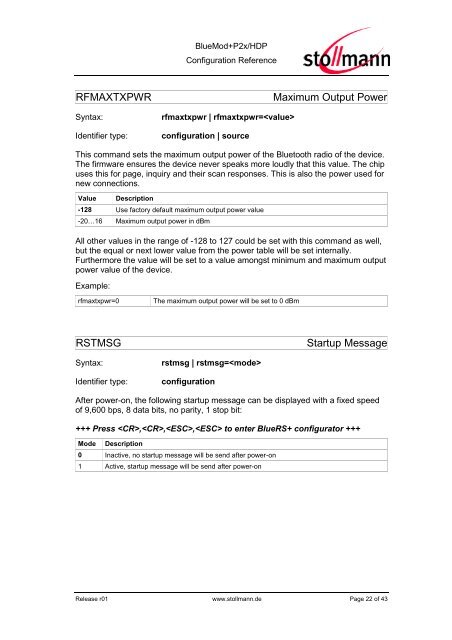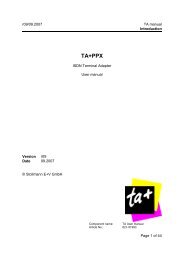BlueMod+P2x/HDP - Stollmann
BlueMod+P2x/HDP - Stollmann
BlueMod+P2x/HDP - Stollmann
Create successful ePaper yourself
Turn your PDF publications into a flip-book with our unique Google optimized e-Paper software.
<strong>BlueMod+P2x</strong>/<strong>HDP</strong><br />
Configuration Reference<br />
RFMAXTXPWR<br />
Syntax:<br />
Identifier type:<br />
rfmaxtxpwr | rfmaxtxpwr=<br />
configuration | source<br />
Maximum Output Power<br />
This command sets the maximum output power of the Bluetooth radio of the device.<br />
The firmware ensures the device never speaks more loudly that this value. The chip<br />
uses this for page, inquiry and their scan responses. This is also the power used for<br />
new connections.<br />
Value<br />
Description<br />
-128 Use factory default maximum output power value<br />
-20…16<br />
Maximum output power in dBm<br />
All other values in the range of -128 to 127 could be set with this command as well,<br />
but the equal or next lower value from the power table will be set internally.<br />
Furthermore the value will be set to a value amongst minimum and maximum output<br />
power value of the device.<br />
Example:<br />
rfmaxtxpwr=0<br />
The maximum output power will be set to 0 dBm<br />
RSTMSG<br />
Startup Message<br />
Syntax:<br />
Identifier type:<br />
rstmsg | rstmsg=<br />
configuration<br />
After power-on, the following startup message can be displayed with a fixed speed<br />
of 9,600 bps, 8 data bits, no parity, 1 stop bit:<br />
+++ Press ,,, to enter BlueRS+ configurator +++<br />
Mode<br />
Description<br />
0 Inactive, no startup message will be send after power-on<br />
1 Active, startup message will be send after power-on<br />
Release r01 www.stollmann.de Page 22 of 43