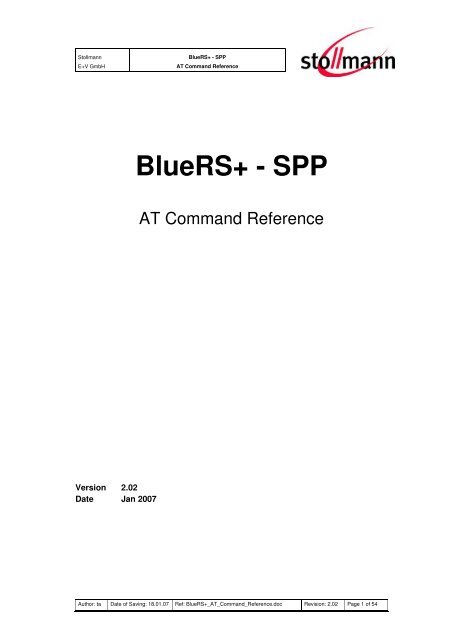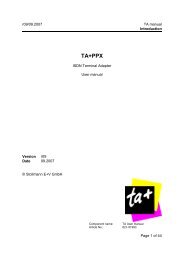AT Command Reference - Stollmann
AT Command Reference - Stollmann
AT Command Reference - Stollmann
Create successful ePaper yourself
Turn your PDF publications into a flip-book with our unique Google optimized e-Paper software.
<strong>Stollmann</strong><br />
E+V GmbH<br />
BlueRS+ - SPP<br />
<strong>AT</strong> <strong>Command</strong> <strong>Reference</strong><br />
BlueRS+ - SPP<br />
<strong>AT</strong> <strong>Command</strong> <strong>Reference</strong><br />
Version 2.02<br />
Date Jan 2007<br />
Author: ta Date of Saving: 18.01.07 Ref: BlueRS+_<strong>AT</strong>_<strong>Command</strong>_<strong>Reference</strong>.doc Revision: 2.02 Page 1 of 54
<strong>Stollmann</strong><br />
E+V GmbH<br />
BlueRS+ - SPP<br />
<strong>AT</strong> <strong>Command</strong> <strong>Reference</strong><br />
Note<br />
This device was developed for the purpose of communication in an office<br />
environment. It is intended solely for our industrial clients for physical integration into<br />
their own technical products after careful examination by experienced technical<br />
personnel for its suitability for the intended purpose. The device was not developed<br />
for or intended for use in any specific customer application. The firmware of the<br />
device may have to be adapted to the specific intended modalities of use or even<br />
replaced by other firmware in order to ensure flawless function in the respective<br />
areas of application. Performance data (range, power requirements, etc.) may<br />
depend on the operating environment, the area of application, the configuration, and<br />
method of control, as well as on other conditions of use; these may deviate from the<br />
technical specifications, the Design Guide specifications, or other product<br />
documentation. The actual performance characteristics can be determined only by<br />
measurements subsequent to integration. Variations in the performance data of<br />
mass-produced devices may occur due to individual differences between such<br />
devices. Device samples were tested in a reference environment for compliance<br />
with the legal requirements applicable to the reference environment. No<br />
representation is made regarding the compliance with legal, regulatory, or other<br />
requirements in other environments. No representation can be made and no<br />
warranty can be assumed regarding the suitability of the device for a specific<br />
purpose as defined by our customers. <strong>Stollmann</strong> reserves the right to make changes<br />
to the hardware or firmware or to the specifications without prior notice or to replace<br />
the device with a successor model. Of course, any changes to the hardware or<br />
firmware of any devices for which we have entered into a supply agreement with our<br />
customers will be made only if, and only to the extent that, such changes can<br />
reasonably be expected to be acceptable to our customers. No general commitment<br />
will be made regarding periods of availability; these must be subject to individual<br />
agreement. All agreements are subject to our Terms and Conditions for Deliveries<br />
and Payments, a copy of which is available from <strong>Stollmann</strong>.<br />
Copyright © 2005-2006 <strong>Stollmann</strong> E+V GmbH<br />
Trademarks<br />
The Bluetooth ® word mark and logos are owned by the Bluetooth SIG, Inc. and any<br />
use of such marks by <strong>Stollmann</strong> E+V GmbH is under license. Other trademarks and<br />
trade names are those of their respective owners.<br />
Author: ta Date of Saving: 18.01.07 Ref: BlueRS+_<strong>AT</strong>_<strong>Command</strong>_<strong>Reference</strong>.doc Revision: 2.02 Page 2 of 54
<strong>Stollmann</strong><br />
E+V GmbH<br />
BlueRS+ - SPP<br />
<strong>AT</strong> <strong>Command</strong> <strong>Reference</strong><br />
Table of contents<br />
1 Introduction....................................................................................................... 6<br />
2 <strong>Command</strong>s ....................................................................................................... 7<br />
&C DCD Control........................................................................................... 9<br />
&D DTR Control ........................................................................................... 9<br />
&F Load Factory Defaults ............................................................................ 9<br />
&K Flow Control ......................................................................................... 10<br />
&R CTS Control.......................................................................................... 10<br />
&S DSR Control ......................................................................................... 10<br />
&V Display Configuration ........................................................................... 10<br />
&W Store Active Configuration.................................................................... 11<br />
A Accept Incoming Call ............................................................................... 11<br />
A/ Repeat Last <strong>Command</strong> Line................................................................. 11<br />
BACCL Bluetooth Serial Service Access Level .......................................... 11<br />
BARSSI Read Absolute RSSI Value ........................................................... 12<br />
BCLASS Bluetooth Class of Device.......................................................... 12<br />
BCRYPT Encryption.................................................................................. 14<br />
BINQ Search Bluetooth Devices................................................................. 15<br />
BINQDEL Delete Remote Device Or Service ............................................. 16<br />
BINQLIST Show Inquired Bluetooth Devices .............................................. 16<br />
BINQND Request Device Name During Device Search ............................... 18<br />
BINQSD Discover Services During Device Search ...................................... 18<br />
BINQSERV Discover Services of Device...................................................... 19<br />
BLINKP Link Policy..................................................................................... 19<br />
BNAME Local Device Name ....................................................................... 20<br />
BND Bond With a Bluetooth Device........................................................... 20<br />
BNDDEL Delete Bonding Information........................................................ 21<br />
BNDLIST Show Bonded Device List .......................................................... 21<br />
BNDS Storage Mode for Bonds ................................................................... 21<br />
BNDSIZE Bonded Devices List Size .......................................................... 22<br />
BOAD Bluetooth Own Device Address......................................................... 22<br />
BOFCON Fast-Connection Mode............................................................... 22<br />
BOSCH Own Server Channel Number........................................................ 22<br />
BOSRV Own Service Profile (UUID)........................................................... 23<br />
BOSRV2 Own Second Service Profile (UUID) .......................................... 23<br />
BPIN Bluetooth Device PIN (Passkey) ....................................................... 24<br />
BPSM Scanning Capability .......................................................................... 24<br />
BPSRM Page-Scan Repetition Mode.......................................................... 25<br />
BR Baud Rate ............................................................................................ 25<br />
BRAD, BRAD2, BRAD3 Bluetooth Remote Device Address ........................ 26<br />
BRBD Connected Device Address............................................................... 26<br />
BRNAME Connected Device Name ........................................................... 26<br />
Author: ta Date of Saving: 18.01.07 Ref: BlueRS+_<strong>AT</strong>_<strong>Command</strong>_<strong>Reference</strong>.doc Revision: 2.02 Page 3 of 54
<strong>Stollmann</strong><br />
E+V GmbH<br />
BlueRS+ - SPP<br />
<strong>AT</strong> <strong>Command</strong> <strong>Reference</strong><br />
BROLE Device Role................................................................................... 27<br />
BRSCH Remote Bluetooth Server Channel ................................................ 27<br />
BSECIN Authorization Mode for Incoming Connection ................................ 27<br />
BSECOUT Authorization Mode for Outgoing Connection............................. 28<br />
BSIZE Block Size......................................................................................... 28<br />
BSMAX Maximum Sniff Interval.................................................................. 29<br />
BSMIN Minimum Sniff Interval................................................................... 29<br />
BSMODE Sniff Support.............................................................................. 29<br />
BSNAME Local Service Name................................................................... 30<br />
BSNAME2 Local Second Service Name...................................................... 30<br />
BSTPOLL Update Interval for Radio Statistics ............................................ 31<br />
BSUPTIM Supervision Timeout .................................................................. 31<br />
CAPA Call Pause ........................................................................................ 31<br />
C<strong>AT</strong>O Call Timeout to Abort ........................................................................ 32<br />
CCTS CTS Control...................................................................................... 32<br />
CDCD DCD Control ..................................................................................... 32<br />
CDSR DSR Control...................................................................................... 32<br />
CDTR DTR Control...................................................................................... 32<br />
CMDS <strong>Command</strong> Set ............................................................................... 33<br />
CONF Enter BlueRS+ Configurator.............................................................. 33<br />
CRI RI Control............................................................................................. 33<br />
D Initiate Bluetooth Link............................................................................... 33<br />
DBITS Data Bits........................................................................................ 35<br />
DEFA Default Settings ................................................................................ 35<br />
DEVMODE Device Mode Indication ............................................................. 35<br />
DEVMSEL Device Mode Selection .............................................................. 35<br />
E Local Echo............................................................................................... 36<br />
FLASH Load New Firmware ...................................................................... 36<br />
FLC Flow Control ......................................................................................... 36<br />
H Disconnect............................................................................................... 37<br />
I Display Version Information ..................................................................... 37<br />
IDLE Idle Data Timeout.............................................................................. 37<br />
LOAD Load Stored Parameter Setting......................................................... 38<br />
O Return to Online State.............................................................................. 38<br />
OPT Option Register................................................................................. 38<br />
PRTY Parity ................................................................................................ 38<br />
PWD Power Down Mode............................................................................ 39<br />
Q Suppress Results..................................................................................... 39<br />
QUIT, EXIT, GO Activate Parameter Changes............................................. 39<br />
RBACCL Remote Config Port Access Level.............................................. 40<br />
RBSNAME Remote Config Port Service Name ............................................ 40<br />
RESET Reset Device................................................................................. 40<br />
RIDLE Idle Data Timeout for Remote Connection..................................... 40<br />
Author: ta Date of Saving: 18.01.07 Ref: BlueRS+_<strong>AT</strong>_<strong>Command</strong>_<strong>Reference</strong>.doc Revision: 2.02 Page 4 of 54
<strong>Stollmann</strong><br />
E+V GmbH<br />
BlueRS+ - SPP<br />
<strong>AT</strong> <strong>Command</strong> <strong>Reference</strong><br />
RPC Remote Config Port Control.............................................................. 41<br />
RPWD Remote Config Port Password ...................................................... 41<br />
RSTMSG Startup Message........................................................................ 42<br />
RSTTIM Startup Timer ................................................................................ 42<br />
S <strong>AT</strong> S Register .......................................................................................... 42<br />
SAVE Store Parameter Changes ................................................................ 43<br />
SBITS Stop Bits ........................................................................................... 43<br />
SHOW Show Parameter Settings.............................................................. 43<br />
SHOWALL Show All Parameter Settings ..................................................... 44<br />
TXFTO Time Before Discarding Tx Data.................................................... 44<br />
TXFWD Timer for Data Forwarding............................................................. 44<br />
V Result Message Format........................................................................... 44<br />
VER Show Version String of Firmware...................................................... 45<br />
VERB Show Version String of Bootloader ................................................... 45<br />
W Extended Result Codes........................................................................ 45<br />
Z Load Stored Settings ............................................................................... 45<br />
3 Automatic Connection Establishment.............................................................. 47<br />
4 Remote Configuration ..................................................................................... 47<br />
5 Firmware Update ............................................................................................ 48<br />
6 Power Management........................................................................................ 49<br />
6.1 Deep-Sleep State..................................................................................... 49<br />
6.2 Power-Down State................................................................................... 49<br />
6.3 Idle State.................................................................................................. 50<br />
7 Appendix......................................................................................................... 51<br />
7.1 Diagnostic And Error Messages............................................................... 51<br />
7.1.1 <strong>AT</strong> Result Codes............................................................................... 51<br />
7.1.2 Bluetooth Error Codes ...................................................................... 51<br />
7.2 Table for Coding Bluetooth Services........................................................ 53<br />
8 History............................................................................................................. 54<br />
Author: ta Date of Saving: 18.01.07 Ref: BlueRS+_<strong>AT</strong>_<strong>Command</strong>_<strong>Reference</strong>.doc Revision: 2.02 Page 5 of 54
<strong>Stollmann</strong><br />
E+V GmbH<br />
BlueRS+ - SPP<br />
<strong>AT</strong> <strong>Command</strong> <strong>Reference</strong><br />
1 Introduction<br />
This documentation describes the command interface for the following models within<br />
the BlueRS+ product family featuring software version 1.1.156.9 or later:<br />
• BlueRS+E/G2<br />
• BlueRS+I/G2<br />
• BlueRS+BD<br />
• BlueMod+P24/25<br />
• BlueMod+C11, BlueRS+C1/V2<br />
The BlueRS+ has two different operating modes, the command mode and the online<br />
mode. In the command mode, the BlueRS+ can be controlled using the commands<br />
described below. In the online mode (data transfer mode), the BlueRS+ transmits<br />
each character to the remote device via the existing Bluetooth link.<br />
To enter the command mode during an active data connection the following<br />
sequence (escape sequence) can be used:<br />
<br />
The time interval between each of the three plus signs must not exceed 1 second.<br />
The escape sequence remains transparent to the remote device.<br />
Regardless of which command set is used (see the <strong>AT</strong>**CMDS parameter), the<br />
BlueRS+ can be configured after power-on using the BlueRS+ configurator. To enter<br />
the BlueRS+ configurator, perform the steps below (only applicable if the startup<br />
message has been enabled with <strong>AT</strong>**RSTMSG=1):<br />
• Start your terminal emulation program (e.g. HyperTerminal) with the following<br />
settings: 9,600 bps, 8 data bits, no parity, 1 stop bit (8/N/1).<br />
• Power on the BlueRS+ and wait until the startup message is displayed.<br />
+++ Press ,,, to enter BlueRS+ configurator +++<br />
• Type in quickly the sequence to enter the BlueRS+<br />
configurator.<br />
• The BlueRS+ configurator acknowledges the sequence by outputting version<br />
information and a “#” prompt. At that point, you can configure the BlueRS+ using<br />
the commands described below (Configurator syntax). Save the configuration if<br />
required. The new settings take effect after leaving the BlueRS+ configurator.<br />
1 Delay time defined in the S12 register (see page 43)<br />
Author: ta Date of Saving: 18.01.07 Ref: BlueRS+_<strong>AT</strong>_<strong>Command</strong>_<strong>Reference</strong>.doc Revision: 2.02 Page 6 of 54
<strong>Stollmann</strong><br />
E+V GmbH<br />
BlueRS+ - SPP<br />
<strong>AT</strong> <strong>Command</strong> <strong>Reference</strong><br />
2 <strong>Command</strong>s<br />
Each command line sent from the DTE to the DCE consists of a prefix, a body, and<br />
a terminator.<br />
With the exception of the command A/ (repeat command), all command lines begin<br />
with the prefix <strong>AT</strong> (ASCII 065, 084) or at (ASCII 097, 116).<br />
The body is a string of characters in the ASCII range 032-255. Control characters<br />
other than (carriage return; ASCII 013) and (back space; ASCII 008) in<br />
a command line are ignored.<br />
The terminator is .<br />
There is no distinction between upper-case and lower-case characters. A command<br />
line can have a maximum length of 80 characters. It is automatically discarded if the<br />
input is longer. Corrections are made using . Multiple commands on the same<br />
command line are allowed; they can be entered without a separator (e.g.<br />
<strong>AT</strong>&K0E0W1).<br />
<strong>Command</strong>s denoted with “**” are advanced configuration commands. Multiple “**”<br />
commands in one command line have to be separated by a semicolon “;” (e.g.<br />
<strong>AT</strong>**BNAME=Test;**BPSM=2).<br />
Basic commands have the following syntax:<br />
Syntax<br />
[]<br />
Description<br />
Write the value of the command<br />
If a command expects and it is missing value “0” is assumed.<br />
Advanced configuration commands have the following syntax:<br />
Syntax<br />
**<br />
**?<br />
**=<br />
Description<br />
Read the current value of the command<br />
Display a help text for the command<br />
Write the value of the command<br />
To get an overview of the commands supported by BlueRS+, a number of special<br />
commands are available, such as:<br />
<strong>Command</strong><br />
**help<br />
**show<br />
**showall<br />
Description<br />
Show all available commands<br />
Show commonly used parameters and their values<br />
Show all configurable parameters and their values<br />
Author: ta Date of Saving: 18.01.07 Ref: BlueRS+_<strong>AT</strong>_<strong>Command</strong>_<strong>Reference</strong>.doc Revision: 2.02 Page 7 of 54
<strong>Stollmann</strong><br />
E+V GmbH<br />
BlueRS+ - SPP<br />
<strong>AT</strong> <strong>Command</strong> <strong>Reference</strong><br />
S parameters have the following syntax:<br />
Syntax<br />
S?<br />
S=[]<br />
Description<br />
Reads the current value of the command<br />
Writes the value of the command<br />
If no value is given, an error result code is returned, and the stored value is left<br />
unchanged.<br />
There are two types of responses - information text and result codes - that are sent<br />
back to the host. Information text may consist of a single line or multiple lines. Result<br />
codes may be transmitted as a number or as a string, depending on the userselectable<br />
setting (see the <strong>AT</strong>V command on page 44). For a detailed description of<br />
the supported result codes see the chapter entitled “<strong>AT</strong> Result Codes” (page 51).<br />
The factory-default values of the parameters marked using bold letter format.<br />
Author: ta Date of Saving: 18.01.07 Ref: BlueRS+_<strong>AT</strong>_<strong>Command</strong>_<strong>Reference</strong>.doc Revision: 2.02 Page 8 of 54
<strong>Stollmann</strong><br />
E+V GmbH<br />
BlueRS+ - SPP<br />
<strong>AT</strong> <strong>Command</strong> <strong>Reference</strong><br />
&C<br />
DCD Control<br />
<strong>AT</strong> syntax:<br />
<strong>AT</strong>&C<br />
This command determines the behavior of the DCD control line of the BlueRS+.<br />
Mode<br />
Description<br />
0 DCD always ON<br />
1 DCD ON indicates a Bluetooth connection<br />
2 DCD follows local DTR<br />
4 DCD follows remote DCD<br />
&D<br />
DTR Control<br />
<strong>AT</strong> syntax:<br />
<strong>AT</strong>&D<br />
This command determines the behavior of the DTR line in controlling a Bluetooth<br />
connection.<br />
Mode<br />
Description<br />
0 Ignore: Incoming calls will be accepted independently of the DTR status; DTR drop does not<br />
disconnect an active connection<br />
1 2 Cmdmode: During an active connection dropping the DTR line performs a switch from online<br />
mode into command mode<br />
2 Control: Incoming calls will be accepted only when DTR is ON; DTR drop disconnects an<br />
active connection<br />
4 3 Hangup: Incoming calls will be accepted independently of the DTR status; DTR drop<br />
disconnects an active connection<br />
7 Reset device: DTR drop initiates a software reset<br />
&F<br />
Load Factory Defaults<br />
<strong>AT</strong> syntax:<br />
<strong>AT</strong>&F<br />
The factory-default values will be loaded. For storing values in non-volatile memory,<br />
use the <strong>AT</strong>&W command.<br />
Value<br />
Description<br />
0 Load values stored in NVRAM to RAM<br />
1 Load factory-default values from firmware to RAM<br />
2 This mode is only applicable when using <strong>AT</strong> command mode (cmds=0).<br />
3 When using BlueMod+P24/25 and BlueRS+BD the default value is 0.<br />
Author: ta Date of Saving: 18.01.07 Ref: BlueRS+_<strong>AT</strong>_<strong>Command</strong>_<strong>Reference</strong>.doc Revision: 2.02 Page 9 of 54
<strong>Stollmann</strong><br />
E+V GmbH<br />
BlueRS+ - SPP<br />
<strong>AT</strong> <strong>Command</strong> <strong>Reference</strong><br />
&K<br />
Flow Control<br />
<strong>AT</strong> syntax:<br />
<strong>AT</strong>&K<br />
This command determines the flow-control behavior of the BlueRS+ during the data<br />
communication phase.<br />
Mode<br />
Description<br />
0 No local flow control between the DTE and BlueRS+<br />
3 Local flow control is set to hardware handshake RTS/CTS<br />
5 Hardware flow control RTS/CTS in data mode and in command mode<br />
6 Inverted RTS state is signaled to remote host as RI<br />
&R<br />
CTS Control<br />
<strong>AT</strong> syntax:<br />
<strong>AT</strong>&R<br />
This command determines the behavior of the CTS control line of the BlueRS+.<br />
Mode Description<br />
0 CTS follows RTS<br />
1 Hardware flow control RTS/CTS, CTS is always ON if flow control is disabled<br />
2 CTS follows DTR<br />
3 CTS follows remote CTS<br />
&S<br />
DSR Control<br />
<strong>AT</strong> syntax:<br />
<strong>AT</strong>&S<br />
This command determines the behavior of the DSR control line of the BlueRS+.<br />
Mode Description<br />
0 DSR always ON<br />
1 DSR ON indicates a Bluetooth connection<br />
2 DSR follows DTR<br />
3 DSR follows DCD<br />
4 DSR follows remote DSR<br />
5 DSR Off Hook<br />
&V<br />
Display Configuration<br />
<strong>AT</strong> syntax:<br />
<strong>AT</strong>&V<br />
This command displays the current configuration of the BlueRS+.<br />
Author: ta Date of Saving: 18.01.07 Ref: BlueRS+_<strong>AT</strong>_<strong>Command</strong>_<strong>Reference</strong>.doc Revision: 2.02 Page 10 of 54
<strong>Stollmann</strong><br />
E+V GmbH<br />
BlueRS+ - SPP<br />
<strong>AT</strong> <strong>Command</strong> <strong>Reference</strong><br />
Param.<br />
<strong>AT</strong>&V<br />
<strong>AT</strong>&V1<br />
Description<br />
Displays the current configuration of the <strong>AT</strong> command setting<br />
Displays the current configuration of the extended <strong>AT</strong> command setting<br />
&W<br />
Store Active Configuration<br />
<strong>AT</strong> syntax:<br />
<strong>AT</strong>&W<br />
The active configuration is stored in non-volatile memory.<br />
A<br />
Accept Incoming Call<br />
<strong>AT</strong> syntax:<br />
<strong>AT</strong>A<br />
This command accepts an incoming call if automatic call acceptance is not set<br />
(Register S0=0). An incoming call is always signaled with the unsolicited response<br />
“RING“ or code “2“, even if automatic call acceptance is selected.<br />
Note: Must be the last command in an <strong>AT</strong> command line.<br />
A/ Repeat Last <strong>Command</strong> Line<br />
<strong>AT</strong> syntax: A/<br />
This command repeats the commands of the most recently entered command line.<br />
Note: No <strong>AT</strong> prefix is required.<br />
BACCL<br />
<strong>AT</strong> syntax:<br />
Configurator syntax:<br />
Bluetooth Serial Service Access Level<br />
<strong>AT</strong>**BACCL | <strong>AT</strong>** BACCL=<br />
baccl | baccl =<br />
This command defines the accessibility and visibility of the Bluetooth serial service.<br />
Mode Description<br />
0 Serial service is neither accessible nor visible<br />
1 Serial service is accessible but not visible<br />
2 Serial service is accessible and visible<br />
Author: ta Date of Saving: 18.01.07 Ref: BlueRS+_<strong>AT</strong>_<strong>Command</strong>_<strong>Reference</strong>.doc Revision: 2.02 Page 11 of 54
<strong>Stollmann</strong><br />
E+V GmbH<br />
BlueRS+ - SPP<br />
<strong>AT</strong> <strong>Command</strong> <strong>Reference</strong><br />
BARSSI<br />
Read Absolute RSSI Value<br />
<strong>AT</strong> syntax:<br />
Configurator syntax:<br />
<strong>AT</strong>**BARSSI<br />
barssi<br />
This read-only parameter contains the absolute receive signal strength value<br />
acquired on the last poll interval (see <strong>AT</strong>**BSTPOLL parameter). The value is<br />
returned as a signed byte in hexadecimal notation. If the update interval is 0, the<br />
returned value will also be 0.<br />
The result of the <strong>AT</strong>**BARSSI command is a signed byte in hexadecimal notation.<br />
That means if the highest bit (bit 7) is 1, the number is negative, and you get the<br />
value by building the two’s complement (see<br />
http://www.duke.edu/~twf/cps104/twoscomp.html).<br />
Conversion table:<br />
Value<br />
0x10<br />
0x00<br />
0xFF<br />
0xFE<br />
0xFD<br />
…<br />
0xEC<br />
…<br />
0xE7<br />
…<br />
0xB5<br />
...<br />
0xB0<br />
Receive signal<br />
10 dBm<br />
0 dBm<br />
-1 dBm<br />
-2 dBm<br />
-3 dBm<br />
-20 dBm<br />
-25 dBm<br />
-75 dBm<br />
-80 dBm<br />
The higher the value (hexadecimal value), the better the receive signal. Most<br />
common results are in the range of -20 dBm to -80 dBm.<br />
When there is no Bluetooth connection the result isn't defined, amongst other things<br />
thats because there is no "neutral" value.<br />
BCLASS<br />
<strong>AT</strong> syntax:<br />
Configurator syntax:<br />
<strong>AT</strong>**BCLASS | <strong>AT</strong>**BCLASS=<br />
bclass | bclass=<br />
Bluetooth Class of Device<br />
This command allows the manipulation of the Bluetooth class of device/service<br />
(CoD).<br />
Note: Changing the class of device affects profile-specific requirements and may<br />
influence interoperability. Change this only if you are certain of all side effects.<br />
Author: ta Date of Saving: 18.01.07 Ref: BlueRS+_<strong>AT</strong>_<strong>Command</strong>_<strong>Reference</strong>.doc Revision: 2.02 Page 12 of 54
<strong>Stollmann</strong><br />
E+V GmbH<br />
BlueRS+ - SPP<br />
<strong>AT</strong> <strong>Command</strong> <strong>Reference</strong><br />
The CoD consists of 3 octets (24 bits). Bits 23 through 13 define the service class,<br />
bits 12 through 8 define the major device class, and bits 7 through 2 define the<br />
minor device class. Bits 1 and 0 are reserved and must always be set to 0.<br />
The service class field is a bit field; no bit, one bit or several bits can be set,<br />
depending on the profile requirements.<br />
Service classes:<br />
Bit Description<br />
13 Limited discoverable mode<br />
14 Reserved<br />
15 Reserved<br />
16 Positioning (location identification)<br />
17 Networking (LAN, ad-hoc, …)<br />
18 Rendering (printing, speaker, …)<br />
19 Capturing (scanner, microphone, …)<br />
20 Object transfer (v-inbox, v-folder, …)<br />
21 Audio (speaker, microphone, headset service, …)<br />
22 Telephony (cordless telephony, modem, headset service, …)<br />
23 Information (Web server, WAP server, …)<br />
The major device class field represents the highest level of granularity for defining a<br />
Bluetooth device. The main function of a device is used to determine the major<br />
device class setting (bits 12 through 8 in the CoD).<br />
Major device class:<br />
Bit 12 11 10 9 8 Description<br />
0 0 0 0 1 Computer (desktop, notebook, PDA, organizer, …)<br />
0 0 0 1 0 Phone (cellular, cordless, payphone, modem, …)<br />
0 0 0 1 1 LAN/network access point<br />
0 0 1 0 0 Audio/video (headset, speaker, stereo, video display, VCR, …)<br />
0 0 1 0 1 Peripheral (mouse, joystick, keyboards, …)<br />
0 0 1 1 0 Imaging (printing, scanner, camera, display, …)<br />
1 1 1 1 1 Uncategorized, specific device code not specified<br />
The minor device class field (bits 7 through 2 in the CoD) can be interpreted only in<br />
the context of the major device class (but independently of the service class field).<br />
The meaning of the bits may therefore change depending on the major device class.<br />
Author: ta Date of Saving: 18.01.07 Ref: BlueRS+_<strong>AT</strong>_<strong>Command</strong>_<strong>Reference</strong>.doc Revision: 2.02 Page 13 of 54
<strong>Stollmann</strong><br />
E+V GmbH<br />
BlueRS+ - SPP<br />
<strong>AT</strong> <strong>Command</strong> <strong>Reference</strong><br />
Minor device class values for the “Computer” major device class:<br />
Bit 7 6 5 4 3 2 Description<br />
0 0 0 0 0 0 Uncategorized, specific device code not assigned<br />
0 0 0 0 0 1 Desktop workstation<br />
0 0 0 0 1 0 Server-class computer<br />
0 0 0 0 1 1 Laptop<br />
0 0 0 1 0 0 Handheld PC/PDA (clam shell)<br />
0 0 0 1 0 1 Palm-sized PC/PDA<br />
0 0 0 1 1 0 Wearable computer (watch-sized)<br />
Minor device class values for the “Phone” major device class:<br />
Bit 7 6 5 4 3 2 Description<br />
0 0 0 0 0 0 Uncategorized, specific device code not assigned<br />
0 0 0 0 0 1 Cellular<br />
0 0 0 0 1 0 Cordless<br />
0 0 0 0 1 1 Smart phone<br />
0 0 0 1 0 0 Wired modem or voice gateway<br />
0 0 0 1 0 1 Common ISDN access<br />
For the description of other minor device classes, refer to the Bluetooth<br />
specification.<br />
Note: Values can be entered in hexadecimal notation (0x…). Leading zeros can be<br />
omitted.<br />
Examples:<br />
at**bclass=0x1F00<br />
at**bclass=0x0210<br />
Uncategorized, specific device code not specified<br />
Wired modem<br />
BCRYPT<br />
Encryption<br />
<strong>AT</strong> syntax:<br />
Configurator syntax:<br />
<strong>AT</strong>**BCRYPT | <strong>AT</strong>**BCRYPT=<br />
bcrypt | bcrypt=<br />
Enable or disable the encryption of the information transferred via Bluetooth.<br />
Please note the Bluetooth connection must be authenticated (see <strong>AT</strong>**BSECOUT,<br />
<strong>AT</strong>**BSECIN parameters) to allow encryption.<br />
Mode<br />
Description<br />
0 Encryption disabled<br />
1 Encryption enabled<br />
Author: ta Date of Saving: 18.01.07 Ref: BlueRS+_<strong>AT</strong>_<strong>Command</strong>_<strong>Reference</strong>.doc Revision: 2.02 Page 14 of 54
<strong>Stollmann</strong><br />
E+V GmbH<br />
BlueRS+ - SPP<br />
<strong>AT</strong> <strong>Command</strong> <strong>Reference</strong><br />
BINQ<br />
<strong>AT</strong> syntax:<br />
Configurator syntax:<br />
<strong>AT</strong>**BINQ | <strong>AT</strong>**BINQ=<br />
binq | binq=<br />
Search Bluetooth Devices<br />
With this command, an automatic search for all discoverable Bluetooth devices, and<br />
optionally their names and/or services, will be initiated.<br />
As a result, the creation of the binqlist list will be initiated. The list can be read<br />
using the <strong>AT</strong>**BINQLIST command. If the inquiry has not terminated when the<br />
<strong>AT</strong>**BINQLIST command is issued, the BlueRS+ will return “inquiry active”.<br />
The entries of the binqlist contain the Bluetooth device address, the Bluetooth<br />
device names, and the available services (profiles).<br />
The creation of this list may take from 12 seconds (if only Bluetooth device<br />
addresses are discovered) up to several minutes. This depends on the setting of the<br />
<strong>AT</strong>**BINQND, <strong>AT</strong>**BINQSD parameters and the behavior of the remote devices<br />
discovered. A maximum of 16 Bluetooth devices can be listed.<br />
If <strong>AT</strong>**BINQND and/or <strong>AT</strong>**BINQSD are enabled, the name and/or service<br />
discovery for each device discovered might take an average of 2 seconds. A<br />
“complete” inquiry with name and/or service discovery for 16 devices will take<br />
approximately 45 seconds.<br />
Mode<br />
Description<br />
0 The command terminates immediately with “OK”. The search process is executed silently in<br />
the background.<br />
1 The command terminates with “OK” once the search process is finished. During the search<br />
process the BlueRS+ reports the device and service information.<br />
2 The inquiry/service discovery results will be shown “live”. If more than 16 devices/services<br />
are found, these devices/services are listed with their numbers set to:<br />
”—“ (e.g. “d--:” or “s--:”)<br />
Note: The performance of the command is influenced by the <strong>AT</strong>**BINQND and<br />
<strong>AT</strong>**BINQSD parameters.<br />
Author: ta Date of Saving: 18.01.07 Ref: BlueRS+_<strong>AT</strong>_<strong>Command</strong>_<strong>Reference</strong>.doc Revision: 2.02 Page 15 of 54
<strong>Stollmann</strong><br />
E+V GmbH<br />
BlueRS+ - SPP<br />
<strong>AT</strong> <strong>Command</strong> <strong>Reference</strong><br />
Examples:<br />
at**binq<br />
at**binq 1<br />
(at**binqnd=1)<br />
(at**binqsd=0)<br />
at**binq 2<br />
starting inquiry.....<br />
OK<br />
starting inquiry.....<br />
d01: 008025070AAF 0x001F00<br />
d02: 0080250021FD 0x001F00<br />
…<br />
d16: 00032FFFB61C 0x420210<br />
starting name/service discovery.....<br />
d01: 008025070AAF 0x001F00 <strong>Stollmann</strong> BlueRS+C11<br />
d02: 0080250021FD 0x001F00 BlueRS+E 21:FD<br />
…<br />
d16: 00032FFFB61C 0x420210 Bluetooth Modem<br />
OK<br />
starting inquiry.....<br />
d01: 00802500211A 0x001F00<br />
d02: 000000330400 0x001F00<br />
…<br />
d16: 0080250021FD 0x001F00<br />
d--: 0002EE447120 0x500204<br />
d--: 008025070AAF 0x001F00<br />
d--: 0080250041ED 0x001F00<br />
starting name/service discovery.....<br />
d01: 00802500211A 0x001F00 Loopback RS+E<br />
d02: 000000330400 0x001F00 BlueRS+BD 04:00<br />
…<br />
d16: 0080250021FD 0x001F00 BlueRS+E 21:FD<br />
OK<br />
BINQDEL<br />
<strong>AT</strong> syntax:<br />
Configurator syntax:<br />
<strong>AT</strong>**BINQDEL ,[sx]<br />
binqdel ,[sx]<br />
Delete Remote Device Or Service<br />
This command deletes a remote device or a service of a remote device from the<br />
binqlist list.<br />
Param.<br />
dx<br />
sx<br />
Description<br />
<strong>Reference</strong> to device list entry of remote device in binqlist (d01...d16)<br />
<strong>Reference</strong> to service number of device list entry of remote device in binqlist<br />
Examples:<br />
at**binqdel d01<br />
at**binqdel d01,s2<br />
Delete device d01 from binqlist<br />
Delete service s02 of device d01 from binqlist<br />
BINQLIST<br />
Show Inquired Bluetooth Devices<br />
<strong>AT</strong> syntax:<br />
Configurator syntax:<br />
<strong>AT</strong>**BINQLIST<br />
binqlist<br />
Author: ta Date of Saving: 18.01.07 Ref: BlueRS+_<strong>AT</strong>_<strong>Command</strong>_<strong>Reference</strong>.doc Revision: 2.02 Page 16 of 54
<strong>Stollmann</strong><br />
E+V GmbH<br />
BlueRS+ - SPP<br />
<strong>AT</strong> <strong>Command</strong> <strong>Reference</strong><br />
This request returns the list of Bluetooth devices found. The list entries show the<br />
Bluetooth device addresses and Bluetooth device names requested by the<br />
<strong>AT</strong>**BINQ command.<br />
For each Bluetooth device, the services (profiles) found will be shown (for a list of<br />
valid services see page 53 “Table for Coding Bluetooth Services”).<br />
These entries can be accessed by selectors d01...dnn to address the Bluetooth<br />
device and the selectors s01...snn to address the Bluetooth devices’ service<br />
channel.<br />
The internal database is limited to 16 Bluetooth devices. If the database cannot<br />
accommodate the devices found (because it is already full), instead of returning a<br />
“RESOURCE_ERROR” error code, the devices/services are listed with their<br />
numbers set to “d--“ for devices and “s--“ for services.<br />
Responses<br />
d01: <br />
s01: uuid: sChan: sName: <br />
s02: uuid: sChan: sName: <br />
d02:B <br />
s01: uuid: sChan: sName: <br />
d03: <br />
OK<br />
inquiry active<br />
OK<br />
list empty<br />
OK<br />
if the search initiated by <strong>AT</strong>**BINQ is still active<br />
if no Bluetooth device is found<br />
Properties of found Bluetooth device<br />
brad<br />
cod<br />
brname<br />
service<br />
cn<br />
brsname<br />
B<br />
Bluetooth device address (12 digits)<br />
Class of device (hexadecimal value)<br />
Bluetooth remote name<br />
Service of Bluetooth device (hexadecimal value)<br />
Channel number used for service type (hexadecimal value)<br />
Service name used for service type<br />
Bonded device (indicates an existing link key)<br />
Note: The performance of the command is influenced by the <strong>AT</strong>**BINQND and<br />
<strong>AT</strong>**BINQSD parameters.<br />
Author: ta Date of Saving: 18.01.07 Ref: BlueRS+_<strong>AT</strong>_<strong>Command</strong>_<strong>Reference</strong>.doc Revision: 2.02 Page 17 of 54
<strong>Stollmann</strong><br />
E+V GmbH<br />
BlueRS+ - SPP<br />
<strong>AT</strong> <strong>Command</strong> <strong>Reference</strong><br />
Example:<br />
at**binqlist<br />
(at**binqnd=1)<br />
(at**binqsd=1)<br />
d01: 0002EE447120 0x500204 Nokia 6310i<br />
s01: uuid: 1111 sChan: 0002 sName: Fax<br />
s02: uuid: 1105 sChan: 0009 sName: OBEX Object Push<br />
s03: uuid: 1112 sChan: 000C sName: Audio Gateway<br />
s04: uuid: 1101 sChan: 0003 sName: COM 1<br />
s05: uuid: 111F sChan: 000D sName: Voice Gateway<br />
s06: uuid: 1103 sChan: 0001 sName: Dial-up networking<br />
d02: 00802500211A 0x001F00 Loopback RS+E<br />
s01: uuid: 1101 sChan: 001E sName: config port<br />
s02: uuid: 1101 sChan: 0001 sName: BlueRS+E serial port<br />
d03:B 008025002023 0x001F00 BlueRS+E 20:23<br />
s01: uuid: 1101 sChan: 0001 sName: serial port<br />
d04: 00032FFFB61C 0x420210 Bluetooth Modem<br />
s01: uuid: 1101 sChan: 0001 sName: Serial port<br />
s02: uuid: 1103 sChan: 0001 sName: Dial-up Networking<br />
s03: uuid: 1111 sChan: 0001 sName: Fax<br />
OK<br />
BINQND<br />
Request Device Name During Device Search<br />
<strong>AT</strong> syntax:<br />
Configurator syntax:<br />
<strong>AT</strong>**BINQND | <strong>AT</strong>**BINQND=<br />
binqnd | binqnd=<br />
This command controls the performance of a name request on each inquired device<br />
during the execution of the <strong>AT</strong>**BINQ command.<br />
Mode<br />
Description<br />
0 No name request is performed<br />
1 Names are requested from remote device<br />
Note: Each name request to a remote device can take an average 2 seconds.<br />
BINQSD<br />
<strong>AT</strong> syntax:<br />
Configurator syntax:<br />
Discover Services During Device Search<br />
<strong>AT</strong>**BINQSD | <strong>AT</strong>**BINQSD=<br />
binqsd | binqsd=<br />
This command controls the performance of a service discovery on each inquired<br />
device during the execution of the <strong>AT</strong>**BINQ command.<br />
Mode<br />
Description<br />
0 No service discovery is performed<br />
1 Services are discovered from remote device<br />
Note: Each service discovery to a remote device can take an average 2 seconds.<br />
Author: ta Date of Saving: 18.01.07 Ref: BlueRS+_<strong>AT</strong>_<strong>Command</strong>_<strong>Reference</strong>.doc Revision: 2.02 Page 18 of 54
<strong>Stollmann</strong><br />
E+V GmbH<br />
BlueRS+ - SPP<br />
<strong>AT</strong> <strong>Command</strong> <strong>Reference</strong><br />
BINQSERV<br />
<strong>AT</strong> syntax:<br />
Configurator syntax:<br />
Discover Services of Device<br />
<strong>AT</strong>**BINQSERV | <strong>AT</strong>**BINQSERV= | ,[ux]<br />
binqserv | binqserv= | ,[ux]<br />
This command performs a service discovery on a single device.<br />
Param.<br />
brad<br />
dx<br />
ux<br />
Description<br />
Bluetooth remote device address (12 digits)<br />
<strong>Reference</strong> to device list entry of remote device in binqlist (d01...d16)<br />
Specific UUID to search for<br />
The command needs a Bluetooth device address or a device selector dx from the<br />
binqlist as a parameter. The information gathered is returned immediately and<br />
inserted into the binqlist.<br />
The internal database is limited to 16 Bluetooth devices. If the database cannot<br />
accommodate the devices found (because it is already full), instead of returning a<br />
“RESOURCE_ERROR” error code, the devices/services are listed with their<br />
numbers set to “d--” for devices and “s--” for services.<br />
Examples:<br />
at**binqserv 0002EE447120 Get service information for device with Bluetooth address<br />
0002EE447120<br />
d03: 0002EE447120 0x500204 Nokia 6310i<br />
s01: uuid: 1111 sChan: 0002 sName: Fax<br />
s02: uuid: 1105 sChan: 0009 sName: OBEX Object Push<br />
s03: uuid: 1112 sChan: 000C sName: Audio Gateway<br />
s04: uuid: 1101 sChan: 0003 sName: COM 1<br />
s05: uuid: 111F sChan: 000D sName: Voice Gateway<br />
s06: uuid: 1103 sChan: 0001 sName: Dial-up networking<br />
OK<br />
at**binqserv d11<br />
at**binqserv d03,u1101<br />
Get service information for device d11 from binqlist<br />
d11: 0080250021FD 0x001F00 BlueRS+E 21:FD<br />
s--: uuid: 1101 sChan: 0001 sName: serial port<br />
Get service information for device d03 from binqlist for service 0x1101<br />
d03: 0002EE447120 0x500204 Nokia 6310i<br />
s01: uuid: 1101 sChan: 0003 sName: COM 1<br />
OK<br />
BLINKP<br />
Link Policy<br />
<strong>AT</strong> syntax:<br />
Configurator syntax:<br />
<strong>AT</strong>**BLINKP | <strong>AT</strong>**BLINKP=n<br />
blinkp | blinkp=n<br />
This command defines the link policy (bit mask) for device requests for a new<br />
Bluetooth link.<br />
Author: ta Date of Saving: 18.01.07 Ref: BlueRS+_<strong>AT</strong>_<strong>Command</strong>_<strong>Reference</strong>.doc Revision: 2.02 Page 19 of 54
<strong>Stollmann</strong><br />
E+V GmbH<br />
BlueRS+ - SPP<br />
<strong>AT</strong> <strong>Command</strong> <strong>Reference</strong><br />
Bit 2 1 0 Function<br />
0 0 1 ENABLE_SWITCH<br />
1 0 0 ENABLE_SNIFF<br />
Examples:<br />
at**blinkp=1<br />
at**blinkp=4<br />
at**blinkp=5<br />
Device processes role switch from remote device<br />
Device processes sniff requests from remote device<br />
Device processes role switch and sniff requests from remote device<br />
BNAME<br />
Local Device Name<br />
<strong>AT</strong> syntax:<br />
Configurator syntax:<br />
<strong>AT</strong>**BNAME | <strong>AT</strong>**BNAME=<br />
bname | bname=<br />
This command allows the modification of the local device name. The device name is<br />
shown on a remote Bluetooth device during device/service discovery.<br />
The device name can contain a format string to include the device’s own address or<br />
parts of it in the name.<br />
Format: "%[][]a"<br />
“%” Identifier start format string<br />
<br />
Character separator on byte order (optional)<br />
Number (1-12) of digits included in device name (optional, default is 4)<br />
“a”<br />
Identifier end format string<br />
Examples: Device address = "0123456789AB"<br />
at**bname=BlueRS+E %:4a Display on remote end: BlueRS+E 89:AB<br />
at**bname=BlueRS+E %4a<br />
at**bname=BlueRS+E %:3a<br />
at**bname=BlueRS+E %3a<br />
at**bname=BlueRS+E %:12a<br />
Display on remote end: BlueRS+E 89AB<br />
Display on remote end: BlueRS+E 9:AB<br />
Display on remote end: BlueRS+E 9AB<br />
Display on remote end: BlueRS+E 01:23:45:67:89:AB<br />
BND<br />
<strong>AT</strong> syntax:<br />
Configurator syntax:<br />
<strong>AT</strong>**BND=[,PIN]<br />
bnd=[,PIN]<br />
Bond With a Bluetooth Device<br />
This command initiates a bonding process with a remote Bluetooth device. <br />
can either be the device address of the remote device or the dxx device selector<br />
from the binqlist.<br />
The optional parameter is the passkey used to generate the bond. If is<br />
omitted, the passkey configured with the <strong>AT</strong>**BPIN command is used.<br />
If the bonding succeeds BlueRS+ returns “SUCCESS”, otherwise “FAILED”.<br />
Author: ta Date of Saving: 18.01.07 Ref: BlueRS+_<strong>AT</strong>_<strong>Command</strong>_<strong>Reference</strong>.doc Revision: 2.02 Page 20 of 54
<strong>Stollmann</strong><br />
E+V GmbH<br />
BlueRS+ - SPP<br />
<strong>AT</strong> <strong>Command</strong> <strong>Reference</strong><br />
Bonded devices are stored in the bndlist. In the standard configuration, the<br />
BlueRS+ can store up to 4 bonds. If all 4 entries are used, a new bond will overwrite<br />
the least recently used one.<br />
Example:<br />
at**bnd=010203040506,1234<br />
Bond with device with address 010203040506 and use 1234 as PIN<br />
BNDDEL<br />
Delete Bonding Information<br />
<strong>AT</strong> syntax:<br />
Configurator syntax:<br />
<strong>AT</strong>**BNDDEL=<br />
bnddel=<br />
This command deletes the bonding information stored by the BlueRS+.<br />
Mode<br />
b<br />
all<br />
Description<br />
Delete the bond of the device with device selector b from bndlist; the remaining bond<br />
list entries get new index numbers<br />
Delete all bonded devices<br />
BNDLIST<br />
Show Bonded Device List<br />
<strong>AT</strong> syntax:<br />
Configurator syntax:<br />
<strong>AT</strong>**BNDLIST<br />
bndlist<br />
This command shows information about the devices bonded with the BlueRS+.<br />
Example:<br />
at**bndlist<br />
b01: 000461811C0F THA-W2K<br />
b02: 00802500211A Loopback RS+E<br />
OK<br />
BNDS<br />
<strong>AT</strong> syntax:<br />
Configurator syntax:<br />
<strong>AT</strong>**BNDS | <strong>AT</strong>**BNDS=<br />
bnds | bnds=<br />
Storage Mode for Bonds<br />
This command controls the storage mode for bonding information (link keys).<br />
Mode Description<br />
0 Bonds persists for the duration of the authenticated connection<br />
1 Bonds are permanently stored in the NVRAM of the BlueRS+<br />
Author: ta Date of Saving: 18.01.07 Ref: BlueRS+_<strong>AT</strong>_<strong>Command</strong>_<strong>Reference</strong>.doc Revision: 2.02 Page 21 of 54
<strong>Stollmann</strong><br />
E+V GmbH<br />
BlueRS+ - SPP<br />
<strong>AT</strong> <strong>Command</strong> <strong>Reference</strong><br />
BNDSIZE<br />
<strong>AT</strong> syntax:<br />
Configurator syntax:<br />
<strong>AT</strong>**BNDSIZE | <strong>AT</strong>**BNDSIZE=<br />
bndsize | bndsize=<br />
Bonded Devices List Size<br />
This command reduces the number of entries (1…4) the bonded-device list can<br />
hold.<br />
The default size depends on the product for which the firmware is designed.<br />
Currently it is 4 for SPP versions and 1 for versions that support audio profiles (HS-<br />
HS/HS-AG).<br />
Note: Modification of this parameter will delete all entries in the bonded-device list.<br />
Example:<br />
at**bndsize=1 Limit the number of bonded devices to 1<br />
BOAD<br />
Bluetooth Own Device Address<br />
<strong>AT</strong> syntax:<br />
Configurator syntax:<br />
<strong>AT</strong>**BOAD<br />
boad<br />
This command reads the Bluetooth devices’ own device address.<br />
Note: This command is read only.<br />
BOFCON<br />
<strong>AT</strong> syntax:<br />
Configurator syntax:<br />
<strong>AT</strong>**BOFCON | <strong>AT</strong>**BOFCON=<br />
bofcon | bofcon=<br />
Fast-Connection Mode<br />
This parameter switches the fast-connection mode for outgoing calls on and off. The<br />
BlueRS+ uses a different page mode to establish the Bluetooth connection to the<br />
remote device and decreases the timeout for a unsuccessful connection.<br />
Mode<br />
Description<br />
0 Fast connection mode disabled<br />
1 Fast connection mode enabled<br />
Note: The remote device must be configured to use page-scan mode R0 (bpsrm<br />
parameter) for maximum speed.<br />
BOSCH<br />
<strong>AT</strong> syntax:<br />
Configurator syntax:<br />
Own Server Channel Number<br />
<strong>AT</strong>**BOSCH | <strong>AT</strong>** BOSCH=<br />
bosch | bosch=<br />
Author: ta Date of Saving: 18.01.07 Ref: BlueRS+_<strong>AT</strong>_<strong>Command</strong>_<strong>Reference</strong>.doc Revision: 2.02 Page 22 of 54
<strong>Stollmann</strong><br />
E+V GmbH<br />
BlueRS+ - SPP<br />
<strong>AT</strong> <strong>Command</strong> <strong>Reference</strong><br />
This parameter sets up the server channel number of the serial service supplied by<br />
the local device. The channel number is used for incoming connections only.<br />
Channel number<br />
Description<br />
1…32 Server channel number for incoming connection<br />
Note: Server channel 30 is reserved for the remote configuration access; do not use<br />
it for a serial port service.<br />
BOSRV<br />
<strong>AT</strong> syntax:<br />
Configurator syntax:<br />
<strong>AT</strong>**BOSRV | <strong>AT</strong>**BOSRV=<br />
bosrv | bosrv=<br />
Own Service Profile (UUID)<br />
This parameter defines the service the BlueRS+ reports to a remote device.<br />
<strong>AT</strong>**BOSRV influences the type that is reported to a remote Bluetooth terminal<br />
device during a service-discovery sequence.<br />
UUID<br />
0x1101<br />
0x1103<br />
0x1106<br />
Description<br />
Serial port<br />
Dial-up networking<br />
OBEX file transfer<br />
For additional service profiles (UUID’s) please refer to the list of valid UUIDs. See<br />
page 53, “Table for Coding Bluetooth Services”.<br />
Note: The UUID must be entered as a hexadecimal value (0x...).<br />
BOSRV2<br />
<strong>AT</strong> syntax:<br />
Configurator syntax:<br />
Own Second Service Profile (UUID)<br />
<strong>AT</strong>**BOSRV2 | <strong>AT</strong>**BOSRV2=<br />
bosrv2 | bosrv2=<br />
This parameter defines a second service the BlueRS+ reports to a remote device.<br />
<strong>AT</strong>**BOSRV2 influences the type that is reported to a remote Bluetooth terminal<br />
device during a service-discovery sequence.<br />
UUID<br />
Description<br />
0 No second service profile reported to a remote Bluetooth terminal<br />
0x1101<br />
0x1102<br />
Serial port<br />
LAN profile<br />
For additional service profiles (UUID’s) please refer to the list of valid UUIDs. See<br />
page 53, “Table for Coding Bluetooth Services”.<br />
Note: The UUID must be entered as a hexadecimal value (0x...).<br />
Author: ta Date of Saving: 18.01.07 Ref: BlueRS+_<strong>AT</strong>_<strong>Command</strong>_<strong>Reference</strong>.doc Revision: 2.02 Page 23 of 54
<strong>Stollmann</strong><br />
E+V GmbH<br />
BlueRS+ - SPP<br />
<strong>AT</strong> <strong>Command</strong> <strong>Reference</strong><br />
BPIN<br />
<strong>AT</strong> syntax:<br />
Configurator syntax:<br />
Bluetooth Device PIN (Passkey)<br />
<strong>AT</strong>**BPIN | <strong>AT</strong>**BPIN=,<br />
bpin | bpin=,<br />
This command sets the PIN for establishing a connection in restricted mode. The<br />
PIN has a maximum length of 16 alphanumeric characters; the factory-default is<br />
“0000”.<br />
This PIN is always checked if:<br />
• the BlueRS+ is set to restricted mode and a connection is established<br />
• the BlueRS+ is not set to restricted mode but the remote Bluetooth device is set<br />
to restricted mode.<br />
After a pairing has taken place (PINs successful exchanged), Bluetooth links can be<br />
established between these paired devices independent of the settings for restricted<br />
mode and the PIN.<br />
To reset the PIN to the factory-default, use the <strong>AT</strong>&F1 command (all parameters will<br />
be set to the factory-default).<br />
Note: Prefer PINs composed of only decimal digits. Do not assume that a remote<br />
device with limited user-interface capabilities supports alphabetic characters.<br />
Example:<br />
at**bpin=0000,1234 Set PIN to 1234 (old PIN was 0000)<br />
BPSM<br />
Scanning Capability<br />
<strong>AT</strong> syntax:<br />
Configurator syntax:<br />
<strong>AT</strong>**BPSM | <strong>AT</strong>**BPSM=<br />
bpsm | bpsm=<br />
This parameter controls the visibility of the device and its ability to accept<br />
connections and its reaction to paging and/or inquiry requests. If set to “0” all<br />
paging/inquiry requests from other Bluetooth devices will be ignored, and the RF<br />
receive part of the BlueRS+ is disabled.<br />
Mode<br />
Description<br />
0 Page scan and inquiry scan are disabled; the BlueRS+ is not connectable and not<br />
discoverable<br />
1 Inquiry scan is enabled; the BlueRS+ is discoverable, but not connectable<br />
2 Page scan is enabled; the BlueRS+ is connectable, but not discoverable<br />
3 Page scan and inquiry scan are enabled; the BlueRS+ is connectable and discoverable<br />
Author: ta Date of Saving: 18.01.07 Ref: BlueRS+_<strong>AT</strong>_<strong>Command</strong>_<strong>Reference</strong>.doc Revision: 2.02 Page 24 of 54
<strong>Stollmann</strong><br />
E+V GmbH<br />
BlueRS+ - SPP<br />
<strong>AT</strong> <strong>Command</strong> <strong>Reference</strong><br />
BPSRM<br />
<strong>AT</strong> syntax:<br />
Configurator syntax:<br />
<strong>AT</strong>**BPSRM | <strong>AT</strong>**BPSRM=<br />
bpsrm | bpsrm=<br />
Page-Scan Repetition Mode<br />
This parameter modifies the page-scan repetition mode of the BlueRS+. Possible<br />
values according to the Bluetooth base-band specification are:<br />
Mode<br />
Description<br />
0 R0 - continuous scan<br />
1 R1 - 1.28 s interval, 11.25 ms window<br />
2 R2 - 2.56 s interval, 11.25 ms window<br />
Continuous scanning decreases the connect time down to about 200 ms:<br />
• R0: about 200 ms<br />
• R1: about 2.2 s<br />
• R2: about 3.5 s<br />
<strong>AT</strong>**BPSRM should be set to the same value for the scanning and the paging<br />
device.<br />
Note: Setting the page-scan repetition mode to continuous scan significantly<br />
increases the power consumption.<br />
BR<br />
Baud Rate<br />
<strong>AT</strong> syntax:<br />
Configurator syntax:<br />
<strong>AT</strong>**BR | <strong>AT</strong>**BR=<br />
br | br=<br />
This command determines the baud rate for the UART.<br />
Value Description<br />
1 1,200 bps<br />
2 2,400 bps<br />
3 4,800 bps<br />
4 9,600 bps<br />
5 19,200 bps<br />
6 38,400 bps<br />
7 57,600 bps<br />
8 115,200 bps<br />
9 230,400 bps<br />
20 300 bps<br />
21 600 bps<br />
26 10,400 bps<br />
Author: ta Date of Saving: 18.01.07 Ref: BlueRS+_<strong>AT</strong>_<strong>Command</strong>_<strong>Reference</strong>.doc Revision: 2.02 Page 25 of 54
<strong>Stollmann</strong><br />
E+V GmbH<br />
BlueRS+ - SPP<br />
<strong>AT</strong> <strong>Command</strong> <strong>Reference</strong><br />
BRAD, BRAD2, BRAD3<br />
Bluetooth Remote Device Address<br />
<strong>AT</strong> syntax:<br />
<strong>AT</strong>**BRAD | <strong>AT</strong>** BRAD=<br />
Configurator syntax: brad | brad=< Bluetooth address ><br />
This parameter sets up up to 3 Bluetooth addresses of remote Bluetooth devices<br />
that should be connected using an automatic link setup. The BlueRS+ will try to<br />
connect to the device with address <strong>AT</strong>**BRAD first; if that connection fails because<br />
the device is busy or unreachable, the BlueRS+ tries to connect to the device with<br />
address <strong>AT</strong>**BRAD2, then <strong>AT</strong>**BRAD3, whereafter the sequence restarted at<br />
<strong>AT</strong>**BRAD.<br />
The address can be any dial string as specified for the <strong>AT</strong>D command.<br />
The address can be deleted using the command <strong>AT</strong>**BRAD=-<br />
Note: These commands are only applicable if the command set is set to an<br />
automatic connection mode (<strong>AT</strong>**CMDS=6,7,8).<br />
Example:<br />
at**brad=0123456789AB<br />
Automatic link setup to a device with Bluetooth address 0123456789AB<br />
BRBD<br />
<strong>AT</strong> syntax:<br />
<strong>AT</strong>**BRBD<br />
Connected Device Address<br />
This command displays the device address of the connected Bluetooth device.<br />
Note: This command is read-only and is only applicable in command mode during<br />
an active connection.<br />
Example:<br />
at**brbd<br />
Show device address of connected Bluetooth device<br />
BRNAME<br />
Connected Device Name<br />
<strong>AT</strong> syntax:<br />
<strong>AT</strong>**BRNAME<br />
This command displays the device name of the connected Bluetooth device.<br />
Note: This command is read-only and is only applicable in command mode during<br />
an active connection.<br />
Example:<br />
at**brname<br />
Show device name of connected Bluetooth device<br />
Author: ta Date of Saving: 18.01.07 Ref: BlueRS+_<strong>AT</strong>_<strong>Command</strong>_<strong>Reference</strong>.doc Revision: 2.02 Page 26 of 54
<strong>Stollmann</strong><br />
E+V GmbH<br />
BlueRS+ - SPP<br />
<strong>AT</strong> <strong>Command</strong> <strong>Reference</strong><br />
BROLE<br />
Device Role<br />
<strong>AT</strong> syntax:<br />
Configurator syntax:<br />
<strong>AT</strong>**BROLE | <strong>AT</strong>**BROLE=<br />
brole | brole=<br />
This command controls the role the device requests for a new Bluetooth link. If no<br />
specific action in this respect is taken, the device that initiates the connection will be<br />
the master. The terminating device (the one accepting a connection) will be the<br />
slave.<br />
Mode<br />
Description<br />
0 Slave required<br />
1 Slave preferred<br />
2 Don't care<br />
3 Master preferred<br />
4 Master required<br />
If the role is set to “required”, the device enforces a switch. If this fails, the link is<br />
disconnected.<br />
“Preferred” means that the device tries to perform a switch but does not care about<br />
the result.<br />
BRSCH<br />
<strong>AT</strong> syntax:<br />
Configurator syntax:<br />
Remote Bluetooth Server Channel<br />
<strong>AT</strong>**BRSCH | <strong>AT</strong>**BRSCH=<br />
brsch | brsch=<br />
This command sets up the server channel of the remote Bluetooth device to which<br />
the Bluetooth link is to be established. The devices’ own server channel number can<br />
be changed with the <strong>AT</strong>**BOSCH parameter.<br />
Server channel<br />
Description<br />
1…32 Server channel of the remote Bluetooth device<br />
Note:<br />
Remote management between BlueRS+ is achieved using server channel 30.<br />
BSECIN<br />
<strong>AT</strong> syntax:<br />
Configurator syntax:<br />
Authorization Mode for Incoming Connection<br />
<strong>AT</strong>**BSECIN | <strong>AT</strong>**BSECIN=<br />
bsecin | bsecin=<br />
This parameter configures the authorization behavior of the BlueRS+ on incoming<br />
connections.<br />
Author: ta Date of Saving: 18.01.07 Ref: BlueRS+_<strong>AT</strong>_<strong>Command</strong>_<strong>Reference</strong>.doc Revision: 2.02 Page 27 of 54
<strong>Stollmann</strong><br />
E+V GmbH<br />
BlueRS+ - SPP<br />
<strong>AT</strong> <strong>Command</strong> <strong>Reference</strong><br />
Mode Mode name Description<br />
0 bondable Passive mode - accept bond request from the remote device, no active<br />
authentication<br />
1 bond unknown Perform authentication on connection setup; if not bonded with the remote<br />
device, perform bonding<br />
2 bond always Always perform bonding<br />
3 bonded only Accept only connections from bonded devices; authenticate the link<br />
authorization<br />
4 rebond always Accept only connections from bonded devices; always perform bonding<br />
5 do not connect Do not connect<br />
6 refuse pairing Passive mode - the device does not initiate security procedures and<br />
accepts authentication but no bonding (PIN level authentication) from the<br />
remote end<br />
7 refuse security Passive mode - the device does not initiate security procedures and does<br />
not accept authentication or bonding (PIN level authentication) from the<br />
remote end<br />
BSECOUT<br />
<strong>AT</strong> syntax:<br />
Configurator syntax:<br />
Authorization Mode for Outgoing Connection<br />
<strong>AT</strong>**BSECOUT | <strong>AT</strong>**BSECOUT=<br />
bsecout | bsecout=<br />
This parameter configures the authorization behavior of the BlueRS+ for outgoing<br />
connections.<br />
Mode Mode name Description<br />
0 bondable Passive mode - accept bond request from the remote device, no active<br />
authentication (default)<br />
1 bond unknown Perform authentication on connection setup; if not bonded with remote<br />
device perform bonding<br />
2 bond always Always perform bonding<br />
3 bonded only Accept only connections to bonded devices; authenticate the link<br />
authorization<br />
4 rebond always Accept only connections to bonded devices; always perform bonding<br />
5 do not connect Do not connect<br />
6 refuse pairing Passive mode - the device does not initiate security procedures and<br />
accepts authentication but no bonding (PIN level authentication) from the<br />
remote end<br />
7 refuse security Passive mode - the device does not initiate security procedures and does<br />
not accept authentication or bonding (PIN level authentication) from the<br />
remote end<br />
BSIZE<br />
Block Size<br />
<strong>AT</strong> syntax:<br />
Configurator syntax:<br />
<strong>AT</strong>**BSIZE | <strong>AT</strong>**BSIZE=<br />
bsize | bsize=<br />
Author: ta Date of Saving: 18.01.07 Ref: BlueRS+_<strong>AT</strong>_<strong>Command</strong>_<strong>Reference</strong>.doc Revision: 2.02 Page 28 of 54
<strong>Stollmann</strong><br />
E+V GmbH<br />
BlueRS+ - SPP<br />
<strong>AT</strong> <strong>Command</strong> <strong>Reference</strong><br />
This command defines the maximum length of a data block transmitted via<br />
Bluetooth.<br />
Value<br />
n=16…330<br />
Description<br />
Block size of n bytes is used<br />
330 Block size of 330 bytes is used<br />
BSMAX<br />
<strong>AT</strong> syntax:<br />
Configurator syntax:<br />
<strong>AT</strong>**BSMAX | <strong>AT</strong>**BSMAX=<br />
bsmax | bsmax=<br />
Maximum Sniff Interval<br />
This command defines the maximum accepted sniff interval in ms for a new<br />
Bluetooth link. The default value is 300 (ms). Possible values are profile-dependent.<br />
Note: Currently the value must be divisible by 5. Other values are accepted, but sniff<br />
function will not work.<br />
BSMIN<br />
<strong>AT</strong> syntax:<br />
Configurator syntax:<br />
<strong>AT</strong>**BSMIN | <strong>AT</strong>**BSMIN=<br />
bsmin | bsmin=<br />
Minimum Sniff Interval<br />
This command defines the minimum accepted sniff interval in ms for a new<br />
Bluetooth link. The default value is 100 (ms). Possible values are profile-dependent.<br />
Note: Currently the value must be divisible by 5. Other values are accepted, but sniff<br />
function will not work.<br />
BSMODE<br />
Sniff Support<br />
<strong>AT</strong> syntax:<br />
Configurator syntax:<br />
<strong>AT</strong>**BSMODE | <strong>AT</strong>**BSMODE=<br />
bsmode | bsmode=<br />
This command enables/disables sniffing on a Bluetooth link. Sniffing is used to<br />
reduce power consumption during an active Bluetooth connection.<br />
When a Bluetooth link is in the sniff state both connected devices can enter a<br />
power-saving state for a short time interval. The length of this interval is called “sniff<br />
interval” and is negotiated between the connected devices. The maximum and<br />
minimum acceptable values for the sniff interval can be set using the appropriate <strong>AT</strong><br />
commands.<br />
The sniff interval value has an impact on the propagation delay and maximum<br />
throughput on the Bluetooth link. Note that in order to enter sniff mode, both devices<br />
need support sniff mode.<br />
Author: ta Date of Saving: 18.01.07 Ref: BlueRS+_<strong>AT</strong>_<strong>Command</strong>_<strong>Reference</strong>.doc Revision: 2.02 Page 29 of 54
<strong>Stollmann</strong><br />
E+V GmbH<br />
BlueRS+ - SPP<br />
<strong>AT</strong> <strong>Command</strong> <strong>Reference</strong><br />
Mode<br />
Description<br />
0 No sniff support<br />
1 Passive sniff support<br />
2 Active sniff support<br />
Passive sniff support means that the device accepts sniff requests from the remote<br />
device with an interval between the values of <strong>AT</strong>**BSMIN and <strong>AT</strong>**BSMAX. To<br />
accept sniff requests from the remote device bit 2, of the <strong>AT</strong>**BLINKP parameter<br />
must to be set.<br />
If active sniff support is enabled, the device tries to setup a sniff interval with a value<br />
of <strong>AT</strong>**BSMAX.<br />
Note: The performance of the command is influenced by the parameters<br />
<strong>AT</strong>**BLINKP, <strong>AT</strong>**BSMIN and <strong>AT</strong>**BSMAX.<br />
Examples:<br />
at**bsmode=1 and<br />
at**blinkp=5<br />
at**bsmode=2 and<br />
at**blinkp=1<br />
Sniff requests from remote devices will be accepted<br />
Device tries to initiate sniff mode on the Bluetooth link<br />
BSNAME<br />
<strong>AT</strong> syntax:<br />
Configurator syntax:<br />
<strong>AT</strong>**BSNAME | <strong>AT</strong>**BSNAME=<br />
bsname | bsname=<br />
Local Service Name<br />
This command defines the service name of the BlueRS+ serial port. The service<br />
name is shown on a remote Bluetooth terminal device during a service discovery<br />
sequence.<br />
Examples:<br />
at**bsname=serial port<br />
at**bsname=RS+SrvName<br />
Own service name of the serial port is “serial port”<br />
Own service name of the serial port is “RS+SrvName”<br />
BSNAME2<br />
<strong>AT</strong> syntax:<br />
Configurator syntax:<br />
Local Second Service Name<br />
<strong>AT</strong>**BSNAME2 | <strong>AT</strong>**BSNAME2=<br />
bsname2 | bsname2=<br />
This command defines the service name of the second BlueRS+ serial port. The<br />
service name is shown on a remote Bluetooth terminal device during a service<br />
discovery sequence.<br />
Examples:<br />
at**bsname2=serial port<br />
at**bsname2=RS+2ndSrvName<br />
Own service name of the serial port is “serial port”<br />
Own service name of the serial port is “RS+2ndSrvName”<br />
Author: ta Date of Saving: 18.01.07 Ref: BlueRS+_<strong>AT</strong>_<strong>Command</strong>_<strong>Reference</strong>.doc Revision: 2.02 Page 30 of 54
<strong>Stollmann</strong><br />
E+V GmbH<br />
BlueRS+ - SPP<br />
<strong>AT</strong> <strong>Command</strong> <strong>Reference</strong><br />
Note: This command is only applicable if the value of the <strong>AT</strong>**BOSRV2 command is<br />
set to a value unequal 0.<br />
BSTPOLL<br />
<strong>AT</strong> syntax:<br />
Configurator syntax:<br />
Update Interval for Radio Statistics<br />
<strong>AT</strong>**BSTPOLL | <strong>AT</strong>**BSTPOLL=<br />
bstpoll | bstpoll=<br />
This parameter configures the updating interval (in ms) for Bluetooth radio-specific<br />
statistics like RSSI (see <strong>AT</strong>**BARSSI parameter).<br />
Value<br />
Description<br />
0 No statistics are performed<br />
n=1…65535<br />
Update statistics every n ms<br />
Example:<br />
at**bstpoll=500<br />
Update statistics every 500 ms<br />
BSUPTIM<br />
<strong>AT</strong> syntax:<br />
Configurator syntax:<br />
<strong>AT</strong>**BSUPTIM | <strong>AT</strong>**BSUPTIM=<br />
bsuptim | bsuptim=<br />
Supervision Timeout<br />
This command defines the supervision timeout the device requests for a new<br />
Bluetooth link.<br />
Value<br />
n=1…65535<br />
Description<br />
Supervision timeout after n*0.625 ms (n is decimal value)<br />
32000 Supervision timeout after 20 s<br />
Note: The supervision timeout can only be set by the Piconet master.<br />
Example:<br />
at**bsuptim=32000<br />
Supervision timeout of 20 s<br />
CAPA<br />
Call Pause<br />
<strong>AT</strong> syntax:<br />
Configurator syntax:<br />
<strong>AT</strong>**CAPA | <strong>AT</strong>**CAPA=<br />
capa | capa=<br />
This parameter defines the call pause (n in seconds) before making the next call<br />
attempt by using an automatic call setup mode.<br />
Author: ta Date of Saving: 18.01.07 Ref: BlueRS+_<strong>AT</strong>_<strong>Command</strong>_<strong>Reference</strong>.doc Revision: 2.02 Page 31 of 54
<strong>Stollmann</strong><br />
E+V GmbH<br />
BlueRS+ - SPP<br />
<strong>AT</strong> <strong>Command</strong> <strong>Reference</strong><br />
Value Description<br />
n=0…255 Call retry after n s<br />
3 Call retry after 3 s<br />
C<strong>AT</strong>O<br />
Call Timeout to Abort<br />
<strong>AT</strong> syntax:<br />
Configurator syntax:<br />
<strong>AT</strong>**C<strong>AT</strong>O | <strong>AT</strong>**C<strong>AT</strong>O=<br />
cato | cato=<br />
This parameter defines the time (n in seconds) after which to abort a call if not<br />
successful connected.<br />
Value<br />
n=3…255<br />
Description<br />
Call is aborted after n s<br />
15 Call is aborted after 15 s<br />
CCTS<br />
CTS Control<br />
<strong>AT</strong> syntax:<br />
Configurator syntax:<br />
<strong>AT</strong>**CCTS | <strong>AT</strong>**CCTS=<br />
ccts | ccts=<br />
For a description of the settings, see the <strong>AT</strong>&R command (page 10).<br />
CDCD<br />
DCD Control<br />
<strong>AT</strong> syntax:<br />
Configurator syntax:<br />
<strong>AT</strong>**CDCD | <strong>AT</strong>**CDCD=<br />
cdcd | cdcd=<br />
For a description of the settings, see the <strong>AT</strong>&C command (page 9).<br />
CDSR<br />
DSR Control<br />
<strong>AT</strong> syntax:<br />
Configurator syntax:<br />
<strong>AT</strong>**CDSR | <strong>AT</strong>**CDSR=<br />
cdsr | cdsr=<br />
For a description of the settings, see the <strong>AT</strong>&S command (page 10).<br />
CDTR<br />
DTR Control<br />
<strong>AT</strong> syntax:<br />
Configurator syntax:<br />
<strong>AT</strong>**CDTR | <strong>AT</strong>**CDTR=<br />
cdtr | cdtr=<br />
For a description of the settings, see the <strong>AT</strong>&D command (page 9).<br />
Author: ta Date of Saving: 18.01.07 Ref: BlueRS+_<strong>AT</strong>_<strong>Command</strong>_<strong>Reference</strong>.doc Revision: 2.02 Page 32 of 54
<strong>Stollmann</strong><br />
E+V GmbH<br />
BlueRS+ - SPP<br />
<strong>AT</strong> <strong>Command</strong> <strong>Reference</strong><br />
CMDS<br />
<strong>Command</strong> Set<br />
<strong>AT</strong> syntax:<br />
Configurator syntax:<br />
<strong>AT</strong>**CMDS | <strong>AT</strong>**CMDS=<br />
cmds | cmds=<br />
This command selects the command set to use with the BlueRS+.<br />
Mode<br />
Description<br />
0 <strong>AT</strong> command set<br />
6 Automatic connection when DTR is ON<br />
7 Automatic connection when character is received<br />
8 Automatic connection, independent of any status line<br />
10 Internal configuration command set (configurator commands need to be used)<br />
12 Incoming calls only, no connection initiated by this module<br />
Note:<br />
For details about the different command sets, see the appropriate chapters.<br />
After changing and saving the command set via remote configuration, the BlueRS+<br />
has to be reset using the RESET command.<br />
CONF<br />
Enter BlueRS+ Configurator<br />
<strong>AT</strong> syntax:<br />
<strong>AT</strong>CONF<br />
This command calls the BlueRS+ configurator directly. The “#” configurator prompt<br />
will be displayed. Use the quit (or exit or go) command to exit the BlueRS+<br />
configurator.<br />
CRI<br />
RI Control<br />
<strong>AT</strong> syntax:<br />
Configurator syntax:<br />
<strong>AT</strong>**CRI | <strong>AT</strong>**CRI=<br />
cri | cri=<br />
This command configures the behavior of the RI signal.<br />
Mode Description<br />
0 RI is set with an incoming Bluetooth link request<br />
1 RI follows the remote RI line status<br />
D<br />
<strong>AT</strong> syntax:<br />
<strong>AT</strong>D | [, | ]<br />
Initiate Bluetooth Link<br />
Author: ta Date of Saving: 18.01.07 Ref: BlueRS+_<strong>AT</strong>_<strong>Command</strong>_<strong>Reference</strong>.doc Revision: 2.02 Page 33 of 54
<strong>Stollmann</strong><br />
E+V GmbH<br />
BlueRS+ - SPP<br />
<strong>AT</strong> <strong>Command</strong> <strong>Reference</strong><br />
This command addresses a Bluetooth device directly via its address or by reference<br />
to a device-internal list. If a connection to a Bluetooth device requiring the restricted<br />
mode, the PIN must have been set up using <strong>AT</strong>**BPIN command.<br />
Param.<br />
brad<br />
remdev<br />
service<br />
cn<br />
dx<br />
bx<br />
sx<br />
uy<br />
Description<br />
Called Bluetooth remote device address (12 digits)<br />
Remote Bluetooth device, can be dx or bx (see below)<br />
Service of remote Bluetooth device, can be sx or uy (see below)<br />
Server channel for the requested service on remote device (* input as decimal value)<br />
<strong>Reference</strong> to device list entry of remote device in binqlist (d01...dx)<br />
<strong>Reference</strong> to bonded device list entry of remote device in bndlist (b01...bx)<br />
<strong>Reference</strong> to remote device service number in binqlist<br />
With y=UUID of a service, if the remote device presents more than one service with the<br />
same UUID the last one is selected (for a list of valid UUIDs see page 53 “Table for Coding<br />
Bluetooth Services”)<br />
* The server channel in the binqlist is displayed as a hexadecimal value. In the <strong>AT</strong>D command, the<br />
server channel parameter must be entered in decimal format.<br />
This command must be the last command in an <strong>AT</strong> command line. Any character<br />
input while the BlueRS+ is dialing will cancel the dialing procedure.<br />
The dial string can be used with commands/parameters <strong>AT</strong>D, <strong>AT</strong>**BRAD,<br />
<strong>AT</strong>**BRAD2 and <strong>AT</strong>**BRAD3.<br />
The characters W P T R L w p t r l > , ; / ^ ! @ ( ) – and space are ignored within a<br />
dial string.<br />
Note:<br />
The remote Bluetooth device has to be determined before issuing this link request.<br />
This can be done in the following ways:<br />
- Get it manually by reading it from the sticker of the remote Bluetooth device.<br />
- Request the address and service by using the <strong>AT</strong>**BINQ=1 and<br />
<strong>AT</strong>**BINQLIST commands.<br />
- Give the BlueRS+ about 10 seconds after reset to initialize before issuing the<br />
first command.<br />
Examples:<br />
<strong>AT</strong>D 0080371443AB<br />
<strong>AT</strong>D d1<br />
<strong>AT</strong>D d3,u1101<br />
Connect to Bluetooth device 0080371443AB<br />
Connect to the first Bluetooth device in binqlist (server channel number<br />
defined in <strong>AT</strong>**BRSCH)<br />
Connect to Bluetooth device to service with UUID 1101 (serial port) of<br />
device d3<br />
<strong>AT</strong>D b1,c2 Connect to first entry in bonded device list on server channel 2<br />
Author: ta Date of Saving: 18.01.07 Ref: BlueRS+_<strong>AT</strong>_<strong>Command</strong>_<strong>Reference</strong>.doc Revision: 2.02 Page 34 of 54
<strong>Stollmann</strong><br />
E+V GmbH<br />
BlueRS+ - SPP<br />
<strong>AT</strong> <strong>Command</strong> <strong>Reference</strong><br />
DBITS<br />
Data Bits<br />
<strong>AT</strong> syntax:<br />
Configurator syntax:<br />
<strong>AT</strong>**DBITS | <strong>AT</strong>**DBITS=<br />
dbits | dbits=<br />
This command defines the number of data bits (asynchronous characters).<br />
Mode Description<br />
7 Use 7 data bits<br />
8 Use 8 data bits 4<br />
DEFA<br />
Default Settings<br />
<strong>AT</strong> syntax:<br />
Configurator syntax:<br />
<strong>AT</strong>**DEFA=<br />
defa=<br />
For a description about the settings, see the <strong>AT</strong>&F command (page 9).<br />
DEVMODE<br />
Device Mode Indication<br />
<strong>AT</strong> syntax:<br />
Configurator syntax:<br />
<strong>AT</strong>**DEVMODE<br />
devmode<br />
This command indicates if the device is working as DCE or DTE.<br />
Value<br />
Description<br />
0 Device is working as DCE<br />
1 Device is working as DTE<br />
Note: This command is read-only and is only applicable for devices that support this<br />
feature.<br />
DEVMSEL<br />
<strong>AT</strong> syntax:<br />
Configurator syntax:<br />
<strong>AT</strong>**DEVMSEL | <strong>AT</strong>**DEVMSEL=<br />
devmsel | devmsel=<br />
Device Mode Selection<br />
This command determines if the device is working as DCE or DTE.<br />
4 The Zeevo 2001-based products BlueRS+E/I do not support 8 data bits and parity.<br />
Author: ta Date of Saving: 18.01.07 Ref: BlueRS+_<strong>AT</strong>_<strong>Command</strong>_<strong>Reference</strong>.doc Revision: 2.02 Page 35 of 54
<strong>Stollmann</strong><br />
E+V GmbH<br />
BlueRS+ - SPP<br />
<strong>AT</strong> <strong>Command</strong> <strong>Reference</strong><br />
Value Description<br />
0 Selected by GPIO<br />
1 Set fixed DTE 5<br />
2 Set fixed DCE 6<br />
Note: This command is only applicable for devices that support this feature.<br />
E<br />
Local Echo<br />
<strong>AT</strong> syntax:<br />
<strong>AT</strong>E<br />
This command selects the local echo in command mode.<br />
Param.<br />
<strong>AT</strong>E<br />
<strong>AT</strong>E1<br />
Description<br />
No local echo<br />
Local echo on in command phase<br />
FLASH<br />
Load New Firmware<br />
<strong>AT</strong> syntax:<br />
Configurator syntax:<br />
<strong>AT</strong>**FLASH<br />
flash<br />
This commands loads new firmware into the BlueRS+. The current firmware will be<br />
overwritten. The firmware will be stored in the previously used part of flash memory.<br />
While uploading, the following checks will be performed:<br />
• File transfer protocol is XMODEM 1K<br />
• An overall firmware checksum is used<br />
• The firmware type written in the module header of the firmware must be<br />
compatible with the hardware type and permitted firmware types (stored inside<br />
the bootloader).<br />
For details about the firmware update procedure, see page 48 “Firmware Update”.<br />
Note: This command is only available via the local serial port.<br />
FLC<br />
Flow Control<br />
<strong>AT</strong> syntax:<br />
Configurator syntax:<br />
<strong>AT</strong>**FLC | <strong>AT</strong>**FLC=<br />
flc | flc=<br />
For a description about the settings, see the <strong>AT</strong>&K command (page 10).<br />
5 When using BlueRS+C1/V2, the devmsel=1 (fixed DTE) setting is not supported.<br />
6 When using BlueRS+C1/V2, the devmsel=2 (fixed DCE) setting is not supported.<br />
Author: ta Date of Saving: 18.01.07 Ref: BlueRS+_<strong>AT</strong>_<strong>Command</strong>_<strong>Reference</strong>.doc Revision: 2.02 Page 36 of 54
<strong>Stollmann</strong><br />
E+V GmbH<br />
BlueRS+ - SPP<br />
<strong>AT</strong> <strong>Command</strong> <strong>Reference</strong><br />
H<br />
Disconnect<br />
<strong>AT</strong> syntax:<br />
<strong>AT</strong>H<br />
This command disconnects the existing Bluetooth connection after issuing the<br />
escape sequence (see page 6).<br />
I<br />
Display Version Information<br />
<strong>AT</strong> syntax:<br />
<strong>AT</strong>I<br />
Displays different information about version number and settings.<br />
Param. Description<br />
<strong>AT</strong>I Returns the device name (e.g. “BlueRS+E“)<br />
<strong>AT</strong>I1 Returns “0”<br />
<strong>AT</strong>I2 Returns “OK”<br />
<strong>AT</strong>I3 Returns the version string: “V1.xyz”<br />
<strong>AT</strong>I4 Returns the manufacturers name: “<strong>Stollmann</strong> E+V GmbH”<br />
<strong>AT</strong>I5 Returns “OK”<br />
<strong>AT</strong>I6 Returns the copyright string: “(c) Copyright <strong>Stollmann</strong> E+V GmbH”<br />
<strong>AT</strong>I7 Returns “OK”<br />
<strong>AT</strong>I8 Returns “ERROR”<br />
<strong>AT</strong>I9 Returns “OK”<br />
<strong>AT</strong>I77 Returns the bootloader version string<br />
<strong>AT</strong>I99 Returns the firmware creation date<br />
IDLE<br />
Idle Data Timeout<br />
<strong>AT</strong> syntax:<br />
Configurator syntax:<br />
<strong>AT</strong>**IDLE | <strong>AT</strong>**IDLE=<br />
idle | idle=<br />
This command defines the timeout (in seconds) for disconnecting the Bluetooth link<br />
after inactivity on the serial line.<br />
Value<br />
Description<br />
0 Inactive; no automatic disconnect in case of inactivity on the serial line<br />
n=1…255<br />
Disconnect after n s inactivity on the serial line<br />
Author: ta Date of Saving: 18.01.07 Ref: BlueRS+_<strong>AT</strong>_<strong>Command</strong>_<strong>Reference</strong>.doc Revision: 2.02 Page 37 of 54
<strong>Stollmann</strong><br />
E+V GmbH<br />
BlueRS+ - SPP<br />
<strong>AT</strong> <strong>Command</strong> <strong>Reference</strong><br />
LOAD<br />
Load Stored Parameter Setting<br />
<strong>AT</strong> syntax:<br />
Configurator syntax:<br />
<strong>AT</strong>**LOAD<br />
load<br />
This command loads all parameters stored in non-volatile RAM.<br />
O<br />
Return to Online State<br />
<strong>AT</strong> syntax:<br />
<strong>AT</strong>O<br />
If the BlueRS+ is in command mode after issuing an escape sequence while a<br />
connection is active, <strong>AT</strong>O returns the BlueRS+ to data mode.<br />
Note: This command must be the last command in the <strong>AT</strong> command line.<br />
OPT<br />
Option Register<br />
<strong>AT</strong> syntax:<br />
Configurator syntax:<br />
<strong>AT</strong>**OPT | <strong>AT</strong>**OPT=<br />
opt | opt=<br />
This command (bit mask) controls the echo, suppress results, result message<br />
format, and extended result code parameters. The parameter is given as a decimal<br />
value; the default is 5.<br />
Bit 5 2 1 0 Function Corresponding parameter<br />
0 0 0 1 Echo <strong>AT</strong>E1<br />
0 0 1 0 Suppress results <strong>AT</strong>Q1<br />
0 1 0 0 Result message format <strong>AT</strong>V1<br />
1 0 0 0 Extended result codes <strong>AT</strong>W1<br />
Examples:<br />
at**opt=5<br />
at**opt=37<br />
<strong>AT</strong>E1, <strong>AT</strong>Q, <strong>AT</strong>V1, <strong>AT</strong>W<br />
<strong>AT</strong>E1, <strong>AT</strong>Q, <strong>AT</strong>V1, <strong>AT</strong>W1<br />
PRTY<br />
Parity<br />
<strong>AT</strong> syntax:<br />
Configurator syntax:<br />
<strong>AT</strong>**PRTY | <strong>AT</strong>**PRTY=<br />
prty | prty=<br />
This command defines the parity of asynchronous characters.<br />
Author: ta Date of Saving: 18.01.07 Ref: BlueRS+_<strong>AT</strong>_<strong>Command</strong>_<strong>Reference</strong>.doc Revision: 2.02 Page 38 of 54
<strong>Stollmann</strong><br />
E+V GmbH<br />
BlueRS+ - SPP<br />
<strong>AT</strong> <strong>Command</strong> <strong>Reference</strong><br />
Mode Description<br />
0 No parity 7<br />
1 Odd parity<br />
2 Even parity<br />
PWD<br />
Power Down Mode<br />
<strong>AT</strong> syntax:<br />
Configurator syntax:<br />
<strong>AT</strong>**PWD | <strong>AT</strong>**PWD=<br />
pwd | pwd=<br />
This command controls the power-down mode that reduces power consumption if<br />
no Bluetooth link is established. If activated, the power-down state is achieved<br />
automatically (after approx. 1-2 seconds) if a Bluetooth link is disconnected, and the<br />
DTR line is set to low.<br />
Raising DTR will signal the BlueRS+ to leave the power-down state; all functions will<br />
be available.<br />
Please note, that the <strong>AT</strong> command handler is not available in the power-down state.<br />
Mode<br />
Description<br />
0 Power-down not allowed<br />
1 Power-down state will be achieved automatically<br />
Note: The power consumption in the power-down state is influenced by the<br />
<strong>AT</strong>**BPSM parameter.<br />
Q<br />
Suppress Results<br />
<strong>AT</strong> syntax:<br />
<strong>AT</strong>Q<br />
This command allows/suppresses result codes and messages.<br />
Param.<br />
<strong>AT</strong>Q<br />
<strong>AT</strong>Q1<br />
Description<br />
Enable result messages after command input<br />
Suppress result messages after command input<br />
QUIT, EXIT, GO<br />
Activate Parameter Changes<br />
Configurator syntax:<br />
quit | exit | go<br />
These commands activate the current parameter settings and exits the BlueRS+<br />
Configurator (without storing the parameters in non-volatile memory).<br />
7 The Zeevo 2001-based products BlueRS+E/I do not support 8 data bits and parity.<br />
Author: ta Date of Saving: 18.01.07 Ref: BlueRS+_<strong>AT</strong>_<strong>Command</strong>_<strong>Reference</strong>.doc Revision: 2.02 Page 39 of 54
<strong>Stollmann</strong><br />
E+V GmbH<br />
BlueRS+ - SPP<br />
<strong>AT</strong> <strong>Command</strong> <strong>Reference</strong><br />
RBACCL<br />
<strong>AT</strong> syntax:<br />
Configurator syntax:<br />
Remote Config Port Access Level<br />
<strong>AT</strong>**RBACCL | <strong>AT</strong>**RBACCL=<br />
rbaccl | rbaccl=<br />
This command defines the accessibility and visibility of the Bluetooth remote<br />
configuration port.<br />
Mode<br />
Description<br />
0 Config port is neither accessible nor visible<br />
1 Config port is accessible but not visible<br />
2 Config port is accessible and visible<br />
RBSNAME<br />
<strong>AT</strong> syntax:<br />
Configurator syntax:<br />
Remote Config Port Service Name<br />
<strong>AT</strong>**RBSNAME | <strong>AT</strong>** RBSNAME=<br />
rbsname | rbsname=<br />
This command defines the service name of the Bluetooth remote configuration port.<br />
The service name is shown on a remote Bluetooth terminal device during a service<br />
discovery sequence.<br />
Examples:<br />
at**rbsname=config port<br />
at**rbsname=RS+CfgName<br />
Own service name of config port is “config port”<br />
Own service name of config port is “RS+CfgName”<br />
RESET<br />
Reset Device<br />
<strong>AT</strong> syntax:<br />
Configurator syntax:<br />
<strong>AT</strong>**RESET<br />
reset<br />
This command resets the whole functionality of the BlueRS+ by a forced hardware<br />
reset (like power off/on).<br />
Note: See also the <strong>AT</strong>**RSTTIM parameter.<br />
RIDLE<br />
<strong>AT</strong> syntax:<br />
Configurator syntax:<br />
Idle Data Timeout for Remote Connection<br />
<strong>AT</strong>**RIDLE | <strong>AT</strong>**RIDLE=<br />
ridle | ridle=<br />
This command defines the timeout (in seconds) for disconnecting the remote<br />
Bluetooth link after inactivity on the serial line.<br />
Author: ta Date of Saving: 18.01.07 Ref: BlueRS+_<strong>AT</strong>_<strong>Command</strong>_<strong>Reference</strong>.doc Revision: 2.02 Page 40 of 54
<strong>Stollmann</strong><br />
E+V GmbH<br />
BlueRS+ - SPP<br />
<strong>AT</strong> <strong>Command</strong> <strong>Reference</strong><br />
Value<br />
Description<br />
0 Inactive; no automatic disconnect in case of inactivity on the serial line<br />
n=1…255<br />
Disconnect the remote connection after n s of inactivity on the serial line<br />
60 Disconnect the remote connection after 60 s<br />
Note: This command is a hidden parameter and must be enabled using the<br />
<strong>AT</strong>**ENHANCED ABCDEF command.<br />
RPC<br />
<strong>AT</strong> syntax:<br />
Configurator syntax:<br />
<strong>AT</strong>**RPC | <strong>AT</strong>**RPC=<br />
rpc | rpc=<br />
Remote Config Port Control<br />
Bluetooth provides the feature of allowing the control over serial-port parameters<br />
(like baud rate, parity, etc.) from the remote end. To distinguish which device is the<br />
master regarding RPC (settings are provided by the DTE) and which one is the<br />
slave (settings are obtained via the Bluetooth link), the <strong>AT</strong>**RPC parameter is used.<br />
RPC uses a decimal parameter value; the default is 0 = master mode. Any value<br />
different from 0 places the BlueRS+ in slave mode.<br />
To facilitate more detailed settings, each bit of the RPC value has a control function<br />
for one port setting. If the bit is set, the settings follows the remote settings (slave<br />
mode), and the corresponding local parameter is used as the initial value and as the<br />
setting in command mode (when no Bluetooth link is active).<br />
Bit 4 3 2 1 0 Function Corresponding parameter<br />
0 0 0 0 1 Baud rate 8 <strong>AT</strong>**BR<br />
0 0 0 1 0 Number of data bits <strong>AT</strong>**DBITS<br />
0 0 1 0 0 Number of stop bits <strong>AT</strong>**SBITS<br />
0 1 0 0 0 Parity type <strong>AT</strong>**PRTY<br />
1 0 0 0 0 Flow control <strong>AT</strong>**FLC<br />
Examples:<br />
at**rpc=7<br />
at**rpc=31<br />
Baud rate, data bits and stop bits follows the remote settings<br />
Baud rate, data bits, stop bits, parity and flow control follows the remote settings<br />
RPWD<br />
Remote Config Port Password<br />
<strong>AT</strong> syntax:<br />
Configurator syntax:<br />
<strong>AT</strong>**RPWD | <strong>AT</strong>**RPWD=<br />
rpwd | rpwd=<br />
8 Supported baud rate values via RPC are from 2,400 bps up to 230,400 bps<br />
Author: ta Date of Saving: 18.01.07 Ref: BlueRS+_<strong>AT</strong>_<strong>Command</strong>_<strong>Reference</strong>.doc Revision: 2.02 Page 41 of 54
<strong>Stollmann</strong><br />
E+V GmbH<br />
BlueRS+ - SPP<br />
<strong>AT</strong> <strong>Command</strong> <strong>Reference</strong><br />
This command sets the password for the remote configuration port. The length of<br />
the password can be 1...32 characters. The default password is empty - just press<br />
the return key to access.<br />
RSTMSG<br />
<strong>AT</strong> syntax:<br />
Configurator syntax:<br />
<strong>AT</strong>**RSTMSG | <strong>AT</strong>**RSTMSG=<br />
rstmsg | rstmsg=<br />
Startup Message<br />
After power-on, the following startup message can be displayed with a fixed speed<br />
of 9,600 bps, 8 data bits, no parity, 1 stop bit:<br />
+++ Press ,,, to enter BlueRS+ configurator +++<br />
Mode<br />
Description<br />
0 Inactive, no startup message will be send after power-on<br />
1 Active, startup message will be send after power-on<br />
RSTTIM<br />
Startup Timer<br />
<strong>AT</strong> syntax:<br />
Configurator syntax:<br />
<strong>AT</strong>**RSTTIM | <strong>AT</strong>**RSTTIM=<br />
rsttim | rsttim=<br />
This command defines the startup delay after a reset. Within this period, the internal<br />
configuration mode can be entered after a reset of the device (see <strong>AT</strong>**RSTMSG).<br />
Value<br />
n=3…255<br />
Description<br />
Startup delay n*100 ms<br />
40 Startup delay 4 s<br />
S<br />
<strong>AT</strong> S Register<br />
<strong>AT</strong> syntax:<br />
Configurator syntax:<br />
<strong>AT</strong>**Sx | <strong>AT</strong>**Sx=<br />
sx | sx=<br />
This command configures the S register settings. It is used in the <strong>AT</strong> command set<br />
only.<br />
Mode<br />
sx<br />
Description<br />
Show the current setting of register Sx<br />
sx=1 Set register Sx to 1<br />
Author: ta Date of Saving: 18.01.07 Ref: BlueRS+_<strong>AT</strong>_<strong>Command</strong>_<strong>Reference</strong>.doc Revision: 2.02 Page 42 of 54
<strong>Stollmann</strong><br />
E+V GmbH<br />
BlueRS+ - SPP<br />
<strong>AT</strong> <strong>Command</strong> <strong>Reference</strong><br />
<strong>AT</strong> command S register set (all values in decimal format):<br />
Register Value Description<br />
s0 0<br />
1<br />
2…n<br />
s2 43 Escape character<br />
No automatic call acceptance; acceptance of an incoming call is controlled by<br />
the data terminal (<strong>AT</strong>A command after RING)<br />
Immediate call acceptance<br />
Call acceptance after n RING messages<br />
s3 13 Carriage-return character<br />
s4 10 Line-feed character<br />
s5 08 Backspace character<br />
s7 30 Wait time for carrier (in s)<br />
s9 1 Enable PNP functionality for Windows 95<br />
s12 100 Delay time by using the escape sequence in 10 ms increments<br />
s91 0<br />
1<br />
2<br />
All unknown <strong>AT</strong> commands will be answered with ERROR<br />
All unknown <strong>AT</strong> commands will be answered with OK<br />
Windows 2000 compatibility: Some <strong>AT</strong> commands will be answered with OK,<br />
unknown <strong>AT</strong> commands will be answered with OK<br />
SAVE<br />
Store Parameter Changes<br />
<strong>AT</strong> syntax:<br />
Configurator syntax:<br />
<strong>AT</strong>**SAVE<br />
save<br />
This command stores the current set of parameters in non-volatile memory.<br />
SBITS<br />
Stop Bits<br />
<strong>AT</strong> syntax:<br />
Configurator syntax:<br />
<strong>AT</strong>**SBITS | <strong>AT</strong>**SBITS=<br />
sbits | sbits=<br />
This command defines the number of stop bits of asynchronous characters.<br />
Mode Description<br />
1 One stop bit<br />
2 Two stop bits<br />
SHOW<br />
Show Parameter Settings<br />
<strong>AT</strong> syntax:<br />
Configurator syntax:<br />
<strong>AT</strong>**SHOW<br />
show<br />
This command displays the current set of parameters.<br />
Author: ta Date of Saving: 18.01.07 Ref: BlueRS+_<strong>AT</strong>_<strong>Command</strong>_<strong>Reference</strong>.doc Revision: 2.02 Page 43 of 54
<strong>Stollmann</strong><br />
E+V GmbH<br />
BlueRS+ - SPP<br />
<strong>AT</strong> <strong>Command</strong> <strong>Reference</strong><br />
SHOWALL<br />
Show All Parameter Settings<br />
<strong>AT</strong> syntax:<br />
Configurator syntax:<br />
<strong>AT</strong>**SHOWALL<br />
showall<br />
This command displays all accessible parameters.<br />
TXFTO<br />
<strong>AT</strong> syntax:<br />
Configurator syntax:<br />
<strong>AT</strong>**TXFTO | <strong>AT</strong>**TXFTO=<br />
txfto | txfto=<br />
Time Before Discarding Tx Data<br />
This command defines the timeout (in 50 ms steps) before discarding remaining Tx<br />
online data at the UART after the Bluetooth link is disconnected. It is only applicable<br />
if hardware flow control is enabled (<strong>AT</strong>&K=3).<br />
Value<br />
Description<br />
0 Tx data is never discarded<br />
20 Tx data is discarded after 1 second<br />
n=1…65535 Tx data is discarded after n*50 ms (n is decimal value)<br />
Note: This command is a hidden parameter and must be enabled using the<br />
<strong>AT</strong>**ENHANCED ABCDEF command.<br />
TXFWD<br />
<strong>AT</strong> syntax:<br />
Configurator syntax:<br />
<strong>AT</strong>**TXFWD | <strong>AT</strong>**TXFWD=<br />
txfwd | txfwd=<br />
Timer for Data Forwarding<br />
If characters were entered, but no additional characters are entered within the<br />
defined period, the serial data already received will be transmitted via the Bluetooth<br />
link.<br />
Value<br />
Description<br />
0 Data will be forwarded after 4 bytes’ worth of data timeout (time depends on serial<br />
speed)<br />
n=1…65535<br />
Delay time n*10 ms (n is decimal value)<br />
V<br />
Result Message Format<br />
<strong>AT</strong> syntax:<br />
<strong>AT</strong>V<br />
This command determines the format of the result messages.<br />
Author: ta Date of Saving: 18.01.07 Ref: BlueRS+_<strong>AT</strong>_<strong>Command</strong>_<strong>Reference</strong>.doc Revision: 2.02 Page 44 of 54
<strong>Stollmann</strong><br />
E+V GmbH<br />
BlueRS+ - SPP<br />
<strong>AT</strong> <strong>Command</strong> <strong>Reference</strong><br />
Param.<br />
<strong>AT</strong>V<br />
<strong>AT</strong>V1<br />
Description<br />
Result message is presented numerically (followed by )<br />
Result message is presented as text<br />
VER<br />
Show Version String of Firmware<br />
Configurator syntax:<br />
ver<br />
This command displays detailed information about the firmware version and<br />
BlueRS+ type.<br />
Example:<br />
ver BREa000 V1.1.054 May 26 2005 10:57:12<br />
VERB<br />
Show Version String of Bootloader<br />
Configurator syntax:<br />
verb<br />
This command displays detailed information about the bootloader version and<br />
BlueRS+ type.<br />
Example:<br />
verb BOOT LOADER V1.27 150703 0704-01-00<br />
W<br />
Extended Result Codes<br />
<strong>AT</strong> syntax:<br />
<strong>AT</strong>W<br />
This command enables/disables extended result codes.<br />
Param.<br />
<strong>AT</strong>W<br />
<strong>AT</strong>W1<br />
Description<br />
Result message is presented without extended result codes<br />
Result message is presented with extended result codes (include error causes)<br />
Z<br />
Load Stored Settings<br />
<strong>AT</strong> syntax:<br />
<strong>AT</strong>Z<br />
The active configuration is reset to the stored configuration.<br />
Note: This command must be the last command in the <strong>AT</strong> command line.<br />
Author: ta Date of Saving: 18.01.07 Ref: BlueRS+_<strong>AT</strong>_<strong>Command</strong>_<strong>Reference</strong>.doc Revision: 2.02 Page 45 of 54
<strong>Stollmann</strong><br />
E+V GmbH<br />
BlueRS+ - SPP<br />
<strong>AT</strong> <strong>Command</strong> <strong>Reference</strong><br />
Deprecated commands<br />
The following commands are supported by the firmware for compatibility with older<br />
versions:<br />
• BACCTAB<br />
• BDEL<br />
• BDINQ<br />
• BDLIST<br />
• BRESTR<br />
We strongly recommend using the newer equivalent commands.<br />
Author: ta Date of Saving: 18.01.07 Ref: BlueRS+_<strong>AT</strong>_<strong>Command</strong>_<strong>Reference</strong>.doc Revision: 2.02 Page 46 of 54
<strong>Stollmann</strong><br />
E+V GmbH<br />
BlueRS+ - SPP<br />
<strong>AT</strong> <strong>Command</strong> <strong>Reference</strong><br />
3 Automatic Connection Establishment<br />
The BlueRS+ supports different modes of automatic connection establishment. The<br />
following modes are available:<br />
• Bluetooth connection will be initiated independent of any status line after poweron<br />
the BlueRS+ (<strong>AT</strong>**CMDS=8)<br />
• Bluetooth connection will be initiated when character is received on the serial<br />
line (<strong>AT</strong>**CMDS=7)<br />
• Bluetooth connection will be initiated when DTR line goes ON (<strong>AT</strong>**CMDS=6)<br />
The address of the device, that should be connected using an automatic link setup,<br />
needs to be stored in the <strong>AT</strong>**BRAD parameter (see <strong>AT</strong>**BRAD).<br />
Example:<br />
at**cmds=8<br />
at**brad=0123456789AB<br />
Automatic link setup after power-on the BlueRS+ to a device with<br />
Bluetooth address 0123456789AB<br />
Note: Once the BlueRS+ is configured to an automatic connection establishment<br />
mode it can be re-configured only after power-on (see introduction).<br />
4 Remote Configuration<br />
The BlueRS+ can be configured via Bluetooth by using another Bluetooth device.<br />
Make sure the BlueRS+ is powered on and in range of the local Bluetooth device.<br />
Bluetooth connection establishment using a standard Bluetooth device:<br />
By default the configuration port of the BlueRS+ is accessible but not visible. To<br />
make it visible for other Bluetooth devices the configuration port must be set to<br />
“accessible and visible” first (<strong>AT</strong>**RBACCL=2).<br />
Initiate a new scan of the Bluetooth area. When the BlueRS+ is found perform a<br />
service discovery. In the result you will get 2 services (ports):<br />
- “serial port” (UUID 0x1101, server channel 0x0001)<br />
- “config port” (UUID 0x1101, server channel 0x001E)<br />
Connect to the “config port” and open the terminal program at the appropriate COM<br />
port.<br />
Bluetooth connection establishment using another BlueRS+:<br />
When using another BlueRS+ to connect to the remote BlueRS+ establish a<br />
Bluetooth connection using server channel 30 (see <strong>AT</strong>D command).<br />
e.g. <strong>AT</strong>D ,c30<br />
Remote configuration<br />
Once the Bluetooth connection is established successfully the remote BlueRS+<br />
acknowledges by requesting the remote password. Please enter the correct<br />
password (default: no password, just press ). After successful login the<br />
Author: ta Date of Saving: 18.01.07 Ref: BlueRS+_<strong>AT</strong>_<strong>Command</strong>_<strong>Reference</strong>.doc Revision: 2.02 Page 47 of 54
<strong>Stollmann</strong><br />
E+V GmbH<br />
BlueRS+ - SPP<br />
<strong>AT</strong> <strong>Command</strong> <strong>Reference</strong><br />
remote BlueRS+ responds with a “#” prompt. Now you can configure the remote<br />
BlueRS+ using the <strong>AT</strong> commands (Configurator syntax, without the prefix <strong>AT</strong>**).<br />
The new settings can be stored using the SAVE command and becomes active after<br />
disconnecting the Bluetooth connection. If necessary the remote BlueRS+ can be<br />
reset using the RESET command 9 . After finishing the configuration of the remote<br />
BlueRS+ the Bluetooth connection can be disconnected using the QUIT command.<br />
The configuration port of the BlueRS+ can be disabled using the <strong>AT</strong>**RBACCL=0<br />
command.<br />
Note: The remote Bluetooth connection is disconnected after 60 seconds (default)<br />
inactivity on the serial line (see <strong>AT</strong>**RIDLE).<br />
5 Firmware Update<br />
The firmware can be updated using the <strong>AT</strong>**FLASH command. Before issuing the<br />
command, make sure that the baud rate of the device is set to 115,200 bps<br />
(<strong>AT</strong>**BR=8).<br />
To update the firmware, perform the steps below:<br />
• Set the serial speed to 115,200 bps on the terminal emulation.<br />
• Send the <strong>AT</strong>**FLASH command string to start the firmware update procedure.<br />
• After a few seconds, the following message will be displayed:<br />
“Erasing flash EPROM now. Please wait ...”<br />
• A few seconds later the following message will be displayed:<br />
“Start your XMODEM transfer now (Ctrl-X aborts) ...”<br />
• Start the upload transfer. Search for the firmware file to load into the device and<br />
upload the file using the 1k X-Modem protocol.<br />
Note:<br />
The character “C” received is the request character of the X-Modem protocol. It<br />
will stop being output after the upload procedure has started.<br />
• After loading the complete firmware into flash memory, the device will<br />
automatically perform a reset.<br />
• Make sure the new firmware file is present and enter <strong>AT</strong>I3 to check the firmware<br />
version number.<br />
• Send the following commands to get firmware default values: <strong>AT</strong>&F1&W.<br />
If the firmware update fails for some reason (file upload is interrupted, wrong file<br />
etc.) the device will run in bootloader mode. In this mode, the device responds to all<br />
<strong>AT</strong> commands besides <strong>AT</strong> and <strong>AT</strong>**FLASH with “BOOTLOADER ACTIVE”. Enter<br />
the <strong>AT</strong>**FLASH command again to repeat the firmware update procedure.<br />
9 When executing the RESET command the Bluetooth connection will be disconnected.<br />
Author: ta Date of Saving: 18.01.07 Ref: BlueRS+_<strong>AT</strong>_<strong>Command</strong>_<strong>Reference</strong>.doc Revision: 2.02 Page 48 of 54
<strong>Stollmann</strong><br />
E+V GmbH<br />
BlueRS+ - SPP<br />
<strong>AT</strong> <strong>Command</strong> <strong>Reference</strong><br />
6 Power Management<br />
To reduce the power consumption of the BlueRS+, power-down modes can be<br />
activated automatically by the BlueRS+ (controlled by parameter settings).<br />
If no Bluetooth connection is established, the following states are implemented. The<br />
activation of these states can be controlled by the <strong>AT</strong>**BPSM and <strong>AT</strong>**PWD<br />
parameters.<br />
6.1 Deep-Sleep State<br />
The Bluetooth radio is completely deactivated; no paging requests from other<br />
Bluetooth devices will be recognized. Only raising the DTR control line will activate<br />
the BlueRS+ and may initiate a Bluetooth link, depending on other parameters.<br />
Note: In deep-sleep state, the <strong>AT</strong> command set is not active; the CTS line is low.<br />
Example:<br />
at**cmds=6<br />
at**pwd=1<br />
at**bpsm=0<br />
Establish Bluetooth link after raising DTR<br />
Enable power-down mode<br />
Disable page scan and inquiry scan<br />
6.2 Power-Down State<br />
The Bluetooth RF is activated every 1.25 seconds. Paging requests from other<br />
Bluetooth devices will be recognized after that interval and accepted if allowed.<br />
Additionally raising the DTR control line will activate the BlueRS+ and may initiate a<br />
Bluetooth link, depending on other parameters.<br />
Note: In power-down state, the <strong>AT</strong> command set is not active; the CTS line is low.<br />
Example 1:<br />
at**cmds=6<br />
at**cdtr=2<br />
at**pwd=1<br />
at**bpsm=2<br />
Example 2:<br />
at**cmds=12<br />
at**cdtr=4<br />
at**pwd=1<br />
at**bpsm=2<br />
Establish Bluetooth link after raising DTR<br />
DTR-controlled Bluetooth link<br />
Enable power-down mode<br />
Enable paging in power down mode (inquiry will not be answered)<br />
Accept Bluetooth link<br />
Accept Bluetooth link independently of DTR status<br />
Enable power-down mode<br />
Enable paging in power-down mode (inquiry will not be answered)<br />
Author: ta Date of Saving: 18.01.07 Ref: BlueRS+_<strong>AT</strong>_<strong>Command</strong>_<strong>Reference</strong>.doc Revision: 2.02 Page 49 of 54
<strong>Stollmann</strong><br />
E+V GmbH<br />
BlueRS+ - SPP<br />
<strong>AT</strong> <strong>Command</strong> <strong>Reference</strong><br />
6.3 Idle State<br />
Power-down mode not activated. All functions are available immediately, including<br />
connection control using the <strong>AT</strong> command set.<br />
Example:<br />
at**cmds=0<br />
at**cdtr=4<br />
at**pwd=0<br />
at**bpsm=3<br />
Establish Bluetooth link using <strong>AT</strong> command or accept incoming BT links<br />
Accept Bluetooth link independently of DTR status<br />
Disable power-down mode<br />
Enable paging and inquiry<br />
Author: ta Date of Saving: 18.01.07 Ref: BlueRS+_<strong>AT</strong>_<strong>Command</strong>_<strong>Reference</strong>.doc Revision: 2.02 Page 50 of 54
<strong>Stollmann</strong><br />
E+V GmbH<br />
BlueRS+ - SPP<br />
<strong>AT</strong> <strong>Command</strong> <strong>Reference</strong><br />
7 Appendix<br />
7.1 Diagnostic And Error Messages<br />
In <strong>AT</strong> command mode, the display of error causes (not a part of the <strong>AT</strong> command<br />
standard) and remote device addresses can be turned on by issuing the <strong>AT</strong>W1<br />
command. The displayed error causes use the coding defined by the Bluetooth<br />
definition (see below).<br />
7.1.1 <strong>AT</strong> Result Codes<br />
Result codes (numerical and verbose):<br />
Numeric Text Meaning<br />
0 OK <strong>Command</strong> completed<br />
1 CONNECT Connection established<br />
2 RING Indicates an incoming call (link request received)<br />
3 NO CARRIER General connection setup error<br />
4 ERROR Illegal command or error that can not be indicated otherwise<br />
6 NO DIALTONE Local connection setup error<br />
8 NO ANSWER Connection setup error caused by remote end<br />
= Address of the remote device<br />
= Bluetooth release (error) cause, hexadecimal, e.g. NO CARRIER <br />
7.1.2 Bluetooth Error Codes<br />
Error codes (hexadecimal) and their translations into <strong>AT</strong> result codes:<br />
Error cause Meaning <strong>AT</strong> result<br />
codes<br />
0x0000 No error, no explanation 3<br />
0x0001 Driver and application version mismatch 3<br />
0x0002 Application ID provided is not correct 3<br />
0x0003 Unknown message code in message 3<br />
0x0004 Not enough resources to complete request (out of descriptors etc.) 3<br />
0x0005 At least one parameter of the message is wrong 3<br />
0x0006 No adapter plugged in 3<br />
0x0007 Too much outstanding messages in downstream direction 6<br />
0x0008 Driver is busy, repeat request later 6<br />
0x0009 Error in message transport system (driver not correct installed?) 3<br />
0x0101 (i) HCI_ERR_UNKNOWN_COMMAND 3<br />
0x0102 (i) HCI_ERR_NOCONNECTION 3<br />
0x0103 Bluetooth adapter crashed 3<br />
Author: ta Date of Saving: 18.01.07 Ref: BlueRS+_<strong>AT</strong>_<strong>Command</strong>_<strong>Reference</strong>.doc Revision: 2.02 Page 51 of 54
<strong>Stollmann</strong><br />
E+V GmbH<br />
BlueRS+ - SPP<br />
<strong>AT</strong> <strong>Command</strong> <strong>Reference</strong><br />
0x0104/260 Remote Bluetooth device not found (wrong address?, out of range?) 8<br />
0x0105 Authentication error (wrong pin code supplied?) 3<br />
0x0106 (i) HCI_ERR_KEY_MISSING 3<br />
0x0107 (i) HCI_ERR_MEMORY_FULL 3<br />
0x0108/264 Lost connection to remote Bluetooth device (out of range) 3<br />
0x0109 Max. no. of connections exceeded 6<br />
0x010a Max. no. of voice connections exceeded 6<br />
0x010b (i) HCI_ERR_ACL_CONN_ALREADY_EXISTS 3<br />
0x010c (i) HCI_ERR_COMMAND_DISALLOWED 3<br />
0x010d Connection attempt by remote end rejected 3<br />
0x010e Connection attempt by remote end rejected 3<br />
0x010f Connection attempt by remote end rejected 3<br />
0x0110 Connection attempt by remote end timed out 8<br />
0x0111 (i) HCI_ERR_UNSUPPORTED_PARAM_VALUE 3<br />
0x0112 (i) HCI_ERR_INVALID_HCI_PARAMETER_VALUE 3<br />
0x0113 Connection terminated by remote end 3<br />
0x0114 Connection terminated by remote end 3<br />
0x0115 Connection terminated by remote end 3<br />
0x0116 Connection terminated by local side 3<br />
0x0117 (i) HCI_ERR_REPE<strong>AT</strong>ED_<strong>AT</strong>TEMPTS 3<br />
0x0118 Authentication rejected by remote end 3<br />
0x0119 Incompatible remote Bluetooth adapter 3<br />
0x011a (i) HCI_ERR_UNSUPPORTED_REMOTE_FE<strong>AT</strong>URE 3<br />
0x011b Audio parameter error 3<br />
0x011c Audio parameter error 3<br />
0x011d Audio parameter error 3<br />
0x011e (i) HCI_ERR_INVALID_LMP_PARAMETERS 3<br />
0x011f Unspecified error 3<br />
0x0120 (i) HCI_ERR_UNSUPPORTED_LMP_PARAMETER_VAL 3<br />
0x0121 Master-slave role switch not allowed 3<br />
0x0122 Connection lost to remote Bluetooth adapter (link manager) 3<br />
0x0123 (i) (HCI_ERR_LMP_ERROR_TRANSACTION_COLLISION 3<br />
0x0124 (i) HCI_ERR_LMP_PDU_NOT_ALLOWED 3<br />
0x0125 Attempt to enable encryption failed 3<br />
0x0126 Information: unit key used 3<br />
0x0127 (i) quality of service not supported. 3<br />
0x0128 (i) HCI_ERR_INSTANT_PASSED 3<br />
0x0129 (i) unit key not supported 3<br />
0x0164 (i) HCI_ERR_ILLEGAL_HANDLE 3<br />
0x0165 Initialization of adapter failed (timeout) 6<br />
0x0166 Initialization of adapter failed (synchronization) 6<br />
0x0201 (i) connection went to state pending 3<br />
0x0202 Protocol not supported by remote end 3<br />
Author: ta Date of Saving: 18.01.07 Ref: BlueRS+_<strong>AT</strong>_<strong>Command</strong>_<strong>Reference</strong>.doc Revision: 2.02 Page 52 of 54
<strong>Stollmann</strong><br />
E+V GmbH<br />
BlueRS+ - SPP<br />
<strong>AT</strong> <strong>Command</strong> <strong>Reference</strong><br />
0x0203 Connection refused due to security conditions 3<br />
0x0204 Out of resources 3<br />
0x02ee Remote end timed out 3<br />
0x0301 Version of remote SDP entity not compatible 3<br />
0x0302 Invalid service record handle 3<br />
0x0303 Invalid request syntax 3<br />
0x0304 Invalid PDU size 3<br />
0x0305 Continuation state is invalid 3<br />
0x0306 Not enough resources to complete operation 3<br />
0x0364 Client received unhandled SDP opcode 3<br />
0x0365 No answer from server (timeout) 3<br />
0x0366 Specified service not found 3<br />
0x0367 Syntax Error in Response from server 3<br />
0x0464<br />
Connection setup was rejected by remote end (DM), e.g. the Pin<br />
exchange has failed in restricted mode<br />
0x0465 Connection timed out (no response) 8<br />
0x0466 Non-supported command received (incompatible remote end) 3<br />
0x0467 Illegal parameter 3<br />
3<br />
Note: Error codes marked (i) are internal errors.<br />
7.2 Table for Coding Bluetooth Services<br />
List of Bluetooth services (profiles/UUIDs):<br />
Code Text Meaning<br />
1101 SerialPort Serial port, serial data link without any restriction<br />
1102 LANAccessUsingPPP LAN Access with PPP protocol<br />
1103 DialUpNetworking Dial-up networking to establish switched connections to the<br />
ISDN or PSTN<br />
1104 IrMCSync<br />
1105 OBEXObjectPush OBEX Object Push<br />
1106 OBEXFileTransfer OBEX File transfer<br />
1107 IrMCSync<strong>Command</strong><br />
1108 Headset Headset access via Bluetooth<br />
1109 Cordless Telephony<br />
1100 Intercom<br />
1111 Fax Fax<br />
1112 HeadsetAudioGateway Headset Gateway for audio signals<br />
1113 WAP<br />
1114 WAP_CLIENT<br />
Author: ta Date of Saving: 18.01.07 Ref: BlueRS+_<strong>AT</strong>_<strong>Command</strong>_<strong>Reference</strong>.doc Revision: 2.02 Page 53 of 54
<strong>Stollmann</strong><br />
E+V GmbH<br />
BlueRS+ - SPP<br />
<strong>AT</strong> <strong>Command</strong> <strong>Reference</strong><br />
8 History<br />
Version Date Who Changes since last version<br />
2.00 25.04.2006 ta Initial version<br />
2.01 02.08.2006 ta - Added automatic connection establishment<br />
- Added remote configuration<br />
- Improved English language<br />
2.02 18.01.2007 ta - Added new parameter value cdtr=1<br />
- Added new parameters bosrv2, bsname2, txfto<br />
Author: ta Date of Saving: 18.01.07 Ref: BlueRS+_<strong>AT</strong>_<strong>Command</strong>_<strong>Reference</strong>.doc Revision: 2.02 Page 54 of 54