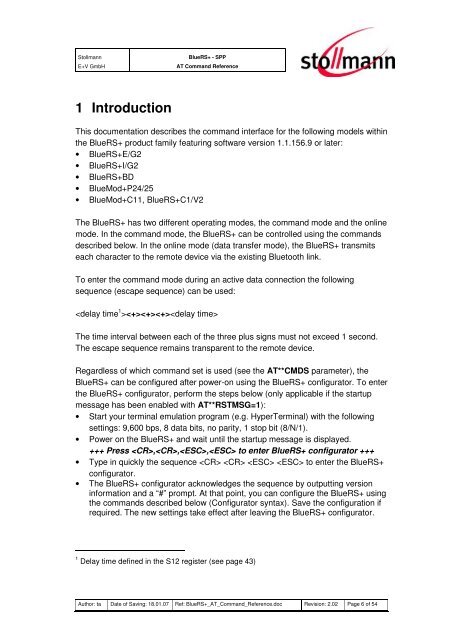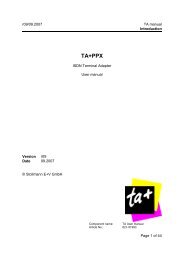AT Command Reference - Stollmann
AT Command Reference - Stollmann
AT Command Reference - Stollmann
Create successful ePaper yourself
Turn your PDF publications into a flip-book with our unique Google optimized e-Paper software.
<strong>Stollmann</strong><br />
E+V GmbH<br />
BlueRS+ - SPP<br />
<strong>AT</strong> <strong>Command</strong> <strong>Reference</strong><br />
1 Introduction<br />
This documentation describes the command interface for the following models within<br />
the BlueRS+ product family featuring software version 1.1.156.9 or later:<br />
• BlueRS+E/G2<br />
• BlueRS+I/G2<br />
• BlueRS+BD<br />
• BlueMod+P24/25<br />
• BlueMod+C11, BlueRS+C1/V2<br />
The BlueRS+ has two different operating modes, the command mode and the online<br />
mode. In the command mode, the BlueRS+ can be controlled using the commands<br />
described below. In the online mode (data transfer mode), the BlueRS+ transmits<br />
each character to the remote device via the existing Bluetooth link.<br />
To enter the command mode during an active data connection the following<br />
sequence (escape sequence) can be used:<br />
<br />
The time interval between each of the three plus signs must not exceed 1 second.<br />
The escape sequence remains transparent to the remote device.<br />
Regardless of which command set is used (see the <strong>AT</strong>**CMDS parameter), the<br />
BlueRS+ can be configured after power-on using the BlueRS+ configurator. To enter<br />
the BlueRS+ configurator, perform the steps below (only applicable if the startup<br />
message has been enabled with <strong>AT</strong>**RSTMSG=1):<br />
• Start your terminal emulation program (e.g. HyperTerminal) with the following<br />
settings: 9,600 bps, 8 data bits, no parity, 1 stop bit (8/N/1).<br />
• Power on the BlueRS+ and wait until the startup message is displayed.<br />
+++ Press ,,, to enter BlueRS+ configurator +++<br />
• Type in quickly the sequence to enter the BlueRS+<br />
configurator.<br />
• The BlueRS+ configurator acknowledges the sequence by outputting version<br />
information and a “#” prompt. At that point, you can configure the BlueRS+ using<br />
the commands described below (Configurator syntax). Save the configuration if<br />
required. The new settings take effect after leaving the BlueRS+ configurator.<br />
1 Delay time defined in the S12 register (see page 43)<br />
Author: ta Date of Saving: 18.01.07 Ref: BlueRS+_<strong>AT</strong>_<strong>Command</strong>_<strong>Reference</strong>.doc Revision: 2.02 Page 6 of 54