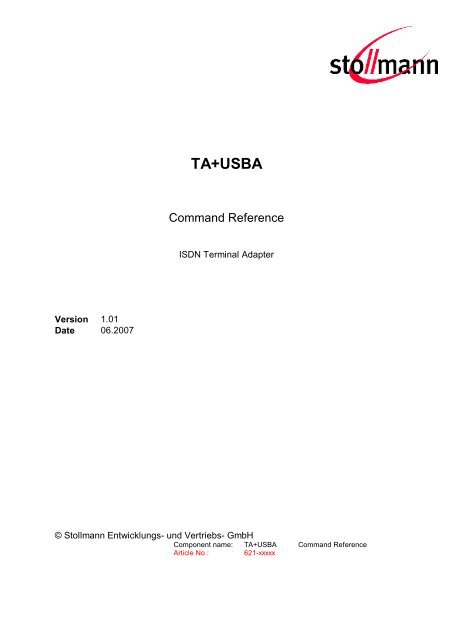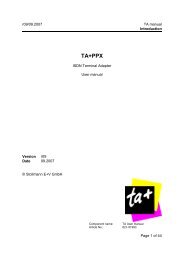Command Reference - Stollmann
Command Reference - Stollmann
Command Reference - Stollmann
You also want an ePaper? Increase the reach of your titles
YUMPU automatically turns print PDFs into web optimized ePapers that Google loves.
TA+USBA<br />
<strong>Command</strong> <strong>Reference</strong><br />
ISDN Terminal Adapter<br />
Version 1.01<br />
Date 06.2007<br />
© <strong>Stollmann</strong> Entwicklungs- und Vertriebs- GmbH<br />
Component name: TA+USBA <strong>Command</strong> <strong>Reference</strong><br />
Article No.: 621-xxxxx
TA+USBA <strong>Command</strong> <strong>Reference</strong> 1.01/06.2007<br />
Exclusion of Liability<br />
Exclusion of Liability<br />
The present manual by <strong>Stollmann</strong> Entwicklungs- und Vertriebs-GmbH (hereinafter<br />
referred to as <strong>Stollmann</strong>) reflects the present state of the art of the products<br />
described therein. We have endeavored to give a description that is as complete<br />
and clear as possible in order to make work with our products as easy as possible<br />
for you. All the same, the manual may contain technical inaccuracies and typing<br />
errors. As a result of the rapid advance in the art, we must also reserve the right to<br />
incorporate technical alterations and developments without separate advance<br />
notice.<br />
That is why <strong>Stollmann</strong> does not give any warranty for the contents of the manual<br />
and for its continuing applicability.<br />
Nor is <strong>Stollmann</strong> liable for any loss of information or any incorrect use of information<br />
that might result from consultation of the manual. Particularly, <strong>Stollmann</strong> is not liable<br />
for damage, nor indirect damage (including damage caused by financial loss, delays<br />
affecting business transactions or interruptions of business and similar<br />
consequences), arising from the use or improper use of this manual, not even in the<br />
case where it was pointed out to <strong>Stollmann</strong> or an agent of <strong>Stollmann</strong> that such<br />
damage might be sustained. This does not, of course, affect our legal liability for<br />
damages based on any intent or gross negligence.<br />
With respect to the data given in this manual, <strong>Stollmann</strong> does not warrant the nonexistence<br />
of industrial property rights (trademarks, patents, utility models, etc.). Nor<br />
are trade names, brand names, company names and product names in general use<br />
but are subject to the relevant trademark, patent, utility model and registered design<br />
rights.<br />
The information must neither in whole nor even in part be copied, translated,<br />
reproduced or in any other way transferred to or stored on any electronic medium or<br />
other machine.<br />
The purchase and use of software are governed by the General Conditions of<br />
Delivery and Payment as well as the Terms of License of <strong>Stollmann</strong>.<br />
If any of the provisions on the exclusion of liability or on use are or become<br />
ineffective for statutory reasons, this will not affect the other provisions.<br />
© <strong>Stollmann</strong> Entwicklungs- und Vertriebs-GmbH
1.01/06.2007 TA+USBA <strong>Command</strong> <strong>Reference</strong><br />
Table of Contents<br />
Table of contents<br />
1 Introduction.....................................................................................................3<br />
1.1 Service.........................................................................................................3<br />
2 Using the TA+USBA........................................................................................4<br />
2.1 X.3 command set - integrated PAD.............................................................5<br />
2.1.1 X.3 Parameter of the integrated PAD.......................................................6<br />
2.2 AT command set........................................................................................15<br />
2.2.1 ISDN specific AT commands..................................................................28<br />
2.2.2 AT command S register set....................................................................30<br />
2.2.3 AT result codes.......................................................................................34<br />
2.2.4 X.25 D channel rerouting........................................................................37<br />
2.3 Using Multilink PPP (option) ......................................................................38<br />
2.3.1 Restrictions on Windows95....................................................................38<br />
2.3.2 Bandwidth on demand ("BOD")..............................................................39<br />
2.4 ISDN leased line (option)...........................................................................40<br />
2.4.1 ISDN connection example......................................................................41<br />
2.4.1.1 ISDN connection with AT command set.......................................41<br />
3 TA+Configurator command set.....................................................................42<br />
3.1 Configuring the TA+USBA with AT commands..........................................42<br />
3.2 Configuring the TA+USBA with X.3 PAD...................................................43<br />
3.3 Remote Configuration using the TA+Configurator commands...................44<br />
3.3.1 Remote access control...........................................................................45<br />
3.4 List of TA+Configurator commands............................................................46<br />
3.5 Software update.........................................................................................67<br />
© <strong>Stollmann</strong> Entwicklungs- und Vertriebs-GmbH i
TA+USBA <strong>Command</strong> <strong>Reference</strong> 1.01/06.2007<br />
Table of contents<br />
4 Diagnostic and error messages .................................................................68<br />
4.1 Error messages from AT command set......................................................68<br />
4.2 Error messages of the integrated PAD.......................................................69<br />
4.3 Table of ISDN causes and their explanation (DSS1).................................70<br />
4.4 X.25 causes and their explanation.............................................................72<br />
4.4.1 X.25 causes in Clear packet...................................................................72<br />
4.4.2 X.25 diagnostic codes............................................................................73<br />
4.4.3 X.25 causes in Restart packet................................................................77<br />
4.4.4 X.25 causes in Reset packet..................................................................77<br />
4.5 CAPI causes and their explanation............................................................78<br />
4.6 Diagnostic using the internal Trace............................................................80<br />
ii<br />
© <strong>Stollmann</strong> Entwicklungs- und Vertriebs-GmbH
1.01/06.2007 TA+USBA <strong>Command</strong> <strong>Reference</strong><br />
1. Introduction<br />
1 Introduction<br />
We are very pleased to see that you have bought a <strong>Stollmann</strong> product and would<br />
like to express our appreciation.<br />
This documentation is valid for the product:<br />
• TA+USBA<br />
• Software versions V7.000 or later<br />
Please refer to the appendixes about differences between the products.<br />
1.1 Service<br />
By using the call number +49 40 89088-291 you can connect up to an asynchronous<br />
support server, which uses the B channel protocol X.75 (please use command<br />
ATB10 to set up the correct B channel protocol).<br />
By using the call number +49 40 89088-293 you can connect up to an asynchronous<br />
support server, which uses the B channel protocol X.25 (please use command<br />
ATB20 to set up the correct B channel protocol).<br />
To LOGIN please use<br />
name: guest<br />
password: guest.<br />
X.31 connection:<br />
The German Telecom offers a test access point for X.25 (echo generator) with the<br />
following X.121 number (Datex-P): 40400049912<br />
HINT: For access to the German DATEX-P network from an X.31-D basic<br />
rate interface in Germany you have to use the dialing prefix 0262 preceding<br />
the X.25 calling number (i.e. call 0262 40 4000 49912).<br />
After the connection is established the echo generator will echo all received text<br />
string in X.25 packets.<br />
© <strong>Stollmann</strong> Entwicklungs- und Vertriebs-GmbH 3
TA+USBA <strong>Command</strong> <strong>Reference</strong> 1.01/06.2007<br />
2. Using the TA+USB<br />
2 Using the TA+USBA<br />
You can select different operation modes for the TA+USBA. These operating modes<br />
are used to setup ISDN connections and to configure the TA+USBA.<br />
Supported operating modes:<br />
• X.3 asynchronous mode to connect asynchronous devices that drive a PAD X.3<br />
interface<br />
• asynchronous mode for devices that need the AT command set<br />
You can configure the TA+USBA in the following ways:<br />
• by using the X.3 command set entered by the locally connected PC.<br />
• by using the AT command set entered by the locally connected PC.<br />
• by using TA+ configuration commands entered by the locally connected PC.<br />
• by using TA+ configuration commands entered via the ISDN line (remote<br />
configuration).<br />
4 © <strong>Stollmann</strong> Entwicklungs- und Vertriebs-GmbH
1.01/06.2007 TA+USBA <strong>Command</strong> <strong>Reference</strong><br />
2. Using the TA+USB<br />
2.1 X.3 command set - integrated PAD<br />
If you connect an asynchronous DTE to the X.31-service, you can use the integrated<br />
PAD of the TA+USBA. You can use for example the command stat to see the status<br />
of the connection.<br />
To setup PAD mode please use the configuration command “cmds = 1“.<br />
The following PAD-<strong>Command</strong>s regarding the specifications X.28/X.29 are<br />
supported:<br />
• (dot) Displays PAD identification<br />
[Pxxx-][R ][N ][G ]X25number[I][D]<br />
Establishes an X.25 connection<br />
P : select X.25 packet size xxx for X.25 connection<br />
R : request the facility reverse charging<br />
G : access to X.25 closed user group<br />
O : Outgoing call from X.25 closed user group<br />
N : use NUI and password with call setup, allowed chars: a-z, A-Z, 0-9.<br />
(overrides setting of nui configuration command)<br />
X25number : dialed X.25 call number<br />
ISDNnumber : ISDN call number for a dialed B channel connection<br />
D : separator for user data: "D", "P" or ","<br />
clr<br />
stat<br />
Clears an X.25 connection<br />
Showing the PAD connection status<br />
set Set the PAD Profile to Profile 0<br />
set x:n<br />
Set the PAD Profile parameter x to value n<br />
Note: PAD parameter can be stored using the command “exec save“.<br />
prof x Configures to the PAD Profile x, x = 0..7, 90, 91<br />
Note: PAD parameter can be stored using the command “exec save“.<br />
prof?<br />
par [x][,x]<br />
ver<br />
Displays the configured PAD Profile values<br />
Displays all configured PAD Profile values or the PAD parameter x<br />
“par“ without parameter displays all parameter.<br />
Displays the version number<br />
© <strong>Stollmann</strong> Entwicklungs- und Vertriebs-GmbH 5
TA+USBA <strong>Command</strong> <strong>Reference</strong> 1.01/06.2007<br />
2. Using the TA+USB<br />
exec Executes one TA+configuration command, for definition of commands<br />
see page 46.<br />
Example:<br />
exec msni=12345<br />
set specific msn value for incoming calls<br />
2.1.1 X.3 Parameter of the integrated PAD<br />
Using the PAD command “set x:n“ you can change the parameter according to ITU<br />
specification X.3.<br />
After changing one or more X.3 parameter you can store the change non volatile by<br />
issuing “exec save”. The stored parameter can be reloaded with the command “exec<br />
load“.<br />
After an X.25 connection is cleared the PAD parameter will be reset to the last<br />
active profile (or default).<br />
International Parameters 1 through 12<br />
1 Enable (disable) switch to command mode<br />
Defines whether the terminal user may switch from data to command mode (e.g. to<br />
change a X.3 parameter), and - if he may - which key(s) must be pressed to make<br />
the switch.<br />
Valid Parameter Values:<br />
0 Switch to command mode disabled.<br />
1 Switch to command mode enabled<br />
switch by pressing the key combination +P (hexadecimal 10,<br />
decimal 16)<br />
n Switch to command mode enabled<br />
switch by entering the ASCII character, that corresponds to the<br />
parameter value n (decimal integer value in the range between 32<br />
and 126).<br />
2 Echo<br />
Determines whether a character will be echoed to the terminal data transfer mode.<br />
Valid Parameter Values:<br />
0 No echo<br />
1 Echo<br />
6 © <strong>Stollmann</strong> Entwicklungs- und Vertriebs-GmbH
1.01/06.2007 TA+USBA <strong>Command</strong> <strong>Reference</strong><br />
2. Using the TA+USB<br />
3 Data Forwarding Characters<br />
This parameter defines a control character to be used as the Data Forwarding<br />
Character. This character can be used to force the transmission of the collected<br />
data to the other end, even when the defined packet size has not yet been reached.<br />
Valid Parameter Values:<br />
0 Only send full packets, thus no Data Forwarding Character<br />
Regardless of the value set in parameter 3, the data packet will always be forwarded<br />
under any of the following conditions:<br />
- when the input buffer holds a full data packet (128 bytes) and<br />
parameter 15 is set to 0 (zero)<br />
- when the input buffer is full (512 Bytes) and parameter 15 is set to 1 ;<br />
in this case, one data packet will be sent and the remaining data will<br />
be shifted forward in the input buffer<br />
- after the first character of a PAD command is entered<br />
- following the entry of the BREAK signal (command INTD) - also see<br />
parameter 7<br />
- after the timeout of the timer set with parameter 4<br />
4 Timer for Data Forwarding<br />
Defines the timeout interval, following which the collected data will be sent as a data<br />
packet even if the defined packet size was still not reached.<br />
The timer is reset each time a data packet is sent, even if it was sent as the result<br />
of the Data Forwarding Character (see parameter 3).<br />
Valid Parameter Values:<br />
0 No timeout, thus no time interval<br />
1 Immediate transfer, thus each character is immediately transferred as<br />
a data packet.<br />
n<br />
n time interval in units of 50 msec. (1/20 of a second) and the value<br />
must be an integer in the range from 2 to 255.<br />
Example: n = 40 => time out interval of 2.0 seconds<br />
A data transfer timeout is only permitted, when parameter 15 is set to 0<br />
(zero).<br />
© <strong>Stollmann</strong> Entwicklungs- und Vertriebs-GmbH 7
TA+USBA <strong>Command</strong> <strong>Reference</strong> 1.01/06.2007<br />
2. Using the TA+USB<br />
5 Control of additional devices<br />
! not implemented, all values ignored !<br />
6 Displaying PAD Messages<br />
Defines, whether the PAD messages should be displayed. PAD messages are<br />
service signals, that the PAD generates in response to PAD commands.<br />
Valid Parameter Values:<br />
0 No display of PAD messages<br />
1 Display of X.28-PAD-Messages (ITU) without PAD-Prompt.<br />
5 Display of X.28-PAD-Messages (ITU) with PAD-Prompt.<br />
9 Display of DATEX-P PAD-Messages without PAD-Prompt.<br />
13 Display of DATEX-P PAD-Messages with PAD-Prompt.<br />
17 Display of extended PAD-Messages without PAD-Prompt.<br />
21 Display of extended PAD-Messages with PAD-Prompt.<br />
To add one of the following features, add the described value to one of<br />
the previous selected:<br />
+32 Suppress X.25 address and ISDN no. when connected<br />
+64 Display CAPI error cause.<br />
7 Handling the BREAK Signal<br />
Defines, how the PAD should react, when it receives a BREAK signal from the<br />
terminal of the other communications partner (command INTD).<br />
Valid Parameter Values:<br />
0 No reaction<br />
1 Send Interrupt packet<br />
2 Send Reset packet<br />
5 Send Interrupt and break packet<br />
8 Change to command mode (can be useful when parameter 1 is set to 0<br />
(zero).<br />
21 Discard local data and send Interrupt and break packet<br />
8 © <strong>Stollmann</strong> Entwicklungs- und Vertriebs-GmbH
1.01/06.2007 TA+USBA <strong>Command</strong> <strong>Reference</strong><br />
2. Using the TA+USB<br />
8 Display Received Data ON/OFF<br />
Defines, whether received data should be displayed on the screen.<br />
Valid Parameter Values:<br />
0 Display all received data.<br />
1 Don't display the received data.<br />
9 Fill Characters Following a Carriage Return ()<br />
Defines, how many fill characters () the PAD should insert into the character<br />
string following a (carriage return).<br />
Valid Parameter Values:<br />
0 No fill characters <br />
n<br />
Number of fill characters following a .<br />
n is an integer in the range from 1 to 255.<br />
Note: This parameter is ignored for output to the screen, since the fill<br />
characters serve no useful function on a screen display (left over from the<br />
days of the teletype).<br />
10 Screen Line Width<br />
not supported<br />
11 Local baudrate (Read only)<br />
Displays actual used baudrate on asynchronous line.<br />
1: 1200 bit/s<br />
2: 2400 bit/s<br />
3: 4800 bit/s<br />
4: 9600 bit/s<br />
5: 19200 bit/s<br />
6: 38400 bit/s<br />
7: 57600 bit/s<br />
8: 115200 bit/s<br />
9: 230400 bit/s<br />
© <strong>Stollmann</strong> Entwicklungs- und Vertriebs-GmbH 9
TA+USBA <strong>Command</strong> <strong>Reference</strong> 1.01/06.2007<br />
2. Using the TA+USB<br />
12 Local flow control (Read only)<br />
Handles and displays used flow control on asynchronous line.<br />
0: no flow control<br />
3: flow control RTS / CTS<br />
4: flow control XON / XOFF<br />
Extended Parameters 13 through 24<br />
14 Line Feed Fill Characters<br />
Defines, whether fill characters should be sent following a line feed .<br />
Valid Parameter Values:<br />
0 No fill characters after a <br />
n Following a on the screen, append n fill characters . n is<br />
an integer in the range from 1 to 255.<br />
15 Control Input Buffer Editing<br />
Defines, whether characters in the input buffer may be edited.<br />
Valid Parameter Values:<br />
0 No editing; the values of the parameters 16, 17, 18, and 19 will be<br />
ignored.<br />
1 Editing enabled and the editing features set by the parameters 16, 17,<br />
18, and 19 may be used; in this case, it is not possible to do a<br />
preemptive transmission of a data packet using the Data Forwarding<br />
Character (see parameter 4).<br />
16 Delete Character<br />
Defines the Character-Delete character, thus the ASCII value of the character that<br />
when entered will delete the previously entered character. Only possible, when<br />
parameter 15 is set to 1 (PAD has editor capability).<br />
Valid Parameter Values:<br />
n n is an integer in the range from 1 to 255 and gives the ASCII value<br />
(decimal) of the desired Character-Delete character.<br />
default = 8 (=> < BACKSPACE> key)<br />
10 © <strong>Stollmann</strong> Entwicklungs- und Vertriebs-GmbH
1.01/06.2007 TA+USBA <strong>Command</strong> <strong>Reference</strong><br />
2. Using the TA+USB<br />
17 Delete Line<br />
Defines the Line-Delete character, thus the ASCII value of the character, with which<br />
you can delete the previous line. Only possible, if parameter 15 is set to 1 (PAD has<br />
editor capability).<br />
Valid Parameter Values:<br />
n n is an integer in the range from 1 to 255 and gives the ASCII value<br />
(decimal) of the desired Line-Delete character.<br />
default = 127 (=> key)<br />
18 Repeat Line<br />
Defines the Line-Display character, thus the ASCII value of the character, with which<br />
you can cause the characters that were entered on the previous line to be repeated<br />
on the current line. Only possible, if parameter 15 is set to 1 (PAD has editor<br />
capability).<br />
Valid Parameter Values:<br />
n n is an integer in the range from 1 to 255 and gives the ASCII value<br />
(decimal) of the desired Line-Display character. default = 0<br />
19 Handling Delete Characters<br />
Defines, what should be sent to the screen when a Character-Delete or a Line-<br />
Delete character is received.<br />
Valid Parameter Values:<br />
0 Nothing<br />
2 Send a , so that the last character displayed is<br />
deleted.<br />
© <strong>Stollmann</strong> Entwicklungs- und Vertriebs-GmbH 11
TA+USBA <strong>Command</strong> <strong>Reference</strong> 1.01/06.2007<br />
2. Using the TA+USB<br />
19 Echo Filter<br />
If parameter 2 is set to 1 (= character echo during data transfer), this parameter can<br />
be used to determine which characters, entered from the keyboard, will not be<br />
echoed to the screen.<br />
Valid Parameter Values:<br />
0 No echo filter, thus echo all characters<br />
1 No echo for <br />
2 No echo for <br />
4 No echo for , , <br />
8 No echo for , <br />
16 No echo for , <br />
32 No echo for , , , , , , <br />
64 No echo for editing characters, those set with the parameters 118, 119,<br />
and 120<br />
128 No echo for or any other ASCII control character not listed<br />
above<br />
Note: This parameter is interpreted bit wise, thus any combination of the<br />
above listed values can be combined to form a sum of the desired<br />
values<br />
21 Parity handling (Read only)<br />
Handles and displays used parity on asynchronous line.<br />
0: no parity<br />
1: odd parity<br />
2: even parity<br />
3: no parity<br />
12 © <strong>Stollmann</strong> Entwicklungs- und Vertriebs-GmbH
1.01/06.2007 TA+USBA <strong>Command</strong> <strong>Reference</strong><br />
2. Using the TA+USB<br />
National Parameters 118 – 126<br />
118 Character-Delete Character<br />
See parameter 16.<br />
119 Delete Line<br />
See parameter 17.<br />
120 Repeat Line - Line-Display Character<br />
See parameter 18.<br />
123 Parity handling<br />
See parameter 21.<br />
126 Generating a Line Feed<br />
See parameter 13.<br />
Note: The following parameter values are not implemented:<br />
5, 10, 22, 121, 122, 125<br />
Note: The following parameters are read only, can be changed using configuration<br />
commands:<br />
11, 12, 21<br />
© <strong>Stollmann</strong> Entwicklungs- und Vertriebs-GmbH 13
TA+USBA <strong>Command</strong> <strong>Reference</strong> 1.01/06.2007<br />
2. Using the TA+USB<br />
Table of the X.29 standard profiles<br />
Param Prof 0 Prof 1 Prof 2 Prof 3 Prof 4 Prof 5 Prof 6 Prof 7 Prof90 Prof91<br />
eter<br />
1 0 0 1 0 1 1 0 1 1 0<br />
2 0 0 0 0 0 0 0 1 1 0<br />
3 0 0 2 0 2 2 0 2 126 0<br />
4 5 1 0 20 0 0 4 0 0 20<br />
(5) - - - - - - - - - -<br />
6 69 0 9 0 9 9 0 9 1 0<br />
7 8 0 21 2 21 2 0 21 2 2<br />
8 0 0 0 0 0 0 0 0 0 0<br />
9 0 0 2 0 2 2 0 2 0 0<br />
10 0 0 0 0 0 0 0 0 0 0<br />
(11) - - - - - - - - - -<br />
(12) 3 - - - - - - - - -<br />
13 0 0 4 0 0 5 0 4 0 0<br />
14 0 0 0 0 0 0 0 0 0 0<br />
15 0 0 0 0 1 1 0 0 0 0<br />
16 0 0 127 127 127 127 127 127 127 127<br />
17 0 0 24 24 24 24 24 24 24 24<br />
18 0 0 18 18 18 18 18 18 18 18<br />
19 0 2 2 2 2 2 2 2 1 1<br />
20 0 0 0 0 0 0 0 0 0 0<br />
21 0 0 1 0 0 1 1 1 0 0<br />
22 0 0 0 0 0 0 0 0 0 0<br />
Note: Parameter in Brackets are not implemented or not setup by command profxx.<br />
14 © <strong>Stollmann</strong> Entwicklungs- und Vertriebs-GmbH
1.01/06.2007 TA+USBA <strong>Command</strong> <strong>Reference</strong><br />
2. Using the TA+USB<br />
2.2 AT command set<br />
All parameter can be changed by using an extended AT command set described in<br />
this chapter.<br />
Please check if the factory setting will fit with your environment. The factory setting<br />
is described (highlighted) in the parameter list shown in chapter "AT command set"<br />
(see below).<br />
If you want another configuration as set in the factory default setting, please do the<br />
following steps:<br />
• Connect the TA+USBA to ISDN interface<br />
• Connect the PC's com-port to the DTE interface of the TA+USBA.<br />
• Connect the power supply to the mains socket.<br />
• Start a terminal emulation on your PC, please verify that the baudrate setting<br />
of the terminal emulation fits those of the TA+USBA.<br />
• Set up the parameter of the TA+USBA from the terminal emulation and save<br />
the parameter using the AT command set.<br />
Example:<br />
To change the used B channel protocol to X.75 please enter the<br />
following commands:<br />
ATB10 (set protocol to X.75)<br />
AT&W (save the new configuration)<br />
• Leave your terminal emulation and start your application program.<br />
With the exception of the command A/ (Repeat command) all commands begin with<br />
the prefix AT and are terminated with . Corrections in a command line are done<br />
with . A command line has a maximum of 80 characters (up to 140<br />
characters using “UUS1”. The command line is automatically cancelled by longer<br />
input. Blanks are ignored, capital/small letters are not significant.<br />
The parameter settings of the TA+USBA obtained when using the AT commands<br />
can be permanently stored (AT&W) and are not lost by resetting or by leaving the<br />
AT command mode.<br />
© <strong>Stollmann</strong> Entwicklungs- und Vertriebs-GmbH 15
TA+USBA <strong>Command</strong> <strong>Reference</strong> 1.01/06.2007<br />
2. Using the TA+USB<br />
To enter the AT command mode during an active data connection you must use the<br />
following sequence ("Escape sequence"):<br />
1. <br />
2. <br />
3. <br />
The time gap between all three plus signs may not exceed 1 sec.<br />
The escape sequence is transmitted transparent to the remote device.<br />
Note: If B channel protocol PPPasync (ATB3) is selected, the escape sequence has<br />
to be included in an asynchronous HDLC frame. The coding of the complete<br />
asynchronous sequence is: 7E 2B 2B 2B 1B B4 7E.<br />
The timeout after sending the "escape sequence" will increase in<br />
terms of the configuration parameter "txfwd". The default value of "txfwd" is<br />
set to "0" (“0” = 4 character timeout).<br />
If "txfwd=100" (equals 1 second), the timeout of receiving the "OK" message<br />
will be around 2 seconds.<br />
Supported commands:<br />
A/ Repeat last command line<br />
This command repeats the commands of the last entered command line.<br />
Note: No prefix AT is required.<br />
A/<br />
A<br />
Accept incoming call<br />
Using this command you can accept an incoming call, if automatic call acceptance is<br />
not set (Register S0 = 0). An incoming call is displayed by the message “RING“ or<br />
the code “2“.<br />
The time interval to display the incoming call (“RING” or “2”) can be configured with<br />
the S-register S80. The default value is set to “S80=50” which is equivalent to 5<br />
seconds.<br />
The serial status line "RI" will toggle during the active "RING" state uniformly<br />
distributed according the half time of register S80.<br />
This command must be the last command in an AT command line.<br />
ATA<br />
16 © <strong>Stollmann</strong> Entwicklungs- und Vertriebs-GmbH
1.01/06.2007 TA+USBA <strong>Command</strong> <strong>Reference</strong><br />
2. Using the TA+USB<br />
B<br />
B channel protocol<br />
Transmission protocol for data communication in the B channel.<br />
ATB0 : V.110 asynchronous<br />
ATB3 : HDLC async to sync conversion (PPP asynchronous)<br />
ATB4 : HDLC transparent (octets are packed into HDLC frames)<br />
ATB5 : Byte transparent voice connection (raw B channel data)<br />
ATB6 : Byte transparent data connection (raw B channel data)<br />
ATB10 : X.75 SLP<br />
ATB13 : V.120 async<br />
ATB20 : X.31 B channel (X.25 B channel)<br />
ATB21 : X.31 D channel<br />
ATB22 : T.70NL<br />
ATB23 : T.90NL<br />
ATB31 : MLPPP (Option)<br />
ATB40 : B channel transp. switched to IOM-2 (audio connection)<br />
ATB43 : B channel transp. switched to IOM-2 (data connection)<br />
ATB45 : B channel transp. switched to IOM-2 (data and audio connection)<br />
%B Set local baudrate<br />
Sets the local baudrate of the TA to the desired value (fix value) or to auto<br />
detection. When auto detection is set, the TA will recognize the desired baudrate<br />
with every newly entered AT command by the terminal equipment (PC). With all<br />
other settings the PC must use the same baudrate.<br />
Must be the last command in an AT command line.<br />
AT%B0 Automatic local baudrate detection enabled, (default)<br />
autobauding exclude serial speed of 300bps, 600bps,10400bps)<br />
AT%B1 Local baudrate set to 1200 bit/s<br />
AT%B2 Local baudrate set to 2400 bit/s<br />
AT%B3 Local baudrate set to 4800 bit/s<br />
AT%B4 Local baudrate set to 9600 bit/s<br />
AT%B5 Local baudrate set to 19200 bit/s<br />
AT%B6 Local baudrate set to 38400 bit/s<br />
AT%B7 Local baudrate set to 57600 bit/s<br />
AT%B8 Local baudrate set to 115200 bit/s<br />
AT%B9 Local baudrate set to 230400 bit/s<br />
AT%B20 Local baudrate set to 300 bit/s (no autobauding detection)<br />
AT%B21 Local baudrate set to 600 bit/s (no autobauding detection)<br />
© <strong>Stollmann</strong> Entwicklungs- und Vertriebs-GmbH 17
TA+USBA <strong>Command</strong> <strong>Reference</strong> 1.01/06.2007<br />
2. Using the TA+USB<br />
Note: If autobauding is selected (default) and after powering on the TA+USBA no<br />
AT command is entered, a response from the TA (i.e. RING) will be sent with<br />
the baudrate 115200 bit/s.<br />
CONF<br />
Enter TA+Configurator<br />
Enters directly into the TA+Configurator, the configuration prompt "#" will be<br />
displayed. Leave the TA+Configurator with the command "quit" (or “exit” or “go”).<br />
ATCONF<br />
Note: During the change between the command sets from "AT command set" to<br />
"configuration command set" the serial status line DSR gets inactive.<br />
&C<br />
DCD control<br />
Selects the behavior of the DCD control line from the TA.<br />
AT&C TA control line DCD is always ON<br />
AT&C1 DCD ON indicates ISDN connection is established and<br />
synchronized (default)<br />
AT&C2 TA control line DCD follows DTR<br />
For nearer information see also chapter 3.3.<br />
#C Received bearer service<br />
Shows the bearer service that is received with an incoming call in hexadecimal<br />
coding hbhb.<br />
The value for hbhb (word) is the CIP value as defined in the CAPI 2.0 specification,<br />
also to be found via <strong>Stollmann</strong> URL http:\\www.stollmann.de.<br />
AT#C<br />
#C1=hbhb<br />
Select bearer service outgoing<br />
Selects the bearer service that will be sent with an outgoing call<br />
The value for hbhb (word) is the CIP value as defined in the CAPI 2.0 specification<br />
(default 0000).<br />
Example: an outgoing call as a voice call: AT#C1=0004.<br />
Example: an outgoing call as a data call: AT#C1=0002.<br />
18 © <strong>Stollmann</strong> Entwicklungs- und Vertriebs-GmbH
1.01/06.2007 TA+USBA <strong>Command</strong> <strong>Reference</strong><br />
2. Using the TA+USB<br />
#C2=hbhbhbhb<br />
Select bearer service incoming<br />
Selects the bearer services that can be accepted with an incoming call. The<br />
definition of hbhbhbhb (double word) is the CIP mask as defined in the CAPI 2.0<br />
specification (default 00000004).<br />
Example:<br />
AT#C2=00030012 : Accept analogue incoming calls<br />
AT#C2=00000001 : Accept all incoming calls.<br />
Note: Before issuing an outgoing call the command AT#C1 has to be set.<br />
To use the predefined services please setup factory defaults (AT&F).<br />
D<br />
Initiate outgoing call<br />
Dials the number (D for Dial). The dial modifier "W", ">", "T", ";", "@" can be freely<br />
inserted in the dial string; they have no influence on the dial procedure of the<br />
TA+USBA. Must be the last command in AT command line.<br />
Any character input while the TA is dialing will cancel the dialing procedure.<br />
1. ATD[X[Pxxx(,|-)][R,][N,][G,]<br />
[H,] [D] ]<br />
CALLEDnumber: ISDN call number for a dialed B channel connection<br />
or X.25 number for X.31 D channel<br />
X : starting X.25 parameter section<br />
P : use packet size xxx for X.25 connection (value from 64 - 2048)<br />
The separator after "Pxxx" will allow [ - ] or [ , ]<br />
R : request the facility reverse charging<br />
G : access to X.25 closed user group<br />
O : Outgoing call from X.25 closed user group<br />
N : use NUI and password with call setup<br />
allowed chars: a-z, A-Z, 0-9.<br />
H : set own X.25 number for outgoing calls, (max. length = 15 digits)<br />
(overwrites setting of "XNR" configuration command in chapter 4.4.)<br />
NOTE: For X.31-D channel calls the configured own X.25 address will<br />
be<br />
compared with the real X.25 address of the local X.25 access point.<br />
In case of different X.25 numbers the X.25 packet handler will use its<br />
own configured X.25 number.<br />
© <strong>Stollmann</strong> Entwicklungs- und Vertriebs-GmbH 19
TA+USBA <strong>Command</strong> <strong>Reference</strong> 1.01/06.2007<br />
2. Using the TA+USB<br />
X25number: dialed X.25 call number, (X.25 B channel only),<br />
(max. length=15 digits)<br />
D : separator for user data:<br />
"D" : user data without protocol ID, data length max. 16 char.<br />
"P": user data with protocol ID (“01000000“), data length max. 12 char.<br />
ATDe<br />
Make a call for remote management (see note).<br />
Adding an "e" to CALLEDnumber indicates that a connection to the internal<br />
remote access of a TA shall be performed, the protocol X.75 (ATB10) has to<br />
be setup before use.<br />
2. ATDS=nnnn <br />
Dial out of the stored phone number table.<br />
Example:<br />
AT&Z1=1234567<br />
ATDS=1<br />
Enter AT&Z1=1234567 to store the number, and ATDS=1 to dial it. To dial the<br />
second phone number in the list, you would enter AT&Z2 to store it, and ATDS =2 to<br />
dial it.<br />
Examples for X.25 and X.31 calls:<br />
ATD12345678<br />
• X.31: dial X.25 number 12345678<br />
• X.25-B: dial ISDN call to 12345678<br />
without a specific X.25 number<br />
ATD12345678X4000123456<br />
X.31:<br />
ISDN number 12345678 will be ignored if X.25 number is set<br />
dial X.25 number 4000123456<br />
X.25-B: dial ISDN call to 12345678<br />
with X.25 number 4000123456<br />
ATD12345678X4000123456Ddatadata<br />
X.31:<br />
ISDN number 12345678 will be ignored if X.25 number is set<br />
dial X.25 number 4000123456<br />
and X.25 user data “datadata”.<br />
X.25-B: dial ISDN call to 12345678<br />
with X.25 number 4000123456<br />
and X.25 user data “datadata”.<br />
20 © <strong>Stollmann</strong> Entwicklungs- und Vertriebs-GmbH
1.01/06.2007 TA+USBA <strong>Command</strong> <strong>Reference</strong><br />
2. Using the TA+USB<br />
ATD12345678XP64,R,O02,Nnuivalue,4000123456Pdatadata<br />
X.25-B: dial ISDN call to 12345678<br />
with packet size 64 byte<br />
with active reverse charging<br />
with outgoing call from closed user group "CUG" 02<br />
with NUI selection string "nuivalue"<br />
with X.25 number 4000123456<br />
and X.25 user data “datadata” include "protocol-ID".<br />
&D<br />
DTR control<br />
Selects the behavior of the TA, when the DTE control line DTR changes from ON to<br />
OFF.<br />
AT&D DTE control line DTR setting is ignored<br />
AT&D2 DTE control line DTR is evaluated: dropping the DTR line by the<br />
DTE will disconnect an existing ISDN connection (default).<br />
An incoming call will accepted only with DTR active.<br />
AT&D4 DTE control line DTR is evaluated: dropping the DTR line by the<br />
DTE will disconnect an existing ISDN connection.<br />
An incoming call will accepted with DTR off.<br />
For nearer information see also chapter 3.3.<br />
E<br />
Local echo<br />
Selects the local echo in command mode.<br />
ATE No local echo<br />
ATE1 Local echo on in command phase (default)<br />
&F<br />
Load factory defaults<br />
Factory default will be loaded, ISDN protocol settings, passwords and msn's will not<br />
be overwritten. (for storing in non volatile memory please use the command AT&W).<br />
AT&F setup all parameter concerning data port.<br />
AT&F1 setup all parameter including ISDN protocols, msn settings and<br />
passwords.<br />
© <strong>Stollmann</strong> Entwicklungs- und Vertriebs-GmbH 21
TA+USBA <strong>Command</strong> <strong>Reference</strong> 1.01/06.2007<br />
2. Using the TA+USB<br />
H<br />
Disconnect<br />
Disconnects existing ISDN data connection, after issuing the escape sequence (see<br />
page 15).<br />
ATH<br />
To enter the AT command mode during an active data connection you must use the<br />
following sequence ("Escape sequence"):<br />
1. <br />
2. <br />
3. <br />
The time gap between all three plus signs may not exceed 1 sec.<br />
The escape sequence is transmitted transparent to the remote device.<br />
The timeout after sending the "escape sequence" will increase if<br />
the configuration parameter "txfwd" will rise. The default value of "txfwd" is set<br />
to "0".<br />
I<br />
Display version information<br />
Displays different information about version number and settings:<br />
ATI Returns the "Modem"type; name of the terminal adapter (“TA+USBA“)<br />
ATI1 Returns internal checksum (“0“)<br />
ATI2 Returns “OK“<br />
ATI3 Returns version string: "V7.xyz"<br />
ATI4 Returns manufacturers name: "<strong>Stollmann</strong> E+V GmbH"<br />
ATI5 Returns ISDN selected protocol: "0 - DSS1"<br />
ATI6 Returns copyright string: "(c) Copyright <strong>Stollmann</strong> GmbH"<br />
ATI7 Returns “OK“<br />
ATI8 Returns “ERROR”<br />
ATI9 Returns plug and play ID string<br />
ATI77 Returns Bootloader version string<br />
ATI99 Returns software creation date<br />
&K<br />
Flow control<br />
Selects the flow control behavior of the TA while in data communication phase.<br />
AT&K No local flow control between the DTE and TA is used<br />
AT&K3 Local flow control is set to hardware handshake RTS/CTS<br />
AT&K5 Hardware flowcontrol RTS/CTS in data mode and command<br />
mode<br />
For nearer information see also chapter 3.3.<br />
22 © <strong>Stollmann</strong> Entwicklungs- und Vertriebs-GmbH
1.01/06.2007 TA+USBA <strong>Command</strong> <strong>Reference</strong><br />
2. Using the TA+USB<br />
#M Received CLID<br />
Shows the called line identification (CLID) that is received with an incoming call –<br />
this is the number of the called party addressed on the local S-bus (selected msn).<br />
AT#M<br />
N Set line baudrate V.110<br />
Selects the line baudrate of the TA to the desired value (only valid for B channel<br />
protocol V.110 asynchronous).<br />
ATN0 Line baudrate automatic set (equals to local baudrate or less)<br />
ATN1 Line baudrate set to 1200 bit/s<br />
ATN2 Line baudrate set to 2400 bit/s<br />
ATN3 Line baudrate set to 4800 bit/s<br />
ATN4 Line baudrate set to 9600 bit/s<br />
ATN5 Line baudrate set to 19200 bit/s<br />
ATN6 Line baudrate set to 38400 bit/s (half duplex only)<br />
O<br />
Return to online state<br />
If the TA+USBA is in command mode after issuing an escape sequence out of an<br />
existing connection, ATO brings the TA+USBA back to data phase.<br />
Must be the last command in AT command line.<br />
ATO<br />
#O Received CLIP<br />
Shows the calling line identification (CLIP) that is received with an incoming call –<br />
number of the calling party.<br />
AT#O<br />
Q<br />
Suppress results<br />
With this command result codes or messages can be suppressed.<br />
ATQ Returns status codes after command input (default)<br />
ATQ1 No result codes are returned<br />
© <strong>Stollmann</strong> Entwicklungs- und Vertriebs-GmbH 23
TA+USBA <strong>Command</strong> <strong>Reference</strong> 1.01/06.2007<br />
2. Using the TA+USB<br />
&R<br />
CTS control<br />
Selects the behavior of the CTS control line from the TA.<br />
AT&R TA control line CTS is following all changes of RTS<br />
AT&R1 CTS is ON and handle serial flow control RTS/CTS (default)<br />
AT&R2 TA control line CTS is following all changes of DTR<br />
For nearer information see also chapter 3.3.<br />
S<br />
Display and set internal S register<br />
ATSnn? Show actual values (decimal) of selected register nn<br />
ATSnn=xxx Set selected register nn to the decimal value xxx.<br />
&S<br />
DSR control<br />
Selects the behavior of the DSR control line from the TA.<br />
AT&S TA control line DSR is always ON (default)<br />
AT&S1 DSR ON indicates ISDN connection is established and<br />
synchronized<br />
AT&S2 TA control line DSR is following all changes of DTR<br />
AT&S3 TA control line DSR is following all changes of DCD<br />
AT&S5 DSR ON indicates an active ISDN call procedure (off hook)<br />
For nearer information see also chapter 3.3.<br />
V<br />
Result format<br />
ATV<br />
ATV1<br />
Result is presented as numbers (followed by )<br />
Result is presented as text (default)<br />
&V<br />
Display configuration<br />
AT&V<br />
AT&V1<br />
Displays the actual configuration of AT command setting<br />
including stored ISDN numbers<br />
Displays the actual configuration of extended AT command<br />
setting<br />
24 © <strong>Stollmann</strong> Entwicklungs- und Vertriebs-GmbH
1.01/06.2007 TA+USBA <strong>Command</strong> <strong>Reference</strong><br />
2. Using the TA+USB<br />
W<br />
Extended result codes<br />
ATW<br />
ATW1<br />
1. Result is presented without extended result codes<br />
2. Result is presented with extended result codes<br />
3. RING and CONNECT including ISDN address,<br />
4. RING and CONNECT including X.25 userdata<br />
(available for X.25 protocol only, prot=20, 21)<br />
5. disconnect message include error causes.<br />
ATW4 1. Result is presented with extended result codes<br />
2. RING and CONNECT including ISDN address,<br />
3. disconnect message include error causes,<br />
4. and the current date and time<br />
in addition to the CONNECT message<br />
See also 3.2.3. “AT result codes”<br />
&W<br />
Store active configuration<br />
The active configuration will be stored in non volatile memory.<br />
AT&W<br />
X<br />
Reduce result messages<br />
Reduces the number of result messages after trying to set up a connection<br />
ATX0 "CONNECT" only (without line speed)<br />
ATX1 "CONNECT" with line speed, "BUSY", "NO DIALTONE" not used<br />
ATX2 "CONNECT" with line speed, "BUSY" not used<br />
ATX3 "CONNECT" with line speed, "NO DIALTONE" not used<br />
ATX4 "CONNECT" with line speed, all messages used (default).<br />
Z<br />
Load stored settings<br />
The active configuration will be reset to the stored configuration.<br />
Must be the last command in an AT command line.<br />
ATZ<br />
© <strong>Stollmann</strong> Entwicklungs- und Vertriebs-GmbH 25
TA+USBA <strong>Command</strong> <strong>Reference</strong> 1.01/06.2007<br />
2. Using the TA+USB<br />
&Z=<br />
storing phone numbers<br />
The TA+USBA can store up to three of the most frequently called numbers<br />
(AT&Z1, AT&Z2, AT&Z3).<br />
Example:<br />
AT&Zx=nn set entry number x to ISDNnumber nn (max. length=20 digits)<br />
AT&Zx shows the value of entry x<br />
AT&Zx= clears the value of entry x<br />
AT&Z1=1234567<br />
ATDS=1<br />
Enter AT&Z1=1234567 to store the number, and ATDS=1 to dial it. To dial the<br />
second phone number in the list, you would enter AT&Z2 to store it, and ATDS =2 to<br />
dial it.<br />
#Z Define own msn (compatibility to older firmware)<br />
Defines the msn nn (multiple subscriber number) for the data port.<br />
If the number is set to “*“ (default), all incoming calls are acceptable.<br />
The msn can be displayed by command AT&V.<br />
AT#Z=nn set parameter "msni" and "msno" to nn<br />
max. length = 20 digits<br />
Note: If 1TR6 D channel protocol is selected, only one or the last digit is valid.<br />
This parameter is not saved automatically.<br />
AT#Z needs two saving procedures. It will save the value “msni” and “msno”<br />
separately.<br />
**DBITS Number of data bits x asynchronous chars (7,8)<br />
Number of data bits x for asynchronous character (7,default: 8)<br />
AT**DBITS=x<br />
26 © <strong>Stollmann</strong> Entwicklungs- und Vertriebs-GmbH
1.01/06.2007 TA+USBA <strong>Command</strong> <strong>Reference</strong><br />
2. Using the TA+USB<br />
**PRTY<br />
Set parity of asynchronous characters<br />
Selects the parity for asynchronous characters.<br />
0: no parity; 1: even parity; 2: odd parity<br />
AT**PRTY=0<br />
No parity (default)<br />
AT**PRTY=1 Odd parity<br />
AT**PRTY=2 Even parity<br />
Note: To use other data formats than 10 bit (= (N1, 7E1, 7O1) you have to set br to<br />
fixed speed.<br />
© <strong>Stollmann</strong> Entwicklungs- und Vertriebs-GmbH 27
TA+USBA <strong>Command</strong> <strong>Reference</strong> 1.01/06.2007<br />
2. Using the TA+USB<br />
2.2.1 ISDN specific AT commands<br />
Setting up special ISDN parameter:<br />
(only one command is allowed per AT command)<br />
**BSIZE<br />
Set B channel block size<br />
Defines the maximum length x of a data block transmitted or received in B channel.<br />
This parameter value depends of the configured B-channel protocol.<br />
• prot=10 BSIZE = 2048<br />
• prot=20 BSIZE = 128<br />
• prot=21 BSIZE = 128<br />
AT**BSIZE=x<br />
Note: The value will be changed by setting the B channel protocol (ATBx).<br />
**DTE<br />
Set B channel Layer 2 address<br />
Selects the Layer 2 link addresses. Only valid for X.25-B protocol.<br />
AT**DTE=0 calling side reacts as DTE,<br />
called side reacts as DCE (default, X.75 standard)<br />
AT**DTE=1 TA reacts as DTE (own cmd.-adr. = 01)<br />
AT**DTE=3 TA reacts as DCE (own cmd.-adr. = 03)<br />
Note: The value will be changed by setting the B channel protocol (ATBx).<br />
**ISDN<br />
Select D channel protocol<br />
Selects ISDN D channel protocol to the ISDN line. The protocol must fit the protocol<br />
running on the ISDN line otherwise a connection cannot be set up.<br />
Note: after changing and storing the ISDN protocol the TA has to be reset by<br />
powering it off and on (alternately you can use the command<br />
AT&W**RESET).<br />
AT**ISDN=0 Select DSS1 (Euro-ISDN) (default)<br />
AT**ISDN=1 Select 1TR6 (Germany national) (Option)<br />
AT**ISDN=2 Select DSS1 NT mode (Euro-ISDN) (Option)<br />
AT**ISDN=5 Select Bellcore National ISDN-1/2 (USA) (Option)<br />
AT**ISDN=6 Select NTT INS-NET (Japan) (Option)<br />
AT**ISDN=7 Select AT&T 5ESS (USA) (Option)<br />
AT**ISDN=8 Select VN-4 (France) (Option)<br />
AT**ISDN Show selected ISDN protocol<br />
AT**?ISDN Show available ISDN protocols<br />
28 © <strong>Stollmann</strong> Entwicklungs- und Vertriebs-GmbH
1.01/06.2007 TA+USBA <strong>Command</strong> <strong>Reference</strong><br />
2. Using the TA+USB<br />
**K<br />
Set Layer 2 window size<br />
Sets window size x layer 2 protocol B channel: x = 1 ..7, default: 7<br />
AT**k=x<br />
The default value is dependent of the selected B channel protocol.<br />
**RPWD<br />
Password remote configuration<br />
Sets password for remote configuration to nn (1..32 chars)<br />
AT**RPWD=nn<br />
Default: empty, just press return key.<br />
**SPID1, SPID2 Set SPID (Option)<br />
For ISDN lines in the U.S. you have to set the SPID. You get it from your ISDN<br />
provider.<br />
AT**SPID1=xxx Set SPID 1<br />
AT**SPID2=xxx Set SPID 2<br />
**<br />
Execute configuration command<br />
Executes one configuration command, for definition of commands see page 46.<br />
AT**<br />
© <strong>Stollmann</strong> Entwicklungs- und Vertriebs-GmbH 29
TA+USBA <strong>Command</strong> <strong>Reference</strong> 1.01/06.2007<br />
2. Using the TA+USB<br />
2.2.2 AT command S register set<br />
The available S-Parameters are listed below and can be stored to the user profile by<br />
entering the “AT&W” command.<br />
The modem selects an S-Parameter, performs an S-Parameter read or write<br />
function, or reports the value of an S-Parameter.<br />
ATSn=v Set S-Parameter n to the value v.<br />
ATSn? Reports the value of S-Parameter n<br />
If the number “n” is outside of the range of the available S-Parameter or the value<br />
“v” is outside the range permitted for the given S-Parameter, the mode will return the<br />
ERROR message.<br />
Some S-Parameters are read only.<br />
S0<br />
Number of Rings to Auto-Answer<br />
S0 set the number of the rings required before the TA automatically answers a call.<br />
Setting this parameter to “0” disables auto-answer mode.<br />
S0 0: No automatic call acceptance, acceptance of an incoming call is<br />
controlled by the data terminal (command ATA after RING)<br />
1: Immediate call acceptance by the terminal adapter<br />
2..n: Call acceptance through the terminal adapter after n "RING"<br />
messages.<br />
The serial status line "RI" will toggle during the active "RING" state uniformly<br />
distributed according the half time of register S80.<br />
Note: The time interval to display the incoming call (“RING” or “2”) can be<br />
configured with the S-register S80.<br />
S1<br />
Ring Counter<br />
S1 is incremented each time the TA signals the RING message to the serial<br />
interface. This parameter is read only.<br />
Note: If parameter S0 is set to “0” the ring counter is disabled.<br />
30 © <strong>Stollmann</strong> Entwicklungs- und Vertriebs-GmbH
1.01/06.2007 TA+USBA <strong>Command</strong> <strong>Reference</strong><br />
2. Using the TA+USB<br />
S2<br />
Escape Character<br />
S2 holds the decimal value of the ASCII character used as the escape character.<br />
The default value “43” corresponds to the ASCII “+”.<br />
S3<br />
Carriage Return Character<br />
S3 set the decimal value of the ASCII character for the command line and result<br />
code terminator character.<br />
The default value “13” corresponds to “Carriage Return”.<br />
S4<br />
Line Feed Character<br />
S4 set the decimal value of the ASCII character recognized as a line feed. The Line<br />
Feed control character is output after the Carriage Return character if verbose result<br />
code is used.<br />
The default value “10” corresponds to “Line Feed”.<br />
S5<br />
Backspace Character<br />
S5 set the decimal value of the ASCII character recognized as a backspace. This<br />
character can be used to edit a command line.<br />
The default value “08” corresponds to “Backspace”.<br />
S7<br />
Wait time for Carrier<br />
S7 set the length of time, in seconds, the TA will wait for carrier before hanging up.<br />
The timer is started when the dial command line was closed by the Carriage Return<br />
character and stopped when the data channel protocol (ATBn) was synchronized.<br />
The default value is set to “30” seconds.<br />
S9<br />
WINDOWS PnP functionality<br />
S9 controls the functionality to react to the WINDOWS specific “Plug and Play”<br />
feature.<br />
ATS9=0 disable PNP feature (default)<br />
ATS9=1 enable PNP feature<br />
Note: See also internal configuration command "PNP"<br />
© <strong>Stollmann</strong> Entwicklungs- und Vertriebs-GmbH 31
TA+USBA <strong>Command</strong> <strong>Reference</strong> 1.01/06.2007<br />
2. Using the TA+USB<br />
S12<br />
Escape Sequence delay time<br />
S12 controls the delay time (in 10ms steps) before and after the Escape Character<br />
configured in the parameter ATS2 to switch from the online data mode to the online<br />
command mode.<br />
The default value is set to “100” which equals 1 second.<br />
Example for the default escape sequence:<br />
<br />
S16<br />
Last occurred CAPI/ISDN cause<br />
S16 reports the last occurred internal CAPI cause or ISDN error cause.<br />
This parameter is read only is will not be saved in the stored configuration profile.<br />
ATS16?<br />
Reports the last occurred CAPI/ISDN error cause<br />
S20<br />
<strong>Command</strong> Line timeout<br />
S20 controls the timeout for the current command line if no Carriage Return<br />
character (ATS3, end of line character) was sent.<br />
The timer is started after each received command line character from the serial<br />
interface. When no Carriage Return character (i.e. 0x0D) was received after the<br />
timer expired, the complete command line parameter list is erased.<br />
The default value is set to “30” seconds.<br />
This timer is available in the command mode only.<br />
S30 Suppress sending the Escape Sequence [+++]<br />
S30 controls the behaviour of transmitting the Escape Sequence Character (ATS2)<br />
as a data stream to the destination side.<br />
ATS30=0<br />
ATS30=1<br />
Escape characters will not be sent<br />
Escape characters will be sent (default)<br />
32 © <strong>Stollmann</strong> Entwicklungs- und Vertriebs-GmbH
1.01/06.2007 TA+USBA <strong>Command</strong> <strong>Reference</strong><br />
2. Using the TA+USB<br />
S80<br />
RING message interval time<br />
S80 controls the time interval in 100ms steps to display the incoming call message<br />
“RING” or “2”.<br />
The default value is set to “50” which equals 5 seconds.<br />
S91<br />
special command response behaviour<br />
WINDOWS 2000 / WINDOWS XP compatibility<br />
S91 controls the responses of entered configuration commands.<br />
ATS91=0<br />
ATS91=1<br />
ATS91=2<br />
normal response behavior (default)<br />
all unknown AT commands will be answered with OK.<br />
Windows 2000 compatibility:<br />
some AT commands will be answered with OK (see list below),<br />
unknown AT commands will be answered with OK.<br />
Windows2000 AT command set change:<br />
ATNxxx all commands ATNxxx will respond OK without any<br />
functionality behind it. V.110 baudrates can be set<br />
with AT**BRN.<br />
ATBxxx All commands ATBxxx will respond OK without any<br />
functionality behind it. The B-channel protocol<br />
settings can be set with AT**PROT.<br />
AT\Nxxx All commands AT\Nxxx will respond OK without<br />
any functionality behind it. The B-channel protocol<br />
settings can be set with AT**PROT.<br />
© <strong>Stollmann</strong> Entwicklungs- und Vertriebs-GmbH 33
TA+USBA <strong>Command</strong> <strong>Reference</strong> 1.01/06.2007<br />
2. Using the TA+USB<br />
2.2.3 AT result codes<br />
Result codes (numerical and verbose):<br />
Code Text Meaning<br />
0 OK <strong>Command</strong> completed<br />
1 CONNECT Connection established<br />
(rn = call number of remote site)<br />
2 RING Indicates an incoming call (SETUP received)<br />
3 NO CARRIER No synchronization (xx = ISDN error cause)<br />
4 ERROR Illegal command or error that can not be<br />
indicated otherwise<br />
5 CONNECT 1200 Connection, line speed 1.2 kbps (V.110)<br />
6 NO DIALTONE No access to ISDN network (xx = ISDN error)<br />
7 BUSY Number engaged (xx = ISDN error cause)<br />
8 NO ANSWER No connection; called number can not be<br />
reached (xx = ISDN error cause)<br />
10 CONNECT 2400 Connection, line speed 2.4 kbps (V.110)<br />
11 CONNECT 4800 Connection, line speed 4.8 kbps (V.110)<br />
12 CONNECT 9600 Connection, line speed 9.6 kbps (V.110)<br />
16 CONNECT 19200 Connection, line speed 19.2 kbps (V.110)<br />
17 CONNECT 38400 Connection, line speed 38.4 kbps (V.110)<br />
19 CONNECT 64000 Connection, line speed 64 kbps<br />
Call number display:<br />
= call number of remote site<br />
In AT command mode, call number display (does not belong to the standard AT<br />
command set) can be turned on by issuing the command ATW1. If turned on, the<br />
call number of the caller is shown with the CONNECT or RING message (in pointed<br />
brackets), depending on the signaling in the D channel.<br />
If the TA is used at the public network then the call number of the remote site<br />
(including area code) is displayed.<br />
Example: TxD RxD<br />
ATW1<br />
OK<br />
RING <br />
ATA<br />
CONNECT 64000 <br />
34 © <strong>Stollmann</strong> Entwicklungs- und Vertriebs-GmbH
1.01/06.2007 TA+USBA <strong>Command</strong> <strong>Reference</strong><br />
2. Using the TA+USB<br />
Error cause display:<br />
= ISDN release (error) cause, hexadecimal<br />
Example: Tx data Rx data<br />
ATW1<br />
OK<br />
ATD12345<br />
NO CARRIER <br />
In AT command mode, error cause display (does not belong to the AT command<br />
standard) can be turned on by issuing the command ATW1. The shown error<br />
causes use the coding defined by the CAPI definition. ISDN error causes from the<br />
ISDN network are always coded as 34xxH, where xx represents the hexadecimal<br />
version of the ISDN error cause (see page 70). All other causes are CAPI error<br />
causes (see page 78).<br />
Note: If autobauding is selected and after powering on the TA no AT command is<br />
entered, a response from the TA (i.e. RING) will be sent with the baudrate<br />
115200 bit/s.<br />
Date and time display:<br />
In AT command mode, the current date and time (does not belong to the AT<br />
command standard) can be turned on by issuing the command ATW4. The current<br />
date and time value is given as part of the connection message from the public<br />
switch. The value is available in the verbose result code only (ATV1).<br />
Example: Tx data Rx data<br />
ATW4<br />
OK<br />
ATD12345<br />
CONNECT·64000··[13.05.06,·16:30]<br />
© <strong>Stollmann</strong> Entwicklungs- und Vertriebs-GmbH 35
TA+USBA <strong>Command</strong> <strong>Reference</strong> 1.01/06.2007<br />
2. Using the TA+USB<br />
X.25 userdata display:<br />
In the AT command mode, the received X.25 userdata of the X.25 CALL REQUEST<br />
PACKET can be displayed for an incoming call in the CONNECT message when the<br />
configured B-channel is set to X.25-B channel or X.25-D channel (prot=20, 21)<br />
And the extended result code is set to ATW1.<br />
For X.25-D channel (prot=21) the received X.25 userdata will be displayed in the<br />
RING message as well.<br />
The display of the received X.25 userdata is set in brackets “” include a delimiter<br />
“D” followed by the number sign “#” in hex coded form:<br />
Example:<br />
<br />
01000000 protocol identifier (national use)<br />
74657374 X.25 userdata „test“<br />
Example for X.25-B channel<br />
(include protocol ID and X.25 userdata “test”):<br />
Tx data<br />
ATW1<br />
RING<br />
Rx data<br />
OK<br />
ATA<br />
CONNECT·64000· <br />
Example for X.25-D channel<br />
(without protocol ID but include X.25 userdata “12345”):<br />
Tx data<br />
ATW1<br />
RING <br />
CONNECT·64000· <br />
ATA<br />
Rx data<br />
OK<br />
36 © <strong>Stollmann</strong> Entwicklungs- und Vertriebs-GmbH
1.01/06.2007 TA+USBA <strong>Command</strong> <strong>Reference</strong><br />
2. Using the TA+USB<br />
2.2.4 X.25 D channel rerouting<br />
If the protocol X.25 D channel (prot = 21) is selected an automatic establishment of<br />
a B channel connection can be selected, if the X.25 call using the X.31-D channel is<br />
not successful.<br />
The B channel connection will be started if<br />
• no successful X.25 connection is established within of a timeout set by command<br />
"cato" in seconds<br />
• an error is reported from X.31 D channel line.<br />
The rerouting will be activated by setting the configuration command "x31rr=1" (from<br />
PAD enter please "exec x31rr=1").<br />
The ISDN number used for establishment of the B channel connection will be taken<br />
from the table xtab dependent of the entry found in the table.<br />
If the X.25 address meets no entry, the rerouting will not be used.<br />
Example:<br />
1. To enable rerouting for all X25 addresses:<br />
x31rr 1<br />
xtab1 *i04089928392<br />
2. To enable rerouting for the x25 address 45400012345 and 45400012389:<br />
x31rr 1<br />
xtab1 45400012345i04089928392<br />
xtab2 45400012389i04089928392<br />
or<br />
xtab1 454000123*i04089928392<br />
or<br />
xtab1 454000123??i04089928392<br />
© <strong>Stollmann</strong> Entwicklungs- und Vertriebs-GmbH 37
TA+USBA <strong>Command</strong> <strong>Reference</strong> 1.01/06.2007<br />
2. Using the TA+USB<br />
2.3 Using Multilink PPP (option)<br />
To enable Multilink PPP handling within the TA please enable protocol ML-PPP:<br />
ATB31 rsp. prot = 31.<br />
ML-PPP may be used with two different authentication protocols during the link<br />
establishment phase:<br />
• PAP (password authentication protocol, RFC 1334),<br />
• CHAP (challenge handshake authentication protocol, RFC 1994) with variants<br />
• MD5 according to RFC 1321,<br />
• Microsoft Chap according to RFC 2433.<br />
The simpler PAP transmits the user password as clear text over the line, whereas<br />
CHAP uses encryption. Which protocol is actually used depends on<br />
• the local PC: if the dialup network configuration requests password encryption<br />
only CHAP will be used,<br />
• the remote host configuration: it may (e.g.) allow both PAP and CHAP, CHAP<br />
only etc..<br />
2.3.1 Restrictions on Windows95<br />
The CHAP protocol requires that the local side (PC or TA) responds with the proper,<br />
encrypted password when ever requested by the remote host. Since Windows95<br />
does not respond on repeated requests CHAP can be used on the second link only<br />
if the TA knows the password. It must be stored in the TA’s NVRAM:<br />
• Enter “at**chappwd=” to input your password in the TA.<br />
Warning: The input echo is shown in clear text, it should be hidden from<br />
unauthorized persons. Nevertheless, commands as “AT&V1” display the<br />
password as a sequence of asterisks (“*”).<br />
• Enter “AT&W” to store the setting in the TA.<br />
If the password chappwd is not stored on the TA (or is wrong) and remote and/or<br />
local dialup network configuration require password encryption, the second link will<br />
be physically established for a short time, and will then be disconnected. As a<br />
consequence the Multilink option is disabled for the current connection.<br />
38 © <strong>Stollmann</strong> Entwicklungs- und Vertriebs-GmbH
1.01/06.2007 TA+USBA <strong>Command</strong> <strong>Reference</strong><br />
2. Using the TA+USB<br />
2.3.2 Bandwidth on demand ("BOD")<br />
Enabling this feature will cause the TA+USBA to use the Multilink PPP protocol to<br />
enhance the ISDN throughput using the second B channel automatically:<br />
• if the throughput of the internet connection is higher than a definable value a<br />
second B channel connection will be established automatically and used for data<br />
transfer.<br />
• if the throughput of the internet connection is lower than a definable value the<br />
second B channel connection will be disconnected automatically.<br />
at**bod=0<br />
disable BOD (default)<br />
at**bod=1<br />
enable BOD<br />
at**bodiv= Throughput level to add 2 nd B channel connection<br />
(in kbit/s) (default=40)<br />
at**bodit= duration that bodiv has been reached to add 2 nd b<br />
channel (in secs) (default=30)<br />
at**boddv= Throughput level to release 2 nd B channel<br />
connection (in kbit/s) (default=40)<br />
at**boddt= duration that boddv has been reached to release<br />
2 nd b channel (in secs) (default=30)<br />
Note: call bumping ("cmlp") has higher priority than bandwidth on demand.<br />
© <strong>Stollmann</strong> Entwicklungs- und Vertriebs-GmbH 39
TA+USBA <strong>Command</strong> <strong>Reference</strong> 1.01/06.2007<br />
2. Using the TA+USB<br />
2.4 ISDN leased line (option)<br />
With a special firmware generation the TA+USBA supports the connectivity of an<br />
ISDN leased line (type 64S, or 64S2).<br />
To use the TA+USBA on an ISDN leased line you have to configure the firmware<br />
especially.<br />
This chapter includes the special settings for the leased line configuration only.<br />
The following parameter must be set<br />
**ISDN<br />
Select D channel protocol<br />
Selects ISDN D channel protocol to the ISDN line. The protocol must fit the protocol<br />
running on the ISDN line otherwise a connection cannot be set up.<br />
Note: after changing and storing the ISDN protocol the TA has to be reset by<br />
powering it off and on (alternately you can use the command<br />
AT&W**RESET).<br />
AT**ISDN=12 Select LL 64SB1 (leased line 64S, B-channel 1)<br />
AT**ISDN=13 Select LL 64SB2 (leased line 64S, B-channel 2)<br />
AT**ISDN=14 Select LL 64S2 (leased line 64S2, B-channel 1)<br />
AT**ISDN Show selected ISDN protocol<br />
AT**?ISDN Show available ISDN protocols<br />
In the leased line mode the adapter can handle the B-channel protocol “ATB4”<br />
(HDLC transparent) only.<br />
B<br />
B channel protocol<br />
Transmission protocol for data communication in the B channel.<br />
ATB4 : HDLC transparent (octets are packed into HDLC frames)<br />
40 © <strong>Stollmann</strong> Entwicklungs- und Vertriebs-GmbH
1.01/06.2007 TA+USBA <strong>Command</strong> <strong>Reference</strong><br />
2. Using the TA+USB<br />
2.4.1 ISDN connection example<br />
To establish a data connection the adapter will start the outgoing call as usual<br />
independent of the configured command set “cmds” of the TA+USBA.<br />
The called party number is not specified for the outgoing call.<br />
Note: The call request (outgoing call) must be done on both ends of the ISDN<br />
leased line with the TA+USBA.<br />
2.4.1.1 ISDN connection with AT command set<br />
1. Start the outgoing call<br />
”ATD1”<br />
2. When the TA+USBA will detect the ISDN line (activation of layer 1) the<br />
adapter will result the connection message and control lines.<br />
“CONNECT 64000”<br />
and serial status line “DCD” => ON<br />
3. To disconnect the logical link you can use the available mechanism to clear<br />
the connection.<br />
Send the escape sequence “+++” delay of 1 second “ATH”<br />
or drop the serial status line DTR = OFF.<br />
Note: There is currently no connection control between both devices from end to<br />
end. If one device will be removed from the leased line the other device is still<br />
connected.<br />
© <strong>Stollmann</strong> Entwicklungs- und Vertriebs-GmbH 41
TA+USBA <strong>Command</strong> <strong>Reference</strong> 1.01/06.2007<br />
3. TA+Configurator command set<br />
3 TA+Configurator command set<br />
The settings of the TA+USBA for the serial interface and the S bus interface are<br />
called configuration. The TA+USBA is delivered with a set of pre-set values. In the<br />
following section it will be shown how, by using the configuration commands, you<br />
can examine the configuration of the TA+USBA and if necessary change it. The<br />
values can be stored in non volatile memory; this means they'll remain unchanged<br />
even if the power supply is disconnected.<br />
You can configure the TA+USBA in the following ways:<br />
• by using TA+ configuration commands entered by a locally connected PC.<br />
• by using TA+ configuration commands entered via the ISDN access (remote<br />
configuration).<br />
• by using the PAD (X.3) command set entered by a locally connected PC.<br />
• by using the AT command set entered by a locally connected PC.<br />
The TA+Configurator can be entered in the following ways:<br />
• remote via ISDN (see page 44).<br />
• by using a special command from the asynchronous dialup command interface<br />
(PAD: “CONF” or AT: “ATCONF”).<br />
• or escape sequence in power up phase if enabled (rsttim>10, rstmsg=1).<br />
3.1 Configuring the TA+USBA with AT commands<br />
To execute one TA+configuration command cmd out of the AT command mode you<br />
have to issue the command: "at**cmd" .<br />
To call up the TA+Configurator please use the command "atconf".<br />
You can leave the TA+Configurator by the command “quit” (or „exit“ or „go“).<br />
Note: After altering one of the profile values marked by (#1) you have to give the<br />
additional commands save and go. This is necessary to save and activate<br />
these new parameters.<br />
42 © <strong>Stollmann</strong> Entwicklungs- und Vertriebs-GmbH
1.01/06.2007 TA+USBA <strong>Command</strong> <strong>Reference</strong><br />
3. TA+Configurator command set<br />
3.2 Configuring the TA+USBA with X.3 PAD<br />
To execute one TA+configuration command cmd out of the X.3 - PAD command<br />
mode you have to issue the command: “exec cmd” .<br />
To call up the TA+Configurator please use the command “conf”.<br />
You can leave the TA+Configurator by the command “quit”.<br />
Note: After altering one of the profile values marked by (#1) you have to give the<br />
additional commands save and go. This is necessary to save and activate<br />
these new parameters.<br />
© <strong>Stollmann</strong> Entwicklungs- und Vertriebs-GmbH 43
TA+USBA <strong>Command</strong> <strong>Reference</strong> 1.01/06.2007<br />
3. TA+Configurator command set<br />
3.3 Remote Configuration using the TA+Configurator commands<br />
The TA+USBA to be configured is referred here as “remote TA+USBA”.<br />
The TA+USBA to configure is referred as “local TA+USBA”.<br />
Please make sure that the remote TA+USBA to be configured at the other end is<br />
connected to the ISDN line and powered up.<br />
• Connect the local TA+USBA to ISDN interface<br />
• Connect the PC's com-port to the DTE interface of the local TA+USBA.<br />
• Connect the power supply to the mains socket.<br />
• Start a terminal emulation program (i.e. Windows-Terminal)<br />
• Configure the local TA+USBA with the B channel protocol X.75 and blocksize<br />
2048 (ATB10).<br />
• Set up an ISDN connection to the remote TA+USBA to be configured by<br />
using the command: ATDe. The extension "e" at the end of<br />
the calling number gives a connection to the internal remote access of the<br />
remote TA+USBA.<br />
The called TA+USBA TA+Configurator acknowledges by requesting the<br />
remote password. Please enter the correct password (default: no password,<br />
just return). Now you can work with the TA+Configurator by using the<br />
TA+Configurator commands (see page 42).<br />
• Configure the parameter for the remote TA+USBA from your terminal<br />
program and store them (if wanted). (see page 46).<br />
Example:<br />
To change the used B channel protocol to X.75 please enter the<br />
following commands:<br />
prot 10 (set protocol to X.75 - blocksize 2048)<br />
save (save the new configuration)<br />
Hint: The active set of parameters can be displayed on screen by the<br />
TA+Configurator with the command "show".<br />
If necessary the remote TA+USBA can be reset using the command<br />
"reset".<br />
• Hang up the ISDN connection by leaving the TA+Configurator using the<br />
command quit.<br />
Leave your terminal program. After the next reset the changes will be active.<br />
Now the configured remote TA+USBA with the new set of parameters can be used<br />
by running the needed PC program.<br />
44 © <strong>Stollmann</strong> Entwicklungs- und Vertriebs-GmbH
1.01/06.2007 TA+USBA <strong>Command</strong> <strong>Reference</strong><br />
3. TA+Configurator command set<br />
3.3.1 Remote access control<br />
Using the following commands you can setup a table, to allow only dedicated callers<br />
to get a connection to the remote management facilities inside the TA.<br />
If this list is empty (default) or one entry with a star (*) is set, any incoming call is<br />
allowed.<br />
Every incoming call that does not fit to one of the entries of acctab will be rejected<br />
with the ISDN cause „call rejected“.<br />
racctabx nn set entry number x to ISDN number nn<br />
racctabx - clear entry number x<br />
racctabx * Allow all incoming calls to be accepted<br />
racctabx Show entry number x<br />
racctab Show all entries<br />
Maximum number of entries = 5<br />
Maximum length of ISDN number = 20 digits<br />
The ISDN number can contain wildcards:<br />
* : represents one or more digits<br />
? : represents exactly one digits<br />
Example:<br />
racctab1 1234567890 ; accept the only specified number<br />
racctab2 *456* ; accept all number with 456 somewhere in the<br />
middle<br />
racctab3 ?2345678?? ; accept all number with 2345678 in the middle<br />
preceded by one digit and followed by two digits.<br />
racctab3 *<br />
; accept all incoming calls<br />
racctab3 - ; clear entry no. 3<br />
© <strong>Stollmann</strong> Entwicklungs- und Vertriebs-GmbH 45
TA+USBA <strong>Command</strong> <strong>Reference</strong> 1.01/06.2007<br />
3. TA+Configurator command set<br />
3.4 List of TA+Configurator commands<br />
The TA+Configurator commands typed in must have the correct syntax and be<br />
complete, including all blanks. Capital/small letter use is not important. The entry is<br />
not case sensitive.<br />
The bolded values are factory defaults. The usage is:<br />
[?][=parameter]<br />
Example to set the ISDN B channel protocol to X.75:<br />
prot=10<br />
Example to show the selected ISDN protocol:<br />
prot<br />
Example to show all selectable ISDN protocols:<br />
?prot<br />
To get an overview about the commands of your TA some major commands here as<br />
a preview:<br />
show show the usually used parameter<br />
showall show all changeable parameter<br />
quit leave TA+Configurator<br />
help show all available commands<br />
defa setup default parameter set<br />
defa 1 setup factory default parameter set<br />
save store parameter non volatile<br />
at.sx, at.opt, at.rcs<br />
S-Register, AT command parameter set<br />
Handle AT command set specific settings.<br />
Show and change AT S registers by entering the new value.<br />
AT.Sn=v set Register Sn to value v<br />
AT.Sn? show current value of S-Register Sn<br />
The complete list of S-Register is described in chapter 3.2.2.<br />
“AT command S register set”.<br />
at.opt<br />
at.rcs<br />
show option register (bit-values):<br />
bit 0 : 01 => ATE1<br />
bit 1 : 02 => ATQ1<br />
bit 2 : 04 => ATV1<br />
bit 5 : 32 => ATW1<br />
equals setting of Hayes "ATX" command<br />
46 © <strong>Stollmann</strong> Entwicklungs- und Vertriebs-GmbH
1.01/06.2007 TA+USBA <strong>Command</strong> <strong>Reference</strong><br />
3. TA+Configurator command set<br />
br<br />
baudrate asynchronous<br />
Selection of the asynchronous baudrate for the DTE interface<br />
0: Autobauding, (automatic local bit rate adoption) (default)<br />
1: 1200 bit/s<br />
2: 2400 bit/s<br />
3: 4800 bit/s<br />
4: 9600 bit/s<br />
5: 19200 bit/s<br />
6: 38400 bit/s<br />
7: 57600 bit/s<br />
8: 115200 bit/s<br />
9: 230400 bit/s<br />
20: 300 bit/s<br />
21: 600 bit/s<br />
Note: Autobauding (br = 0) is available for AT command set only. If set and cmds is<br />
changed to PAD, br will be set to 4 (9600 bit/s).<br />
brn line baudrate asynchronous V.110<br />
Selection of the asynchronous baudrate for V.110 line (B channel)<br />
0: Line baudrate equals local baudrate<br />
1: 1200 bit/s<br />
2: 2400 bit/s<br />
3: 4800 bit/s<br />
4: 9600 bit/s<br />
5: 19200 bit/s<br />
6: 38400 bit/s (half duplex)<br />
(See in addition note 3)<br />
bsize<br />
frame length<br />
Maximum length of a data frame. This setting is valid for both received and<br />
transmitted data frames.<br />
prot=X.25-B 128<br />
prot=X.31-D 128<br />
prot=X.75 2048<br />
values: 32 .. 2048<br />
© <strong>Stollmann</strong> Entwicklungs- und Vertriebs-GmbH 47
TA+USBA <strong>Command</strong> <strong>Reference</strong> 1.01/06.2007<br />
3. TA+Configurator command set<br />
ccts<br />
CTS control<br />
CTS control<br />
0 : CTS follows RTS<br />
1 : HW FLC / hardware flow control RTS/CTS (default)<br />
2 : CTS follows DTR<br />
For nearer information see also chapter 3.3.<br />
cdcd<br />
DCD control<br />
DCD control<br />
0 : DCD always ON<br />
1 : DCD indicates a connection (default)<br />
2 : DCD follows DTR<br />
For nearer information see also chapter 3.3.<br />
cdsr<br />
DSR control<br />
DSR control<br />
0 : DSR always ON<br />
1 : DSR indicates a connection<br />
2 : DSR follows DTR<br />
3 : DSR follows DCD<br />
5 : DSR Off Hook (default)<br />
For nearer information see also chapter 3.3.<br />
48 © <strong>Stollmann</strong> Entwicklungs- und Vertriebs-GmbH
1.01/06.2007 TA+USBA <strong>Command</strong> <strong>Reference</strong><br />
3. TA+Configurator command set<br />
cdtr<br />
DTR control<br />
Usage of DTR to control ISDN connection<br />
0 : No control:<br />
Incoming calls will be accepted independent of DTR status;<br />
DTR drop does not disconnect an active connection.<br />
2 : DTR off disconnects (default)<br />
Incoming calls will be accepted only when DTR is ON;<br />
DTR drop disconnects an active connection.<br />
4 : DTR ignore and DTR drop disconnects<br />
Incoming calls will be accepted independent of DTR status;<br />
DTR drop disconnects an active connection.<br />
For nearer information see also chapter 3.3.<br />
chappwd<br />
set password for PPP chap authorization<br />
(only required for WINDOWS 95)<br />
Enable ML-PPP CHAP authorization by setting the password corresponding to the<br />
user name used for the PPP connection. If the server does not handle CHAP an<br />
automatic fallback to PAP is performed.<br />
chappwd= set password for CHAP<br />
Note: Since the password is shown in plain text it may be disclosed by unauthorized<br />
persons.<br />
cmds command set (note 1)<br />
<strong>Command</strong> set for connection control<br />
0: AT command set (default)<br />
1: PAD X.3 command set<br />
10: Configurator (internal configuration command set)<br />
Note: For details see the appropriate chapters.<br />
After changing cmds via remote management the TA has to be reset using<br />
the command "reset".<br />
© <strong>Stollmann</strong> Entwicklungs- und Vertriebs-GmbH 49
TA+USBA <strong>Command</strong> <strong>Reference</strong> 1.01/06.2007<br />
3. TA+Configurator command set<br />
cnr<br />
storing phone numbers<br />
The TA+USBA can store up to three of the most frequently called numbers<br />
(AT&Z1, AT&Z2, AT&Z3). These parameter can also be set from the internal<br />
configurator.<br />
cnrx=nn set entry number x to ISDNnumber nn (max. length=20 digits)<br />
cnrx shows the value of entry x<br />
cnrx=- clears the value of entry x<br />
See also parameter AT&Z=.<br />
dbits<br />
asynchronous databits<br />
Number of data bits asynchronous chars (default: 8) 7,8<br />
Note: To use other data formats than 10 bit (= (N1, 7E1, 7O1) you have to set br to<br />
fixed speed.<br />
defa<br />
default settings<br />
Sets up factory default parameter setting.<br />
defa 0: setup all parameter concerning data port<br />
defa 1: setup all parameter including ISDN protocol and msn settings.<br />
50 © <strong>Stollmann</strong> Entwicklungs- und Vertriebs-GmbH
1.01/06.2007 TA+USBA <strong>Command</strong> <strong>Reference</strong><br />
3. TA+Configurator command set<br />
dhtc<br />
highest 2-way channel (X.25 D channel)<br />
Highest switched virtual logical channel for incoming and outgoing X.25<br />
connections.<br />
dhtc = {1...4095}, default: 1<br />
The value range for this LCN (logical channel number) can be set from 1 to 16<br />
(LCN: bit 1 to bit 4). LCN values from 17 to 256 (LCN: bit 5 to 8) are currently not<br />
supported. These LCN values will fail within the outgoing call with the result code<br />
"NO DIALTONE".<br />
Explanation of X.25 channel number structure:<br />
Logical channel group number<br />
Logical channel number<br />
LCGN (4 bit length, bit 9 to 12) LCN (8 bit length, bit 1 to 8)<br />
X X X X 0 0 0 0 X X X X<br />
Example:<br />
LCGN=0 and LCN=1 "dhtc" value = "0x001" = 1<br />
LCGN=0 and LCN=5 "dhtc" value = "0x005" = 5<br />
LCGN=2 and LCN=10 "dhtc" value = "0x20A" = 522<br />
LCGN=4 and LCN=1 "dhtc" value = "0x401" = 1025<br />
LCGN=15 and LCN=1 "dhtc" value = "0xF01" = 3841<br />
dltc<br />
lowest 2-way channel (X.25 D channel)<br />
Lowest switched virtual logical channel for incoming and outgoing X.25 connections.<br />
dltc = {1...4095}, default: 1<br />
The value range for this LCN (logical channel number) can be set from 1 to 16<br />
(LCN: bit 1 to bit 4). LCN values from 17 to 256 (LCN: bit 5 to 8) are currently not<br />
supported. These LCN values will fail within the outgoing call with the result code<br />
"NO DIALTONE".<br />
Explanation of X.25 channel number structure:<br />
Logical channel group number<br />
Logical channel number<br />
LCGN (4 bit length, bit 9 to 12) LCN (8 bit length, bit 1 to 8)<br />
X X X X 0 0 0 0 X X X X<br />
Example:<br />
LCGN=0 and LCN=1 "dltc" value = "0x001" = 1<br />
LCGN=0 and LCN=5 "dltc" value = "0x005" = 5<br />
LCGN=2 and LCN=10 "dltc" value = "0x20A" = 522<br />
LCGN=4 and LCN=1 "dltc" value = "0x401" = 1025<br />
LCGN=15 and LCN=1 "dltc" value = "0xF01" = 3841<br />
© <strong>Stollmann</strong> Entwicklungs- und Vertriebs-GmbH 51
TA+USBA <strong>Command</strong> <strong>Reference</strong> 1.01/06.2007<br />
3. TA+Configurator command set<br />
dte<br />
B channel link address<br />
Selects the Layer 2 link addresses for ISDN B channel. Only valid for protocols that<br />
are HDLC based (X.75, LAPB, X.25-B).<br />
0 Calling side reacts as DTE,<br />
called side reacts as DCE<br />
(default for several protocols, prot=10, 13, 22, 23)<br />
1 TA reacts as DTE (own adr = 01)<br />
(default for X.25 protocol, prot=20, 21)<br />
3 TA reacts as DCE (own adr = 03)<br />
Note: The value will be changed by setting the B channel protocol (prot).<br />
flc<br />
flowcontrol<br />
Flowcontrol to DTE<br />
0 : No flowcontrol<br />
3 : Hardware flowcontrol RTS/CTS in the data mode<br />
5 : Hardware flowcontrol RTS/CTS in data mode and command mode<br />
For nearer information see also chapter 3.2.<br />
ftei<br />
tei value point to point, fixed tei<br />
Reserved functionality, Point to Point mode only:<br />
Value of the terminal equipment identifier for fixed tei connections. This value is set<br />
to 0 per default and should not be changed.<br />
0..63 tei value as defined will be used (default: 0)<br />
127 automatic tei procedure will be used<br />
Note: changing the type of ISDN access by setting the parameter "ptp" will<br />
automatically change the parameter "ftei".<br />
These values get active after sending "save" command and a reset of the TA.<br />
52 © <strong>Stollmann</strong> Entwicklungs- und Vertriebs-GmbH
1.01/06.2007 TA+USBA <strong>Command</strong> <strong>Reference</strong><br />
3. TA+Configurator command set<br />
fwload load new firmware (8Mbit Flash memory required) (option)<br />
This commands loads new firmware into the TA without starting.<br />
The firmware will be stored into the upper not used part of the flash memory. While<br />
uploading the following checks will be performed:<br />
- File transfer protocol is XMODEM1K<br />
- An overall firmware checksum is used.<br />
- The firmware type written in the module header of the firmware must be<br />
compatible to the hardware- and allowed firmware type (stored inside the<br />
Bootloader).<br />
NOTE: If the flash memory size is only 4Mbit this command is not supported.<br />
fwstart start new firmware (8Mbit Flash memory required) (option)<br />
This command starts new firmware previously stored within the TA.<br />
The firmware stored in the upper part of the flash memory will be loaded into the<br />
executable part of the FlashProm and started, if the following conditions are met:<br />
- the overall firmware checksum must be correct.<br />
- The firmware type written in the module header of the firmware must be<br />
compatible to the hardware- and allowed firmware type (stored inside the<br />
Bootloader).<br />
Starting includes a hardware reset of the TA.<br />
Note: If new functionality has been added, your last stored configuration may be<br />
lost.<br />
If the flash memory size is only 4Mbit this command is not supported.<br />
© <strong>Stollmann</strong> Entwicklungs- und Vertriebs-GmbH 53
TA+USBA <strong>Command</strong> <strong>Reference</strong> 1.01/06.2007<br />
3. TA+Configurator command set<br />
htc<br />
highest 2-way channel (X.25 B channel)<br />
Highest switched virtual logical channel for incoming and outgoing X.25<br />
connections.<br />
htc = {1...4095}, default: 1<br />
The value range for this LCN (logical channel number) can be set from 1 to 16<br />
(LCN: bit 1 to bit 4). LCN values from 17 to 256 (LCN: bit 5 to 8) are currently not<br />
supported. These LCN values will fail within the outgoing call with the result code<br />
"NO DIALTONE".<br />
Explanation of X.25 channel number structure:<br />
Logical channel group number<br />
Logical channel number<br />
LCGN (4 bit length, bit 9 to 12) LCN (8 bit length, bit 1 to 8)<br />
X X X X 0 0 0 0 X X X X<br />
Example:<br />
LCGN=0 and LCN=1 "htc" value = "0x001" = 1<br />
LCGN=0 and LCN=5 "htc" value = "0x005" = 5<br />
LCGN=2 and LCN=10 "htc" value = "0x20A" = 522<br />
LCGN=4 and LCN=1 "htc" value = "0x401" = 1025<br />
LCGN=15 and LCN=1 "htc" value = "0xF01" = 3841<br />
idle<br />
Idle data timeout<br />
Timer to disconnect the ISDN B channel connection after inactivity (sec).<br />
0: inactive (default)<br />
1..n: delay time to disconnect in seconds (1..255).<br />
54 © <strong>Stollmann</strong> Entwicklungs- und Vertriebs-GmbH
1.01/06.2007 TA+USBA <strong>Command</strong> <strong>Reference</strong><br />
3. TA+Configurator command set<br />
iinit<br />
ISDN initialisation after power ON<br />
Defines the behavior of the TA after Reset. If set to 1 the ISDN interface will<br />
automatically activated after Power ON. As a result, the LED1 will show the correct<br />
state regarding the ISDN line.<br />
If set to 0, the TA stays passive to the ISDN line after power On, the LED1 will stay<br />
blinking till the first successful communication through the ISDN line takes place.<br />
iinit 0 : no activation after Power On<br />
iinit 1 : Automatic activation after Power On<br />
iinit 2 : Automatic activation every time the S-Bus is deactivated<br />
iinit 3 : Automatic Tei-Request after Power On<br />
iinit 4 :<br />
iinit 5 :<br />
iinit 6 :<br />
Automatic Tei-Request and LAPD link setup after Power On<br />
Automatic Tei-Request and LAPD link setup and RESTART<br />
after Power On (ISDN point to point mode, all connections will<br />
be cleared)<br />
Automatic Tei-Request and LAPD link setup permanently<br />
isdn ISDN D channel protocol (note 1)<br />
Selects ISDN D channel protocol<br />
0: DSS1 (Euro-ISDN)<br />
1: 1TR6 (Germany national) (option)<br />
2: DSS1 NT mode (Euro-ISDN) (option)<br />
5: National ISDN-1/2 (USA) (option)<br />
6: NTT INS-NET (Japan) (option)<br />
7: AT&T 5ESS (USA) (option)<br />
8: VN4 (France) (option)<br />
12: leased line with usage of just B channel B1 (option)<br />
13: leased line with usage of just B channel B2 (option)<br />
14: leased line with usage of both B channels. (option)<br />
k<br />
windowsize<br />
Layer-2 protocol: windowsize (default:7). k = {1..7}<br />
Value will be automatically changed with changing B channel protocol prot.<br />
The default value for "prot=21" (X.31 D channel) is set to k=3".<br />
load<br />
Load stored parameter setting<br />
All parameters stored in non volatile ram will be loaded.<br />
© <strong>Stollmann</strong> Entwicklungs- und Vertriebs-GmbH 55
TA+USBA <strong>Command</strong> <strong>Reference</strong> 1.01/06.2007<br />
3. TA+Configurator command set<br />
ltc<br />
lowest 2-way channel (X.25 B channel)<br />
Lowest switched virtual logical channel for incoming and outgoing X.25 connections.<br />
ltc = {1...4095}, default: 1<br />
The value range for this LCN (logical channel number) can be set from 1 to 16<br />
(LCN: bit 1 to bit 4). LCN values from 17 to 256 (LCN: bit 5 to 8) are currently not<br />
supported. These LCN values will fail within the outgoing call with the result code<br />
"NO DIALTONE".<br />
Explanation of X.25 channel number structure:<br />
Logical channel group number<br />
Logical channel number<br />
LCGN (4 bit length, bit 9 to 12) LCN (8 bit length, bit 1 to 8)<br />
X X X X 0 0 0 0 X X X X<br />
Example:<br />
LCGN=0 and LCN=1 "ltc" value = "0x001" = 1<br />
LCGN=0 and LCN=5 "ltc" value = "0x005" = 5<br />
LCGN=2 and LCN=10 "ltc" value = "0x20A" = 522<br />
LCGN=4 and LCN=1 "ltc" value = "0x401" = 1025<br />
LCGN=15 and LCN=1 "ltc" value = "0xF01" = 3841<br />
msni<br />
Multiple Subscriber Number for incoming calls<br />
Own MSN (Multiple Subscriber Number) for incoming calls.<br />
msni * global msn, all incoming calls will be accepted.<br />
msni nn set "msni" to nn = string of digits (max length = 20)<br />
msni - no acceptance of incoming calls<br />
msni show current setting of "msni".<br />
msno<br />
Multiple Subscriber Number for outgoing calls<br />
Own MSN (Multiple Subscriber Number) for outgoing calls.<br />
msno - no "msn" value will be used for outgoing calls.<br />
msno nn set "msno" to nn = string of digits (max length = 20)<br />
msno show current setting of "msno".<br />
56 © <strong>Stollmann</strong> Entwicklungs- und Vertriebs-GmbH
1.01/06.2007 TA+USBA <strong>Command</strong> <strong>Reference</strong><br />
3. TA+Configurator command set<br />
pxxx<br />
X3 parameter set<br />
PAD X.3 command set only:<br />
show setting of one X3 parameter.<br />
Change X3 parameter by entering the new value.<br />
p001 show setting of X3 parameter 0<br />
p001=1 set X3 parameter 0 to 1<br />
Note: See chapter 2.1.1 for supported pad parameter.<br />
pnp<br />
plug and play ID<br />
Select the plug and play functionality for WINDOWS operating systems.<br />
0 : disable plug and play ID<br />
1 : enable plug and play ID<br />
prot<br />
B channel protocol<br />
Transmission protocol for data transfer<br />
0 : V.110 asynchronous<br />
3 : HDLC async to sync conversion (PPP asynchronous)<br />
4 : HDLC transparent (octets are packed into HDLC frames)<br />
5 : Byte transparent voice connection (raw B channel data)<br />
6 : Byte transparent data connection (raw B channel data)<br />
10 : X.75 SLP<br />
13 : V.120 async<br />
20 : X.31 B channel (X.25 B channel)<br />
21 : X.31 D channel<br />
22 : T.70NL<br />
23 : T.90NL<br />
31 : MLPPP (Option)<br />
40 : B channel transparently switched to IOM-2 (audio connection)<br />
43 : B channel transparently switched to IOM-2 (data connection)<br />
45 : B channel transparently switched to IOM-2<br />
(data and audio connection)<br />
© <strong>Stollmann</strong> Entwicklungs- und Vertriebs-GmbH 57
TA+USBA <strong>Command</strong> <strong>Reference</strong> 1.01/06.2007<br />
3. TA+Configurator command set<br />
prty<br />
asynchronous parity<br />
Parity of asynchronous character (default: no parity)<br />
0 : No parity; 1 : Odd parity; 2 : Even parity<br />
Note: To use other data formats than 10 bit (8N1, 7E1, 7O1) you have to set the<br />
parameter of the serial bps-rate "br" to a fixed speed ("br" unequal "0").<br />
ptp<br />
ISDN interface type<br />
Select type of ISDN interface:<br />
0 : select multipoint mode (to connect ISDN terminals, default)<br />
1 : select point to point mode (to connect ISDN switching systems)<br />
quit, exit, go<br />
activate parameter changes<br />
Activates the actual parameter settings and leave the TA+Configurator (without<br />
storing the parameter in non volatile memory ).<br />
racctab<br />
Access table setup for remote access<br />
Using these commands you can setup a table, to allow only dedicated callers for<br />
remote management to get a connection to the TA.<br />
racctabx nn set entry number x to ISDN number nn<br />
racctabx - clear entry number x<br />
racctabx * Allow all incoming calls to be accepted<br />
racctabx show entry number x<br />
racctab Show all entries<br />
Note: for a detailed description see chapter 3.3.1.<br />
reset<br />
reset TA+USBA<br />
Resets the whole functionality of the TA+USBA by a forced hardware reset (like<br />
Power off / on). Refer also to parameter rsttim.<br />
Note: If you reset a TA from remote management the "resetted" TA will loose it's<br />
connection to the ISDN network. Due to timeouts of the ISDN network it can<br />
take up to 30 seconds till the local TA will notify the released connection.<br />
58 © <strong>Stollmann</strong> Entwicklungs- und Vertriebs-GmbH
1.01/06.2007 TA+USBA <strong>Command</strong> <strong>Reference</strong><br />
3. TA+Configurator command set<br />
ridle<br />
idle data timeout for remote connection<br />
Timer to disconnect the remote connection after inactivity (sec).<br />
0: inactive<br />
1..n: delay time to disconnect in seconds (1..255).<br />
60: 60 seconds (default)<br />
rmsn<br />
Multiple Subscriber Number for remote<br />
MSN (Multiple Subscriber Number) for remote configuration<br />
*: no specific MSN, all incoming calls accepted (default).<br />
rmsn * global msn, all incoming remote calls will be accepted.<br />
rmsn nn set "rmsn" to nn = string of digits (max length = 20)<br />
rmsn - no acceptance of incoming remote calls<br />
rmsn show current setting of "rmsn".<br />
NOTE: The remote connection needs to get an incoming call with a special LLC<br />
value "88 90 21 58 00 BB" which is automatically set in the additional "e" of the dial<br />
command from the connecting <strong>Stollmann</strong> ISDN TA.<br />
rpwd<br />
password<br />
Password for remote configuration (character input), max length 32 character.<br />
To disable password please enter: “rpwd –“ (default).<br />
rpwd - no remote password is set<br />
rpwd nn set "rpwd" to nn = string of digits (max length = 32)<br />
rpwd show current setting of "rpwd".<br />
rstmsg<br />
startup message<br />
Startup message:<br />
"+++ Press ,,, to enter TA+configurator +++"<br />
after start up can be displayed with a fixed speed of 9600 bps, 8 data bits, no parity,<br />
1 stop bit.<br />
0: inactive, no startup message will be send after power on. (default)<br />
1: active, startup message will be send after power on<br />
NOTE: The startup message is not sent from the TA+USBA hardware<br />
independent of the configured value.<br />
© <strong>Stollmann</strong> Entwicklungs- und Vertriebs-GmbH 59
TA+USBA <strong>Command</strong> <strong>Reference</strong> 1.01/06.2007<br />
3. TA+Configurator command set<br />
rsttim<br />
startup timer<br />
Startup delay timer after reset. Within this period the configuration can be entered<br />
after reset.<br />
1 .. 255 : reset phase in 100 milliseconds, default: 40 (4 seconds)<br />
rsub<br />
remote sub address<br />
SUB (sub address) for remote configuration<br />
*: no specific SUB, all incoming calls accepted (default).<br />
rsub * global SUB, all incoming remote calls will be accepted.<br />
rsub nn set "rsub" to nn = string of digits (max length = 20)<br />
rsub - no acceptance of incoming remote calls<br />
rsub show current setting of "rsub".<br />
NOTE: The remote connection needs to get an incoming call with a special LLC<br />
value "88 90 21 58 00 BB" which is automatically set in the additional "e" of the dial<br />
command from the connecting <strong>Stollmann</strong> ISDN TA.<br />
save<br />
store parameter changes<br />
Stores the actual set of parameters in non volatile memory<br />
sbits<br />
number of stopbits<br />
Number of stopbits of asynchronous character<br />
1 : One stopbit (default); 2 : two stopbit<br />
Note: To use other data formats than 10 bit (= (N1, 7E1, 7O1) you have to set br to<br />
fixed speed.<br />
sertrc<br />
serial link trace<br />
Controls the part of serial output to the trace module.<br />
bit 0 : enable serial data to the trace log<br />
bit 1 : enable serial status lines to the trace log<br />
available values: 0 disable serial output to the trace log<br />
1 enable serial data to the trace log<br />
2 enable serial status lines to the trace log<br />
3 enable serial data and status lines, default<br />
60 © <strong>Stollmann</strong> Entwicklungs- und Vertriebs-GmbH
1.01/06.2007 TA+USBA <strong>Command</strong> <strong>Reference</strong><br />
3. TA+Configurator command set<br />
shidle<br />
Short hold: Idle data timeout<br />
Short hold mode is activated if the parameter is set to a value unequal 0. Timer to<br />
disconnect the ISDN B channel connection after inactivity (sec).<br />
0: inactive<br />
1...n: delay time to disconnect in seconds (1...255), default: 60 seconds<br />
shto<br />
Short hold: Call timeout to abort<br />
Time to abort a call if not successful connected after n seconds<br />
n=3…255, default: 15 seconds<br />
shpa<br />
Short hold: Call pause<br />
Set a call pause for n seconds before next call attempt.<br />
0: immediate call retry<br />
1...n: call pause in seconds (1...255), default: 3 seconds<br />
shtry<br />
Short hold: Maximum number of connection attempts<br />
This parameter defines the maximum number of connection attempts until the<br />
connection to the application is disconnected. If the number of not successful<br />
connection attempts is greater than the value of the parameter “shtry” the<br />
connection to the application will be disconnected. The disconnect message<br />
includes the cause of the last connection attempt. In case the disconnect is caused<br />
by elapsing of the timer “shto” the cause “No User Responding” is indicated to the<br />
application.<br />
n!=0, default: 2<br />
show<br />
show parameters<br />
Displays the actual set of parameters<br />
showall<br />
show all parameters<br />
Displays the all accessible parameters<br />
© <strong>Stollmann</strong> Entwicklungs- und Vertriebs-GmbH 61
TA+USBA <strong>Command</strong> <strong>Reference</strong> 1.01/06.2007<br />
3. TA+Configurator command set<br />
spid1, spid2 set spid (option)<br />
For ISDN lines in the U.S. you have to set the SPID. You get it from your ISDN<br />
provider.<br />
spid1=xxx Set SPID 1<br />
spid2=xxx Set SPID 2<br />
status<br />
Global status of TA<br />
The overall status of the TA will be displayed.<br />
Example:<br />
Current status information TA+USBA<br />
serial line: DTR:on, RTS:on, DSR:on, CTS:on, DCD:on, RI:off<br />
ISDN: L1:up<br />
Dch: Prot:DSS1, State:connected, CdPN:291, CgPN:509, prev error: 0<br />
Bch: Prot:X.75 SLP, State:connected, CdPN:291, CgPN:509<br />
subi<br />
sub address for incoming calls<br />
Own SUB (sub address) for incoming calls.<br />
subi * global subi, all incoming calls will be accepted.<br />
subi nn set "subi" to nn = string of digits (max length = 20)<br />
subi - no acceptance of incoming calls<br />
subi show current setting of "subi".<br />
subo<br />
sub address for outgoing calls<br />
Own SUB (sub address) for outgoing calls.<br />
subo nn set "subo" to nn = string of digits (max length = 20)<br />
subo - no use of “SUB” value for outgoing calls<br />
subo show current setting of "subo".<br />
62 © <strong>Stollmann</strong> Entwicklungs- und Vertriebs-GmbH
1.01/06.2007 TA+USBA <strong>Command</strong> <strong>Reference</strong><br />
3. TA+Configurator command set<br />
tei<br />
TEI value<br />
X.31 D channel only:<br />
Terminal equipment identifier. This value must be identical to the tei of your basic<br />
rate access, will be defined by your ISDN supplier.<br />
tei=1 (default)<br />
trcnnn<br />
commands for internal trace<br />
The usage of the commands for internal trace are described in chapter 4.6.<br />
txfwd<br />
timer for data forwarding<br />
If no additional character to the already entered characters is entered within the<br />
defined period, the already received serial data will be transmitted to the ISDN using<br />
the selected transmission protocol.<br />
(comparable to the functionality of X.29 parameter 4, data forwarding timer)<br />
0 : minimum delay time (app. 10 ms)<br />
1..n: delay time in 10 ms ticks, default: 0 (10 ms)<br />
Note: Valid for AT command set and X.75, X.25 B channel or X.25 D channel only.<br />
ver<br />
show version string<br />
Displays detailed information about the software version and TA type.<br />
verb<br />
show version string of bootloader<br />
Displays detailed information about the bootloader version.<br />
v110llc<br />
Usage of LLC for V.110 connections<br />
Set LLC parameter for incoming and outgoing V.110 connections.<br />
0: LLC is ignored and not created.<br />
1: outgoing call: an LLC is sent deriving from the settings of the TA<br />
incoming call: the received LLC is used to setup the parameters for the<br />
V.110 connection (default).<br />
© <strong>Stollmann</strong> Entwicklungs- und Vertriebs-GmbH 63
TA+USBA <strong>Command</strong> <strong>Reference</strong> 1.01/06.2007<br />
3. TA+Configurator command set<br />
v110flc<br />
Usage of V.110 flowcontrol<br />
Controls the ISDN flowcontrol for V.110 connections.<br />
0: V.110 flowcontrol via xbits will be ignored (default).<br />
1: V.110 flowcontrol via xbits enabled.<br />
w<br />
B channel windowsize L3<br />
B channel layer 3 protocol: windowsize (default:2). w = {1..7}<br />
Value will be automatically changed with changing B channel protocol prot.<br />
xnr<br />
own X.25 address<br />
Setup an origination X.25 address.<br />
xnr nn set "xnr" to nn = string of digits (max length = 15)<br />
xnr - erase the current value of “xnr” value<br />
xnr show current setting of "xnr".<br />
Only necessary, if not supported from the network<br />
(X.31 B channel only)<br />
64 © <strong>Stollmann</strong> Entwicklungs- und Vertriebs-GmbH
1.01/06.2007 TA+USBA <strong>Command</strong> <strong>Reference</strong><br />
3. TA+Configurator command set<br />
xtab<br />
X.25 tranlation table<br />
xtabx i set entry number x to ISDNnumber nn/ss and<br />
X.25 address xadr.<br />
xadr: To find an entry, the x25addr is compared against all<br />
entries of xadr. The xadr can contain wildcards:<br />
* : represents one or more digits<br />
? : represents exactly one digit<br />
nn/ss: the used ISDNnumber contains the number plus<br />
subaddress, the subaddress can be empty.<br />
nn : ISDN number, ss = subaddress<br />
The ISDNnumber nn can contain following wildcards:<br />
xtabx - clear entry number x<br />
xtabx show entry number x<br />
xtab Show all entries<br />
Maximum number of entries = 5; x = 1..5<br />
Maximum length of ISDN number = 20 digits<br />
Maximum length of subaddress = 20 digits<br />
Note:<br />
The table is valid for X.25 in B channel and X.31D rerouting only.<br />
Examples:<br />
xtab1 45400029003i04089928392<br />
?<br />
more information for one command<br />
Displays the allowed values for one selected command <br />
?? help<br />
Displays help texts for all commands<br />
© <strong>Stollmann</strong> Entwicklungs- und Vertriebs-GmbH 65
TA+USBA <strong>Command</strong> <strong>Reference</strong> 1.01/06.2007<br />
3. TA+Configurator command set<br />
Notes:<br />
(Note1) After issuing one of these parameter you should execute the "save"<br />
command to store the configuration in non volatile memory. To activate and<br />
use the new setting you have to run the "go" (or "reset") command.<br />
(Note2) <strong>Command</strong> syntax for setting hlc, llc and bc<br />
An empty parameter has to be entered by "-".<br />
Example: Deleting of LLC-value: LLC -<br />
Entering a new LLC: LLC 8890<br />
(Note3)<br />
Different modes for V.110 baudrate adoption<br />
- Outgoing call:<br />
brn # 0 : ISDN message SETUP will be created with or without LLC(brn)<br />
depending on the setting of dial.v110llc;<br />
The B channel (V.110 baudrate) will use the baudrate set by brn<br />
(independent of br or recognized local baudrate)<br />
brn = 0 : "adaptive": same mechanism as brn # 0; the V.110 baudrate will<br />
be created by br rsp. the recognized local baudrate.<br />
- Incoming call:<br />
brn # 0 : no LLC received: accept incoming call, use in B channel brn for<br />
V.110 baudrate.<br />
LLC received compliant to brn: accept incoming call<br />
LLC received not equal to brn: Reject incoming call:<br />
DISCONNECT (cause = incompatible destination).<br />
brn = 0 : "adaptive":<br />
no LLC received: accept incoming call, use in B channel br rsp.<br />
the recognized local baudrate for V.110 baudrate.<br />
LLC received: accept incoming call, use in B channel the<br />
baudrate derived from the LLC as V.110 baudrate.<br />
The usage of the LLC is controlled by the TA+Configurator command<br />
dial.v110llc.<br />
66 © <strong>Stollmann</strong> Entwicklungs- und Vertriebs-GmbH
1.01/06.2007 TA+USBA <strong>Command</strong> <strong>Reference</strong><br />
3. TA+Configurator command set<br />
3.5 Software update<br />
The TA+USBA uses a Flash-EPROM for software updates to store the operational<br />
software. This software can be updated from a local connected PC via the COM<br />
port. Please fulfill the following steps to update the TA+USBA:<br />
• Start a terminal emulation on your PC with the capability to run an X-MODEM file<br />
transfer (i.e. HyperTerminal).<br />
• Enter the AT command "AT**FLASH" to start the update procedure.<br />
The TA+USBA will send the message "Erasing flash EPROM now. Please<br />
wait...".<br />
• After erasing of the Flash-EPROM the TA send out the request of the download<br />
procedure with the 1kX-MODEM protocol:<br />
"Start your XMODEM transfer now (Ctrl-X aborts) ..."<br />
• Start the 1kX-MODEM file transfer (send file or upload) by selecting the Transfer<br />
/ Send File menu point in your terminal emulation and select the new software.<br />
The internal timeout of each X-Modem block is set to 10 seconds.<br />
• After completion you will get the information whether the software update ended<br />
successfully or erroneous.<br />
- Positive result: - "Loading procedure ended successfully".<br />
- Negative reason: - "Checksum error." (for example)<br />
Negative result: - "Flash EPROM software is probably not executable".<br />
• The loaded new firmware will automatically start after a software reset.<br />
• (Give the TA about 15 seconds to activate the new software.)<br />
• Due to new functionality the last stored configuration setting may be lost, please<br />
check before using.<br />
Note:<br />
Due to an error it may be that no firmware is active within the TA. This will be<br />
indicated by flashing of the LEDs (Bootloader active). To store a new<br />
firmware correctly you have to enter the command "AT**FLASH" again and<br />
load a firmware using the XMODEM protocol as described above. This<br />
bootloader supports only AT**cmd with a fixed baudrate of 115.200 Baud.<br />
© <strong>Stollmann</strong> Entwicklungs- und Vertriebs-GmbH 67
TA+USBA <strong>Command</strong> <strong>Reference</strong> 1.01/06.2007<br />
4. Diagnostic and error messages<br />
4 Diagnostic and error messages<br />
For the diagnostic of erroneous situations the following functionality is supported.<br />
Please check first the behavior of LED displays, if an ISDN connection can not be<br />
established.<br />
4.1 Error messages from AT command set<br />
In AT command mode, error cause display (does not belong to the AT command<br />
standard) can be turned on by issuing the command ATW1. The shown error<br />
causes use the coding defined by the CAPI definition. ISDN error causes from the<br />
ISDN network are always coded as 34xxH, where xx represents the hexadecimal<br />
version of the ISDN error cause (see page 70). All other causes are CAPI error<br />
causes (see page 78).<br />
Error cause display:<br />
= ISDN release (error) cause, hexadecimal<br />
Example: Tx data Rx data<br />
ATW1<br />
OK<br />
ATD12345<br />
NO CARRIER <br />
68 © <strong>Stollmann</strong> Entwicklungs- und Vertriebs-GmbH
1.01/06.2007 TA+USBA <strong>Command</strong> <strong>Reference</strong><br />
4. Diagnostic and error messages<br />
4.2 Error messages of the integrated PAD<br />
For the diagnostic of erroneous situations - e.g. no X.25-connection possible - the<br />
following error indicators are supported.<br />
If an error occurs during the establishment of an X.25-connection, a reason for the<br />
failure of the connection establishment or the release of an established connection<br />
will be indicated in accordance to the configured indication type.<br />
See parameter 6: Indication according to ITU, Datex-P, with English extension.<br />
The following error indicators are supported:<br />
• Error codes during establishment of an X.25-connection:<br />
Indication as part of the Connection-Release-Message.<br />
E.g.: "CLR OCC diag" or<br />
"CLR DER 0 "<br />
or<br />
or<br />
"Datex-P: connection released"<br />
"connection released, reason xx diag yy []".<br />
xx shows the hexadecimal coding of the X.25 release cause and<br />
yy shows the hexadecimal coding of the diagnostic.<br />
zzzz shows the hexadecimal coding of the CAPI cause.<br />
© <strong>Stollmann</strong> Entwicklungs- und Vertriebs-GmbH 69
TA+USBA <strong>Command</strong> <strong>Reference</strong> 1.01/06.2007<br />
4. Diagnostic and error messages<br />
4.3 Table of ISDN causes and their explanation (DSS1)<br />
Cause<br />
Decimal /<br />
Hexadecimal<br />
Meaning<br />
Translation<br />
to AT<br />
result<br />
codes<br />
Translation<br />
to X.25<br />
cause +<br />
diagnostic<br />
1 / 0x81 Unallocated (unassigned) number 3 13, 78<br />
2 / 0x82 No route to transit network 3 0D, 78<br />
3 / 0x83 No route to destination 3 0D, 78<br />
6 / 0x86 Channel unacceptable 6 05, 78<br />
7 / 0x87 Call awarded and being delivered in an 6 05, 78<br />
established channel<br />
16 / 0x90 Normal clearing 3 00, 78<br />
17 / 0x91 User busy 7 01, 78<br />
18 / 0x92 No user responding 8 09, 78<br />
19 / 0x93 No answer from user (user alerted) 8 09, 78<br />
20 / 0x94 No answer from user (device off) 8 09, 78<br />
21 / 0x95 Call rejected 8 21, 78<br />
22 / 0x96 Number changed 3 0D, 78<br />
26 / 0x9A Non selected user clearing 3 00, 78<br />
27 / 0x9B Destination out of order 8 09, 78<br />
28 / 0x9C invalid number format 3 13, 78<br />
29 / 0x9D Facility rejected 3 13, 78<br />
30 / 0x9E Response to STATUS ENQUIRY 3 13, 78<br />
31 / 0x9F Normal disconnect, unspecified 3 00, 78<br />
34 / 0xA2 No circuit/channel available 7 01, 78<br />
38 / 0xA6 ISDN network out of order 6 05, 78<br />
41 / 0xA9 Temporarily failure 6 05, 78<br />
42 / 0xAA switching equipment congestion 6 05, 78<br />
43 / 0xAB Access information discarded 6 05, 78<br />
44 / 0xAC Requested circuit/channel not available 6 05, 78<br />
46 / 0xAE Precedence call blocked 6 05, 78<br />
47 / 0xAF Resource unavailable, unspecified 6 05, 78<br />
49 / 0xB1 Quality of service unavailable 3 13, 78<br />
50 / 0xB2 Requested facility not subscribed 3 13, 78<br />
53 / 0xB5 Outgoing calls barred within CUG 3 13, 78<br />
55 / 0xB7 Incoming calls barred within CUG 3 13, 78<br />
57 / 0xB9 Bearer capability not authorized 3 13, 78<br />
58 / 0xBA Bearer capability not presently available 3 13, 78<br />
70 © <strong>Stollmann</strong> Entwicklungs- und Vertriebs-GmbH
1.01/06.2007 TA+USBA <strong>Command</strong> <strong>Reference</strong><br />
4. Diagnostic and error messages<br />
Cause<br />
Decimal /<br />
Hexadecimal<br />
Meaning<br />
Translation<br />
to AT<br />
result<br />
codes<br />
Translation<br />
to X.25<br />
cause +<br />
diagnostic<br />
63 / 0xBF Service or option not available, 3 13, 78<br />
unspecified<br />
65 / 0xC1 Bearer capability not implemented 3 13, 78<br />
66 / 0xC2 Channel type not implemented 3 13, 78<br />
69 / 0xC5 Requested facility not implemented 3 13, 78<br />
70 / 0xC6 Only restricted digital information bearer 3 13, 78<br />
capability is available<br />
79 / 0xCF Service or option not implemented, 3 13, 78<br />
unspecified<br />
81 / 0xD1 Invalid call reference value 3 21, 78<br />
82 / 0xD2 Identified channel does not exist 3 21, 78<br />
83 / 0xD3 A suspended call exists, but this call 3 21, 78<br />
identity does not<br />
84 / 0xD4 Call identity in use 3 21, 78<br />
85 / 0xD5 No call suspended 3 21, 78<br />
86 / 0xD6 Call having the requested call identity<br />
21, 78<br />
has been cleared<br />
87 / 0xD7 User not member of CUG 3 21, 78<br />
88 / 0xD8 Incompatible destination 3 21, 78<br />
90 / 0xDA Non-existent CUG 3 21, 78<br />
91 / 0xDB Invalid transit network selection 3 21, 78<br />
95 / 0xDF Invalid message, unspecified 3 21, 78<br />
96 / 0xE0 Mandatory information element missing 3 21, 78<br />
97 / 0xE1 Message type non-existent or not 3 21, 78<br />
implemented<br />
98 / 0xE2 Message not compatible with call state 3 21, 78<br />
or message type non-existent or not<br />
implemented<br />
99 / 0xE3 Information element /parameter nonexistent<br />
3 21, 78<br />
or not implemented<br />
100 / 0xE4 Invalid information element contents 3 21, 78<br />
101 / 0xE5 Message not compatible with call state 3 21, 78<br />
102 / 0xE6 Recovery on timer expiry 3 21, 78<br />
103 / 0xE7 Parameter non-existent or not 3 21, 78<br />
implemented, passed on<br />
111 / 0xEF Protocol error, unspecified 6 05, 78<br />
127 / 0Xff Network interworking error, unspecified 6 05, 78<br />
© <strong>Stollmann</strong> Entwicklungs- und Vertriebs-GmbH 71
TA+USBA <strong>Command</strong> <strong>Reference</strong> 1.01/06.2007<br />
4. Diagnostic and error messages<br />
4.4 X.25 causes and their explanation<br />
4.4.1 X.25 causes in Clear packet<br />
Coding of the field "cause" in packet "Indicate-Cause".<br />
00 DTE/CONF Triggered by the remote DTE/DCE<br />
01 OCC Remote DCE busy, dialed number busy/engaged<br />
03 INV Facility requested not valid/supported<br />
05 NC Temporary disturbance in network<br />
09 DER Remote DTE doesn't answer/out of operation<br />
0B NA Access not available<br />
0D NP No access with this dial number<br />
11 RPE Remote procedural error, sequence error<br />
13 ERR Local procedural error, sequence error<br />
19 RNA Reverse charging not accepted<br />
21 ID Remote DTE/DCE incompatible<br />
29 FNA Incompatible connection request; receipt of single packet not<br />
agreed upon<br />
72 © <strong>Stollmann</strong> Entwicklungs- und Vertriebs-GmbH
1.01/06.2007 TA+USBA <strong>Command</strong> <strong>Reference</strong><br />
4. Diagnostic and error messages<br />
4.4.2 X.25 diagnostic codes<br />
No.<br />
hex Restartind. Resetind. Meaning<br />
Clearind. Diagnostic<br />
00 X X X - No additional information<br />
01 - - X - Invalid P (S)<br />
02 - - X - Invalid P (R)<br />
10 - - - X Packet type invalid<br />
11 X - PVC X Packet type invalid for state r1<br />
12 X - PVC X Packet type invalid for state r2<br />
13 - - - - Packet type invalid for state r3<br />
14 - X - - Packet type invalid for state p1<br />
15 - X - - Packet type invalid for state p2<br />
16 - X - - Packet type invalid for state p3<br />
17 - X - - Packet type invalid for state p4<br />
18 - X - - Packet type invalid for state p5<br />
19 - X - - Packet type invalid for state p6<br />
1A - X - - Packet type invalid for state p7<br />
1B - - X - Packet type invalid for state d1<br />
1C - - X - Packet type invalid for state d2<br />
1D - - - - Packet type invalid for state d3<br />
20 - - - - Packet not allowed<br />
21 - X PVC - Unidentifiable packet<br />
22 - X - - Call on one-way logical channel<br />
23 - - PVC - Packet type invalid for state at PVC<br />
24 - X - X Packet on unassigned logical channel<br />
25 - - X - Reject not subscribed to<br />
26 X X X - Packet too short<br />
27 X X X - Packet too long<br />
28 - X - X Invalid general format identifier<br />
29 - X X X Restart or registration packet »0«<br />
2A - X - - Packet type not compatible with facility<br />
2B - - X - Unauthorized interrupt conformation<br />
2C - - X - Unauthorized interrupt<br />
2C - - X - Unauthorized reject<br />
30 - - - - Time expired:<br />
31 - X - - - for incoming call<br />
32 - - - X - For clear indication<br />
33 - X PVC - - For reset indication<br />
34 X - - X - For restart indication<br />
35 X - - X - For call deflection<br />
© <strong>Stollmann</strong> Entwicklungs- und Vertriebs-GmbH 73
TA+USBA <strong>Command</strong> <strong>Reference</strong> 1.01/06.2007<br />
4. Diagnostic and error messages<br />
40 - X - - Call set-up, call clearing or registration problem<br />
41 - X - - Facility/registration code not allowed<br />
42 - X - - Facility parameter not allowed<br />
43 - X - - Invalid called DTE address<br />
44 - X - X Invalid calling DTE address<br />
45 - X - - Invalid facility/registration length<br />
46 - X - - Incoming call barred<br />
47 - X - - No logical channel available<br />
48 - X - - Call collision<br />
49 - X - - X.25: repeated facility request<br />
X-75: missing transit DNIC<br />
4A - X - - Non zero address length<br />
4B - X - - Non zero facility length<br />
4C - X - - Facility not provided when expected<br />
4D - X - - Invalid ITU-specified DTE-facility<br />
4E - X - - max. number of call redirections or call deflections<br />
exceeded<br />
51 X X X - Improper cause code from DTE<br />
52 - X X - Not aligned octet<br />
53 - - X - Inconsistent Q bit setting<br />
54 - X - - NUI problem<br />
61 - X - - DNIC not accessible<br />
62 - X - - Unknown transition DNIC<br />
64 - X.75 - - Wrong use of facility<br />
65 - X - - Erroneous length of Net-Indicator<br />
66 - X - - Length of Net-Indicator not equal zero<br />
67 - - X - Erroneous M-Bit<br />
71 - X X - Problem concerning remote net<br />
72 - X X - International net problem<br />
73 - X PVC - Transmission section out of operation<br />
74 - X PVC - International line engaged<br />
75 - X PVC - Error in the transit net<br />
76 - X - - Error in the destination net - invalid facility found<br />
77 - X - - International routing problem<br />
78 - X - - Temporary routing problem<br />
79 - X - - Unknown called DNIC<br />
7A - X X - Service<br />
80 - - X - Erroneous Q-Bit or<br />
80 - X X - No operation means available<br />
81 - X - - Single packet not agreed upon or<br />
81 - X X - Temporarily out of operation<br />
82 X X X - Cause-flied not equal 00 (hex.) or<br />
74 © <strong>Stollmann</strong> Entwicklungs- und Vertriebs-GmbH
1.01/06.2007 TA+USBA <strong>Command</strong> <strong>Reference</strong><br />
4. Diagnostic and error messages<br />
82 - X X - Closed by service provider, e.g. DATEX-P<br />
83 - X PVC - Incompatible packet length<br />
84 - - X - Erroneous M-Bit<br />
85 - X - - Rejection of the connection request or<br />
85 - X - - NUI-call no more granted<br />
86 - - X - PVC-Access description erroneous<br />
87 - X PVC - Clear by service provider, e.g. DATEX-P<br />
88 - X - - DNIC not accessible<br />
89 - X - - Reverse charging not agreed upon<br />
8A - X - - Missing agreement<br />
8B - X - - Missing number of calling station<br />
8C - X - - Erroneous number of calling station<br />
8D - X PVC - Transmission section interrupted<br />
8E - X PVC - Transmission section out of operation<br />
8F - X PVC - Time expired DATEX-P state P1<br />
90 X - - - Erroneous coding of cause<br />
91 - X - - Erroneous direct call<br />
92 - X X - Uncompleted octet found<br />
93 - X.75 - - Facility valid<br />
94 - X.75 - - Erroneous use of facility<br />
95 - X.75 - - Erroneous address in packet »Call-Accepted«<br />
96 - - X - Invalid interrupt packet in subnet<br />
97 - - X - Invalid interrupt acknowledge in subnet<br />
98 - X - - Only single packet with limitation of response entry<br />
permitted<br />
99 - - PVC - Incompatible PVC<br />
9A - X - - Erroneous agreement of window size<br />
9B - X - - Missing fields<br />
9C - X - - Erroneous address length<br />
9D - X - - Erroneous length of facilities<br />
9E - X - - Incomplete field<br />
9F - X - - Incompatible transmission rate class<br />
A0 - X - - Group call number out of order<br />
A1 - X - - Group call number not accessible<br />
A2 - X - - Group call number temporarily out of order<br />
A3 - X - - Erroneous address<br />
A4 - X - - Erroneous sub address<br />
A5 - X - - Erroneous format of net facility<br />
A6 - X - - Length of net facility not equal 0<br />
A7 - X - - No user data<br />
A8 - X - - Missing indicator for national facility<br />
A9 - X - - Access to users of the same service blocked<br />
AA - X - - Number temporarily not accessible<br />
© <strong>Stollmann</strong> Entwicklungs- und Vertriebs-GmbH 75
TA+USBA <strong>Command</strong> <strong>Reference</strong> 1.01/06.2007<br />
4. Diagnostic and error messages<br />
AB - X - - User recognition required in the packets<br />
»Connection-Request« and »Call-Accepted«<br />
AC - X - - Called subscriber has not agreed upon the facility<br />
"Single Packet"<br />
AD - X - - Network internal Load-Request received *)<br />
AE - X - - Network component error *)<br />
AF - X - - Network failure of a virtual connection *)<br />
B0 - X - - Network internal restart request received *)<br />
B1 - X - - Erroneous number of called station in the packet<br />
»Call-Accepted«<br />
B2 - X - - Unknown network faculty<br />
B5 - X - - X.32 dial access not available<br />
B6 - X - - X.32 dial access not available<br />
B7 - - X - Reserved<br />
C0 - X - - X.25 dial access: Service data error<br />
C1 - X - - X.25 dial access: Service data error<br />
C2 - X - - X.25 dial access: User data erroneous<br />
C3 - X - - X.25 dial access: Procedural error<br />
C4 - X - - X.25 / X.32 dial access: Modem error<br />
C5 - X - - X.25 / X.32 dial access: Modem error<br />
C8 - X - - X.25 dial access: successful connection<br />
establishment<br />
C9 - X - - X.25 dial access: dialing procedure running now<br />
FF X X X X System error<br />
Notes:<br />
X The diagnostic indication will be used by the above shown packet.<br />
- The diagnostic indication will not be used by the above showed packet.<br />
PVC The above showed packet will use this diagnostic indication only with PVC<br />
(Permanent Virtual Call).<br />
X.75 The diagnostic indication will be used with international connections.<br />
*) Only valid for special network components (concentrator).<br />
76 © <strong>Stollmann</strong> Entwicklungs- und Vertriebs-GmbH
1.01/06.2007 TA+USBA <strong>Command</strong> <strong>Reference</strong><br />
4. Diagnostic and error messages<br />
4.4.3 X.25 causes in Restart packet<br />
Coding of the field "Reason for Restart" in the packet "Indicate-Restart".<br />
01 Local sequence error<br />
03 Temporarily disturbance in the network<br />
07 Network ready<br />
4.4.4 X.25 causes in Reset packet<br />
00 Triggered by DTE<br />
01 Out of operation (virtual connections only)<br />
03 Remote sequence error<br />
05 Local sequence error<br />
07 Temporarily network disturbance<br />
09 Remote station ready (virtual connections only)<br />
0F Network ready (virtual connections only)<br />
11 Incompatible destination<br />
© <strong>Stollmann</strong> Entwicklungs- und Vertriebs-GmbH 77
TA+USBA <strong>Command</strong> <strong>Reference</strong> 1.01/06.2007<br />
4. Diagnostic and error messages<br />
4.5 CAPI causes and their explanation<br />
Coding of the CAPI cause in hexadecimal form.<br />
0000 No error<br />
0001 NCPI ignored<br />
0002 Flags ignored<br />
0003 Alert already sent<br />
1001 Too many applications<br />
1002 Logical block size too small<br />
1003 Buffer exceeds 64k<br />
1004 Message buffer size too small<br />
1005 Too many logical connections<br />
1006 Reserved1<br />
1007 Message could not be accepted<br />
1008 Register OS Resource Error<br />
100a External Equipment not supported<br />
100b External Equipment only<br />
1101 Bad application ID<br />
1102 Illegal cmd or message length<br />
1103 Message queue full<br />
1104 Message queue empty<br />
1105 Message lost<br />
1106 Unknown notification<br />
1107 Message not accepted<br />
1108 OS Resource Error<br />
1109 CAPI not installed<br />
2001 Bad State<br />
2002 Illegal Identifier<br />
2003 Out of PLCI<br />
2004 Out of NCCI<br />
2005 Out of LISTEN<br />
2006 Out of Fax Resources<br />
2007 Illegal Message Parameters<br />
78 © <strong>Stollmann</strong> Entwicklungs- und Vertriebs-GmbH
1.01/06.2007 TA+USBA <strong>Command</strong> <strong>Reference</strong><br />
4. Diagnostic and error messages<br />
3001 B1 protocol not supported<br />
3002 B2 protocol not supported<br />
3003 B3 protocol not supported<br />
3004 B1 protocol param not supported<br />
3005 B2 protocol param not supported<br />
3006 B3 protocol param not supported<br />
3007 B Prot combination not supported<br />
3008 NCPI not supported<br />
3009 Unknown CIP value<br />
300a Flags not supported<br />
300b Facility not supported<br />
300c Data length not supported<br />
300d Reset procedure not supported<br />
3301 Layer1 protocol error<br />
3302 Layer2 protocol error, i.e. DTE address not correct, TEI not correct<br />
3303 Layer3 protocol error<br />
3304 Another application got the call<br />
3311 Fax remote station is not fax<br />
3312 Fax training failed<br />
3313 Fax disconnect before transfer<br />
3314 Fax disconnect remote abort<br />
3315 Fax disconnect remote procedure<br />
3316 Fax disconnect local transmitter underrun<br />
3317 Fax disconnect local receiver overflow<br />
3318 Fax disconnect local abort<br />
3319 Fax illegal transmit data<br />
34xx Error cause from the ISDN line, xx represents the ISDN cause (see page 70)<br />
© <strong>Stollmann</strong> Entwicklungs- und Vertriebs-GmbH 79
TA+USBA <strong>Command</strong> <strong>Reference</strong> 1.01/06.2007<br />
4. Diagnostic and error messages<br />
4.6 Diagnostic using the internal Trace<br />
For more sophisticated debugging an internal trace functionality is implemented.<br />
This logging mechanism allows to write activities of the ISDN and the serial interface<br />
into a wrap around buffer. The type of entries can be selected by a trace mask.<br />
trcmsk<br />
set trace mask<br />
trcmsk par<br />
Setup the mask to select the type of data to be written into the trace<br />
buffer.<br />
Default: D channel Layer 1 and 3, DTE interface lines, DTE-Data in<br />
connection-setup and clearing-phase.<br />
The parameter par has to be setup in the following way, all bytes have<br />
to be entered (default 00 00 00 77 00 72 05 02):<br />
par := bl1 bl2 bl3 dl1 dl2 dl3 sl1 app<br />
bl1 reserved 00<br />
bl2 B channel frames (layer 2) disabled 00 (default)<br />
enable HDLC frames 03<br />
bl3 B channel packets (layer 3) disabled 00 (default)<br />
enable X.25 packets 03<br />
dl1 D channel layer 1 status disabled 00<br />
enable C/I codes and sttes<br />
77 (default)<br />
dl2 D channel LAPD frames disabled 00 (default)<br />
enable HDLC frames 03<br />
dl3 D channel layer 3 messages disabled 00<br />
enable layer 3 messages<br />
72 (default)<br />
sl1 serial line trace disabled 00<br />
enable serial trace<br />
05 (default)<br />
examples:<br />
trcmsk 00000077007205 D channel layer-1 and layer-3, serial data and<br />
status lines<br />
trcmsk 00030000007205 D channel layer-3, B-channel layer-2,<br />
serial data and status lines<br />
trcmsk 00000300007205 D channel layer-3, B-channel layer-3,<br />
serial data and status lines<br />
80 © <strong>Stollmann</strong> Entwicklungs- und Vertriebs-GmbH
1.01/06.2007 TA+USBA <strong>Command</strong> <strong>Reference</strong><br />
4. Diagnostic and error messages<br />
trcclr<br />
trcclr<br />
clear trace buffer<br />
clear actual trace buffer contents<br />
trcread<br />
trcread<br />
read trace buffer<br />
Output of the complete trace buffer in hexadecimal chars (ASCII, max.<br />
line length 72 chars).<br />
Every entry of the trace buffer is output using the following format:<br />
Entry number – Timestamp – Type – Length – Databytes<br />
Entry number<br />
Timestamp<br />
TypeAndSource<br />
Sequence number of entry<br />
in units of 10 ms<br />
Source of trace entry:<br />
bit0-7: type from trace mask<br />
bit8-14: source of trace entry:<br />
0200 : B channel layer 2 (bl2)<br />
0500 : D channel layer 1 (dl1)<br />
0600 : D channel layer 2 (dl2)<br />
0700 : D channel layer 3 (dl3)<br />
0900 : Serial status line / serial data<br />
bit15: 0xxx : incoming event (from ISDN line)<br />
8xxx : outgoing event (to ISDN line)<br />
“FFFF“ : Reset for firmware<br />
Length<br />
Length of following data bytes<br />
Databytes Data bytes; continued lines are indicated by an “>“.<br />
Coding of trace data bytes dependent of TypeAndSource:<br />
The high order bit shows always the direction of the data:<br />
0xxx = received data into the TA (from ISDN or serial)<br />
8xxx = transmitted data by the TA (to ISDN or serial)<br />
© <strong>Stollmann</strong> Entwicklungs- und Vertriebs-GmbH 81
TA+USBA <strong>Command</strong> <strong>Reference</strong> 1.01/06.2007<br />
4. Diagnostic and error messages<br />
0511/8511: D channel layer 1 status<br />
0xF1 Inactive not used<br />
0xF2 Sensing not used<br />
0x F3 Deactivate<br />
0x F4 Awaiting Signal<br />
0x F5 Indentifying Input<br />
0x F6 Synchronized<br />
0x F7 Activated<br />
0x F8 Lost Framing<br />
0512: D channel layer 1 C/I code (NT to TE)<br />
0x00 Deactivation Request from F7/F8<br />
0x01 Reset acknowlegde<br />
0x02 Test mode acknowlegde<br />
0x03 Slip detected<br />
0x04 Signal received<br />
0x05 Deactivation Request from F6<br />
0x07 Power up<br />
0x08 Activation request<br />
0x0A Activation request loop<br />
0x0B Illegal code violation<br />
0x0C Activation indication priority 8<br />
0x0D Activation indication priority 10<br />
0x0E Activation indication loop<br />
0x0F Deactivation confirmation<br />
8512: D channel layer 1 C/I code (TE to NT)<br />
0x00 Timing<br />
0x01 Reset<br />
0x02 Test mode SSP<br />
0x03 Test mode SCP<br />
0x08 Activation request priority 8<br />
0x09 Activation request priority 10<br />
0x0A Activation request loop<br />
0x0F Deactivation indication<br />
82 © <strong>Stollmann</strong> Entwicklungs- und Vertriebs-GmbH
1.01/06.2007 TA+USBA <strong>Command</strong> <strong>Reference</strong><br />
4. Diagnostic and error messages<br />
0712/8712: D channel messages, coding refers to Q.931 and ETS<br />
300102-1.<br />
Coding of Message Type within D channel layer 3<br />
message – 4 th data byte in trace output:<br />
Message<br />
code (Hex)<br />
Message name<br />
01 ALERTING<br />
02 CALL PROCEEDING<br />
03 PROGRESS<br />
05 SETUP<br />
07 CONNECT<br />
0D<br />
0F<br />
SETUP ACKNOWLEDGE<br />
CONNECT KNOWLEDGE<br />
20 USER INFORMATION<br />
21 SUSPEND REJECT<br />
22 RESUME REJECT<br />
25 SUSPEND<br />
26 RESUME<br />
2D<br />
2E<br />
SUSPEND ACKNOWLEDGE<br />
RESUME ACKNOWLEDGE<br />
45 DISCONNECT<br />
46 RESTART<br />
4D<br />
4E<br />
5A<br />
RELEASE<br />
RESTART ACKNOWLEDGE<br />
RELEASE COMPLETE<br />
60 SEGMENT<br />
75 STATUS ENQUIRY<br />
79 CONGESTION CONTROL<br />
7B<br />
7D<br />
7E<br />
INFORMATION<br />
STATUS<br />
NOTIFY<br />
0602/8602: D channel LAP-D frames, coding refers to Q.921<br />
© <strong>Stollmann</strong> Entwicklungs- und Vertriebs-GmbH 83
TA+USBA <strong>Command</strong> <strong>Reference</strong> 1.01/06.2007<br />
4. Diagnostic and error messages<br />
0904/8904: Serial line received / transmitted data by the TA+ in<br />
command phase (i.e. AT commands and responses).<br />
0901: Serial status lines<br />
X X CTS RTS DCD RI DSR DTR<br />
- - 0/1 0/1 0/1 0/1 0/1 0/1<br />
The count of the received value is hexadecimal coded (0x NN).<br />
An active level (ON) of the serial status line is signaled with<br />
logical level “1”.<br />
Example:<br />
X X CTS RTS DCD RI DSR DTR Hex coded result<br />
- - 0/1 0/1 0/1 0/1 0/1 0/1 0xNN<br />
- - ON ON OFF OFF ON ON 0x33<br />
- - ON ON ON OFF ON ON 0x3B<br />
- - ON ON OFF OFF ON ON 0x33<br />
ON OFF OFF OFF ON OFF 0x22<br />
84 © <strong>Stollmann</strong> Entwicklungs- und Vertriebs-GmbH