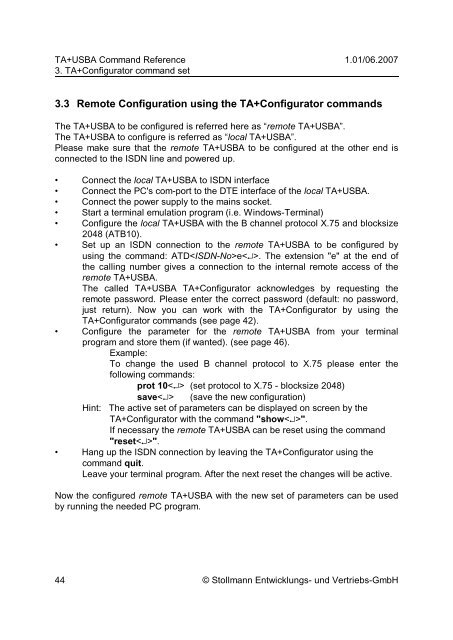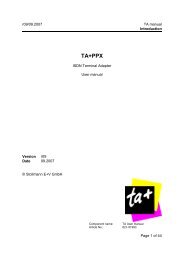Command Reference - Stollmann
Command Reference - Stollmann
Command Reference - Stollmann
Create successful ePaper yourself
Turn your PDF publications into a flip-book with our unique Google optimized e-Paper software.
TA+USBA <strong>Command</strong> <strong>Reference</strong> 1.01/06.2007<br />
3. TA+Configurator command set<br />
3.3 Remote Configuration using the TA+Configurator commands<br />
The TA+USBA to be configured is referred here as “remote TA+USBA”.<br />
The TA+USBA to configure is referred as “local TA+USBA”.<br />
Please make sure that the remote TA+USBA to be configured at the other end is<br />
connected to the ISDN line and powered up.<br />
• Connect the local TA+USBA to ISDN interface<br />
• Connect the PC's com-port to the DTE interface of the local TA+USBA.<br />
• Connect the power supply to the mains socket.<br />
• Start a terminal emulation program (i.e. Windows-Terminal)<br />
• Configure the local TA+USBA with the B channel protocol X.75 and blocksize<br />
2048 (ATB10).<br />
• Set up an ISDN connection to the remote TA+USBA to be configured by<br />
using the command: ATDe. The extension "e" at the end of<br />
the calling number gives a connection to the internal remote access of the<br />
remote TA+USBA.<br />
The called TA+USBA TA+Configurator acknowledges by requesting the<br />
remote password. Please enter the correct password (default: no password,<br />
just return). Now you can work with the TA+Configurator by using the<br />
TA+Configurator commands (see page 42).<br />
• Configure the parameter for the remote TA+USBA from your terminal<br />
program and store them (if wanted). (see page 46).<br />
Example:<br />
To change the used B channel protocol to X.75 please enter the<br />
following commands:<br />
prot 10 (set protocol to X.75 - blocksize 2048)<br />
save (save the new configuration)<br />
Hint: The active set of parameters can be displayed on screen by the<br />
TA+Configurator with the command "show".<br />
If necessary the remote TA+USBA can be reset using the command<br />
"reset".<br />
• Hang up the ISDN connection by leaving the TA+Configurator using the<br />
command quit.<br />
Leave your terminal program. After the next reset the changes will be active.<br />
Now the configured remote TA+USBA with the new set of parameters can be used<br />
by running the needed PC program.<br />
44 © <strong>Stollmann</strong> Entwicklungs- und Vertriebs-GmbH