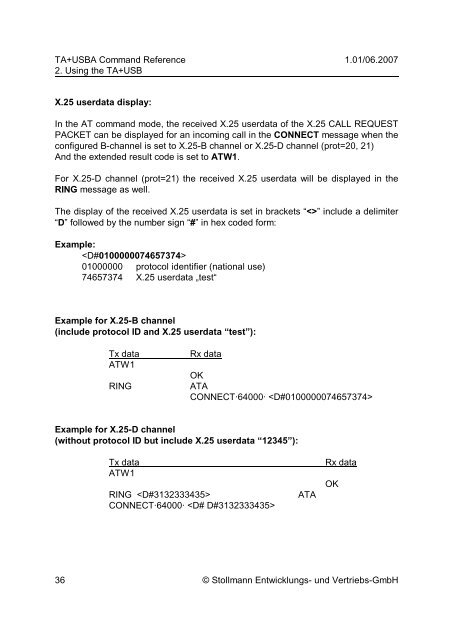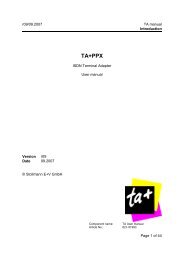Command Reference - Stollmann
Command Reference - Stollmann
Command Reference - Stollmann
Create successful ePaper yourself
Turn your PDF publications into a flip-book with our unique Google optimized e-Paper software.
TA+USBA <strong>Command</strong> <strong>Reference</strong> 1.01/06.2007<br />
2. Using the TA+USB<br />
X.25 userdata display:<br />
In the AT command mode, the received X.25 userdata of the X.25 CALL REQUEST<br />
PACKET can be displayed for an incoming call in the CONNECT message when the<br />
configured B-channel is set to X.25-B channel or X.25-D channel (prot=20, 21)<br />
And the extended result code is set to ATW1.<br />
For X.25-D channel (prot=21) the received X.25 userdata will be displayed in the<br />
RING message as well.<br />
The display of the received X.25 userdata is set in brackets “” include a delimiter<br />
“D” followed by the number sign “#” in hex coded form:<br />
Example:<br />
<br />
01000000 protocol identifier (national use)<br />
74657374 X.25 userdata „test“<br />
Example for X.25-B channel<br />
(include protocol ID and X.25 userdata “test”):<br />
Tx data<br />
ATW1<br />
RING<br />
Rx data<br />
OK<br />
ATA<br />
CONNECT·64000· <br />
Example for X.25-D channel<br />
(without protocol ID but include X.25 userdata “12345”):<br />
Tx data<br />
ATW1<br />
RING <br />
CONNECT·64000· <br />
ATA<br />
Rx data<br />
OK<br />
36 © <strong>Stollmann</strong> Entwicklungs- und Vertriebs-GmbH