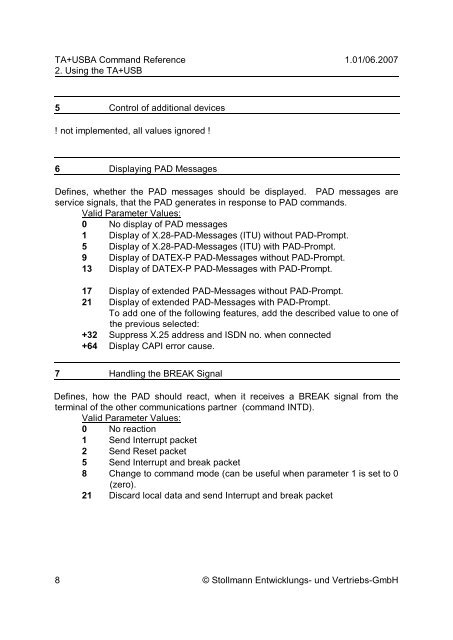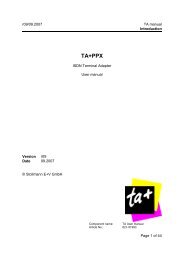Command Reference - Stollmann
Command Reference - Stollmann
Command Reference - Stollmann
Create successful ePaper yourself
Turn your PDF publications into a flip-book with our unique Google optimized e-Paper software.
TA+USBA <strong>Command</strong> <strong>Reference</strong> 1.01/06.2007<br />
2. Using the TA+USB<br />
5 Control of additional devices<br />
! not implemented, all values ignored !<br />
6 Displaying PAD Messages<br />
Defines, whether the PAD messages should be displayed. PAD messages are<br />
service signals, that the PAD generates in response to PAD commands.<br />
Valid Parameter Values:<br />
0 No display of PAD messages<br />
1 Display of X.28-PAD-Messages (ITU) without PAD-Prompt.<br />
5 Display of X.28-PAD-Messages (ITU) with PAD-Prompt.<br />
9 Display of DATEX-P PAD-Messages without PAD-Prompt.<br />
13 Display of DATEX-P PAD-Messages with PAD-Prompt.<br />
17 Display of extended PAD-Messages without PAD-Prompt.<br />
21 Display of extended PAD-Messages with PAD-Prompt.<br />
To add one of the following features, add the described value to one of<br />
the previous selected:<br />
+32 Suppress X.25 address and ISDN no. when connected<br />
+64 Display CAPI error cause.<br />
7 Handling the BREAK Signal<br />
Defines, how the PAD should react, when it receives a BREAK signal from the<br />
terminal of the other communications partner (command INTD).<br />
Valid Parameter Values:<br />
0 No reaction<br />
1 Send Interrupt packet<br />
2 Send Reset packet<br />
5 Send Interrupt and break packet<br />
8 Change to command mode (can be useful when parameter 1 is set to 0<br />
(zero).<br />
21 Discard local data and send Interrupt and break packet<br />
8 © <strong>Stollmann</strong> Entwicklungs- und Vertriebs-GmbH