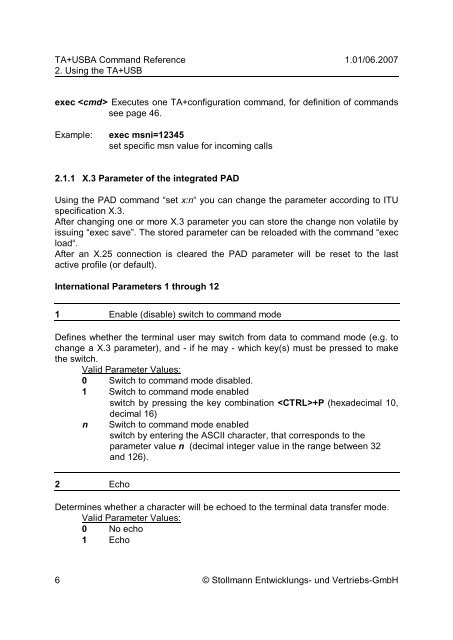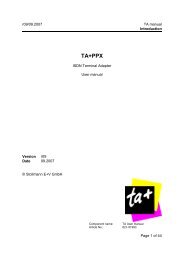Command Reference - Stollmann
Command Reference - Stollmann
Command Reference - Stollmann
Create successful ePaper yourself
Turn your PDF publications into a flip-book with our unique Google optimized e-Paper software.
TA+USBA <strong>Command</strong> <strong>Reference</strong> 1.01/06.2007<br />
2. Using the TA+USB<br />
exec Executes one TA+configuration command, for definition of commands<br />
see page 46.<br />
Example:<br />
exec msni=12345<br />
set specific msn value for incoming calls<br />
2.1.1 X.3 Parameter of the integrated PAD<br />
Using the PAD command “set x:n“ you can change the parameter according to ITU<br />
specification X.3.<br />
After changing one or more X.3 parameter you can store the change non volatile by<br />
issuing “exec save”. The stored parameter can be reloaded with the command “exec<br />
load“.<br />
After an X.25 connection is cleared the PAD parameter will be reset to the last<br />
active profile (or default).<br />
International Parameters 1 through 12<br />
1 Enable (disable) switch to command mode<br />
Defines whether the terminal user may switch from data to command mode (e.g. to<br />
change a X.3 parameter), and - if he may - which key(s) must be pressed to make<br />
the switch.<br />
Valid Parameter Values:<br />
0 Switch to command mode disabled.<br />
1 Switch to command mode enabled<br />
switch by pressing the key combination +P (hexadecimal 10,<br />
decimal 16)<br />
n Switch to command mode enabled<br />
switch by entering the ASCII character, that corresponds to the<br />
parameter value n (decimal integer value in the range between 32<br />
and 126).<br />
2 Echo<br />
Determines whether a character will be echoed to the terminal data transfer mode.<br />
Valid Parameter Values:<br />
0 No echo<br />
1 Echo<br />
6 © <strong>Stollmann</strong> Entwicklungs- und Vertriebs-GmbH