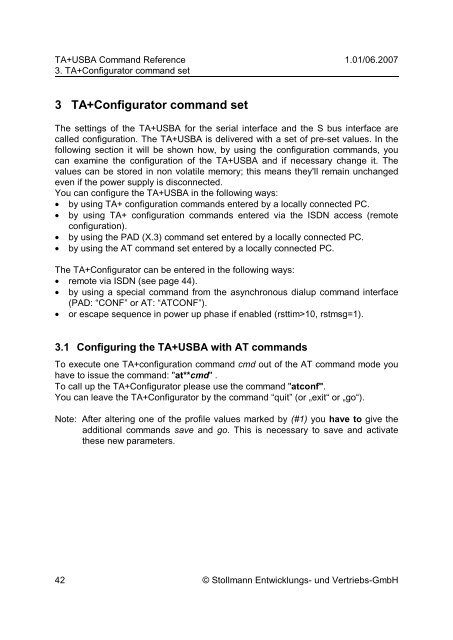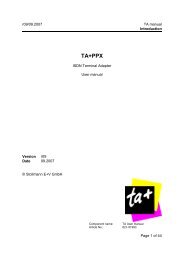Command Reference - Stollmann
Command Reference - Stollmann
Command Reference - Stollmann
You also want an ePaper? Increase the reach of your titles
YUMPU automatically turns print PDFs into web optimized ePapers that Google loves.
TA+USBA <strong>Command</strong> <strong>Reference</strong> 1.01/06.2007<br />
3. TA+Configurator command set<br />
3 TA+Configurator command set<br />
The settings of the TA+USBA for the serial interface and the S bus interface are<br />
called configuration. The TA+USBA is delivered with a set of pre-set values. In the<br />
following section it will be shown how, by using the configuration commands, you<br />
can examine the configuration of the TA+USBA and if necessary change it. The<br />
values can be stored in non volatile memory; this means they'll remain unchanged<br />
even if the power supply is disconnected.<br />
You can configure the TA+USBA in the following ways:<br />
• by using TA+ configuration commands entered by a locally connected PC.<br />
• by using TA+ configuration commands entered via the ISDN access (remote<br />
configuration).<br />
• by using the PAD (X.3) command set entered by a locally connected PC.<br />
• by using the AT command set entered by a locally connected PC.<br />
The TA+Configurator can be entered in the following ways:<br />
• remote via ISDN (see page 44).<br />
• by using a special command from the asynchronous dialup command interface<br />
(PAD: “CONF” or AT: “ATCONF”).<br />
• or escape sequence in power up phase if enabled (rsttim>10, rstmsg=1).<br />
3.1 Configuring the TA+USBA with AT commands<br />
To execute one TA+configuration command cmd out of the AT command mode you<br />
have to issue the command: "at**cmd" .<br />
To call up the TA+Configurator please use the command "atconf".<br />
You can leave the TA+Configurator by the command “quit” (or „exit“ or „go“).<br />
Note: After altering one of the profile values marked by (#1) you have to give the<br />
additional commands save and go. This is necessary to save and activate<br />
these new parameters.<br />
42 © <strong>Stollmann</strong> Entwicklungs- und Vertriebs-GmbH