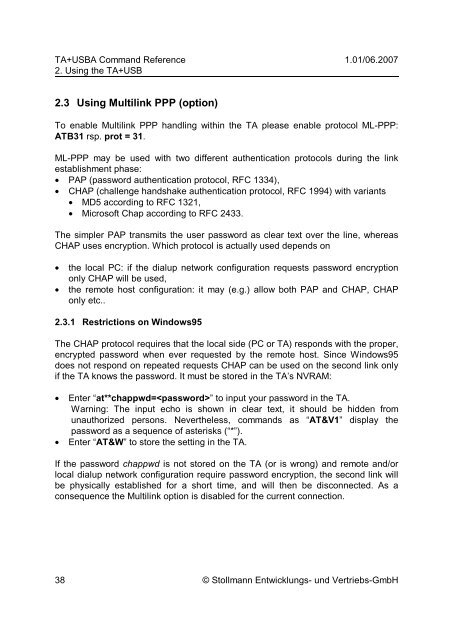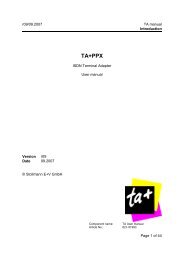Command Reference - Stollmann
Command Reference - Stollmann
Command Reference - Stollmann
Create successful ePaper yourself
Turn your PDF publications into a flip-book with our unique Google optimized e-Paper software.
TA+USBA <strong>Command</strong> <strong>Reference</strong> 1.01/06.2007<br />
2. Using the TA+USB<br />
2.3 Using Multilink PPP (option)<br />
To enable Multilink PPP handling within the TA please enable protocol ML-PPP:<br />
ATB31 rsp. prot = 31.<br />
ML-PPP may be used with two different authentication protocols during the link<br />
establishment phase:<br />
• PAP (password authentication protocol, RFC 1334),<br />
• CHAP (challenge handshake authentication protocol, RFC 1994) with variants<br />
• MD5 according to RFC 1321,<br />
• Microsoft Chap according to RFC 2433.<br />
The simpler PAP transmits the user password as clear text over the line, whereas<br />
CHAP uses encryption. Which protocol is actually used depends on<br />
• the local PC: if the dialup network configuration requests password encryption<br />
only CHAP will be used,<br />
• the remote host configuration: it may (e.g.) allow both PAP and CHAP, CHAP<br />
only etc..<br />
2.3.1 Restrictions on Windows95<br />
The CHAP protocol requires that the local side (PC or TA) responds with the proper,<br />
encrypted password when ever requested by the remote host. Since Windows95<br />
does not respond on repeated requests CHAP can be used on the second link only<br />
if the TA knows the password. It must be stored in the TA’s NVRAM:<br />
• Enter “at**chappwd=” to input your password in the TA.<br />
Warning: The input echo is shown in clear text, it should be hidden from<br />
unauthorized persons. Nevertheless, commands as “AT&V1” display the<br />
password as a sequence of asterisks (“*”).<br />
• Enter “AT&W” to store the setting in the TA.<br />
If the password chappwd is not stored on the TA (or is wrong) and remote and/or<br />
local dialup network configuration require password encryption, the second link will<br />
be physically established for a short time, and will then be disconnected. As a<br />
consequence the Multilink option is disabled for the current connection.<br />
38 © <strong>Stollmann</strong> Entwicklungs- und Vertriebs-GmbH