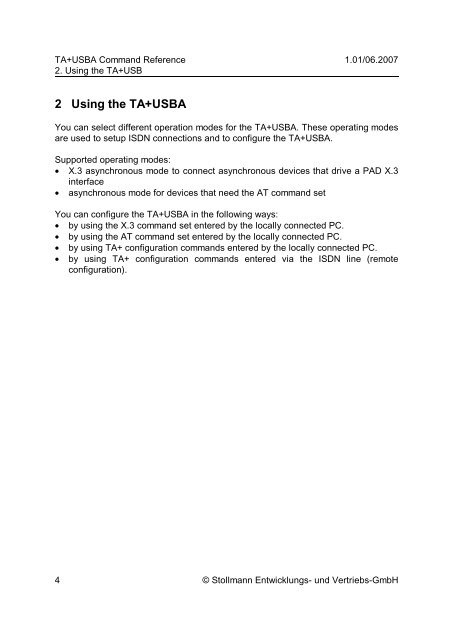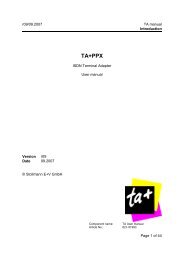Command Reference - Stollmann
Command Reference - Stollmann
Command Reference - Stollmann
Create successful ePaper yourself
Turn your PDF publications into a flip-book with our unique Google optimized e-Paper software.
TA+USBA <strong>Command</strong> <strong>Reference</strong> 1.01/06.2007<br />
2. Using the TA+USB<br />
2 Using the TA+USBA<br />
You can select different operation modes for the TA+USBA. These operating modes<br />
are used to setup ISDN connections and to configure the TA+USBA.<br />
Supported operating modes:<br />
• X.3 asynchronous mode to connect asynchronous devices that drive a PAD X.3<br />
interface<br />
• asynchronous mode for devices that need the AT command set<br />
You can configure the TA+USBA in the following ways:<br />
• by using the X.3 command set entered by the locally connected PC.<br />
• by using the AT command set entered by the locally connected PC.<br />
• by using TA+ configuration commands entered by the locally connected PC.<br />
• by using TA+ configuration commands entered via the ISDN line (remote<br />
configuration).<br />
4 © <strong>Stollmann</strong> Entwicklungs- und Vertriebs-GmbH