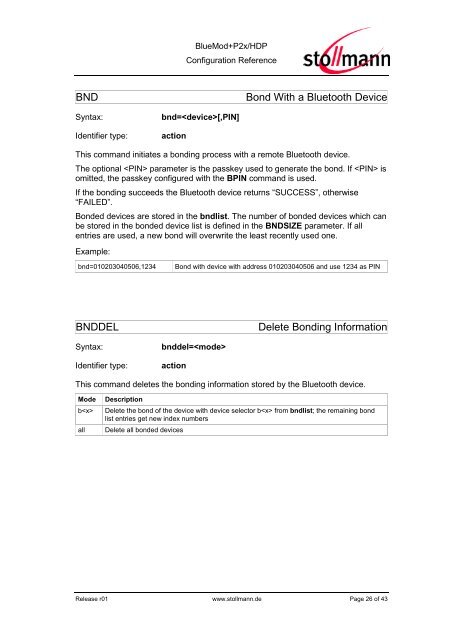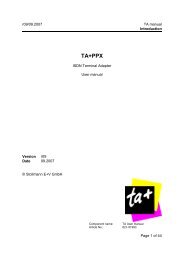BlueMod+P2x/HDP - Stollmann
BlueMod+P2x/HDP - Stollmann
BlueMod+P2x/HDP - Stollmann
Create successful ePaper yourself
Turn your PDF publications into a flip-book with our unique Google optimized e-Paper software.
<strong>BlueMod+P2x</strong>/<strong>HDP</strong><br />
Configuration Reference<br />
BND<br />
Bond With a Bluetooth Device<br />
Syntax:<br />
Identifier type:<br />
bnd=[,PIN]<br />
action<br />
This command initiates a bonding process with a remote Bluetooth device.<br />
The optional parameter is the passkey used to generate the bond. If is<br />
omitted, the passkey configured with the BPIN command is used.<br />
If the bonding succeeds the Bluetooth device returns “SUCCESS”, otherwise<br />
“FAILED”.<br />
Bonded devices are stored in the bndlist. The number of bonded devices which can<br />
be stored in the bonded device list is defined in the BNDSIZE parameter. If all<br />
entries are used, a new bond will overwrite the least recently used one.<br />
Example:<br />
bnd=010203040506,1234<br />
Bond with device with address 010203040506 and use 1234 as PIN<br />
BNDDEL<br />
Syntax:<br />
Identifier type:<br />
bnddel=<br />
action<br />
Delete Bonding Information<br />
This command deletes the bonding information stored by the Bluetooth device.<br />
Mode<br />
b<br />
all<br />
Description<br />
Delete the bond of the device with device selector b from bndlist; the remaining bond<br />
list entries get new index numbers<br />
Delete all bonded devices<br />
Release r01 www.stollmann.de Page 26 of 43