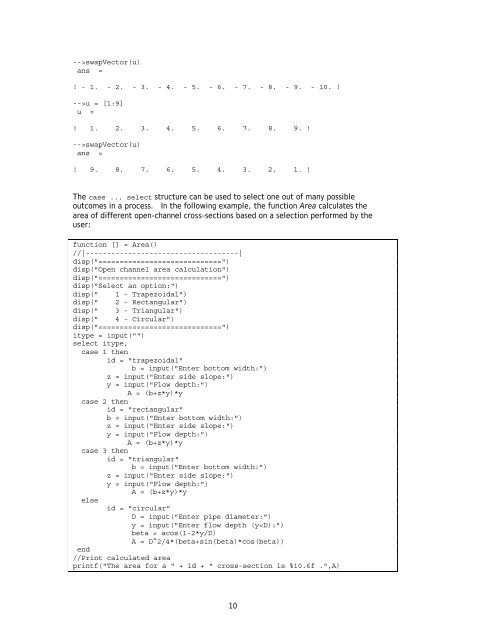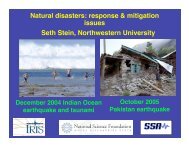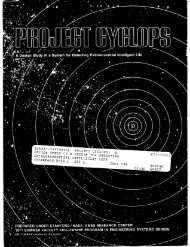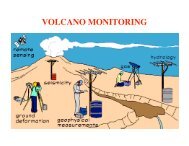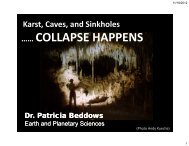Programming with SCILAB (pdf)
Programming with SCILAB (pdf)
Programming with SCILAB (pdf)
You also want an ePaper? Increase the reach of your titles
YUMPU automatically turns print PDFs into web optimized ePapers that Google loves.
-->swapVector(u)<br />
ans =<br />
! - 1. - 2. - 3. - 4. - 5. - 6. - 7. - 8. - 9. - 10. !<br />
-->u = [1:9]<br />
u =<br />
! 1. 2. 3. 4. 5. 6. 7. 8. 9. !<br />
-->swapVector(u)<br />
ans =<br />
! 9. 8. 7. 6. 5. 4. 3. 2. 1. !<br />
The case ... select structure can be used to select one out of many possible<br />
outcomes in a process. In the following example, the function Area calculates the<br />
area of different open-channel cross-sections based on a selection performed by the<br />
user:<br />
function [] = Area()<br />
//|------------------------------------|<br />
disp("=============================")<br />
disp("Open channel area calculation")<br />
disp("=============================")<br />
disp("Select an option:")<br />
disp(" 1 - Trapezoidal")<br />
disp(" 2 - Rectangular")<br />
disp(" 3 - Triangular")<br />
disp(" 4 - Circular")<br />
disp("=============================")<br />
itype = input("")<br />
select itype,<br />
case 1 then<br />
id = "trapezoidal"<br />
b = input("Enter bottom width:")<br />
z = input("Enter side slope:")<br />
y = input("Flow depth:")<br />
A = (b+z*y)*y<br />
case 2 then<br />
id = "rectangular"<br />
b = input("Enter bottom width:")<br />
z = input("Enter side slope:")<br />
y = input("Flow depth:")<br />
A = (b+z*y)*y<br />
case 3 then<br />
id = "triangular"<br />
b = input("Enter bottom width:")<br />
z = input("Enter side slope:")<br />
y = input("Flow depth:")<br />
A = (b+z*y)*y<br />
else<br />
id = "circular"<br />
D = input("Enter pipe diameter:")<br />
y = input("Enter flow depth (y