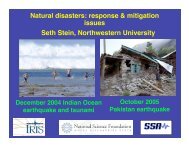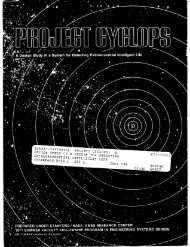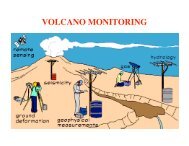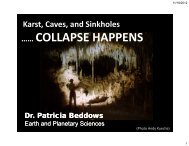Programming with SCILAB (pdf)
Programming with SCILAB (pdf)
Programming with SCILAB (pdf)
You also want an ePaper? Increase the reach of your titles
YUMPU automatically turns print PDFs into web optimized ePapers that Google loves.
-->myTableFile()<br />
Printing to a file<br />
==================<br />
Enter file to write to (between quotes):<br />
-->'c:\myTable4.dat'<br />
======================================<br />
a b c d<br />
======================================<br />
-0.54402 +0.45647 -0.08755 -1.00049<br />
+0.91295 +0.37256 +1.28550 +0.54039<br />
-0.98803 -0.15241 -1.14044 -0.83563<br />
+0.74511 -0.49694 +0.24817 +1.24206<br />
-0.26237 -0.25318 -0.51556 -0.00919<br />
-0.30481 +0.29031 -0.01451 -0.59512<br />
+0.77389 +0.49012 +1.26401 +0.28377<br />
-0.99389 +0.10971 -0.88418 -1.10360<br />
+0.89400 -0.40058 +0.49342 +1.29457<br />
-0.50637 -0.43665 -0.94301 -0.06972<br />
======================================<br />
With a text editor (e.g., PFE) we can open the file c:\myTable4.dat and check out that<br />
the same table was printed to that text file.<br />
Once more, the reader is invited to review the examples for input-output and file<br />
manipulation contained in reference [9] as well as in Chapter 2 of reference [1].<br />
Summary<br />
This document shows a number of programming examples using decision and loop<br />
structures, input-output, and other elements of programming. Review also the many<br />
functions presented in the references listed below. Advanced <strong>SCILAB</strong> programming<br />
includes the use of menus and dialogs. For examples of these applications, the user is<br />
referred to reference [14].<br />
23