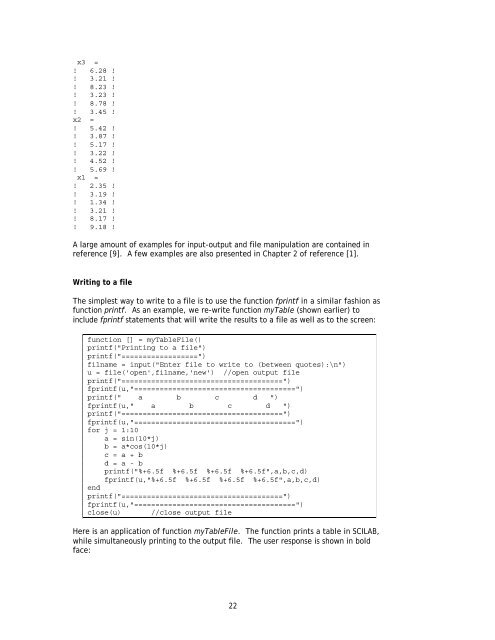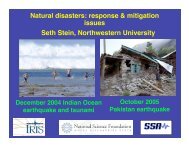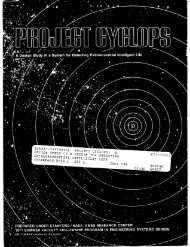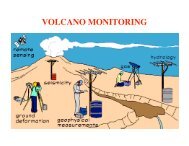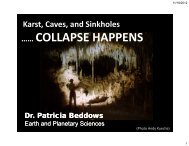Programming with SCILAB (pdf)
Programming with SCILAB (pdf)
Programming with SCILAB (pdf)
Create successful ePaper yourself
Turn your PDF publications into a flip-book with our unique Google optimized e-Paper software.
x3 =<br />
! 6.28 !<br />
! 3.21 !<br />
! 8.23 !<br />
! 3.23 !<br />
! 8.78 !<br />
! 3.45 !<br />
x2 =<br />
! 5.42 !<br />
! 3.87 !<br />
! 5.17 !<br />
! 3.22 !<br />
! 4.52 !<br />
! 5.69 !<br />
x1 =<br />
! 2.35 !<br />
! 3.19 !<br />
! 1.34 !<br />
! 3.21 !<br />
! 8.17 !<br />
! 9.18 !<br />
A large amount of examples for input-output and file manipulation are contained in<br />
reference [9]. A few examples are also presented in Chapter 2 of reference [1].<br />
Writing to a file<br />
The simplest way to write to a file is to use the function fprintf in a similar fashion as<br />
function printf. As an example, we re-write function myTable (shown earlier) to<br />
include fprintf statements that will write the results to a file as well as to the screen:<br />
function [] = myTableFile()<br />
printf("Printing to a file")<br />
printf("==================")<br />
filname = input("Enter file to write to (between quotes):\n")<br />
u = file('open',filname,'new') //open output file<br />
printf("======================================")<br />
fprintf(u,"======================================")<br />
printf(" a b c d ")<br />
fprintf(u," a b c d ")<br />
printf("======================================")<br />
fprintf(u,"======================================")<br />
for j = 1:10<br />
a = sin(10*j)<br />
b = a*cos(10*j)<br />
c = a + b<br />
d = a - b<br />
printf("%+6.5f %+6.5f %+6.5f %+6.5f",a,b,c,d)<br />
fprintf(u,"%+6.5f %+6.5f %+6.5f %+6.5f",a,b,c,d)<br />
end<br />
printf("======================================")<br />
fprintf(u,"======================================")<br />
close(u) //close output file<br />
Here is an application of function myTableFile. The function prints a table in <strong>SCILAB</strong>,<br />
while simultaneously printing to the output file. The user response is shown in bold<br />
face:<br />
22